MSI Aegis R 10SC Desktop
USDPros
- Reliable hardware
- Great design
- Good connectivity features
- Ample scope for future upgrades or expansions
- Peripherals that come in the package are nice too
Cons
- Does not have the latest CPU or GPU options
- Ryzen versions aren’t available
- Only two RAM slots
- RGB lighting control could have been better
- Has a standard 1-year warranty
In This Article
Verdict
If you aren’t bothered with getting any of the Ryzen processors, or Intel 11th gen chip, or an RTX 30 series video card, then the MSI Aegis R 10SC-017US has got a bunch of other things that should impress you.
MSI Aegis R 10SC Desktop & Variants Price
Introduction
The MSI Aegis R series of gaming PCs is one of the most underrated desktops today that you can use for both casual and dedicated gaming, among other things of course.
From a roomy case to the use of standard hardware, these have got everything that anyone needs to look out for in a prebuilt gaming PC.
Now since this is a custom MSI product, you’d see a lot of hardware from the brand itself. And not just that, even the peripherals are from the same, which we would be covering later on in this review.
Among various other alternatives, what we have here is the Aegis R 10SC-017US.
And if you get past the boring manufacturing terms, it has a 10th gen Core i7 processor, an RTX 2060 Super GPU, 16 gigs of RAM, and an SSD as well as a hard drive for storage.
Sounds good right? It gets even better.
MSI has taken care of a lot of things for the average buyer, and so you’d find no shortage of upgrade options, and the case itself has all the attributes, like glass panels and such.
And with VR support, it makes it an excellent choice for games like X-Plane 11, Half-life Alyx, and all of those titles that you might want to play.
So does it make sense to get this, given the numerous other options available? It certainly has its advantages, and like always, there are a few downsides too that cannot be ignored.

Buy for: Good mid-range specs │ Upgradability
Beware of: Does not have the newer CPU or GPU options yet
Best uses for: Gaming, X-Plane 11, video editing and other purposes.
Best alternatives: Skytech Chronos and Asus ROG Strix G15CK
Design and Build
MSI has used their MPG Gungnir 110R case with this system, which packs a lot of utility and features.
There is no shortage of glass, thus you get to show off the RGB cooling fans at the front, and the internal components too through the bigger tempered glass window.
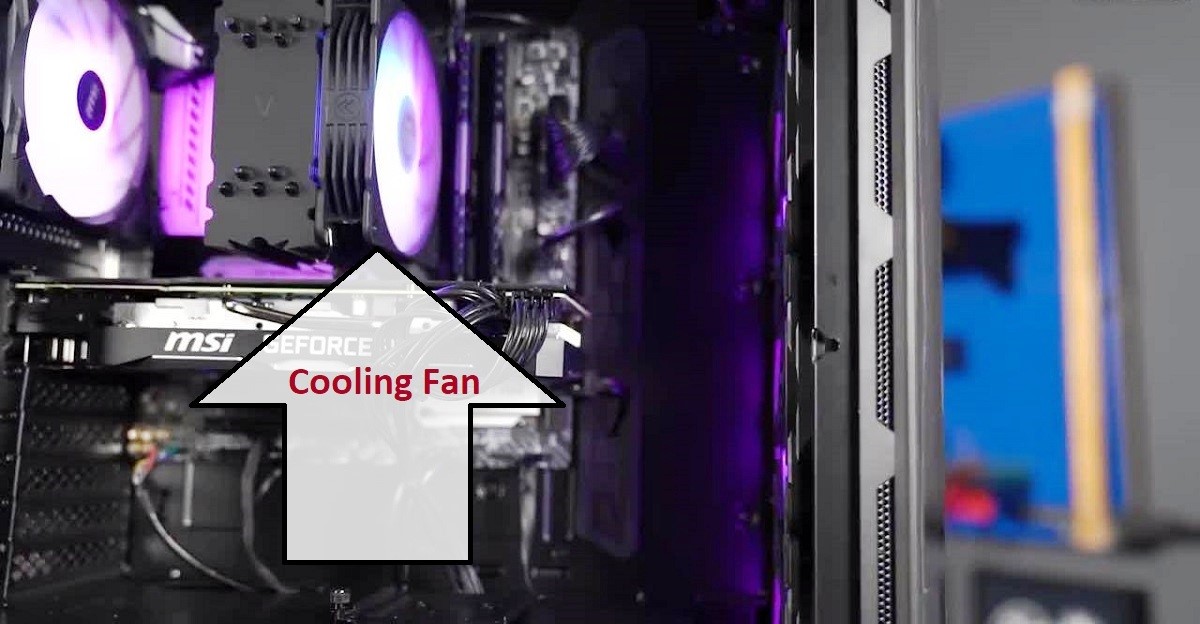
The chassis is of good quality, and although the exact material has not been mentioned, MSI claims it to be durable. And given the history of MSI’s cases and user reviews, we think so too.
With dimensions of 16.94″ x 8.44″ x 19″, there is surprisingly a lot of space inside.
This allows you to add a second GPU, up to 6 cooling fans, and a lot of airflows too that aids the entire cooling system. You’d find a magnetic dust filter at the top as well.
Upgrading or maintaining the Aegis R 10SC is not difficult either.
All you have to do is remove the two thumbscrews at the back, slide out the glass panel on the side, and have access to the internal components.

Good cable management and the overall simplicity of upgrades sums up the design aspect of the desktop.
Performance
For the more interesting stuff, you have to take a look at the spec sheet. Well, we already have mentioned what comes, so no surprises here.
The 10th gen Core i7 processor does not support overclocking but has a good frequency range.
It is an 8 core processor and achieves a frequency of 4.8 GHz with turbo boost.
Next, since the processor doesn’t have any integrated graphics, the entirety is handled by the RTX 2060 Super video card from NVIDIA.
This is an 8 GB GPU, and although plenty powerful, is not as good as the RTX 3060 in terms of performance.

However, on paper, the RTX 2060 Super does have more tensor cores than the RTX 3060, should that be relevant to you.
You can also upgrade the GPU to a bigger, better unit, or add another one since there are provisions present for both.
This is a very useful feature for those who need a lot of graphical strength, or the SLI feature that the NVIDIA GPUs offer.
But before that, you might have to upgrade the 500W PSU.
The system works well, and there’s enough RAM too for you to run heavy software or multi-task.
So playing games at 1080p, or editing large video files, or running any designing or rendering application should be of no trouble.

The MSI Aegis R 10SC does have a better GPU variant, the RTX 2070 Super, but given the current pricing and when compared to an RTX 3070, it won’t be a very wise choice.
You shouldn’t face any noise issues, and the 4 cooling fans keep the components in great shape for lengthy, intensive usage.
And Windows 10 Home comes pre-installed, by the way, should you be wondering about the OS.
Storage and RAM
The storage present in the MSI Aegis R 10SC includes a 512 GB SSD, and a 1 TB hard drive.
There is a second PCIe slot too so that you may use another PCIe SSD, as well as free SATA bays.
The 16 GB of RAM is present in two slots, both equipped in this instance. You can upgrade the RAM later on.
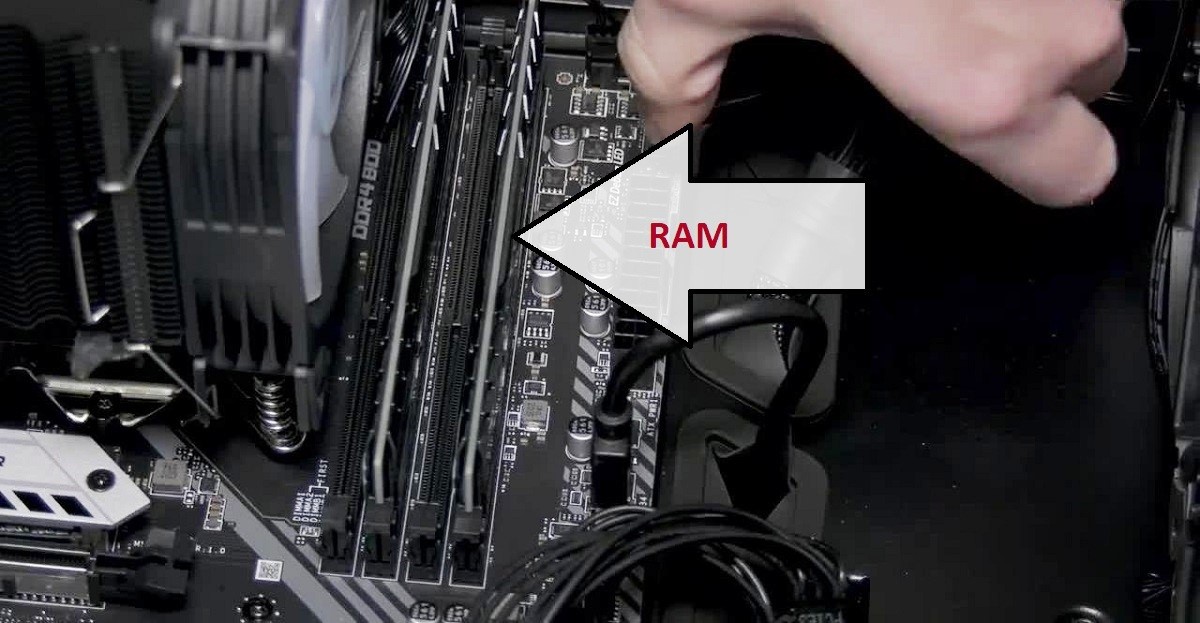
Ports and Connectivity
The MSI Aegis R 10SC is full of ports, and available at both the front and back sides for easy access as well.
At the upper part of the front panel, you’d see two USB 3.2 Gen 1 Type-A ports, a USB Type-C port, and another jack for headphones or a microphone.
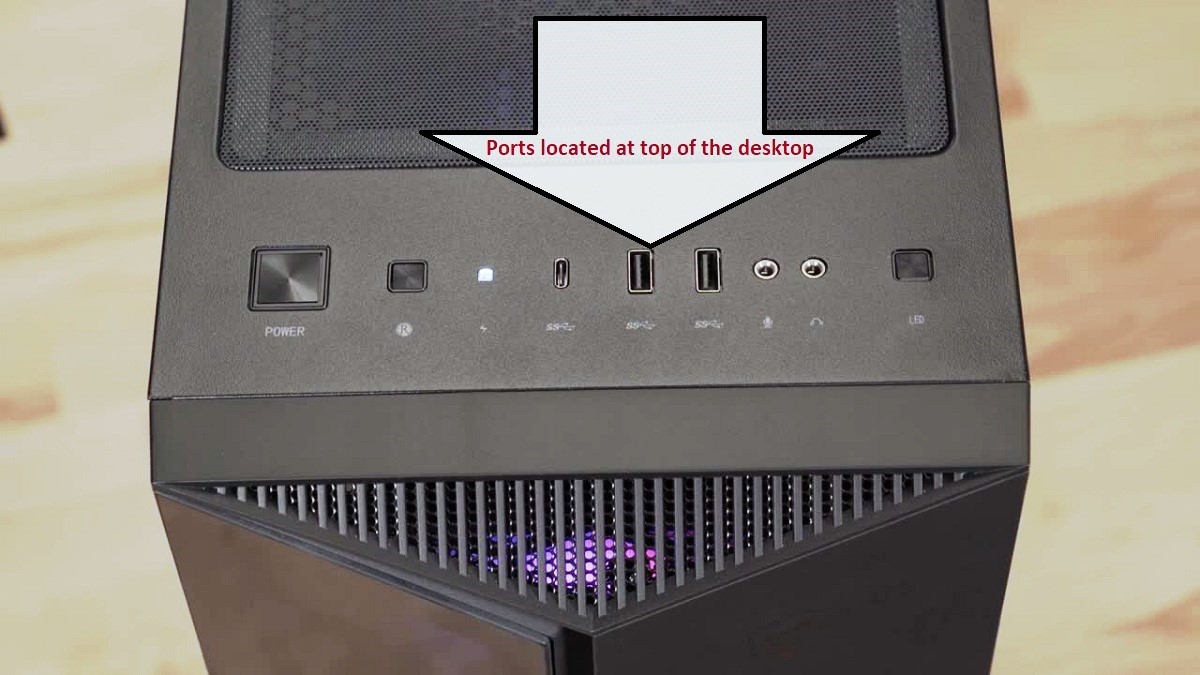
The rear part provides you with 4 USB 3.2 Gen 1 Type-A ports, 2 USB 2.0 ports, and a PS/2 port as well.

Also, an HDMI port and another 3 DisplayPorts allow you to add multiple monitors as well. This can be another advantage that the MSI Aegis R 10SC provides you with.
And yet another important aspect of the desktop’s connectivity is the WIFI 6, Bluetooth, and Ethernet port ready to use.
Additional Features
The desktop comes with MSI’s RGB gaming peripherals, a Vigor GK30 gaming keyboard, and a Clutch GM11 mouse.
The keyboard has got semi-mechanical keys, and the mouse and supports up to 5000 DPI, which are useful for a gamer.
The lighting on both of these can be controlled by the preloaded MSI Dragon Centre software, which provides you stats about the desktop itself.
And not just the peripherals, you may change the lighting on other components too like the GPU.
The desktop supports 7.1 Audio and has a 1-year warranty.
Specs:
- Brand: MSI
- Storage: 512 GB + 1 TB
- RAM: 16 GB
- Storage Type: SSD + HDD
- RAM Type: DDR4
- Processor: Intel Core i7-10700F
- Graphics: NVIDIA GeForce RTX 2060 Super
- Processor Speed: 2.9 GHz base, can be boosted to 4.8 GHz
- Processor Brand: Intel
- Product Dimensions: 16.94 x 8.44 x 19 inches
- Operating System: Windows 10 Home
What Do Users Think About MSI Aegis R 10SC?
The users of the MSI Aegis R 10SC have spoken a lot about the desktop, and while not everything about it is good, what can be understood is that overall it has proven to be a great choice.
To begin with, the buyers have liked the design of the desktop as much as we do, and probably even more.
There are a lot of things to like about it too, like the simplistic exterior, easy internal access, and such. Then, the quality and size of the chassis were also found to be satisfying.
Following the chassis, the performance of the desktop has also impressed its buyers.
The multi-core, high-frequency processor, ample system, and video RAM, along with lots of storage made sure that it could be used for a lot of purposes.
All sorts of performance cravers, be it gamers, or content creators have preferred it over other pre-built desktops available in the market.
All of the hardware is of standard size, so there were no issues while maintenance or upgrades. And since the desktop has multiple options for expansions, more points to it in this regard.
There were a few bugs faced with the OS, but other than that, there haven’t been any major reports of faulty hardware.
A few issues that may have arrived were taken care of by the efficient customer support, so no questions about the reliability of the brand or the desktop.
Now some of the recent buyers would have preferred if the price tag of this MSI desktop was a bit lower, and if overclocking features were available on it.
Other than that, some consider that the RGB customizations are not the best of their kind, and could have been better.
Our Testing & Analysis Report
This desktop was also used by our team to code some applications. Due to its efficient cooling capacity, we didn’t encounter any problems on the PC during that long coding season.
This gaming desktop provides smooth gaming performance. The processing power of this computer is very impressive.
It was used to play Cyberpunk 2077, X-Plane 11, Call of Duty Warzone, Pubg, Hitman 3, GTA V, Frontline, and more. And while playing these games, we didn’t notice any significant drop in the frame rate.
We also used this system for some elementary-level graphics design projects. No noticeable difference was observed in the smoothness or noise levels of the desktop.
While working on multiple multitasking tasks simultaneously, we witnessed a whole new level of perfection from the PC. More than 12 Chrome tabs were handled smoothly by this desktop, including 2 YouTube tabs.
This desktop had been extensively used for video editing. When editing HD videos, it performed very well and was very smooth to use. We ran Adobe Premiere Pro, Corel VideoStudio Ultimate, and Fimora on it and found no significant issues.


