In This Article
What is Overclocking RAM?
Overclocking RAM refers to the process of increasing its clock speed or operational speed than what is certified by the manufacturer.
Technically, overclocking refers to the action in which the RAM is made to perform more operations per second.
KEY TAKEAWAYS
- Overclocking the RAM actually adjusts a few particular parameters of it such as the timing, voltage and others to boost its overall performance.
- Since booting a computer and other programs running on it uses a specific amount of RAM, overclocking it is a good option especially for tasks that use lots of RAM.
- A RAM can be overclocked manually and even by using XMP which is the most favored method.
- Overclocking RAM is good and safe to the extent that the voltage is not boosted too much.
Understanding Overclocking RAM
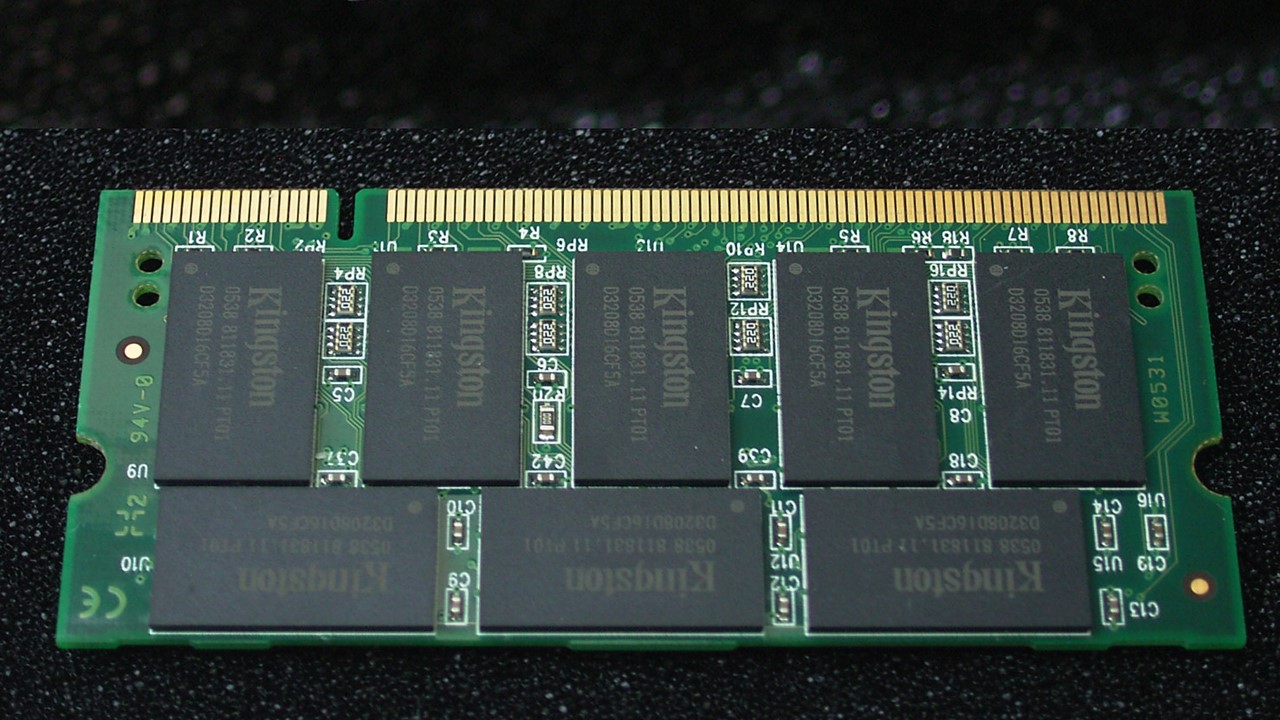
Usually, when one talks about overclocking, people think that it is with reference to the Central Processing Unit or the CPU and the Graphics Processing Unit or the GPU.
However, the truth is that you can also overclock the memory of your system apart from the CPU to gain faster speeds.
The performance of the RAM of your computer typically depends on two specific factors such as:
- The operating frequency and
- The latency attributes are usually referred to as timing.
The RAM of a computer, as you may know, stores the data necessary for the CPU to access.
Therefore, if the data is not adequate or if the CPU has to wait for a long time to acquire the necessary information from the memory, the operating efficiency of the CPU will be low.
This means that, if the timing or speed of the RAM can be enhanced, it will result in faster access of data and therefore a better and faster performance by the CPU.
However, when it comes to timing, it is actually a lower timing that is far better than higher timing because each of them corresponds to a definite waiting time.
This is the time interval between two operations, where the shorter it is the better.
While overclocking the RAM of your computer, you should check both the timing as well as the frequency in order to determine the performance on the whole.
And, for proper overclocking of the RAM, it should have a low timing and a high frequency.
Overclocking the RAM is a pretty useful way to bring out a little bit more out of the hardware.
And, this is a necessity because if you do not run it at its full potential you will be leaving a lot on the table and losing out on plenty.
You can maximize the performance of the RAM of your computer by making a few specific adjustments in the BIOS or Basic Input Output System.
This will remove the upper limit of the RAM as set by the manufacturer of the hardware.
However, remember that overclocking the memory module is a bit more complicated in comparison to overclocking the CPU or GPU but the good news is that it does not produce as much heat as overclocking a CPU or a GPU.
Need for It
The RAM plays an important role in the booting of a computer system and also by all other programs run on the computer system.
This is because each of them uses a specific amount of the memory module of the computer system while booting up and running in the background.
The CPU and GPU of the computer system is not always enough to improve the performance of the system which is why the need for a much faster memory module is so apparent.
Therefore overclocking the RAM is a good option especially if your computing tasks are heavily dependent on the RAM.
Other than that, if you are a gamer then overclocking the RAM will surely increase the frame rate of the game dramatically which will eventually add to your gameplay and gaming experience.
The Working Process
As said earlier, the RAM of the computer stores the data necessary for the CPU.
However, if there is a bottleneck the CPU will have to wait for a longer time to get the information it needs from the memory.
This will lower its operating efficiency.
Overclocking the RAM means making changes in the frequency and timings pushing the former to the higher level and the latter to a lower level.
However, when the frequency of the memory module is high due to overclocking, it is quite difficult to maintain stability in its performance.
In order to counter that, sometimes you may need to increase the timing of the memory.
This will increase the latency or timing between two successive operations and will therefore stabilize the data transfer.
However, increasing latency will affect the performance by reducing it and in the process it will negate the benefits obtained from a higher frequency.
The magnitude of the loss is however dependent on the size of the increase in frequency.
The manufacturers of memory know this fact and therefore they select the memory chips vigilantly for every stick by testing and pairing the modules so that it can deliver the highest level of performance possible.
However, this increases the price of the memory modules with a high speed and low latency.
Typically, the memory modules use Serial Presence Detect or SPD for interacting with the computer that comprises the set of timings and operating frequencies.
Almost all of the Double Data Rate Fourth Generation Synchronous Dynamic Random Access Memory or DDR4 memory modules come with these SPDs according to the JEDEC or Joint Electron Device Engineering Council specification.
Intel and other manufacturers particularly use a different profile known as XMP or eXtreme Memory Profile as a trick up their sleeves to deceive this system.
As a result, Intel offers overclocking the memory module right out of the factory.
However, it will still not allow you to overclock the memory module optimally.
Therefore, you may choose to overclock it even further beyond the boundaries or capped frequencies set by the manufacturer.
However, in general, both frequency and timing are important for proper overclocking of the RAM.
Creating a Baseline
It is very important to create a baseline level of the performance before you start changing any settings for overclocking any computer hardware including the memory module.
This is because it will allow you to compare the difference between the stock performances with that after overclocking and see the results of the process as well as your efforts clearly.
You may use a benchmarking utility to establish the baseline from the different programs that are available.
Once you are done with that, you can start overclocking the RAM.
Steps to Overclock RAM
Ideally, there are two specific methods of overclocking the RAM. One is by using manual settings and the other way is by using XMP.
When you want to overclock the RAM by using manual settings these are the steps to follow:
- Rebooting your system to enter the BIOS
- Navigating to the AI Tweaker of the BIOs or any equivalent settings
- Selecting the Manual Settings to unlock additional settings
- Increasing the DRAM voltage in small increments of say 0.015 volts
- Increasing the CPU VCCIO and CPU System Agent voltages in increments of say 0.05 volts
- Saving the changes made and
- Restarting your computer.
At this stage, when the computer restarts you should run the stress test to determine the stability of the system and its performance after overclocking.
If you find that the things have not worked out as desired, you should make further changes in the BIOS and run the stress test again.
Repeat these processes till you find a value that makes the system stable, which indicates that you have overclocked the RAM correctly.
On the other hand, when you use XMP for overclocking the memory module, you will need to follow these steps:
- Installing and opening CPU-Z on your computer
- Noting down the DRAM or Dynamic RAM frequency and timings as well as the timing tables from the Serial Presence Detect tab
- Restarting your computer and entering the BIOS mode
- Heading over to the AI Tweaker / Extreme Tweaker / D.O.C.P. option depending on the type of the motherboard
- Choosing the appropriate XMP profile to match the specifications of the RAM as advertised
- Making the necessary changes in the BIOS
- Saving the changes made and
- Restarting your computer system.
At this stage, the stress tests and changes are needed to be made as mentioned above.
And it is good to follow the first two steps mentioned above for manual setting of the RAM as well.
Different Methods for Different Users
Ideally, overclocking the memory module using XMP is the most favored way for the beginners.
This is because the optimal settings can be predetermined and even the motherboards can perceive these settings and apply them automatically.
It will not need modifying the frequencies, voltages and timings manually.
By using the XMP settings, switching between multiple profiles is made possible which facilitates various levels of overclocking performance.
Though this may vary according to the type of motherboard and the memory module manufacturer, it will offer a more stable memory overclocking.
Ideally, an overclocking memory module is made simpler with XMP settings and performance targets can be achieved more easily.
As for the intermediate and advanced users, more advanced memory profiles may be used for overclocking the memory module because they need more flexibility and higher level of customization.
They want to change the memory settings themselves because they want to have more granular control over things than is offered by Intel XMP.
Is It Safe?
Yes, overclocking RAM is quite safe and good to implement because, as said earlier, it does not generate heat as much as CPU or GPU overclocking.
Therefore, you will not need to worry whether or not it will be able to handle the temperature within and think about investing in a more powerful and efficient cooling system. It will also not be noisy.
Moreover, overclocking the RAM will directly affect the performance of the processor of the computer by increasing it.
However, overclocking the RAM is safe only if you do not boost up the voltage too much.
As a rule of thumb, staying between 1.4 volts and 1.5 volts is best and safe. This will prevent the system from failing.
Technically speaking, overclocking the memory module is certainly not bad for a computer, provided you keep things within the actual permissible limits of the RAM and do not overdo anything.
At the most you will get an error message even if you overclock the memory module at incorrect frequencies.
You can stabilize the RAM later by making some changes in the voltages and the frequencies.
However, this may not be risk-free when you use a laptop.
That is why it is recommended that you check out the Complementary Metal Oxide Semiconductor or CMOS reset option so that, in the case of something going wrong, you can rearrange your BIOS settings.
Benefits
The most significant advantage of overclocking the memory module is that the performance speed of it is dramatically increased.
This will not only render processor calculations in a much smoother way but will also improve the graphical performance significantly.
This speed matters because every program that you run on your computer is loaded into the memory first from the Hard Drive or Solid State Drive.
These, as you already know, are much slower in comparison.
Therefore, when these are loaded in the RAM, it is easier and faster for the CPU to access them rather than from the HDD or SSD.
While playing CPU intensive games, an overclocked RAM will increase the frame rates and therefore your gameplay.
It is also a cheaper way to improve the performance of your computer system overall.
You can buy a low-tier component and overclock it just to make it perform as a high-end and expensive component.
Also, a significant benefit of overclocking the RAM is that it gives the advanced computer users as well as the more enthusiastic ones a definite sense of control over their computer systems.
Finally, overclocking the memory module will not only help in downloading and opening files more easily and quickly but will also recover files from it as well as the hard drive much faster.
Risks
Well, there are a few significant downsides of overclocking the RAM. However, these are not really big issues or a deal breaker.
Most importantly, the performance benefits gained are more significant which eclipses these drawbacks of overclocking the memory module of your computer.
As said earlier, overclocking RAM is not as risky as overclocking a CPU or a GPU which increases power consumption, heat production and reduces the lifespan of the components.
However, if you increase the voltage too much while overclocking the memory module so as to cross its permissible limits, your system may fail.
Apart from that, doing it in the wrong way may void the warranty of the system on the whole as well.
Therefore, always keep a backup memory and overclock the RAM only if it is necessary for your computing tasks.
This will save you from all the hassles of overclocking as well as in the case when things go horribly wrong.
Conclusion
So, that is all about overclocking the memory of the computer. There are significant benefits of it though there are risks in it as well.
Therefore, make sure that you have proper backup while overclocking the RAM of your PC following the steps mentioned in this article.