When it comes to computers and their storage options there are a lot of things to talk about and each of them have different functions and features, so much that it confuses general users and they cannot decide which one to choose.
Take PCIe and NVMe, for example. Most people do not know the difference between them, and if you do not as well, this article will clarify it all for you.
Well here are some other major ones that will help you to understand each of these in a much better way.
In This Article
KEY TAKEAWAYS
- PCI Express usually refers to a regular interface that comes with a much higher bandwidth while NVM Express is a communication transfer protocol.
- The PCI Express is designed to work with high-end Solid State Drives helping them to communicate with the CPU and I/O networking devices but the NVM Express is meant to work on top of other transfer interfaces including PCIe.
- The PCIe interface is typically used in modern expansion cards but NVMe is usually used in flash drives, SSDs and other storage media devices.
- PCI Express uses a point to point topology but the NVMe interface typically uses SAS and SATA communication protocol standards.
- PCIe can support up to 16 channels to transfer data at 128 GB/s but NVMe usually has fewer channels but can support 64,000 queues.
The 9 Differences Between PCIe and NVMe
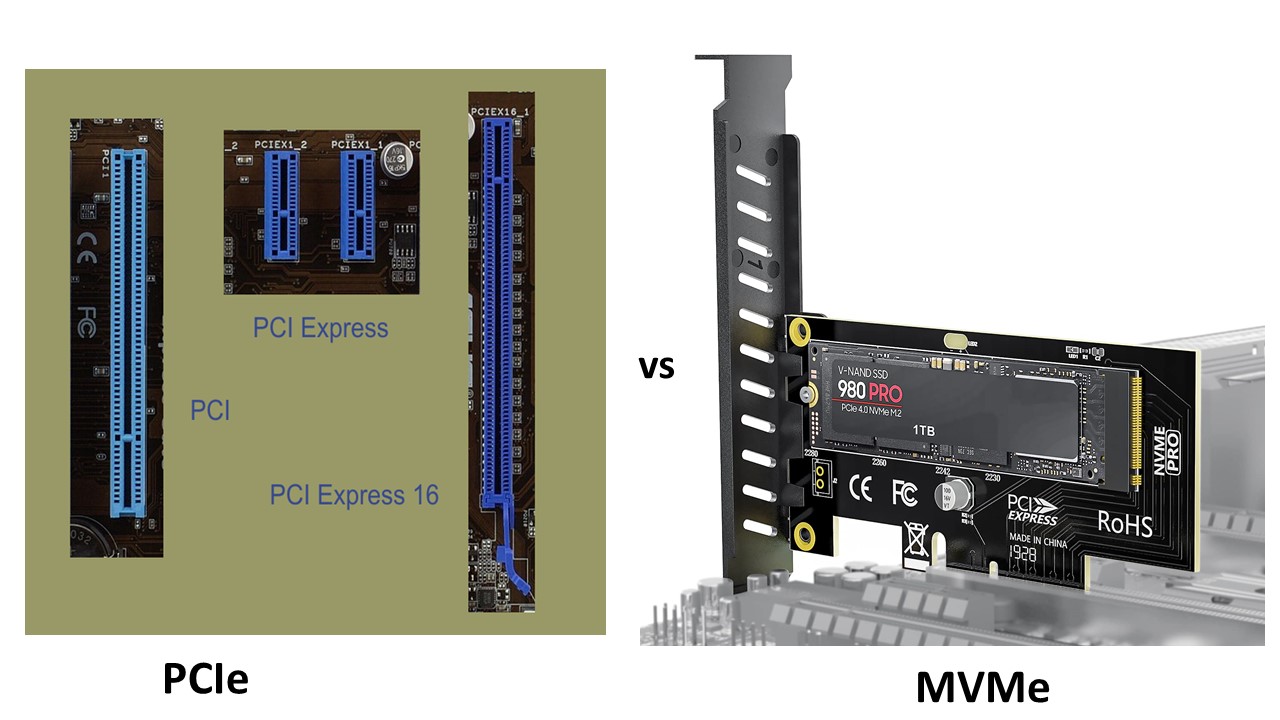
1. Full Forms
PCIe is the short for Peripheral Component Interconnect Express.
NVMe, on the other hand, is the short for Non-Volatile Memory Express.
2. Type
PCI Express is a standard bus interface of higher bandwidth.
The NVMe, on the other hand, refers to a communication transfer protocol.
3. Designed for
The PCIe works well with high-performance Solid State Drives or SSDs and can communicate with the processors of a computer as well as the outside realm of I/O networking devices.
The NVMe, on the other hand, is designed to run on top of PCIe and other transfer interfaces.
4. Uses
Since the PCI Express interface comes with high-performance bandwidth, it is used extensively to connect modern expansion cards through it to the motherboards or modern computers.
It can be almost anything such as sound cards, video cards, Redundant Array of Independent Disks or RAID cards, and Ethernet cards.
On the other hand, the NVMe is a new technology standard that is built to allow fast access when used with flash drives, next generation SSDs and other high-speed storage media devices.
5. Applications
The PCIe can be used in all computer applications which include and are not limited to personal computers, communication systems, enterprise servers, and industrial applications.
The PCI Express is in fact the core of a lot of different connectivity and I/O solutions.
NVMe, on the other hand, is particularly used in high-performance computing applications, high frequency trading for example.
6. Topology
When it comes to the PCI Express, it uses a point-to-point topology which is completely different from the previous PCI bus topology that used shared corresponding bus architecture.
The PCIe spec is upheld by the PCI Special Interest Group.
On the other hand, NVMe, is basically an interface specification used for communicating with next-gen SSDs and NAND flash drives.
Functionally, the NVMe is based on the similar protocols as SAS, which is also known as Serial Attached SCSI or Serial Attached Small Computer System Interface and SATA which stands for Serial ATA or Serial Advanced Technology Attachment.
7. SATA Speed Comparison
PCI Express is much faster than SATA and can attain a speed of up to 1 GB/s as compared to 0.6 GB/s of SATA.
NVMe storage protocol, on the other hand, is not an interface like SATA or a form factor like M.2 but allows modern SSDs to run at read/write speeds up to 5 to 7 times faster than any SATA equivalent.
8. Technical Aspects
There can be up to 16 channels or 128 GB/s of storage in a PCI Express. It also comes with better heat sinks which facilitates high transfer rates.
NVMe typically has up to 64,000 queues with a capacity of 64,000 commands, it can beat traditional 7200 RPM and even 10,000 RPM drives in terms of data transfer speeds.
As for the number of channels, it can go between 2 and 4 lanes which will double the bandwidth.
9. Replacements of
PCIe superseded SATA as the most modern interface with high bandwidth that can support all hardware components such as CPUs, GPUs, sound cards, network cards, SSDs, and other PCI Express cards.
NVMe, on the other hand, supersedes AHCI or the Advanced Host Controller Interface as the most modern and optimized protocol for high performance which complements PCI Express technology with better commands and completion path used for NVMe based storage.
Which is More Important – NVMe or PCIe?
Ideally, both are important, especially in modern computers. NVMe and PCIe though are not the same, are however not conflicting technologies either.
In fact, the PCI Express bus typically helps to connect the NVMe SSDs directly to the host computer.
Therefore, basically it can be said that both these technologies complement each other well.
The PCI Express interface bus allows the NVMe to use it so that it reaches its full potential and in the process help the modern applications in doing the same.
On the other hand, the NVMe leverages the PCI Express and helps it in accessing SSDs and other storage solutions with high speed.
Therefore, it can be said that both PCIe and NVMe are fruits but if one is an apple, the other is an orange. And, there lies the difference.
As said earlier, the electrical transmission protocol PCIe is used in computers to communicate with the peripherals added to it.
It is internally used with SSDs, PCI Express expansion slots and even in USB 3.
NVMe is, on the other hand, is a standard for the storage devices which typically refers to how exactly the data is exchanged between the memory and the Central processing unit.
As for NVMe SSDs, for Gen 3, the speed can be up to 3500 MB/s and for Gen 4 it can be as high as 5000 MB/s, which is more than 7 times the speed of a SATA SSD of 600MB/s and 35 times more than the HDDs with spinning disks.
However, you must remember at this point that when a device uses NVMe, at higher speeds it can get really hot when you put it under stress for a very long time.
Using such a combination is on the rise which makes the future of the NVMe PCIe technology certainly look brighter, given the fact that 3D NAND is making its way into both industrial as well as commercial storage.
It will surely help the fast paced industry with the speeds and capacities increased even further.
A non-NVMe PCI Express flash card will be very slow, lack high bandwidth and come with worse latency.
PCI Express, which is smaller than a SATA drive, can be powered up completely by connecting it to the motherboard.
This means that you will not need any cables for it.
You will have much lower latency, often as negligible as 10 microseconds, when you use PCI Express for data transfer.
This is a significant advantage of using PCIe apart from an increased transfer speed.
There are different versions of PCI Express released over time and with every iteration the data transfer and loading speeds have become impressively faster.
However, some say that with every iteration the law of diminishing returns creeps in.
Therefore, the question is whether or not such upgrades are worth it in terms of performance, which is hardly noticeable in some cases.
So, it is up to the individual users to decide. Certainly, any average computer user who uses the system for basic gaming, running standard apps and music files will not be as enthusiastic as a super user such as a network administrator to go for such upgrades.
However, the advantages offered by using PCI Express are:
- Ample bandwidth
- Blazing speeds
- Greatly reduced access times
- Faster link with the CPU
- Direct access to the system RAM and
- Greater possibilities to scale and grow.
One of the best advantages of using the PCI Express interface is that it is an ideal interface to copy data to the memory pretty quickly which is not possible with other interfaces.
Along with the high transfer speed, this type of memory offers the system a storage capacity with which the Central Processing Unit can work directly and just about infinitely.
However, the NV Express has a slight edge which offers it a slightly higher importance quotient in terms of performance and usability.
It does not only offer better performance but is also extremely compatible.
This is good news for the IT professionals who work on AI, relational databases and other higher performing computing tasks. It is also useful for the vendors as well.
All the IT professionals have to do now is consider the particular capabilities of the card as well as its cost.
This helps them to figure out which is the best for the specific environment.
And, as for the manufacturers, all they have to do now is to adhere to the standard of only one specific type of software interface, saving them from the hassles of writing it on their own.
This provides the end users and the vendors with a win-win situation. They both do not have to vet for compatibility with any specific operating system.
Therefore, it is very clear now that you will get the best results and performance when you use both NVMe and PCI Express together.
This is helpful especially when you need to deal with bulk processing and transferring of data, as in the data centers since the PCI Express communicates directly with the Central Processing Unit.
Conclusion
Now, coming to know about the basics as well as some of the major differences between NVME and PCI Express along with the better option to choose from, thanks to this article, you will not mix them up in future when you need to make a decision.