There are lots of ways to connect different devices to a computer to transfer data and Bluetooth happens to be one of them that is used predominantly.
This is because there are quite a lot of benefits offered by this wireless technology for data exchange.
However, there are also quite a few drawbacks of this innovative technology which as a user you should know to deduce whether or not this technology is right for you to use.
Here in this article you will find the major pros and cons of this wireless technology to transfer data.
In This Article
KEY TAKEAWAYS
- Bluetooth technology is more secure to use because it offers much better security at the bit-level by controlling authentication with the help of a 128-bit key.
- This wireless technology can be used for transferring data as well as for voice communications because it comes with specific channels to support such activities.
- Bluetooth needs less hardware and is very easy to setup and connect. It simply needs pairing the Bluetooth supported devices together after scanning.
- The technology consumes less power during operation but it will continue to scan for other compatible devices as long as it is on which will drain the battery.
- The speed of data transfer via Bluetooth and its range of operation are pretty low in comparison to Wi-Fi and there may also be some connectivity issues due to differences in profiles, version or drivers.
The 17 Pros and Cons of Using Bluetooth
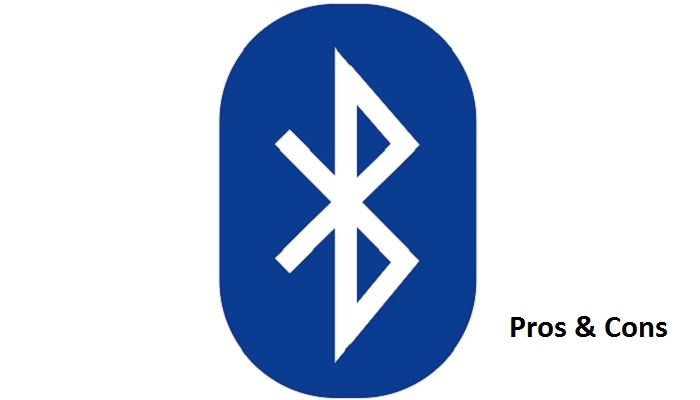
The Pros
1. Interference
There will be no radio interference when you use Bluetooth because it uses Speed Frequency Hopping technique that has 79 channels of specific frequency band.
Each device can access a channel for only 625 microseconds, changing frequencies 1,600 times per second.
2. Power Consumption
It has a chip containing a transceiver which consumes power as low as 0.3 Mw. This means that it will not affect the battery life of your computer.
3. Security
It is more secure to use Bluetooth than Wi-Fi because this technology controls the authentication by using a 128-bit key.
This guarantees security at a granular and at the bit level.
4. Usage
You can use Bluetooth for dual purposes such as transmitting data from one computing device to another as well as establish a verbal communication.
This is because the Bluetooth technology supports data channels and voice channels of the same kind.
5. No Constraints
The infrared technology of Bluetooth is far better than other wireless network technologies in overcoming the constraints of line of sight.
This helps it to establish a one to one communication.
6. Applications
Bluetooth has a wide range of applications apart from computers and its peripherals. It can be used in headsets, telephones, stereos, key chains, and more.
7. Automatic Synchronization
It uses the computing model to synchronize automatically with the devices within its range.
This means that it will carry its task just the way it should be without requiring the users to intervene.
8. Multimedia Transfer
Apart from plain data, it also helps in multimedia data exchange such as songs, images, videos, and more.
9. Simple Setup
You do not need an elaborate setup or cumbersome cables attached to your computer system to use Bluetooth.
In fact, its setup is quick and easy. It being wireless, all you need is a simple and single scan to make your devices discoverable and then pair it using the secure PIN or passkey code.
10. Compatibility
Irrespective of the make, design and model, Bluetooth is compatible with any device whether it is your laptop or desktop, mobile phone or gaming console. It is universally available and adaptable.
11. Less Hardware
You will not need a router and a modem as you need in Wi-Fi to use Bluetooth.
It will need less hardware making it less bulky and easy to carry and connect.
The Cons

12. Speed
Just like any other wireless technologies, Bluetooth is also slow in transmitting data.
Normally a Bluetooth 3.0 or Bluetooth 4.0 will operate at a rate of 25 Mbps which is much slower in comparison to Wi-Fi connection.
13. Range
The range of operation of Bluetooth is also low compared to Wi-Fi connection.
The maximum range can be 100 m, which may be even lower depending on the nature and version of the device.
14. Security
Hackers can easily get access using Bluetooth because it uses radio frequencies, in spite of the fact that it comes with different security mechanisms. Therefore, you cannot use it to transfer crucial information.
15. Connection and Network Issues
Though you can use Bluetooth across several devices, there may still be some issues with the connection and network.
This is due to the differences in the drivers, profiles, and versions.
16. Battery Drain
Bluetooth will scan for signals continuously, once it is paired, to search for new devices to connect with.
Though it is energy efficient, it will still drain out the battery very slowly.
17. Health Hazards
If you use Bluetooth devices for a long time regularly, it may cause some serious health hazards as well.
This is due to the prolonged exposure to the microwave signals.
Conclusion
So, it is quite evident from the article that Bluetooth technology is quite useful today to transfer data and it offers a lot of benefits.
However, the downsides of it should also be kept in mind so that you make the best use of it without encountering any security, network, and health issues.