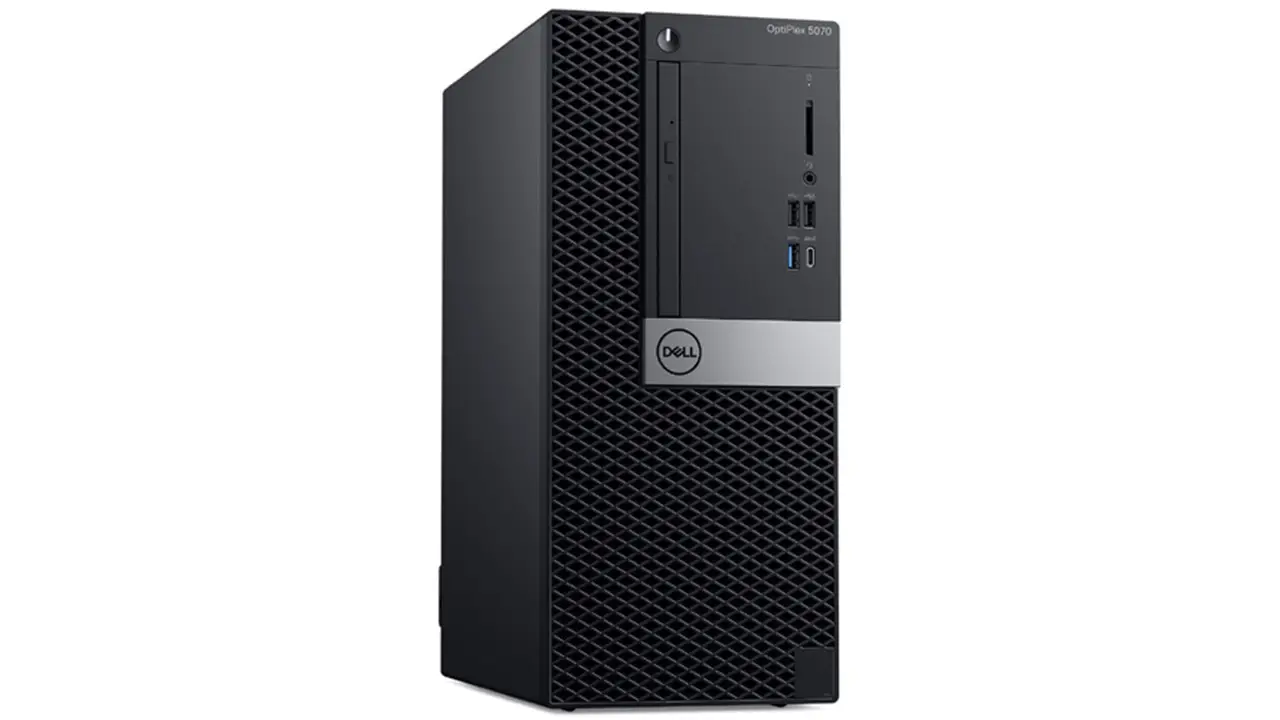Design & Build

The Dell OptiPlex 5070 features a compact and sturdy design, making it an ideal choice for office environments with limited desk space. The small form factor chassis is constructed from recycled plastic, contributing to its eco-friendly appeal. Despite its size, the OptiPlex 5070 offers a good selection of ports on both the front and rear, ensuring easy access to peripherals and storage devices. The minimalist design may not stand out, but it prioritizes functionality and practicality for professional use.
-
- Form Factor: Small Form Factor (SFF)
-
- Dimensions: 11.5 x 3.70 x 11.4 inches (29.2 x 9.4 x 29 cm)
Processor

This desktop is equipped with a 9th generation Intel Core i7-9700 processor, providing robust performance for everyday office tasks and multitasking. With a base clock speed of 3.0 GHz and 8 cores, this processor can efficiently handle multiple applications, large spreadsheets, and complex calculations.
While it may not be suitable for extremely demanding tasks like video editing or 3D rendering, the i7-9700 offers more than enough power for most professional workloads.
-
- Processor Model: Intel Core i7-9700
-
- Base Clock Speed: 3.0 GHz
-
- Processing Units: 8 Cores
Graphics

Dell OptiPlex 5070 relies on integrated Intel UHD 630 graphics, which is suitable for basic visual tasks and general office use. While this GPU can handle light photo editing, web browsing, and video playback, it may struggle with more demanding graphics-intensive applications or modern gaming.
The lack of a dedicated graphics card limits the OptiPlex 5070's potential for creative professionals who require strong graphics performance. However, for most office environments, the integrated graphics will suffice.
-
- GPU Model: Intel UHD 630
-
- Performance Level: Entry-level
-
- Suitable Uses: Office tasks, light media consumption
Storage

It comes with a 500GB SATA hard disk drive (HDD), providing ample storage space for documents, media files, and applications. However, the absence of a solid-state drive (SSD) may result in slower boot times and overall system responsiveness compared to computers with SSDs.
The HDD's slower read and write speeds can impact performance when launching applications or accessing large files. Users who require faster storage for demanding tasks may need to consider upgrading to an SSD or opting for a configuration with a larger HDD.
-
- Storage Type: SATA HDD
-
- Capacity: 500 GB
Memory
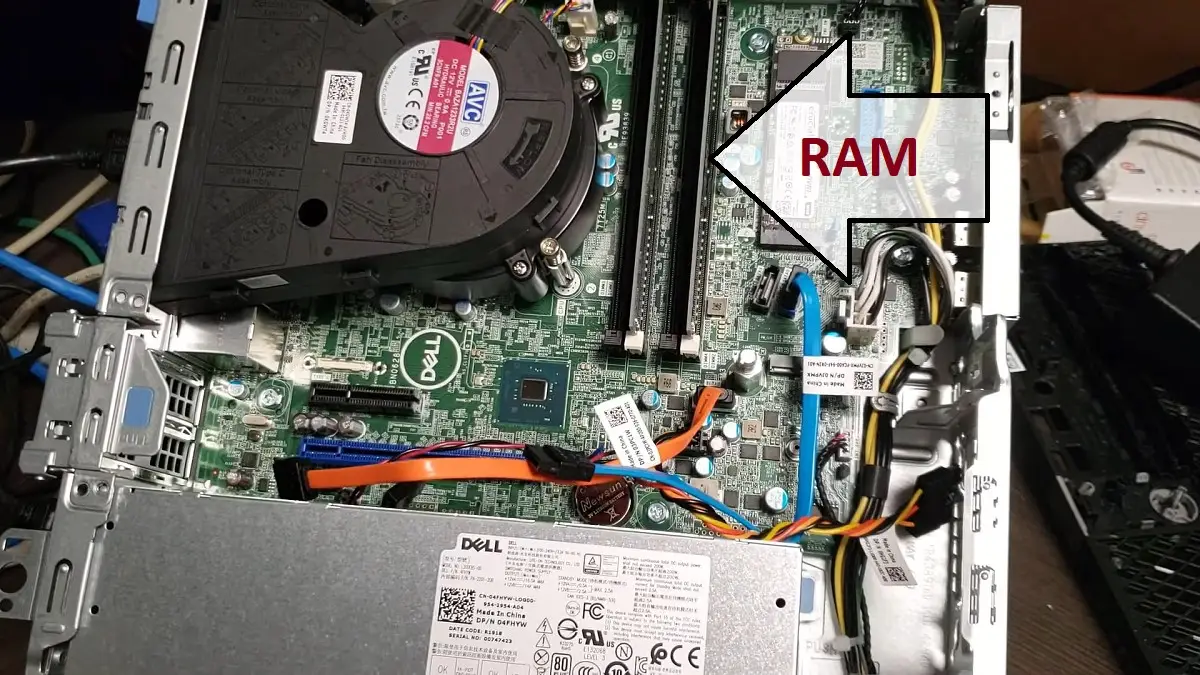
This OptiPlex 5070 Desktop Computer is equipped with 8GB of DDR4 RAM, which is sufficient for most office workloads and multitasking scenarios. The RAM allows for smooth performance when running multiple applications simultaneously, such as web browsers, office suites, and communication tools. However, users who work with memory-intensive applications like large databases or complex simulations may benefit from upgrading to 16GB or more. The OptiPlex 5070 supports up to 64GB of RAM, providing ample room for future upgrades if necessary.
-
- RAM Size: 8 GB
-
- Type: DDR4
-
- Upgrade Options: Upgradeable to 64GB
Network

This desktop computer offers a range of networking features, ensuring reliable connectivity in various environments. With built-in Wi-Fi and Bluetooth, users can easily connect to wireless networks and peripherals, providing flexibility in office setups. The Ethernet port allows for stable wired connections, which is particularly useful in environments with poor Wi-Fi signal or for tasks that require consistent high-speed internet.
-
- Wi-Fi Standard: 802.11ac
-
- Ethernet: Gigabit Ethernet port
-
- Bluetooth: Bluetooth 5.0
Ports

This Dell OptiPlex offers a good selection of ports, enhancing its functionality and convenience in office environments. The front panel features USB 3.1 Gen 1 Type-A and Type-C ports, allowing for quick access to high-speed peripherals and modern storage devices. The rear panel includes additional USB ports, display outputs, and an Ethernet port, providing flexibility for connecting multiple monitors, keyboards, mice, and network devices. However, the lack of an HDMI port may be a drawback for some users who rely on this connection for their displays.
-
- USB Ports: 2 USB 2.0, 1 USB 3.1 Gen 1 Type-A, 1 USB 3.1 Gen 1 Type-C (front); 4 USB 3.1 Gen 1 (rear)
-
- Video Outputs: 2 DisplayPort (rear)
-
- Audio Jacks: 1 Universal Audio Jack (front)
-
- Other Ports: 1 RJ-45 Ethernet (rear), 1 Optional Port (VGA/HDMI/DP/USB Type-C)
Additional Features

The computer comes with a range of additional features and preinstalled software that enhance user experience and productivity. The inclusion of Windows 10 Pro provides a familiar and secure operating system, with built-in tools for remote work and collaboration. Dell's warranty and support options offer peace of mind for businesses, ensuring prompt assistance in case of hardware issues.
-
- Preinstalled Software: Windows 10 Pro
-
- Warranty and Support: Optional warranty upgrades available
We extensively used the Dell OptiPlex 5070 for multitasking purposes and found it to efficiently handle various applications running simultaneously, without any lagging or performance issues. We ran the Microsoft Office Suite, Adobe Creative Suite, and a variety of web browsers on this PC.
For personal use, we watched online movies, browsed social media, explored e-commerce sites, and everything worked smoothly. As a small retail business, we used this PC in our shop to run QuickBooks and Shopify. The Dell OptiPlex 5070 performed exceptionally well, processing online transactions efficiently with no major technical glitches.
We also used this device for educational purposes, creating projects that involved presentations, photo editing, and online research. We attended online lectures via Zoom and Google Classroom, without observing any significant performance drops.
Furthermore, we regularly used this PC for creating and editing blogs, utilizing tools like Adobe Photoshop. We did not encounter any major technical problems while accessing these tools, and our expectations were met as the device performed really well.