Design & Build

Dell OptiPlex 5270 boasts a sleek, all-in-one design that saves desk space without compromising on performance. The 21.5-inch Full HD display with narrow bezels provides an immersive viewing experience, while the adjustable stand allows for comfortable viewing angles. The smart grey color scheme and clean lines give it a professional look suitable for any workspace. However, the lack of a dedicated numeric keypad on the keyboard may be a drawback for some users.
-
- Color: Smart Grey
-
- Form Factor: All-in-One
-
- Dimensions: 2.1 x 19.6 x 13 inches (5.33 x 49.78 x 33.02 cm)
-
- Weight: 24.2 pounds (10.98 kg)
Display
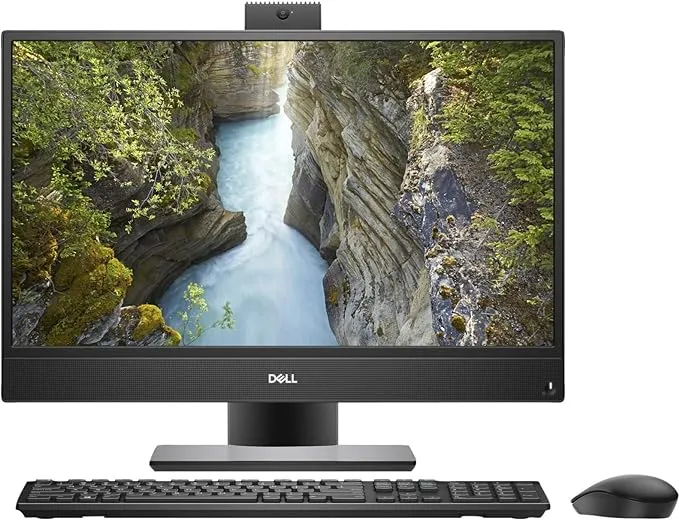
it features a 21.5-inch Full HD IPS display with a resolution of 1920x1080 pixels. The touch-enabled screen offers crystal-clear visuals and anti-glare properties for reduced eye strain.
-
- Screen Size: 21.5 inches
-
- Resolution: 1920x1080 pixels
-
- Panel Type: IPS
Processor

This all-in-one desktop is powered by a 9th Gen Intel Core i5-9500 processor, which delivers reliable performance for everyday computing tasks and multitasking. With a base clock speed of 3.0 GHz and a turbo boost up to 4.4 GHz, it can handle demanding applications and multiple programs simultaneously. The 6 cores and 6 threads provide efficient processing power for productivity, content creation, and light multimedia work. However, it may not be the best choice for heavy video editing or intensive 3D rendering.
-
- Processor Model: Intel Core i5-9500
-
- Base Clock Speed: 3.0 GHz
-
- Turbo Boost: 4.4 GHz
-
- Processing Units: 6 Cores / 6 Threads
Graphics

Intel UHD Graphics 630 is integrated, which is suitable for everyday computing tasks, video playback, and light graphics work. It can handle basic photo editing and casual gaming, but may struggle with more demanding games or complex 3D applications. The integrated graphics share system memory, which can impact performance when running multiple graphics-intensive tasks simultaneously. For users who require more powerful graphics capabilities, an external GPU solution or a dedicated desktop may be a better choice.
-
- GPU Model: Integrated Intel UHD Graphics 630
-
- Performance Level: Entry-level
-
- Suitable Uses: Everyday computing, video playback, light graphics work
Storage

The computer comes with a 500GB hard disk drive (HDD) for storage, providing ample space for documents, media, and applications. While the HDD offers a large capacity, it may not be as fast as a solid-state drive (SSD) in terms of boot times and application load speeds. The 7200 RPM spindle speed helps improve performance compared to slower 5400 RPM drives. Users who require faster storage or more capacity can upgrade to an SSD or add an additional drive using the available SATA port.
-
- Storage Type: HDD
-
- Capacity: 500 GB
-
- Speed: 7200 RPM
-
- Expandability: Additional SATA port available for storage expansion
Memory

It's equipped with 8GB of DDR4 RAM, which provides smooth multitasking performance for everyday computing tasks. The RAM operates at a speed of 2666 MHz, ensuring fast data access and efficient system performance. While 8GB is sufficient for most users, those who work with memory-intensive applications or frequently multitask with numerous programs may benefit from upgrading to 16GB or more. The OptiPlex 5270 AIO supports up to 32GB of RAM, allowing for future upgrades as needed.
-
- RAM Size: 8 GB
-
- Type: DDR4
-
- Speed: 2666 MHz
-
- Upgrade Options: Supports up to 32GB RAM
Network

The All in One Desktop offers a range of networking features to keep you connected in various environments. It includes 802.11ac Wi-Fi for fast and reliable wireless connectivity, making it easy to access the internet and network resources in homes, offices, and public spaces. The Gigabit Ethernet port provides a stable wired connection for situations where maximum speed and reliability are required. Bluetooth 5.0 enables seamless connectivity with wireless peripherals such as keyboards, mice, and headsets. While the OptiPlex 5270 AIO lacks cellular connectivity options, its comprehensive wireless and wired networking capabilities make it suitable for most home and office setups.
-
- Wi-Fi Standard: 802.11ac
-
- Ethernet: Gigabit Ethernet port
-
- Bluetooth: Bluetooth 5.0
Ports

The OptiPlex 5270 AIO offers a comprehensive selection of ports, enhancing its functionality and convenience. With four USB 3.1 Gen 1 Type-A ports and one USB 3.1 Gen 1 Type-C port, users can connect a wide range of peripherals, including external storage devices, keyboards, mice, and printers. The DisplayPort output allows for easy connection to external displays, while the HDMI port enables connectivity with TVs and projectors. The headphone/microphone combo jack provides flexibility for audio input and output. The inclusion of an SD card reader is a convenient feature for transferring photos and files from cameras and other devices. However, the lack of Thunderbolt 3 support may be a drawback for users who require high-speed data transfer and docking capabilities.
-
- USB Ports: 4 USB 3.1 Gen 1 Type-A, 1 USB 3.1 Gen 1 Type-C
-
- Video Outputs: DisplayPort, HDMI
-
- Audio Jacks: Headphone/microphone combo jack
-
- Other Ports: SD card reader, Ethernet
Additional Features

Dell Desktop comes with a range of additional features and preinstalled software to enhance user experience and productivity. The pop-up Full HD webcam and integrated dual array microphones enable high-quality video conferencing and communication, making it ideal for remote work and collaboration. The preinstalled Windows 10 Pro operating system provides a familiar and feature-rich environment for business users, with enhanced security and management tools. Dell's suite of support and security software, including Dell Power Manager and Dell Data Guardian, helps optimize performance and protect sensitive data. The inclusion of a TPM 2.0 chip adds an extra layer of hardware-based security. While some users may find the preinstalled software to be bloatware, the unique features and security tools make the OptiPlex 5270 AIO a compelling choice for businesses and professionals.
-
- Unique Features: Pop-up Full HD webcam, dual array microphones, integrated speakers
-
- Preinstalled Software: Windows 10 Pro
-
- Security Tools: TPM 2.0 chip, Dell Data Guardian
-
- Warranty and Support: 3-year hardware service with on-site/in-home service after remote diagnosis
We used this desktop for creating a blog and publishing some articles on it. We regularly used Grammarly, WordPress, and Google Analytics on this PC, and we didn't encounter any major technical breakdowns in its performance. It easily handled 4 to 5 Chrome tabs when 3 software applications were running in the background.
To test this computer's real-time processing capability, we placed this Dell OptiPlex 5270 AIO in a small office setting. For its compact size and decent performing capabilities, we got satisfying performance. It was also used for performing tasks in MS Office and QuickBooks. This AIO was also used for completing online transactions.
During attending online conferences, we were able to get excellent audio quality and visual quality from this computer. We were able to present our presentations online without facing any technical glitches.
This device was also used for regular multitasking. We were able to switch between different software without experiencing any lag or delay. Google Chrome, Adobe Acrobat, and Slack were the main applications that we used on this PC. The built-in webcam and speakers of the computer performed well.
While watching movies on Netflix on this PC, we got a very satisfactory performance, and it met our expectations.
Overall, the Dell OptiPlex 5270 is a well-rounded and reliable all-in-one desktop computer that caters to various business and productivity needs. Its sleek design, vibrant display, and powerful performance make it a suitable choice for office environments and small businesses, albeit with some limitations in graphics performance and potential overheating issues.
