Samsung Notebook 5
USDPros
- A metal chassis.
- A great anti glare display
- It has got a button less click-pad.
- SSD drive
- Affordable price tag.
Cons
- The capacity of the storage is too less for a modern day user.
- No keyboard backlighting
- A very limited cooling facility
- Optical drive is missing.
- Thunderbolt 3 is also absent.
In This Article
Verdict
A squishy keyboard and insufficient capacity of storage of this 15.6″ FHD Laptop of Samsung, can create a great problem for many users. If the user can get used to this keyboard and use an external storage, then the user can really enjoy the enormous power and above all the great performance of the laptop.
Samsung Notebook 5 & Variants Price
Introduction
If anyone is looking for a stylish, portable, entry-level laptop at an affordable price range and wants one great performing product, then this Samsung Notebook 5 is the best one for him.
This notebook is a very compact product. Obviously, there are many drawbacks in it. But the features that it offers, phased out all its drawbacks. Many of the users may complain that the capacity of the storage is not sufficient for a modern user.
But apparently, it is essential to make the device light weighted and provide it more mobility. The huge battery backup and great processing ability of it attracts the buyers towards it.
There is a perfect balance between the offered features and compromises that the users have to do. To a beginner, even to a moderate user, this notebook of Samsung can seem to be a great deal.
The one who values battery life and loves the ability of a device over anything else will fall in love with this product of Samsung.
The quality of the keyboard of this Samsung Notebook 5 is truly appreciated but the keys are very squishy to each other and the users can enjoy great tactile sensation while typing on it.

Buy for: This lightweight portable laptop has the ability to handle any moderate software. Besides a great display, it has got a great graphics unit.
Beware of: This device does not seem to be very useful to the high end gamers. Any type of backlight is not present for the keyboard of this device.
Best uses for: Beginners, basic gaming, education sectors, office work on the go.
The alternatives:
Design & Build
The main motto of the manufacturer behind introducing the Notebook 5 was to offer great features to its users.
They have not worked on the design of it. So, it has a very common traditional laptop design.
But the developers try to give the notebook such an outfit which can be easily carried from place to place.
Although the traditional seamless metal design of the Samsung is quite stylistic. There are no unnecessary curves present in the notebook.
This product is quite slim and offers a viewing angle of 178 degree. For everyday use, this lightweight compact device is quite perfect.
The full HD display of this notebook has LED backlight. The resolution of this 15.6 inches display is 1920 x 1080 pixels.

It has anti-glare protection, with the widescreen display facility. For these two facilities, the users can use this device at any light; whether it is bright or dim.
The Samsung Notebook 5’s keyboard is specially designed for the working environment. Check out best laptop brands.
The users can type comfortably on the ergonomic keycaps of it. The keys are curved to fit at the user’s fingertips.
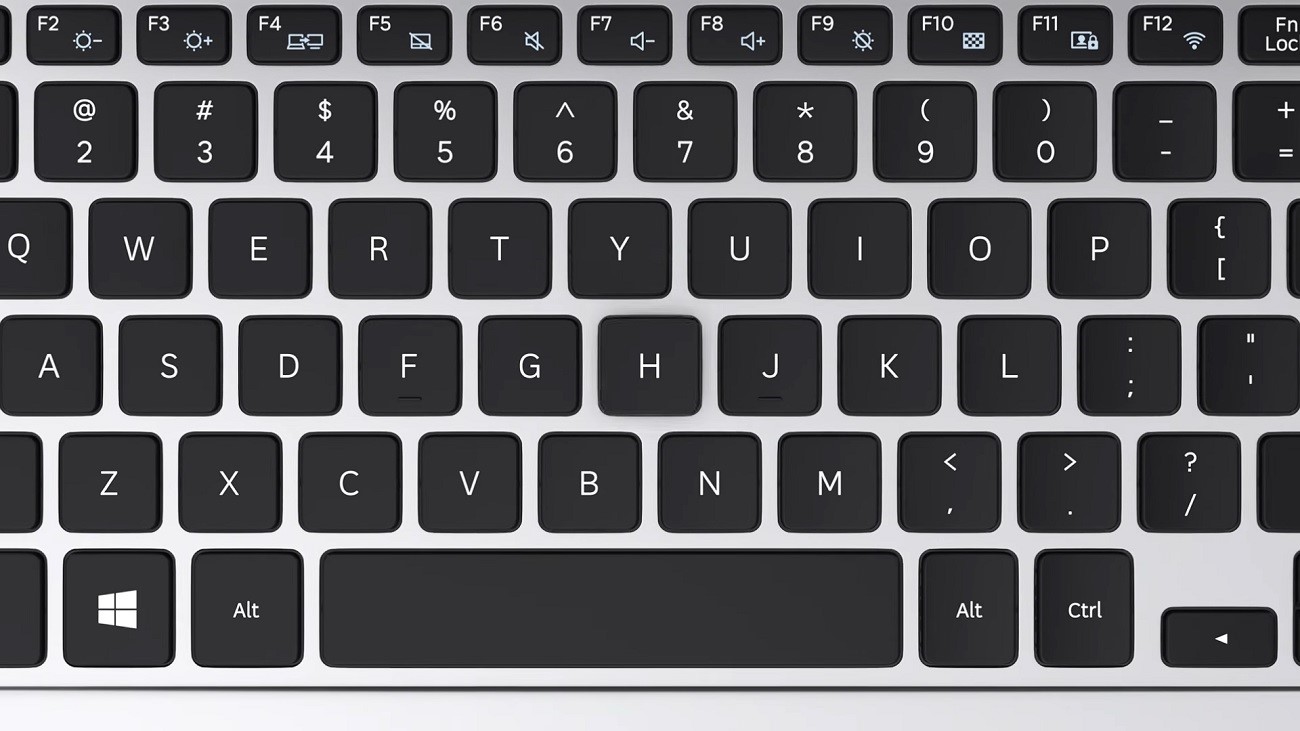
But the keys are placed very close to each other. The users can face some handling issues with the keyboard.
After some days of practice, the keyboard seems to be the smoothest one. The quality of the touchpad is also quite good.

The users can scroll quickly by using it. There is a full number pad present in the device.
Performance
This notebook of Samsung is packed with plenty of useful, updated features. This PC is equipped with a decent GPU and CPU.
This notebook has an AMD Ryzen 5 2500U processor. It is a Quad-Core processor. The clock speed of this CPU is 2.0 GHz to 3.6 GHz. 6 MB cache memory is present in it.
The processor is better than the i5-7600K and is comparatively less powerful than the i7-2600K processor.
The BIOS of it doesn’t offer advanced options. The users can disable the secure boot and the TPM module.
The users can’t manipulate the CPU’s clock speeds, voltage consumption or power limits.
To offer better graphical performance this notebook is equipped with the Radeon Vega 8 GPU.
The performance of this graphics card is better than the integrated graphics of Intel.
The speed of the GPU is not too fast, but it acts as a perfect assistant of the CPU in various critical situations.
The PC is made to serve its users at every place; from workplaces to a coffee shop, the users can carry it easily.
At such a low price the users can’t expect a highly configured notebook. But it has the ability to serve the user for general computing at any place.
The processor is sufficient for performing any multitasking jobs.
Comfortness, eye-catching outfit and an ergonomic keyboard are the main advantages of it.
This ultra slim notebook of Samsung runs on Windows 10 Pro operating system.
The device is best for the education sectors and various private and government organizations use this device at their conference room to present their PPTs.
The engineers and various artists also tried their luck on it and they are quite satisfied by using it outdoors.
Storage & RAM
The storage and RAM are one of the major considerations to the buyers, before choosing any PC.
This portable notebook of Samsung, is equipped with 8 GB RAM. It is a DDR4 RAM. The users can’t increase the capacity of it by any means.
For faster data processing, this PC comes with SSD storage. The capacity of the storage is 128 GB.
The users can use external storage to store or maintain huge amounts of data.
The high end users are advised to do with more updated configurations of this model.
Ports & Connectivity
Plenty of useful ports are present in this notebook. 2 USB 3.0 ports are present in it for transferring data faster.
Besides it, there is also 1 USB 2.0 port. 1 HDMI port and one headphone out or mic-in port is also attached to the chassis of the PC.
One port for RJ45 (LAN) is also available in it. This device of Samsung is compatible with the Bluetooth of v4.1.
For wireless wifi connection, there is 802.11 ac. Fast Ethernet connectivity is also present in this portable notebook of Samsung.
Battery Life
This Samsung Notebook 5 comes with a battery set up of 43 Wh. To recharge this battery the users have to use an AC adapter of 60 W.
The average battery life of this product is only 6.5 hours.
Additional Features
2 stereo speakers of 1.5 Watt are used in this device. Sound Alive technology is used in it.

The quality of the sound is moderate and it lacks Dolby atmos. This device has an inbuilt digital mic.
A web camera is also present at the top hinge of the display unit. But its quality is not too good.
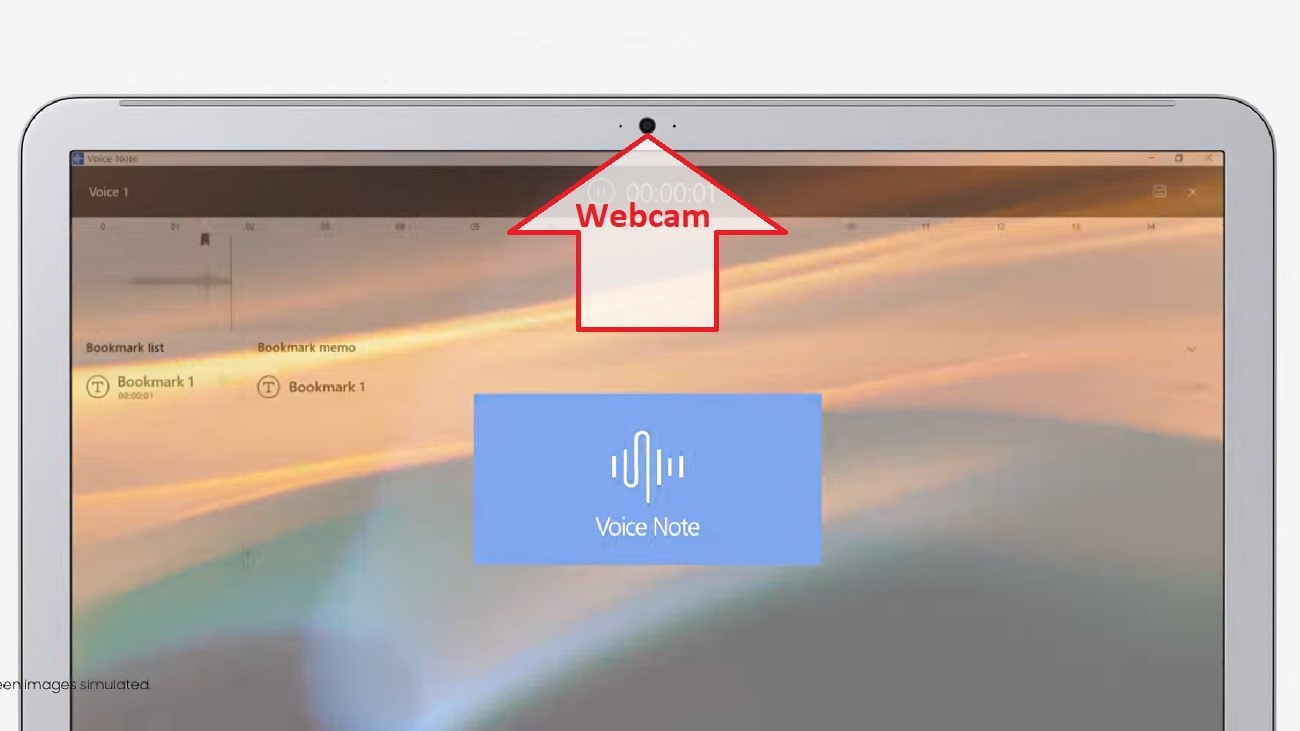
This notebook lacks an optical drive. A conditional warranty of 1 year is also attached with this product of Samsung.
Specs:
- Brand: Samsung
- Storage: 128 GB
- Screen: 15.6 inches
- RAM: 8 GB
- Storage Type: SSD
- RAM Type: DDR4
- Processor: AMD Quad-Core Ryzen 5 2500U
- Graphics: AMD Radeon Vega 8
- Processor Speed: 3.6 GHz (Max)
- Processor Brand: AMD
- Product Dimensions: 14.9 x 9.8 x 0.8 inches
- Operating System: Windows 10 Pro
What Do the Users Think About Samsung Notebook 5?
The users get a satisfactory performance with this Samsung Notebook 5. They are quite astonished by experiencing the great display of it.
The moderate users are very happy to get such an efficient product in this price range.
The insufficient storage capacity creates some problems for many users of it.
But by using an HDD external storage, they fulfill their requirements. Check out Samsung Notebook 5 Manual.
Some of the users also stated that they face problems while using the keyboard of the device, for the keys being placed clumsily to each other.
Although a regular user of this device said this keyboard controlling problem has been resolved to him after a week’s regular use.
Moreover, this device is made for the moderate users and it is mainly made to serve such people who need a PC with him at every place he visits.
Our Testing & Analysis Report
Our technical and analysis team used the Samsung Notebook 5 for productivity tasks and found that the CPU is quite capable of handling basic and more-than-basic tasks quite efficiently.
Based on our database, we found that its performance is at par with the results of other Chromebooks and laptops within the same range and specs.
We also played a few basic games and tried to play high-end games such as Overwatch on the system. We found that the laptop is best suited for playing low-end games and struggled significantly when we played GPU-intensive titles.
The display of the system was quite satisfactory offering a reasonably good visual experience while we played games on it.
When we worked on Word docs and Excel, we found that the texts were pretty clear and the charts and graphs that we used occasionally, were also clearly visible.
While running the File Transfer Test, we found that the system took about a couple of minutes to transfer or duplicate media files under 5 GB, at a rate of about 20+ Mbps.
Finally, we ran the battery test on the notebook. While surfing the internet using Wi-Fi and lowering the brightness of the screen to half, the battery lasted for quite a long time, about 7 hours.
