There are different types of storage solutions available out there and to choose the best one for your computing needs you will need to know the differences among them in the first place.
Two such solutions are a traditional Solid State Drive and a Solid State Hybrid Drive. Though the names of these two drives give you a basic idea about them, if you want to know more about them, you should read this entire article.
In This Article
KEY TAKEAWAYS
- The Solid State Drives typically do not come with any moving parts in them but the SSHD does because it consists of a Hard Disk Drive in it along with an SSD.
- The size of the SSHDs is much larger than a traditional SSD due to its combination of two drives as well as the larger storage space offered. In comparison, you will get a traditional SSD even in a small M.2 form factor.
- The traditional SSDs are more power efficient than the hybrid drives because they do not have any moving parts inside.
- The storage capacity of the SSHDs are much higher and can range anywhere between 250 GB and 14 TB but traditional SSDs may have a storage capacity of up to 4 TB.
- The life expectancy of the traditional SSDs is shorter than the SSHDs because they come with NAND flash memory cells that degrade fast. The SSHDs typically manage the HDD and SSD portions efficiently which enhances the life expectancy.
The 10 Differences Between SSHD and SSD
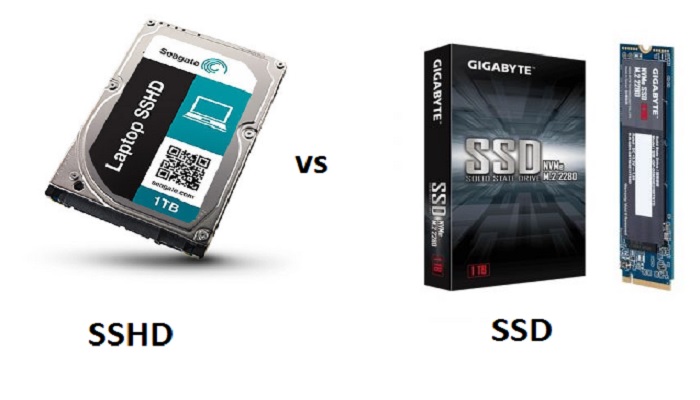
1. Design
The SSDs do not have any spinning disc in them and typically consist of innumerable small chips and transistors.
The hybrid drives, on the other hand, typically comes with a spinning disc as well as lots of chips and transistors, which also contributes to its larger size.
2. Size
The SSHDs are much larger in size as compared to the typical SSDs.
This is because these hybrid drives usually come with a larger storage capacity like an HDD.
The SSDs, on the other hand, are also available in a smaller M.2 form factor.
3. Power Efficiency
The SSDs are considered to be more power efficient in comparison to the hybrid drives.
This is because they typically do not have any spinning mechanical hard disc in them like an HDD which typically reduces the speed and performance.
On the other hand, the SSHDs lag a bit in terms of power efficiency than the SSDs because they do have to spin the disc at times as and when required.
4. SSD Storage Space Utilization
A typical SSD storage may come with a space as large as 128 GB, or 256 GB and even more offering you a lot of space to hold almost all files on your computer irrespective of their types.
On the other hand, the SSHDs come with a small portion of SSD storage, say about 8 GB only, that will store only the files that you access often, as said earlier.
Moreover, the larger files such as media files will be stored in the HDD portion to utilize the smaller SSD space in the best way possible.
5. Storage Capacity
The storage capacity of an SSHD is much, much larger in comparison to the SSDs.
This is because these SSHDs are traditional hard disks in essence and therefore offer similar storage space as the magnetic hard drives.
On the other hand, the SSDs offer pretty small storage space in contrast.
While the storage capacity of an SSHD can go anywhere from 250 GB and up to 14 TB, the SSDs usually come with storage capacities ranging between 120 GB and 4 TB.
6. Types
There are two basic types of SSDs available in the market these days namely, the SATA SSDs and the NVMe SSDs.
The SATA SSDs are connected to the computer or a notebook through a SATA port and are very much the same as the laptop hard drives physically.
The NVMe SSDs are much smaller in size, usually as big as a chewing gum stick, and are connected to the computer through an M.2 slot and operate at a much higher speed.
On the other hand, the hybrid drives come only in SATA type and are usually referred to as 2.5” which is suitable for a laptop.
7. The Cost Factor
A hybrid drive will cost you more than a traditional magnetic hard drive due to its dual storage and additional firmware.
It can actually cost you anywhere between 10% and 20% more as compared to a standard hard drive.
However, it will cost you much less in comparison to any regular SSD.
On the other hand, the cost of the SSDs can be anywhere from 5 to 20 times higher than a standard SSHD.
8. Raw Speed
A new SSD will turn out to be speedier in comparison to hybrid storage. This is mainly because the SSDs do not have any moving parts inside it.
On the other hand, in terms of raw speed performance, the SSHDs will be slower though there may be a few specific models of it that may operate at a higher speed in comparison to the older SSD models.
9. Load Time
The SSDs will be much ahead of the SSHDs in terms of load times. Even the games will take a short time to load.
On the other hand, the load times of the SSHDs are much longer mainly because everything is typically launched from the HDD portion of the drive.
10. Life Expectancy
The older models of SSDs lasted for a short time because the NAND cells degraded fast.
However, the later generation designs fail less and last long.
Based on Terabytes Written or TBW, the realistic life cycle of an SSD is expected to be between 8 and 10 years.
On the other hand, the SSHDs offer a longer lifespan than the SSDs in excess of 10 or 11 years even if it is booted and restarted 150 times a day.
The fact that an SSHD can last even after crossing the load/unload cycle rating is because it uses both the HDD and SSD portions more capably than these used separately.
Which is Better – SSHD or SSD?
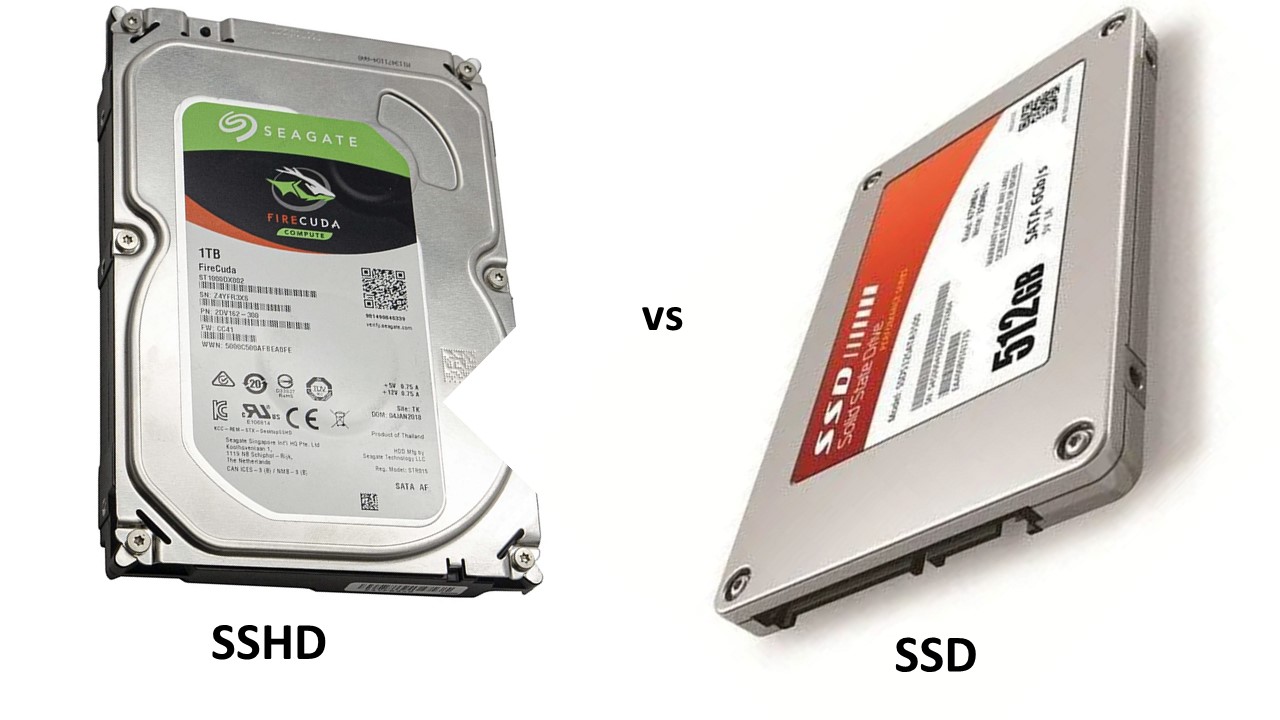
Generally speaking, it may seem that using an SSHD is much better than a traditional SSD.
It will cost you less and at the same time it will offer you an SSD-like performance along with a huge storage space overall with the combination of SSD and HDD.
Therefore, the SSHDs fall somewhere in between SSD and HDD in terms of speed and storage space making it a more viable option to go for.
However, the SSHD market, based on the current stats and figures, seems to be shrinking.
One of the most significant reasons for it is that the SSDs have become more affordable now with the prices decreasing gradually.
Moreover, the manufacturers of the SSDs are on the lookout to improve the longevity of the drives along with increasing their storage capacities as well.
Therefore, rightfully, you may be in a dilemma while making a decision as to which among an SSD or an SSHD to choose.
Surely, there is no definite answer to the question: which among the SSD or SSHD is better.
This is because it entirely depends on the use case.
However, for the laptop computers, an SSD storage is preferred due to several reasons.
One significant reason is that the laptop computers usually store a comparatively modest amount of data in it and larger needs can be supplemented easily by a USB storage device.
Moreover, the small form factor of the SSDs makes it easy to install them in a laptop instead of a 7 mm or a 9 mm SSHD.
On the other hand, for desktop computers, an SSHD is more suitable because of the larger available space to install it.
Also, there is no need to use an SSD and HDD separately to store the operating system and larger data.
Moreover, the pros and cons of each may also be a vital deciding factor for the users to choose between an SSD and an SSHD since the requirements of each individual and business may vary.
If you want a cheaper storage solution, you may go for hybrid storage which will also provide you a larger storage space overall.
However, the speed of it will be lower than the SSDs. An SSHD is also the one to go for if you have a laptop with a single bay.
The SSHD will offer both SSD performance and HDD space in spite of being a single device.
However, the SSHD will start slow and will gradually improve in performance once it knows the files that you access often and store them in the SSD portion.
And, as for the SSDs, they come with limited storage and a higher price tag.
However, it is good to go for if you want a speedier performance and the Windows to be more responsive.
And, if you consider a SATA SSD, the performance of the SSHD will be quite short of it though it may boot the system faster.
However, unfortunately, the hybrid drives do not come with a lot of solid state storage space.
Even some of the top models of SSHDs come with only 8 GB of SSD storage along with 1 TB of mechanical storage space.
Therefore, do not expect an SSHD to hold as much data as a typical SSD storage with 128 GB or 256 GB of space would.
In contrast to the standard types of SSDs, including NVMe, the hybrid drives come in SATA format only.
Typically, these conform to the size of a laptop and are more often than not referred to as 2.5.
Also, not all SSHDs will fit into the casing of a laptop. While the laptops usually will offer space to fit in a 7 mm high drive, there are quite a few hybrid drives that may be 9.5 mm high.
Therefore, watch out for the size when you upgrade your laptop computer.
Add to that, you must also keep in mind that when it comes to read and write speeds, it really does not make any difference whether you have an SSD or an SSHD in your computer.
This is because the only advantage that the hybrid drives offer is that it writes only that data and files that are used most frequently such as the operating system and everything that is related to it.
It is stored in the integrated SSD cache instead of storing it on the magnetic hard drive.
This cache is based on NAND memory, which is known for its high speed. This helps the files to load at quite a high speed.
Due to this fact, when you choose between an SSD and an SSHD, make sure that you look into the amount of cache offered so that it is able to meet all your needs.
Actually, if you are typically using a desktop computer, there is no need for an SSHD because the desktop will offer a lot of room to install multiple drives in it.
Most PCs today even come with separate hard drives and SSD both.
However, you may still go for an SSHD because you will then not need a specific configuration or software.
And, this is applicable to the laptops as well. Still, a significant issue with the SSHDs is the exact triage for data storage.
Since the design of the SSHDs is more complex, it may lead to issues with the management rights of a higher amount of data.
Finally, consider the downsides of the SSHDs, which are naturally the upsides of the SSDs, to make your final decision.
The SSHDs will offer you little or no control in storing the data in a place you desire. It is the built-in algorithm that will do it all.
This means that it will be hard for you to defragment and optimize the drive, rearrange the data, and increase the speed of the drive.
Also, if one part of the SSHD fails, it will affect the other part as well.
This means the entire storage will be compromised, and the worst part is that you may not even know which particular part has failed and is affecting the other.
The noise of the SSHDs may also be a concern, though it may not be a deal breaker.
Still an SSHD will emit some amount of noise during operation due to the presence of the spinning disk inside it.
However, this spinning disk may also cause other issues such as higher chances of mechanical damage and more heat generation as compared to a traditional SSD.
It is also more susceptible to shocks and other external forces, which is however not in the case with the SSDs.
In short, after considering all the aspects mentioned above, it may be said that both the SSDs and SSHDs have some major points that are similar but there are also a lot of differences.
Therefore, it is best to consider three things when you make a choice between an SSD and an SSHD namely, your budget, your storage needs, and the specific specs that are more important to you to achieve your goal.
Conclusion
Therefore, after comparing the differences as pointed out by this article, you now know very well that an SSD is good for you if you are concerned for faster read and write speeds and are okay with the high cost and lower storage space.
Otherwise, it is good to go for an SSHD.