In This Article
What Are Threads in CPU?
Threads in a processor refer to the codes or the virtual components that splits the physical core in it into several virtual cores.
In simple words, threads are those highest levels of code that are executed by a processor that allows it to handle multiple tasks at the same time.
KEY TAKEAWAYS
- Threads are the tiniest set of programmed instructions that are typically managed by the scheduler.
- The threads perform by sharing the resources such as memory, values, the dynamically allocated variables of the executable codes, as well as non-thread universal and local variables.
- The primary objective of a thread in a processor is to duplicate registers, Level 1 cache, and other internal components for sharing information.
Understanding Threads in CPU
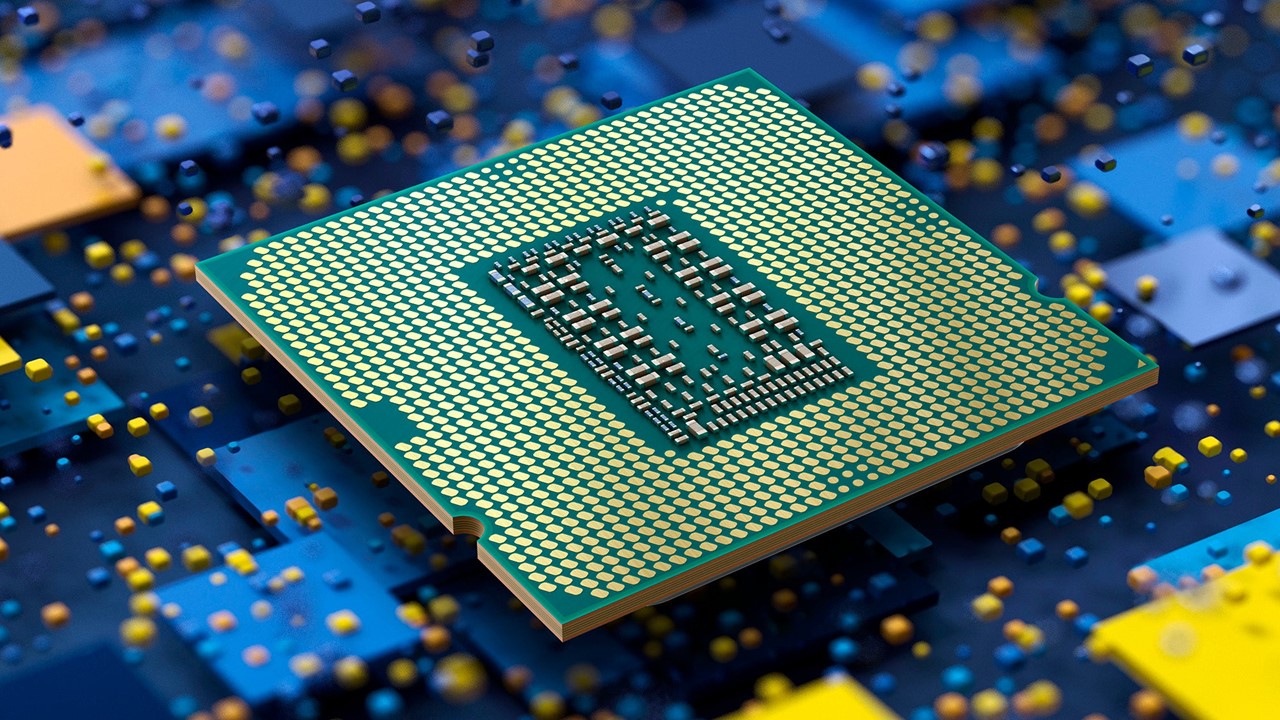
In technical terms, the threads in a CPU are the virtual components that involve the smallest series of programmed instructions.
These can be managed by a scheduler independently, typically being a part of the operating system.
In reality, the threads and processes can vary between operating systems but these are essentially a part of a process.
When there are multiple threads, a given process can be carried out concurrently if the system has multithreading capabilities.
In essence, threads share resources like the memory, values and the executable code of its variables that are dynamically allocated.
It can also share the non-thread local or universal variables as well at any given point in time.
These virtual versions of a processor core can be created by using hyper-threading, as it is done by Intel, or SMT or Simultaneous Multithreading, as it is done by the AMD processors, though both are the same thing.
Both break up the physical cores into virtual threads, which act as individual cores to enhance the overall performance of the system.
Every CPU has active threads, maybe one or more, which allows it to do multiple things at a time, depending on the number of threads.
Therefore, if you often multitask, you will need a CPU with a lot of threads, which is proportional to the number of cores of the CPU.
The threads ideally signify the code of the highest level executed by a processor.
To create it, you will first have to create a process. When that is done, it will create a thread to execute.
This can be for a short period of time or long. It all depends on the process itself.
No matter how long a thread is created it will give the impression that the computer is performing several tasks at one time.
Though every process will have one thread at least, there is actually no restriction to the number of threads that can be used by a process.
Therefore, it is better to have more threads.
It will allow you to do specialized tasks on your computer much faster with a high level of performance.
So, more cores in a CPU mean more threads and a better performance but how exactly do they work in tandem is the question.
To understand this, first you will need to understand that the term ‘thread’ is used to ease things up but it actually signifies a ‘thread of execution.’
When you give a command to your computer, the CPU starts fetching the instructions, decoding them and carries out the process to fulfill the command.
The threads help the CPU cores with the string of instructions that tell them what to do in order to execute the command.
This instruction stream is then executed by the cores which come in the front end.
This is how the cores and threads work in conjunction to perform any function that you want it to such as:
- Opening any program
- Using any app
- Playing a video and more.
The cores and threads will work together irrespective of the source of the instructions.
It is for the processor to decide which process will be handled by the CPU core and which will be dealt by the threads.
Depending on the process and its execution needs, the processor may load a new thread.
When this is done, the original thread will be stored in the main memory.
When this is removed from the cycle, the new thread can start functioning by following the three fundamental steps – fetching, decoding, and executing a process.
Similarly, more threads will be created typically by the operating system when more applications are used.
A CPU can come with different threading models, each of which has its own characteristics and benefits. These are:
Kernel level threading: This is also referred to as 1:1 threading because the users create the threads in a 1:1 ratio with programmable entities in the kernel.
This is the simplest possible implementation of threading and is used by different operating systems such as Linux, macOS, iOS, Win 32, OS/2, as well as by Solaris, FreeBSD, NetBSD, and more.
User level threading: Also called the N:1 model, this method signifies mapping all application-level threads to a single kernel-level scheduled entity.
In this method, the kernel actually is not aware of the application threads.
This approach can be used in simple kernels that do not support threading and can switch context very quickly.
However, in this process only one thread can be scheduled at a time.
Hybrid threading: Also called the M:N maps, this uses both kernel-level and user-level threading.
This is a complex process that needs changing the kernel and user space codes before implementing.
In this process M number of application threads is used for N number of kernel entities.
The threading library schedules the user threads based on the entities or virtual processors available which make switching of threads pretty fast by evading system calls.
However, it needs expensive and extensive coordination between the kernel and user scheduler or risk priority inversion and suboptimal scheduling.
At this point, it is also useful to know a few other important facts about threads.
One, the number of threads may not always be double the number of cores, which is the case nowadays.
In earlier times, the CPUs had one physical core and therefore at a time could process single thread data.
This meant that the more was the CPU clock speed, the faster it was.
Later on, with multi-threading technologies like SMT, HT and Clustered Multi-Threading or CMT in AMD, things changed and multiple threads were run simultaneously.
Two, the Task Manager may show an identical number of cores and threads and there are several reasons for it such as:
- The multithreading ability may be disabled purposely in the BIOS or in the Basic Input/output System settings and, of course,
- It is an older technology or generation of CPU that cannot run simultaneous threads.
Also, you should know that a higher number of processor threads may not always result in a higher performance.
It mainly depends on the application of the program you use.
For example, the Notepad on your laptop will have no performance boost because it is mainly a single-threaded program.
Therefore, the number of threads may not always be the decisive factor for the performance of your computer.
The architecture, the clock speed, and other factors also matter.
To be more specific, in the case of computational mathematical equations, the CPU threads will not be a decisive factor for the performance because the processes are consecutive.
As a result, multithreading will lower the speed and performance.
Uses
The main use of the threads in the CPU is to help the computer perform better because the threads decide the number of tasks the computer can perform at any given point of time.
It also helps in executing the tasks faster even during extensive multitasking.
It is due to the number of threads you can listen to music and browse the web at the same time.
Though the threads are not physical cores, they act like virtual cores and are therefore called logical processors as well.
These logical processors are used to process multiple series of codes by each core.
This helps in multi-core performance such as running simulations, encoding, video rendering, data science and more.
The threads also help in gaming, especially when you need to run streaming services in the background while gaming.
Also, the number of threads in the CPU indicates the age of the hardware.
Therefore, the main purpose of the threads in a CPU is to duplicate its internal components such as Level 1 cache, registers and others in order to share information between two separate execution threads.
It does not need to go through the system bus and therefore avoid loss of speed, bottlenecks, and other issues.
Since the processes do not need to wait due to any interruption, the CPU never stops functioning and therefore, several computing processes are expedited.
This enhances the overall performance of the system, all due to the use of threads.
How to Check CPU Threads?
Most of the processors today come with 4 cores, and even more but that does not mean it will have double the number of threads.
It depends on the model, hyper threading or multithreading ability, its generation and more as well.
You can check the number of threads present in the CPU by using the built in tools such as the Task Manager of your computer and system information.
You will also find it in the specs sheet of the manufacturer as well as by using a few third party apps. Here are the steps to follow in each of the methods.
By using the Task Manager:
You will find it easy and quick to check the number of threads your CPU has when you use the Task Manager.
In addition to that, you can also check other information such as cache memory, clock speed, model and others. The steps to follow here are:
- Opening the Task Manager either by pressing CTRL+ALT+DELETE keys together or by right clicking on the Taskbar and selecting the Task Manager
- Clicking on the Performance tab on it and
- Checking the number of logical processors by selecting the CPU tab from the systems shown on the left side.
Do not mix it up with the field marked ‘Threads’ since it has nothing to do with the number of threads actually.
Basically, the number shown here represents the number of codes or program threads running at that particular point of time.
By using the System Information tool:
In order to use the ‘System Information’ tool to know about your system as well as the number of threads in the CPU, all you have to do is:
- Go to the Search bar in new systems and ‘Run’ on older system
- Type System Information or ‘msinfo.32’ respectively as the case is and select the app
- Go to the Processor field and
- Look for Logical Processors.
The figure will indicate the number of threads in your CPU.
By using manufacturer information:
The manufacturers of the processors also provide all necessary information regarding the processor including the number of core and threads.
You can use that specs sheet as well to find out the number of threads in your processor.
Ideally, you can check this online. This is very helpful if you want to know about the particular processor before buying or installing it into your computer.
But, to use this method, you will first need to know the make and model of the processor.
A Google search will provide you with all the information you need.
By using third party software:
You can also use one of the several free third party software to find the CPU details including cores, threads and other facts.
However, you will first have to download and install the software.
The good thing about these software programs is that they are dense and most comprehensive and will provide you with the microscopic details about your system.
That is why most experts use them.
How Many Threads Per Core?
Typically, one single core of a processor can have up to two threads in it.
This means that a dual core processor will have four threads, 8 cores will have 16 threads and 24 cores of a processor will have 48 threads! (Yes, these processors do exist.)
However, sometimes, you may be surprised when your math fails. A core 2 Duo processor will have two cores and two threads only.
FAQs:
Does one core mean 1 thread?
First, you will need to know that the cores themselves do not have threads. It simply runs or handles threads.
Now, an i5 may have 4 cores and can run 4 simultaneous threads in total. Since each of the threads have its own physical core, they run at full speed. Therefore, 4 cores can run a total of 8 threads at the same time.
Can 1 core have 3 threads?
Most commonly, a core will come with up to 2 threads because most of the tasks done by the CPU will usually not utilize the full set of components inside it for a single job.
However, there are a few specific types of processors such as the Xeon 7000 series Knight's Landing that can use up to 3 or 4 threads in each physical core.
How many threads does a Core i5 have?
Usually, the Core i5 processors come with 4 threads. This means that the i5 CPUs can be dual cores with SMT and two threads per core or can have four cores without SMT and each thread for each core.
However, things may vary with the model. For example, i5 12400(F) has 6 cores and 12 threads and the 6500T and 2400S/2405S all have 4 cores and 4 threads.
How many threads do you need for gaming?
It depends on the game engine and not the game in particular. Ideally, most games will run well with 2 cores and 4 threads but it is good to have 4 cores.
Typically, most of the games that you find today are not designed to use more than 4 threads, and it will not be used in the near future as well. Period.
What does 8 cores 16 threads mean?
This means that the CPU can perform more tasks at the same time and produce results at a faster pace.
It is the high number of threads working in perfect tandem with the high number of cores that will increase the computational speed and output, even if you run 4 different programs, provided you have enough RAM for it.
How many threads does an i7 have?
Once again, there is no golden rule. The number of cores and threads in an i7 processor also differs according to the model, generation and make.
For example, the Core i7 7820X has 8 cores and 16 threads. It also depends on the micro architecture.
For example, 2015 Skylake may have 8 to 16 threads but 2017 Kaby Lake will have 8 threads and Coffee Lake may have 12 to 16 threads.
Conclusion
So, it can be said that the threads in a CPU indicate the multitasking ability of it.
As this article points out, having an adequate number of cores and threads is a necessity but having exceptionally high numbers is needed only for most complex computing tasks.