With the increasing number of online activities, it is important to take measures to stay safe online. Malware, scams, hacking, and other illegal activities are a common occurrence on the internet, making it necessary to ensure online safety.
While one does not need to be a digital wizard to stay secure, it is essential to use preventive measures and perfect tools while staying online and transmitting sensitive data and information.
This article highlights why it is important to stay safe online and the top six ways to stay secure online. By following these measures, one can avoid online threats and remain safe while conducting online activities.
KEY TAKEAWAYS
- Use antivirus software that is popular and reliable to ensure online security.
- Create a strong password and use two-factor authentication, whenever possible, to enhance online security.
- Avoid public Wi-Fi and browse only encrypted HTTPS websites to reduce the risks of online threats.
- Use a virtual private network (VPN) to access sensitive data when you have to use public Wi-Fi.
- Use a firewall to prevent unauthorized access to your devices and secure IoT connected devices.
In This Article
Why It is Important to Stay Safe Online?
- Protect your personal information from being stolen or used maliciously.
- Prevent cyberbullying or harassment from online trolls and predators.
- Avoid falling victim to phishing scams, which can compromise your online accounts and steal your sensitive data.
- Safeguard your computer and devices from malware, viruses, and other cybersecurity threats.
- Preserve your digital reputation and ensure that your online activity does not negatively affect your personal or professional life.
- Avoid legal consequences from engaging in illegal online activities or sharing inappropriate content.
- Maintain your mental and emotional well-being by limiting your exposure to harmful content and online interactions.
Top 6 Ways To Stay Secure Online:

Now internet has turned into a risky place with addition of malware, scams, hacking & more other illegal activities.
As the same time, the wide-ranging usage of smartphones, tablets and other Internet-connected devices has made us more vulnerable to certain significant online risks & challenges.
This real fact may sound utterly terrific, but you need not to be a digital wizard to ensure online safety.
Few preventive measures and perfect tools can make you absolutely secured while staying online and transmitting highly sensitive data & information.
The current blog has made little effort to throw light on the best security actions.
1. No Alternative to Leading Antivirus Software

If you are using Internet on a recurrent basis, you must install renowned antivirus software in your laptop or desktop without wasting a second.
Antivirus software undeniably plays a substantial role in ensuring your online safety to the fullest. Those softwares are designed to suit the purpose of internet security what-so-ever.
Since an immense number of malware programs set a target of attacking Windows users all over the world, the emergence of reputable antivirus software is widely welcomed to stay completely secured on internet.
Powerful IT security software like antivirus effectively works to impede different malicious software from entering your device and creating acute problem at time of browsing essential websites.
It also removes all kinds of malware issue which may shake the defense of your system.
Make sure that the antivirus repeatedly undergoes auto update & its settings suit your browsing activities. Read how to install anti virus on your PC. Read how to install anti virus on your PC.
2. Concentrate On Setting Powerful Passwords
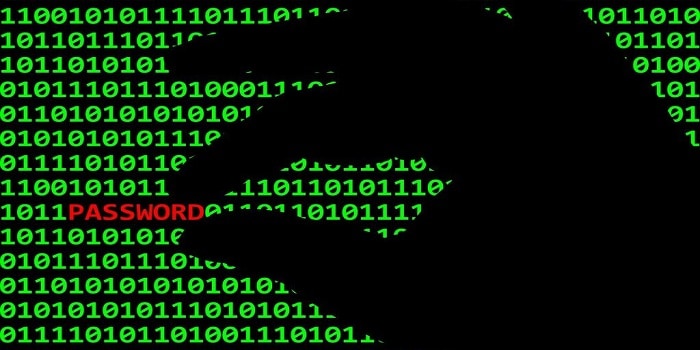
Most of the day-to-day dealing website and social media accounts are password protected. Before entering the online portals, you need to sign up (i.e. make your own account) first and create a password as confidential login details.
Creating a powerful password can be one of the most efficient & easiest ways to hinder password hacking, the most common type of attack by cyber criminals as well.
The more complex your password is, the more intricate it will be for hackers to contaminate your device with malware and hence forcefully access to your financial information and other sensitive data.
In order to make the password stronger, you can include a blend of lower and upper case characters, numeric and special characters as well. Never set the same password for different accounts and websites.
3. Utilize Two-Factor Authentication Where Possible
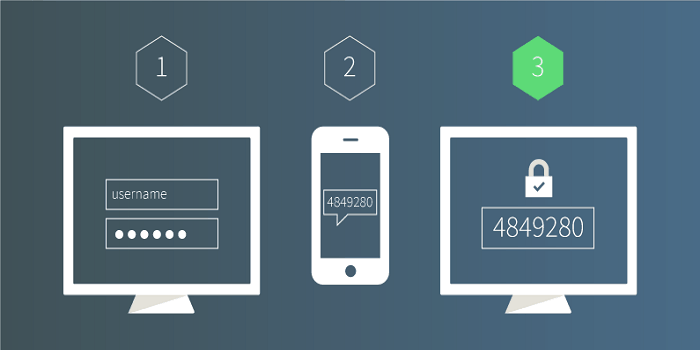
Online safety can reach higher level for your digital activities, if you opt for two-factor authentication process wherever needed. Don’t have any idea about 2FA?
A number of leading websites like Gmail, PayPal, banking sites, shopping portals etc. which keep the record of users’ personal & financial details offers an additional level of security.
The security layer requires further information to verify user identity before making him or her logged in successfully.
Some websites can send you verification code, which is a very common 2FA procedure. This is a sheer genuine way to impede fraudulent logins to a great extent.
4. Public Wi-Fi Can Cause Online Threat
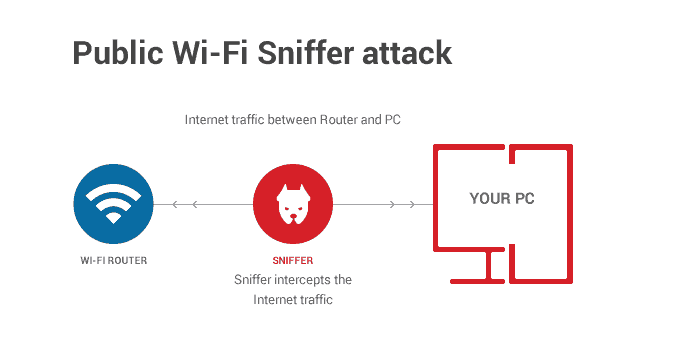
Even if your logins are secure, you may run out of absolute network security anywhere.
Generally at home or office, your password-protected router provides the internet connection, encrypting all your data.
But, what if you are outside and influenced to use free, public Wi-Fi? The problem to stay connected online through open Wi-Fi is that it often poses high security threats.
The public Wi-Fi is susceptible enough to online hackers and hence paves the way for them to access user emails, social media, personal documents, sensitive passwords and so on.
On this ground, you should see the way of using public Wi-Fi as someone is following your online activities.
Only try to send the data which are not so important and sensitive as well. It is best to ignore the process of login or sharing any financial or banking details when you are connected to open, i.e. public Wi-Fi.
If you have no other option than to use public Wi-Fi for sharing sensitive data, you can make use of Virtual Private Network (VPN) for utmost secured connection. Read more about how extend your wifi network.
5. Better To Apply A Firewall
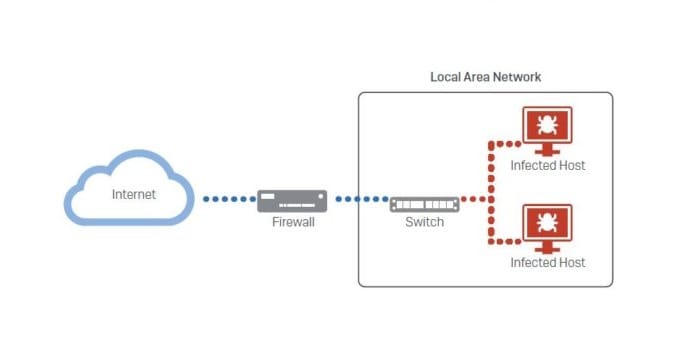
Despite the fact that your network is safe, you should apply a firewall for enhanced security.
This electronic fence can easily put an end to unauthorized access to your desktops, laptops or other internet connected smart devices.
Firewall generally includes all-inclusive security software. It assures that all the electronic devices, including Internet of Things (IoT) connected to your single network are completely secured.
The Internet of Things (IoT) gadgets such as smart watches, webcams, and smart thermostats may not contain security measures and hence can be simple target of hackers to spoil your network.
6. Browse With Encrypted Connection
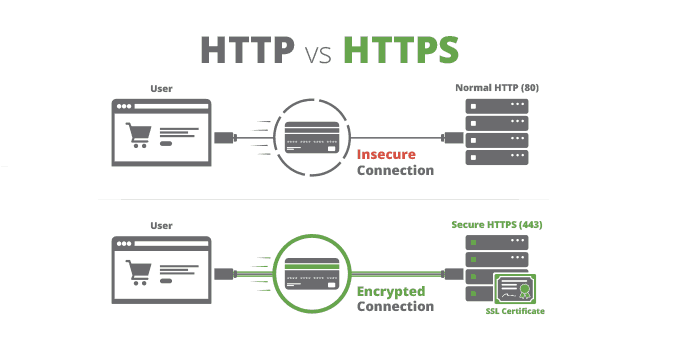
In order to stay safe in all directions on internet, another important way is to browse only encrypted websites if possible.
It is a widespread fact that over 50 percent of the sites are presently encrypted to prevent unauthorized access & hacking.
In case of transferring money or chatting on social media, it is suggested to use an encrypted connection always as well.
When you share some sensitive data online, you must keep an eye on this security measure.
How can you be so sure that you are browsing encrypted websites? The easiest way is to view the address bar and make sure that the web address begins with ‘https’, instead of the older ‘http’ as well.
HTTPS stands for HyperText Transfer Protocol Secure. The additional ‘s’, also being indicated by a padlock in several browsers, denotes a safe connection to prevent cyber criminals from accessing your confidential data.
Conclusion
Internet security challenges are to be accepted, not to be scared of. You should handle your smartphones or tablets carefully as most of the hackers are focusing on mobile devices to steal your data.
Update your software on a regular basis and keep your antivirus program, operating system and web browsers up-to-the-minute to thwart the plan of cyber criminals.
Let’s hope for the best and move forward overcoming all online threats.