When it comes to motherboard firmware, UEFI and BIOS are two common ones but are distinctly different from each other.
Many users prefer UEFI over BIOS to start up Windows because it offers some significant benefits but most users are confused about them.
That is why it is not widespread and several motherboards still use BIOS even if UEFI is more powerful than it.
In This Article
KEY TAKEAWAYS
- UEFI is a more modern and sophisticated technology being released more than a decade later and comes with more advanced features to offer bigger and better benefits in comparison to BIOS.
- BIOS cannot support hard drives larger than 2 TB but UEFI in comparison can support hard drives with much larger capacity than that and also supports discrete drivers to offer a much better performance.
- Operating in two different modes, 32 bit and 64 bit, the UEFI can boot a computer system much faster than the BIOS which can operate only at 16 bit mode being an old school technology.
- The more modern language support and a much simpler Graphics User Interface of the UEFI makes it more favored and easy to use technology in comparison to BIOS which is written in old Assembly language and allows operating it via the keyboard only.
- In order to use UEFI, you will need a GPT compatible disk but BIOS can operate if your system has an MBR disk. Therefore, if you want to use UEFI you will first need to convert the MBR disk into a GPT disk which is quite an easy process.
The 13 Differences Between UEFI and BIOS
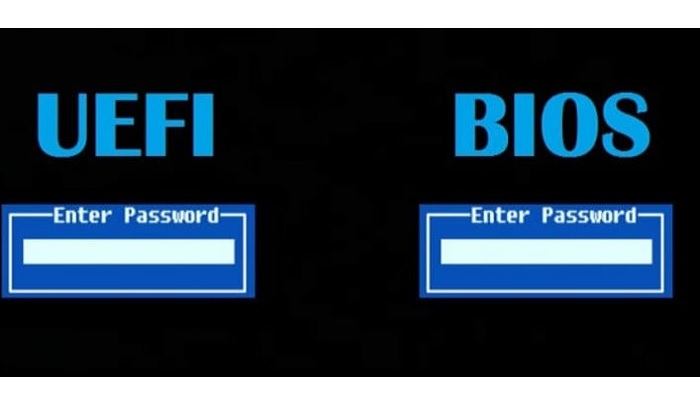
1. Full Forms
UEFI stands for Unified Extensible Firmware Interface but BIOS, on the other hand, is the acronym for Basic Input Output System.
2. Year of Release
UEFI is considered to be a more modern interface and a successor to BIOS being launched in 2007.
On the other hand, BIOS is considered to be an old school or legacy technology which was released in the 1970s dating back to the DOS or Disk Operating System era.
3. Drive Support
The UEFI has the ability to support much larger drives than BIOS can, which can be up to 9 Zettabytes.
BIOS, on the other hand, can support drive sizes of up to only 2.2 Terabytes.
4. Operation Speed
When it comes to booting time, the UEFI takes very little time. This is due to several optimizations and improvements made in it with respect to BIOS which cuts its working process short.
On the other hand, BIOS, in comparison, takes much longer due to its complicated working process and therefore cannot boot up a system as fast as UEFI can.
5. Driver Support
It is easy when it comes to updating if you are using UEFI because it offers discrete driver support.
On the other hand, the drive support offered by the BIOS is usually stored in the ROM or Read Only Memory which makes it pretty difficult to update the firmware.
6. Security Aspect
Using UEFI is more secure because it supports the Secure Boot feature along with others. This prevents the computer system from rootkits and booting from unauthorized or unsigned applications.
In comparison, BIOS cannot guarantee such security.
7. Mode of Operation
UEFI can run in 32 bit or in 64 bit enabling it to have higher addressable memory but BIOS, in comparison, can run only in the 16 bit mode.
8. Navigation Support
It is easier and more convenient to navigate while using UEFI since it offers a simple Graphics User interface or GUI.
On the other hand, BIOS allows the users to navigate only through the keyboard making it less convenient.
9. Primary Partition Limits
UEFI typically has no limits when it comes to primary partition support using a Globally Unique Identifier or GUID Partition Table. In comparison, BIOS cannot support more than 4 primary partitions.
10. Networking Function Support
Networking functions in the firmware are supported by UEFI itself. This helps in the configuration of UEFI and troubleshooting remotely.
This is an ability that is found lacking in BIOS.
11. Saving Information
UEFI uses a GUID Partition Table to save all relevant information of the hard drive but, in comparison, BIOS saves them in the Master Boot Record or MBR.
12. Language Support
UEFI is written in the more common C language while BIOS, in comparison, is old school and is written in Assembly language.
13. Booting Process
While booting, UEFI does not consider MBR to be the first sector of the Boot Device but follows the list of suitable boot volumes called ESP or EFI System Partitions.
During the POST process it scans all bootable storage devices connected to the system to find a valid GPT, which does not contain a Bootloader, to find the suitable ESP to boot from and loads the operating system directly. If it fails, it follows the Legacy or BIOS boot process.
On the other hand, BIOS follows the Power On Self Test process first to make sure that the hardware devices are working properly and then checks the MBR in the first sector of the chosen boot device to retrieve the Bootloader.
This then loads the operating system in the main memory after it is loaded in the Random Access Memory or RAM of the computer by BIOS.
Which is More Useful – UEFI or BIOS?
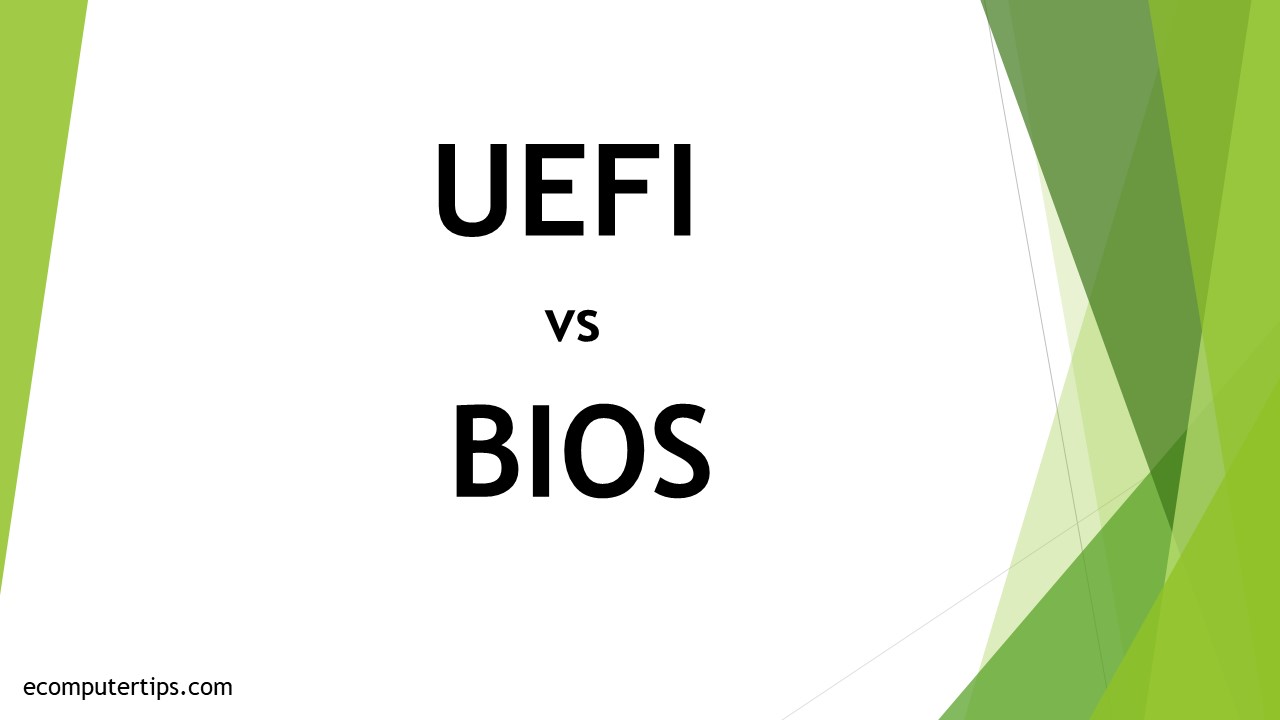
Typically, UEFI is more useful today in comparison to BIOS because it offers several advantages such as security, faster boot time, larger storage support and more.
However, the one you choose will depend largely on the needs and preferences of the user. In that aspect, UEFI also overshadows BIOS due to its simpler GUI and other useful features.
Still, if you need to make an accurate comparison, it is required that you know a few other relevant facts of these two low-level software programs that play an important role in the boot up process and loading of the operating system.
The BIOS firmware is stored in the EPROM or Erasable Programmable Read-Only Memory and performs several ‘helper’ functions during the boot up process.
It helps in reading the boot sectors that are linked to the storage. In addition to that, it also helps in printing on screen.
On the other hand, if you take a look at the features and benefits offered by UEFI, it may seem to be a better option than BIOS, though it does the same job as the Basic Input Output System.
Unlike the BIOS firmware, the relevant data for startup and initialization of a computer system is stored in an .efi file instead of the firmware.
This file is stored in the special partition called ESP or EFI System Partition along with the Bootloader.
The good thing about UEFI is that it overcomes a lot of limitations of BIOS such as:
- Larger drive support up to 9 ZB
- Faster boot time
- Discrete driver support
- Better security with Secure Boot
- Ability to run in 32 bit or 64 bit mode and
- GUI support for easy navigation.
It is for these benefits that make UEFI superior and more useful than BIOS which is also the most significant reason for all modern computers to come equipped with this particular firmware, by default.
However, you cannot use UEFI firmware in any or every computer system since it needs UEFI-compatible hardware as well as a GPT disk essentially.
If you do not have one, you will first need to convert the MBR disk into GPT disk by using a professional and reliable disk management tool.
Still, a few users prefer to use BIOS over UEFI for a few specific reasons. You too may choose to use it if:
- You are a beginner
- You do not have any intention to mess around with the firmware
- You have a hard disk or a partition measuring less than 2 TB
- You want to run several operating systems without any hassles to change any settings
- You like it when there is no need to write codes to interact with the hardware since direct methods of use will be provided without any exclusive subroutine and
- You are convenient using text-based user interface and keyboard for navigation rather than a mouse and GUI.
So, considering all of the above facts and information, it can be safely said that UEFI is more powerful and the successor to BIOS that comes with more sophisticated features.
When it comes to booting a computer system, UEFI happens to be the latest method that is designed and has all the abilities to replace BIOS.
And, perhaps the most significant reason to choose UEFI over BIOS is that since 2020 Intel has decided not to support traditional BIOS any longer.
On the other hand, the more manufacturer-agnostic UEFI is maintained by an industry-wide interface forum.
Conclusion
UEFI is being used more and more nowadays and seems to be gradually replacing the traditional BIOS on most of the modern computers for the benefits it offers.
If you want to choose it to use in your system instead of BIOS, thanks to the article, now you know the requirements which will make you feel more convenient.