In This Article
What is Volatile Memory?
Volatile memory referred to as a temporary memory, depends on the power supply to retain the data stored in it. Everything is erased when the computer is turned off.
Volatile memory of a computer needs electric current to store and retain data in it. This means that when you switch off your computer or when there is a power failure, all data stored in a volatile memory is lost or erased.
KEY TAKEAWAYS
- Volatile memory can only retain its content when the computer is powered on and loses it quickly when the power is interrupted.
- There are several uses of a volatile memory as primary storage.
- RAM is the most common, general purpose volatile memory.
- Apart from offering high speeds, a volatility memory helps in protecting sensitive information as well since it is not available during power-down.
Understanding Volatile Memory

A volatile memory is that which can be upgraded, changed or expanded by the users easily. On the other hand, a non-volatile memory is that which a user cannot change very easily.
RAM is the most common volatile memory in a computer. While you are working on a particular document on your computer, it is usually stored in the RAM.
As compared to any other type of mass storage devices such as Solid State Drives or SSDs and Hard Disk Drives or HDDs the read and write speed of RAM is usually several times faster.
This is the primary reason to use RAM in a computer.
The operating system of a computer is loaded in the RAM when it boots up just as it is when you open an app on your device.
This allows the system to run much faster.
Volatile memory is used in computers ranging from desktops to laptops and servers but, in addition to that, it is also used in several other types of devices such as:
- LCD or Liquid Crystal Display monitors
- Printers
- Cell phones
- Routers
- Medical equipment and
- Wearables.
The volatile memory of a computer is also referred to as the primary storage sometimes.
Advantages and Disadvantages of Volatile Memory
It is the advantages offered by the volatile memory that makes it so useful today. The main advantages of it are:
- It is fast
- It consumes less electric power
- More RAM means faster operating speed of the systems and
- It stores the data needed for processing in the Central Processing Unit or the CPU.
However, there are a few downsides of a volatile memory as mentioned below:
- Lower amount may reduces the speed of the devices
- High cost with respect to secondary or non-volatile memory and
- It needs continuous electric power supply to retain the data in it.
Evidence in RAM
Typically, the volatile memory of a computer contains a lot of valuable evidence such as:
- The processes for running the system
- Console commands carried out
- Unencrypted data
- Passwords in clear text
- Internet Protocol addresses
- Instant messages and
- Trojan horses.
This evidence that is recovered from volatile memory acquisition may vary according to the devices that are acquired. This will, however, further depend on the following factors:
- The physical memory available
- The BIOS or Basic Input Output System information
- The clipboard information
- The cron command line utility jobs
- The command history
- The uptime of the current system
- The driver information
- The installed hotfixes
- The applications installed
- The interface configurations
- The local users
- The listening ports
- The network cards
- The logged on users
- The malicious codes run from the memory instead of the disk
- The network passwords
- The network information
- The network status
- The open files
- The registry handles
- The open DLL or Dynamic Link Library files
- The operating systems and their versions
- Te open network connections
- The location of the page file
- The crypto keys and passwords
- The process memory
- The plaintext versions of the materials encrypted material
- The process running
- The process to port mapping
- The registered organization
- The registered owner
- The remote users
- The service information
- The routing information
- The installation date of the system
- The shares
- The memory map
- The system time
- The time zone
- The VAD or Virtual Address Descriptor tree
- The unsaved files
- The whole amount of physical memory and
- The user IDs and passwords.
Flip-Flops, DRAM and SRAM
Flip-flops, DRAMs, and SRAMs are all different types of volatile memories and each of these memories have distinct delay and area characteristics.
Typically, the bits of data held by the flip-flop are immediately available at the output but the problem is that they take a minimum of 20 transistors to make.
Ideally, the larger the number of transistors, the more will be the power and area but at the same time the cost will also be higher.
A Dynamic RAM, on the other hand, has a longer latency than the Static RAM because the transistor cannot drive the bit line actively.
The DRAM typically has to wait for the charge to move from the capacitor to the bit line, which is relatively slow.
The output of the DRAM is also basically much lower in comparison to the SRAM due to its periodic refreshing requirement, especially after a read.
However, this issue is overcome somewhat with better and newer DRAM technologies such as:
- Synchronous DRAM or SDRAM and
- Double Data Rate DRAM or DDR SDRAM or simply DDR.
The SDRAM needs a clock for pipelining memory accesses but the DDR SDRAM uses both the falling as well as the rising edges of the clock in order to access the data.
Therefore, the output for any given clock speed is simply double in this case.
Usually, for any given type and design of the memory, the best one would depend on all of the following three things:
- Its speed
- Its cost to build and
- Its power constraints.
Typically, memory throughput and latency both rely on the size of the memory. Ideally, if every other thing remains the same, the larger the memory, the slower will be its speed.
Types of Volatile Memory
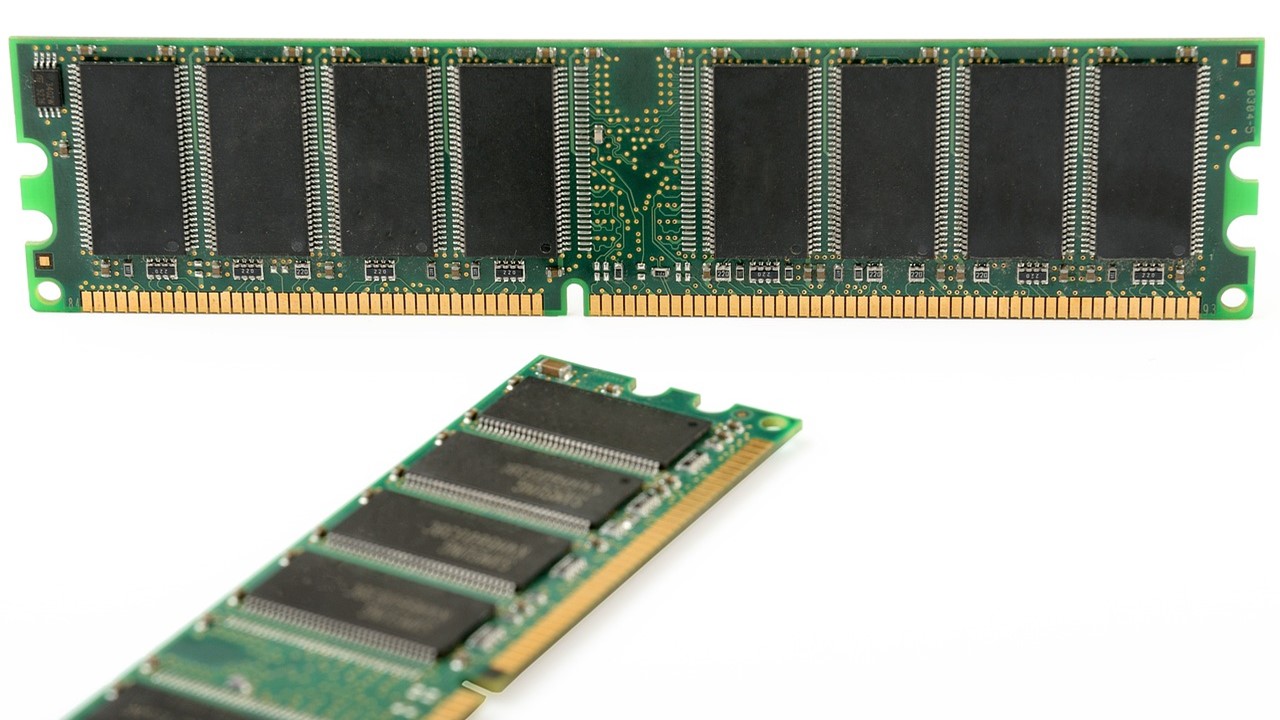
The volatile memory is typically classified into two different types of Random Access Memory such as:
- Static RAM and
- Dynamic RAM.
Static RAM:
Static RAM is that specific type of semiconductor volatile memory that is primarily used in the electronics items and microprocessors.
It can retain the contents in it as long as the power is supplied to the system and does not need to be refreshed.
It is the simplest form of Random Access Memory that uses flip-flops to store every data bit.
Though it needs electric power to retain the data in it, it uses less electric power and is therefore best suited for cache memory.
Characteristics of Static RAM
The other key features or characteristics of Static Random Access Memory are as follows:
- It does not need periodic refreshing
- It has a long life and
- It is faster than others.
Advantages of Static RAM
The significant advantages of SRAM are:
- Reliability
- Less power consumption and
- High performance.
Disadvantages of Static RAM
However, the downsides of the Static RAM are:
- Its high cost
- Its complex design and
- Less storage amount.
Still, a SRAM is quite useful and is used in several devices such as in:
- The desktop computers
- The workstations
- The routers
- The printers and
- Several computing applications.
Dynamic RAM:
Dynamic RAM is another type of semiconductor volatile memory that consists of millions of transistors and capacitors and needs to be refreshed from time to time. This is because, even if the power is on the DRAM will lose its data very quickly.
However, it is small in size and is quite cheap which is why a DRAM is used as the main memory.
Advantages of Dynamic RAM
The other important advantages of DRAM are:
- Simple design and architecture
- Easy to delete and refresh
- Less power consumption and
- Can store large amounts of data in spite of small storage.
Disadvantages of Dynamic RAM:
The most significant downside of the DRAM is that the capacitors that store the data lose their electric charge due to continuous leakage of electrons.
It is for this reason a DRAM needs to be refreshed from time to time in order to retain the data.
This affects both the accessing speed as well as the power consumption. The other downside of DRAM is its slower speed of accessing data.
Today, most of the computers use DRAM or Dynamic RAM as the main memory and SRAM or Static RAM for the processor cache.
Here, the Dynamic RAM is cheaper and supports higher densities than SRAM but is not as good in performance as the SRAM and also needs much more power to operate.
Due to all these factors, a DRAM is best suited for a main memory and SRAM as the processor cache which, however, requires more space to hold an equal amount of data as the Dynamic RAM.
Though the most common type of volatile memory is the system RAM there are several other types that also exist. These are:
- Video RAM or VRAM
- Hard Disk Drives or HDDs
- Solid State Drives or SSDs and
- Level 1 and Level 2 cache of processor.
You should take note here that the word ‘volatile’ in volatile memory refers solely to the loss of data when power is interrupted and not to the voltage needed to maintain the data.
Is RAM or ROM a Volatile Memory?
Ideally, the RAM in your computer is a volatile memory since it stores the data and files temporarily in it, but ROM, which stands for Read Only Memory, is a non-volatile memory since it stores data and instructions in it permanently for the computer.
The RAM is usually installed into the slots on the motherboard of your computer.
The data stored in the RAM is erased as soon as the power is turned off because it is typically stored electrically in the transistors which need electric power to function.
Therefore, it loses the data easily and until a process starts again, the memory is cleared.
On the other hand, the ROM, just like other non-volatile memory, is typically used by those parts of the computer that do not change such as:
- The firmware instructions that runs the printer
- Basic Input Output System or BIOS firmware and
- The initial boot-up part of the software.
The data here is typically written by using binary codes in every cell.
Why is RAM a Volatile Memory?
A volatile memory loses the data when a computer system is switched off and since RAM also loses its data when it stops getting electrical power it is called volatile memory. Therefore, the data is stored temporarily in the RAM.
This is because the circuitry of the cells in a RAM is basically made up of flip-flops and a set of SR latches.
These use a comparatively simple circuitry but their functions primarily depend on the power supplied.
However, the simplicity in their design makes them very fast which makes the RAMs the best choice as a primary memory.
The Hard Disk Drives, in comparison, are slower in operation due to their mechanical nature and the spinning magnetic platters that need to perform several important functions before storing or retrieving data from the disk. These are:
- To move over the disk
- To locate the correct disk platter
- Locate the right track and
- Locate the right sector, in that order.
Since it has to do so many tasks, by the time the hard disk will be able to store one single bit of data, the RAM would have stored millions of data bits already.
Therefore, if the CPU of the computer had to use the hard disk as the main drive, it would take hours for the CPU to perform even a simple task such as opening a file.
On the other hand, the SSDs are electronic in nature, unlike the HDDs and use the same principle of latches as does a RAM.
However, the circuitry of it is much more complex since it has to store and retain the data even when the power is turned off.
This means that the time taken for data processing will be quite longer due to the complex circuitry and therefore the SSDs cannot be used as the primary memory like the RAM sticks.
Ideally, if the primary is slow in operation, there will be no significant benefit of using a super fast CPU in your computer because there will be a lot of inevitable bottlenecks.
So with all that said, until the time the non-volatile memory eclipses the performance of the volatile memory, which is not going to happen very soon, the RAM will remain volatile and will be used as the primary memory in a computer.
Conclusion
Now you know about the volatile memory and why RAM is the primary memory of your computer.
Also, now you know about the different types of volatile memory and their usage.
In short, you are now more knowledgeable about volatile memory than you were before you started reading this article.