The differences between a Video RAM and a Synchronous Dynamic RAM are not limited to their respective definitions and full forms.
There are some other differences between them as well that are good to know in order to make a choice between them when required.
In This Article
KEY TAKEAWAYS
- The Video RAM is located in the graphics card but the SDRAM is installed onto the motherboard.
- The primary function of the VRAM is to store the data required by the graphics card for rendering images and it also acts as the buffer between the Central Processing Unit and the display.
- SDRAM primarily functions as the main memory to store the operating system and all the programs that are running. It also helps in multitasking.
- The VRAM is monolithic and divides the memory into several parts called memory banks of 32 kilobytes.
- The SDRAM performs at a high speed and uses only a single edge of the clock while sending data signals once in each clock cycle.
The 7 Differences Between VRAM and SDRAM
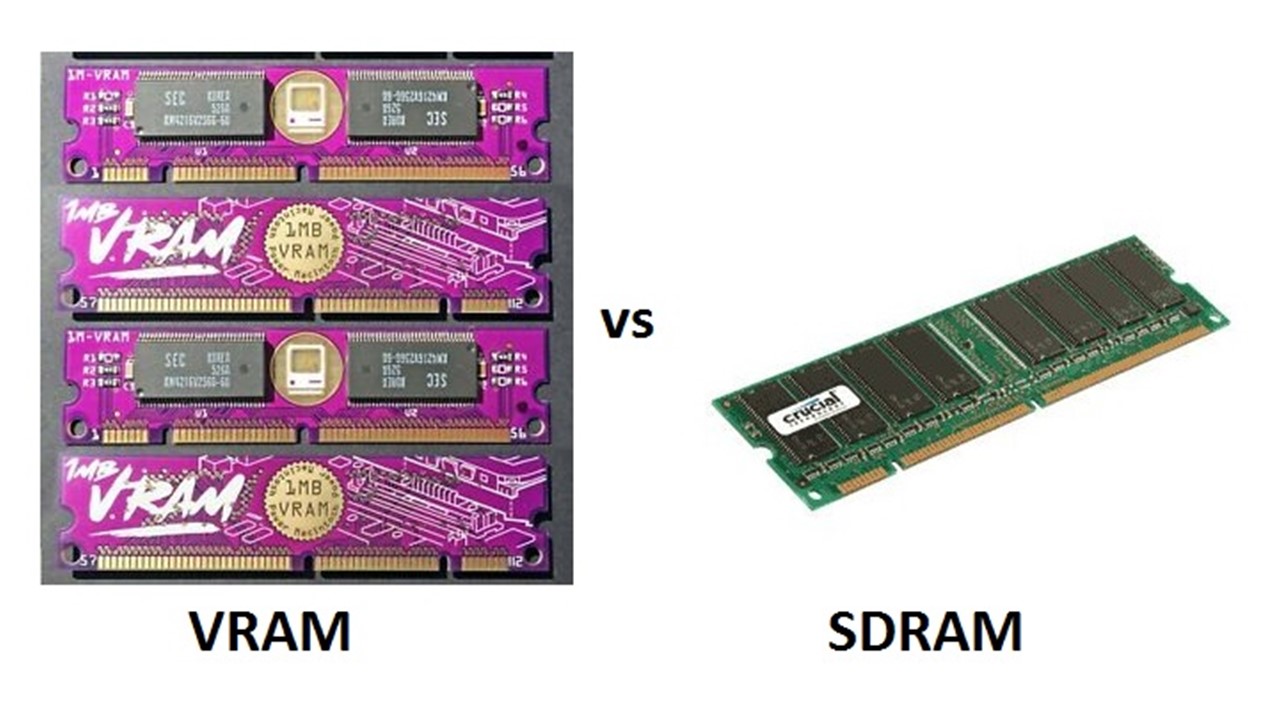
1. Types
There are different types of VRAM available in the market namely, Multibank DRAM or MDRAM, Window RAM or WRAM, Synchronous Graphics RAM or SGRAM, and Rambus DRAM.
On the other hand, the different types of SDRAM available in the market are SDR SDRAM or Single Data Rate Synchronous Dynamic Random Access Memory, DDR SDRAM or Double Data Rate Synchronous Dynamic Random Access Memory which is also known as DDR1 SDRAM, DDR2 or Double Data Rate 2 Synchronous Dynamic Random Access Memory, DDR3 SDRAM or Double Data Rate 3 Synchronous Dynamic Random Access Memory, DDR4 SDRAM or Double Data Rate 4 Synchronous Dynamic Random Access Memory, and DDR5 SDRAM or Double Data Rate 5 Synchronous Dynamic Random Access Memory.
2. Location
VRAM is usually located on the graphics card of the computer and close to the GPU so that it allows easier and faster access.
The SDRAM, on the other hand, is installed onto the motherboard of the computer through the memory slots.
3. Purpose
The VRAM stores the graphical information and image data in it that are required by the Graphics Processing Unit to display the image. It also acts as a buffer between the display and the Central Processing Unit.
The main purpose of the SDRAM, on the other hand, is to use it as a primary memory to store the running programs and the operating system and helps in multitasking.
4. Working Process
When an image or graphics is needed to be displayed by the system, the VRAM processes it according to the type of display.
The output signal will be digital for newer display models and analog for older CRT models. The data is however read by the processor first and then written on the VRAM.
On the other hand, the synchronous interface of the SDRAM recognizes the changes in control inputs after the rising edge of the clock input.
The clock signal regulates the steps of the inner finite state of the machine that answers to the incoming commands in SDRAM families regularized by JEDEC Solid State Technology Association.
5. Characteristics
The VRAM is monolithic traditionally and splits memory into numerous parts of 32 kilobytes called banks.
It allows accessing these banks individually or concurrently, which enhances its overall performance with the whole frame buffer accessed at one time.
The characteristics of SDRAM include its high speed of operation within the range of 6 to 12 nanoseconds and its using of only a single edge of the clock. The SDRAM can also send data signals once in every clock cycle.
6. Advantages
The most significant advantage of using a VRAM is the key role that it plays in enhancing the gaming performance and experience.
It shortens the load times and improves the image quality. A few specific levels of VRAM also help in running the modern games at different resolutions.
On the other hand, the advantage of SDRAM is that it is faster and more efficient since it is coordinated with the system clock.
7. Disadvantages
As for the downsides of VRAM, it may take a longer time to switch between applications, which itself may run slow.
On the other hand, the disadvantage of SDRAM is that it cannot be used with older motherboards and it works at a single data rate.
Which is Better or More Important: VRAM or SDRAM?
Since both VRAM and SDRAM store different sets of data and information that affects the performance of the overall system, both are important to have in your computer.
Therefore, it cannot be said that VRAM is better than SDRAM and you can do without SDRAM, or vice versa.
Though there is not much of a difference between the two, still, these facts will help you understand things in a much better way.
The dedicated VRAM is what the GPU has in order to store image data and graphical information that needs to be processed by the Graphics Processing Unit.
The use of dedicated video memory is most useful when you run any graphics intensive programs on your computer such as any video games or 3D graphics design software.
This is because this memory allows the system to pull the necessary information necessary to run at any given point from the system.
Therefore, if you find that your system is lagging in frame rates and the images are tearing or stuttering, it signifies that your system needs a higher amount of video memory.
You can consider VRAM as a particular type of database.
However, this database only contains the immediate graphical information and data which helps in rendering the images by the computer, or the Graphics Processing Unit to be precise.
The VRAM allows faster and easy access to the graphical information and data stored in it by the graphics card.
It has to be fast enough to ensure a seamless image rendering which is why the VRAM is located close to the GPU.
Now, if image or graphics data cannot be accessed fast enough then the main memory of the system will be used by the graphics card for it in order to make up for it, but at the cost of the overall performance of the system.
This lag in performance is due to the fact that the speed at which the graphics card can access the graphical data stored in the main RAM of the system is much slower in comparison to accessing the same information from the VRAM and its dedicated processing.
However, the amount of VRAM your system will need to run a game smoothly will entirely depend on the type of the game and its specific requirements.
There are a few particular games that will use as much VRAM as available while the others may not use the full extent of it.
Therefore, it is important that you check it out with the particular game you want to play on your computer about the recommended amount of VRAM that is to be used.
Also, check the resolution that the computer can run the game smoothly in.
On the other hand, the SDRAM stores the operating system and all the programs that are running.
This enhances the overall performance of the computer, especially while multitasking.
The SDRAM offers speed and helps in complicated processing of data as required by the computer.
The DDR versions of it make the best use of the double the data rate by utilizing both edges of the clock cycle.
Conclusion
Therefore, in the end, it can be said that the VRAM and SDRAM are both necessary to have in a computer because both will affect the performance of the system in different ways according to their features.