Though the job of Video RAM and shared memory is the same which is to store data there are still some differences between them that you ought to know.
This article comes with all those major differences between these two types of memory which will not only enhance your knowledge but will also help you to make a proper comparison between the two. So, read on.
In This Article
KEY TAKEAWAYS
- The Video RAM is used exclusively by the graphics card to access the data required for rendering images but shared memory is not exclusive for any component.
- The size of VRAM is usually larger than the shared memory, ranging between 2 GB and 8 GB.
- VRAM is faster and easier to access since it is located in the graphics card but the shared memory usually resides in the system memory.
The 6 Differences Between VRAM and Shared Memory
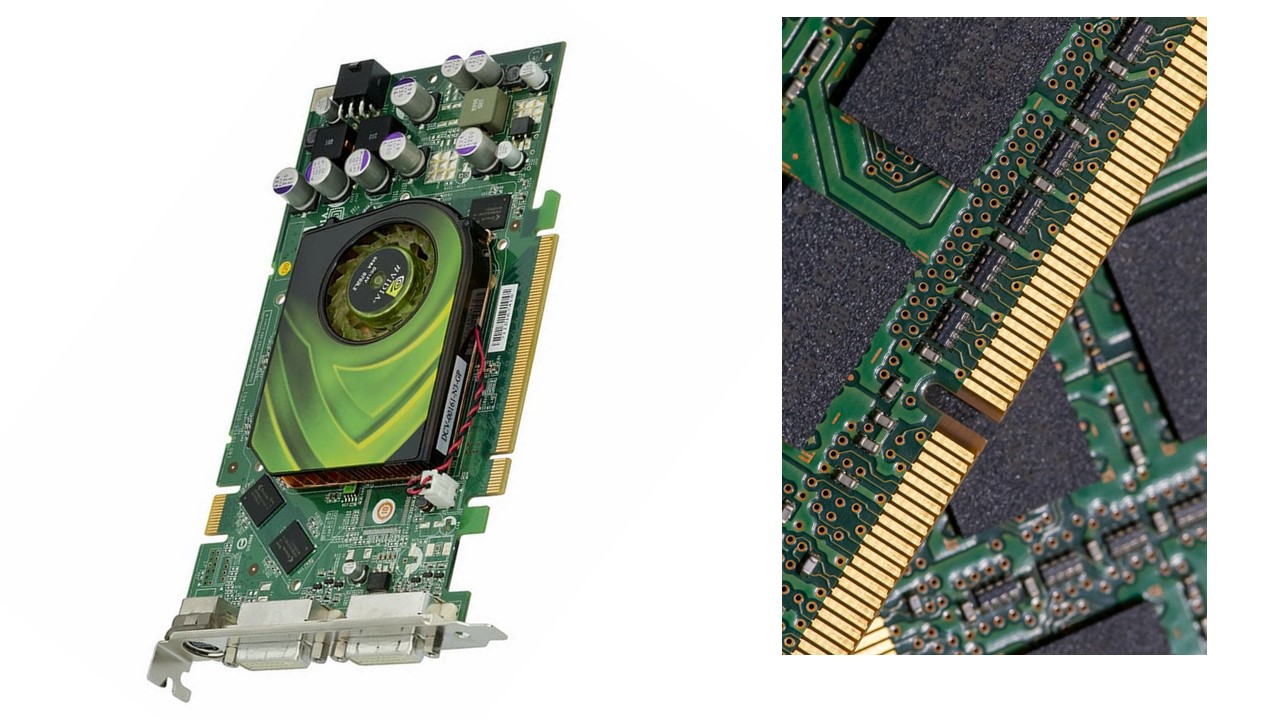
1. Amount
The amount of VRAM can be varied such as 2 GB, 4GB, and 8 GB and so on.
On the other hand, the shared memory is usually half the amount of the system RAM.
2. Usage
The VRAM is used exclusively by the GPU for accessing the image data before processing it.
On the other hand, the RAM used as shared memory is not exclusively used by the graphics processor. The operating system also uses it.
3. Time Used
The VRAM is always used by the GPU to access the image data stored in it.
On the other hand, the shared memory is used only when the VRAM is overburdened or filled with data.
4. Cost
In terms of cost, the dedicated VRAM will cost much more in comparison to the shared system memory.
5. Speed
When it comes to operational speed, the dedicated VRAM will be much easier and faster to access by the graphics card.
On the other hand, it will take a long time to access the shared memory by the graphics card due to the distance between them. This will eventually slow down its performance.
6. Location
The VRAM is a physical memory and is located on the dedicated graphics card itself. These high-speed memory modules are typically located close to the GPU which allows faster access due to small distance traversal.
On the other hand, the shared memory is a virtual memory and is sourced or taken from the system memory.
It is not physical and therefore does not have a specific location as such. It simply indicates a reserved area or an allocation on the system RAM.
Which is Better – VRAM or Shared Memory?
This is a difficult question to answer because it entirely depends on what specific purpose you will use the computer for.
It also depends on the type of apps and programs you want to run on your computer and the level of performance you need while running them.
Based on all these factors, the answer will differ from person to person. Nevertheless, the basic answer to this question is – it depends.
You will know what VRAM is and how important it is if you are a gamer, a video editor or if you are into 3D modeling.
If you are not, then this specific section of the article will tell you all about it so that you do not mix it up with shared memory, like most people do.
Ideally, if you do not intend to do anything that is graphically intensive on your computer, then a shared memory is quite a reasonable option for you to go with.
It will be enough to run basic graphics and even play some light games on your computer.
On the other hand, if you have plans to play high-end games and do much more than basic on your computer, you will certainly be better off having VRAM or dedicated video memory in your graphics card.
This will help you to do a lot of calculations, edit videos, draw and create 3D models very easily and quickly on your computer.
A VRAM will enhance the graphics performance of the computer by a significant margin.
However, if cost is a deciding factor for you, then going for an integrated graphics that will share system memory will be more productive for you.
But, once again, the particular use you intend to put your computer to will come into play.
If you are not into heavy and intensive computing or gaming, investing in a dedicated GPU with a high amount of VRAM will be a simple waste of money.
Therefore, it is better to analyze your case and the intended use first in order to decide which is the right decision for you rather than go outright and simply claim that VRAM is much better than shared memory or vice versa.
If you want absolute performance, then a GPU with VRAM is a much better investment.
It will offer a much higher speed and performance level not only because it offers a high speed access to the image data by the GPU through the high speed interface than the shared memory but also because the GPU can operate at a high speed.
This is because the dedicated GPU memory access will be highly parallel. This will eventually facilitate in doing the type of calculations and data processing a dedicated graphics processing card is intended to do and is optimized for.
However, this happens only when you get past the impediments of getting the necessary working data in the video memory in the first place.
This is facilitated by having speedy multi-lane PCI Express ports along with an almost direct connection to the memory controller of the system.
The shared memory, on the other hand, is optimized for more arbitrary access memory patterns.
And, the portion of the memory that is used by the graphics card is typically unavailable for use by the other apps.
If there are pretty large graphical assets that are required by the graphics card but are otherwise not very important for the CPU, these can be deleted from the main memory once the data is transferred to the GPU.
This however, is not possible in an architecture that consists of purely shared memory.
Here, one more important thing should be kept in mind. The shared memory will be much slower than a dedicated GPU memory or VRAM.
This is because memory is fundamentally a RAM and therefore if the GPU along with the CPU starts using the same RAM for computations, the performance is bound to take a hit.
Since the dedicated VRAM is close to the GPU, it is much faster and enhances the performance of the graphics card as well as the system on the whole since it does not have to go through different connections, buses and PCIe.
Typically, a computer needs to have a good amount of VRAM or Video Random Access Memory as that will allow doing any graphics intensive tasks on it.
Whether you play a graphics intensive game or edit a video in high resolution, you will not experience any freezes, stutters or other issues with the images that may frustrate you to no end.
A system memory, on the other hand, according to the technical definition of it, is also short-term data storage but it stores them exclusively for the CPU or the Central Processing Unit to access and use.
This means that the RAM stores what the CPU uses to calculate and process.
Therefore, the deal between a shared RAM and the CPU is pretty much the same as the deal between the VRAM and the GPU.
As said earlier, the shared memory is used by the GPU when it runs out of the dedicated VRAM.
The amount of this memory is usually half of the system RAM you have.
However, the RAM used for shared memory is usually not set aside entirely for this purpose. The operating system will be using it freely.
This means that you need not worry about the fact that it is half of the system RAM, technically.
Typically, the operating systems make use of RAM as a source of shared graphics memory when the VRAM is full.
This is because it is much faster to access in comparison to a Hard Disk Drive or Solid State Drive.
Using shared memory will let the app or the game continue running.
This is done by filling the RAM with additional data that could not be stored in the frame buffer or VRAM.
This means that the shared graphics memory will prevent the game from crashing when the VRAM buffer is filled with data.
If your computer is equipped with an integrated graphics card, the shared memory will be the maximum amount of memory the graphics card can use.
This allows the rest of the applications to use the remaining RAM.
This particular design in the integrated graphics solutions reduces the complexity and cost of the motherboard design eliminating the need to include extra memory chips on the board.
This uses a mechanism via a jumper setting or the BIOS to choose the amount of system memory that the graphics card needs to use.
However, the drawback of this design is that only the remaining amount of memory after allocating a specific amount of RAM for the graphics will be available for the users to use for other apps.
Also, another significant drawback is that the system runs pretty slow.
This is because the system RAM is typically much slower in comparison to the dedicated graphics RAM.
Therefore, it is better to invest in a VRAM, even if it costs more, than rely fully on shared system memory if you really want to have an enhanced performance of the system and a superior user experience.
Conclusion
Since you are reading this line, you surely now know the difference between VRAM and shared memory.
You will now be able to identify how much and what type of memory your graphics card comes with or shares from the main memory during its operation.