In This Article
What is 128 Bit in GPU?
Technically speaking, 128 bit in GPU indicates that it will be able to process those many bits as one unit.
Another simpler way of saying it is that it indicates the number of traces or wires that connect the video memory to the Graphics Processing Unit. This means that the pathway of the processor on board is 128 bits wide.
KEY TAKEAWAYS
- 128 bits in a graphics card usually signifies the memory bandwidth. The higher it is, data transfer will be faster.
- In a 128 bit graphics card the video memory can communicate with the core of the video card through the memory bus by sending 128 bits in total in every clock cycle.
- A 128 bit graphics card does not necessarily mean it is inferior to a 256 bit graphics card simply due to the lower number. The performance may be lower or higher depending on other conditions.
Understanding 128 Bit in GPU
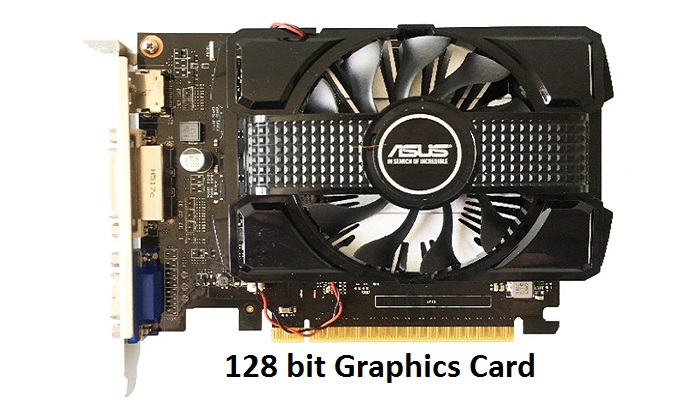
In order to understand the ‘bit’ thing in a graphics card, you will need to have at least the basic knowledge about the architecture of it.
Ideally, a graphics card has a specific pathway. This is in between the board processor of it and the memory, which is also termed as the Video RAM or Random Access Memory.
In much simpler words, the bit width of a graphics card indicates the width of the memory bus.
If this memory bus width is higher, it means that the graphics card will be able to transfer more data between the memory and the processor in it.
Therefore, a 128 Bit graphics card will have a pathway that is 128 bits wide.
To explain it to you in a simpler way, it can be said that a 128 Bit graphics card refers to the memory bus that allows the video memory of the graphics card to talk to the core of the GPU by sending a total amount of 128 bits in each clock cycle.
This will be applicable even when the graphics card runs at the same speed as any other graphics card with a lower bus width.
This means that, if the bus width is higher, say 128 Bit in this case, for example, will carry twice as much data carried by a 64 Bit graphics card at the same speed.
Therefore, the ‘bit’ thing in a graphics card simply refers to the memory bandwidth wherein the higher the memory bandwidth, the better and faster will be the data transfer.
Therefore, the term ‘bit’ in a 128 Bit graphics card means the number of bits that can be sent by it in one time.
Now, you will also come across another term – the Bit Rate. This is also nothing to worry about.
It simply refers to the rate of data transfer through the bus that links the video memory of the graphics card to the processor.
On the other hand, the clock MHz refers to the frequency or the number of times you can send that many bits in one second.
Combining these two factors you can come to know the actual bandwidth of the graphics card by using the formula – (Number of bits x Number of MHz) ÷ 8.
You will know the bandwidth of the GPU in bytes this way.
Is 128-bit Graphics Card Good?

Well, when you use this formula not only for the 128 Bit graphics cards but also for others, you will see find the answer yourself.
You will see that there is nothing as such that may justify that a graphics card with a higher Bit Rate is better than the one with a lower bandwidth or the one with a lower bandwidth can never be better in performance than its counterpart with a higher Bit Rate.
Therefore, the very short answer to your question is: you should not worry about it a bit. (Pun intended).
Really, it is not worth looking at all these numbers because you will hardly notice any significant changes in the level of performance.
If there is any, consider it to be the result of the other factors and components of the GPU, CPU and the entire computer system.
It is certainly not solely due to the higher or lower number of ‘Bits’ of the graphics card.
Therefore, instead of looking at the Bit part, you should look at the benchmarks that compare different types of graphics card to the same model.
If you look closely at these benchmarks you will see that a 128 Bit graphics card may offer better or inferior performance than when compared with another graphics card with higher or lower memory bandwidth or Bits, provided all other conditions remain the same.
Also, when the core processor of the graphics cards remain the same, even a 128 Bit graphics card can work perfectly as desired by using even slower memory.
Or, a 128 Bit graphics card with a high speed memory may offer a higher performance when compared with a graphics card with higher number of bits but a slower memory.
Therefore, in order to find the differences in the performance and the outcome, you should look at the benchmarks rather than at the Bit numbers of the graphics cards.
However, reiterating what has been said earlier, these numbers are pretty much a non-issue.
Still, if you are concerned, just make sure that you find the benchmarks for the exact same graphics card that you are looking for.
Is 128-bit Good for Gaming?
Well, as said earlier, it is not dependent on the bit rate of the graphics card.
Yes, it is true that there is a high possibility that a particular game may run at 90% of performance when you run it on a computer with a 128 Bit GPU than on a device that comes with a 64 Bit graphics card.
However, there is an equally high possibility on the other hand that the graphics card was clocked at a higher or lower frequency, as the case may be.
Therefore, it is quite impossible to make a proper comparison.
Ideally, the manufacturers of the graphics processing cards set the memory and the core processor in such a way that there are no bottlenecks while using them for gaming or for any graphics-based computing tasks.
This means that you will not need to do much in the graphics card in order to improve the gaming performance.
Ideally, according to the experts, there is no point clocking the graphics processor too high, especially if the memory is a significant bottleneck.
This is because it may result in a couple of specific situations such as:
- It will lower the reliability of the card in terms of the throughput and
- You will probably need a much better cooling system during your gameplay.
Therefore, it is better to focus on other aspects of the computing system as well as the graphics cards rather than on the number of bits in order to ensure that you have a wonderful gaming experience as desired.
So, with all that said in this article, it can be concluded that a 128 Bit graphics card is good but if you want to choose a good video card, do not make your choice simply based on that particular specification.
Conclusion
So, that is all about the 128 Bit graphics card that you need to know.
Now you are surely convinced that only the ‘Bit’ part in the label of a graphics part does not play any role in the slightest to express the performance of the graphics card in the real sense.