In This Article
What is 32-bit OS?
A 32-bit operating system (OS) is a type of computer operating system that is capable of processing 32-bit data units. This means that the operating system can handle up to 4GB of RAM (Random Access Memory) and execute 32-bit software applications.
In a 32-bit OS, the CPU (Central Processing Unit) is capable of processing 32 bits of information at a time, which limits the amount of memory that can be addressed.
While 32-bit OSes are less common now, they were widely used in the past and may still be found on older systems or embedded devices.
KEY TAKEAWAYS
- The 32-bit operating systems store memory addresses that are accessed by the RAM.
- The primary job of the operating system is to ensure that the system works at its best by controlling and organizing several hardware and software of the computer system.
- The OS also organizes and allocates the limited capacity of the computer system and also offers a reliable application interface.
- The operating system uses less memory and space and the programs run will be more responsive but is niche and can use limited memory with respect to today’s modern technology.
Understanding 32-bit OS
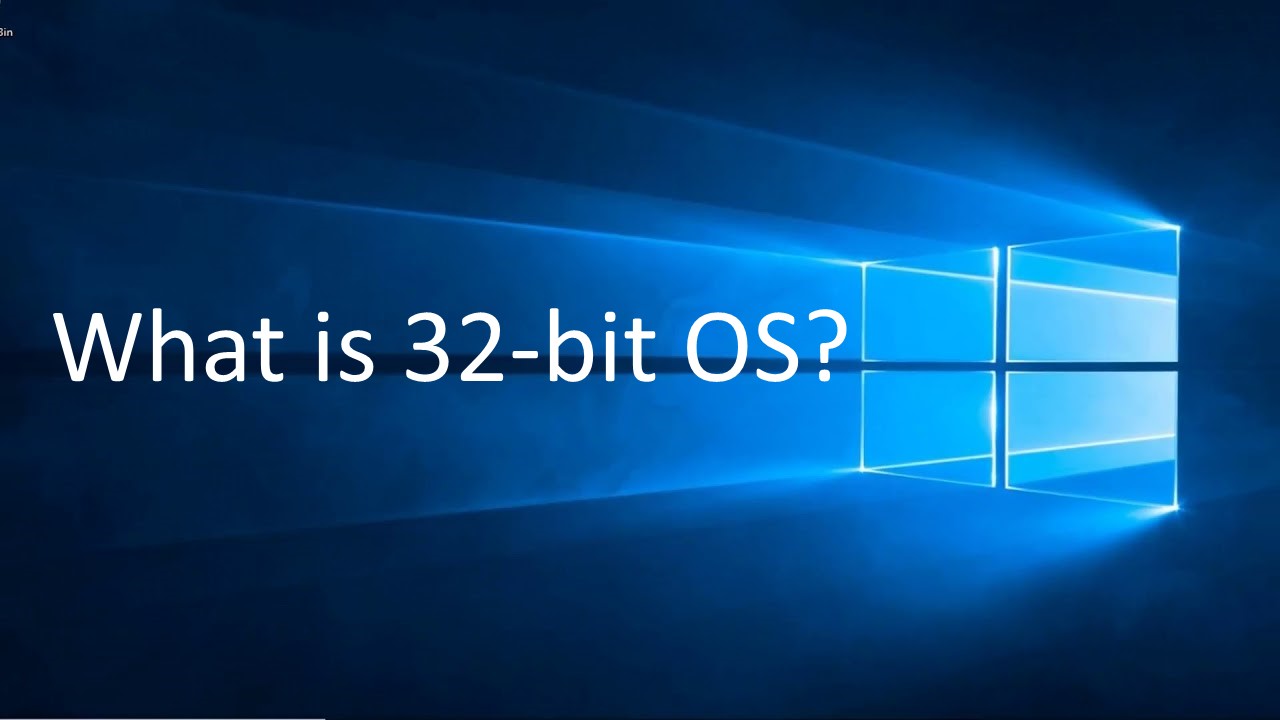
When it comes to computing, there are two type processors or operating systems that will help the computers to perform.
One is the 32-bit OS and the other is the 64-bit operating system. Check out differences between 32-bit and 64-bit operating system.
The numbers indicate the amount of memory that the operating system can access from the register in the CPU.
For example:
- A 32-bit operating system can access as many as 232 memory addresses which is equivalent to the physical memory of a 4 GB RAM.
- A 64-bit system, on the other hand, can access 264 memory addresses which is the same as 18 Quintillion bytes of RAM actually.
The 32-bit operating system was used extensively, and in a few even today, in the computer systems that were made and sold in the 1990s till early 2000s.
The working process of the 32-bit operating system involves storing memory addresses by the CPU register.
It is this data of the RAM that the OS accesses.
In computer terms, one bit of the CPU register can address individual bytes in the memory.
Therefore, a 32-bit system will be able to address up to 4 GB or 4,294,967,296 bytes of RAM.
However, the actual limit can be a bit lower than that. It is actually slated at 3.5 GB.
This variance is because a part of this register is used to hold other impermanent values, apart from the memory addresses.
In the past two decades most of the computer systems were designed on a 32-bit architecture.
Therefore, most of the operating systems then were designed to operate with a 32-bit processor.
The hardware included in a 32-bit architecture are:
- A 32-bit register that can store 232 values which is equivalent to 4,294,967,296 and
- A CPU register that stores the memory addresses.
As for the software of the 32-bit operating system, it will allow the operating system to run on a 64-bit computer system.
However, there are exceptions to this rule.
The antivirus and utilities programs are designed in such a way that these can run on both 32-bit or 64-bit operating system.
However, for this you will have to install a definite version of the software that will match with the operating system in your computer.
In addition to that, you will also need to install 32-bit drivers for the 32-bit operating system to complete all tasks properly, quickly, and successfully.
There are only a few computer systems today that use a 32-bit operating system that works on the 32-bit Memory Management Architecture, often called the data bus.
These are called the X86 systems commonly. This is in reference to the first 32-bit systems of the different grades such as:
- 286
- 386 and
- 486 system grades.
However, there is one point of concern. The 32-bit processors are now offered in fewer numbers by the retailers of computer parts.
It means that soon there may be no more offers made by them at all.
Nevertheless, you will find a few 32-bit operating systems that are still available in the market these days. A few of them are:
- Microsoft Windows, that includes all their variants such as 95, 98, 2000, NT, XP, Server, and Vista
- Linux, that includes Red Hat, Ubuntu, and Mandrake
- Versions 1 to 10 of Solaris
- Versions 1 to 8 of FreeBSD and
- OS X and Classic operating systems from Mac that ruled the market from 1984 to 2001.
Therefore, till the time the 32-bit operating systems and processors are there, it is good to use it for any computer for general use, whether it is in your home or office.
The Concept
Until the early 1990s, a 32-bit operating system was considered to be the primary OS that was used in all the computers.
This means that the software and the operating system both worked with data units that were 32 bits wide.
The earliest types of 32-bit operating systems or processors were Intel Pentium and AMD.
A few examples of 32-bit operating systems include:
- Windows 95
- Windows 98 and
- Windows XP.
There is one thing that is worthy to note here.
That is, a 32-bit CPU cannot have a 64-bit version of an OS installed. It can only have a 32-bit operating system installed in it.
In computer systems, a 32-bit is the number of bits typically referred to.
This may have different meanings depending on the components that are referred to.
When it comes to data, 32-bit indicates the amount of data that the 32-bit operating system can transmit and process in parallel.
This means that 32-bits indicate the number of bits contained in a particular data element.
If you consider the data bus, this same 32-bit will mean the number of available pathways.
This means that the data can travel in 32 pathways in parallel.
When it is used for the microprocessors, this number indicates the width of the registers.
Moreover, it also indicates that it can process any type of data and use different memory addresses that are denoted in 32-bits.
This is actually part of the architecture of the processor.
As for the graphic devices such as the scanners and digital cameras, 32 -bit refers to the number of bits that these gadgets use to signify the pixels.
Out of the 32 bits, 24 of them are used for and by the color information and the remaining 8 bits are used by the alpha channel.
This channel controls the information.
In such situations, when a system is used for playing computer games that are intended to support 32-bit processors, you can even enhance the performance of the system by upgrading its video card.
You will not need to change the entire processor into a 64-bit.
Finally, for the operating systems, 32-bits represent the memory address.
This memory address works in a combination with the microprocessor. It also signifies how the OS will handle the data while processing.
How Does It Work?
The 32-bit operating system actually controls and organizes the different hardware components and software of the system. The prime objective of it is to make sure that the computer works in a predictable and in the most flexible way.
The operating system, 32-bit or 64-bit, itself is a vital component that, at the simplest level, performs two specific duties.
First of all, the operating system manages all the resources available in the computer system. Whether it is a desktop or a laptop computer, these resources include:
- The processor
- The memory
- The disk space and more.
On the other hand, in a mobile cellular phone, the resources that helps the operating system and the device to function properly include:
- The keypad
- The screen
- The phone dialer
- The address books
- The network connection and
- The battery.
By managing all these hardware and software of the computers, the 32-bit operating system provides a consistent way for the apps to deal with the resources. For this they do not need to know the hardware.
In the working process of the 32-bit operating system, this is the first and most important job. This is because most of the input methods and programs will compete, for their own purpose, with each other to gain the attention of:
- The Central Processing Unit of the CPU
- The demand memory
- Input and output bandwidth and
- Storage.
The role of the 32-bit operating system in this aspect is just like the role of a good parent. It makes sure that each of the applications gets the due attention and the required resources to perform well and deal with all other applications.
It also manages the limited capacity of the computer system and allocates it for the best benefit of the system on the whole as well as the interest of all the applications and users.
The second task of the 32-bit operating system is to provide a reliable application interface. This is also another important work of the operating system because it helps to control the functions of the computer.
It is even more relevant and important if the operating system is used by more than one specific type of computer or if the hardware of the computer is open to changes.
When the operating system has a reliable API or Application Program Interface, it will benefit especially a software developer. This is because while writing the application on one particular computer, the developer will know that it will work equally well in another computer as well.
It will run just as desired on a computer that may have a different measure of storage and amount of memory than the one on which the program is written.
The operating system also ensures that the applications continue to operate in a unique computer even when there is an upgrade and updating done on it.
All these jobs are done by the 32-bit operating system.
The Advantages
1. Less memory used
A 32-bit operating system and application will typically use less memory in comparison to a 64-bit application. This means that the programs running in the computer system will have more memory to use and perform at a higher level.
2. Portability
You can port a 32-bit application to 64-bit architecture to take the full advantage of the newer and better technology.
3. Less space
A 32-bit operating system will perform at a higher level because it will consume much less space. Since most of the standard data and instructions are half the size, it will need only 32 bits. The programs will therefore reside in 40% less space.
4. Run more responsive programs
Since the operating system and the programs will need much less memory to operate, this application will allow your system to run several programs at the same time. These programs will be more responsive when run on a 32-bit operating system.
5. Use in older system
If you have an old computer system which is up and running, it is a good option to use a 32-bit operating system instead of a 64-bit variant.
This is because a 64-bit processor will be detrimental if the system has a Core 2 Duo Intel chip or even an Intel i5 or i7 processor, to be more realistic.
6. Lightweight processor
If you need a lightweight processor for your computer then a 32-bit operating system is the one you should use because a 64-bit OS will be easily bogged down.
7. RAM
If your computer has 4 GB RAM installed in it, it will have less memory and therefore it is good to use a 32-bit operating system. The low memory will not allow you to use a 64-bit operating system in your computer.
This is because this OS will not run as fast as it would in a system that has higher memory. Ideally, it may even run much slower than a 32-bit Windows operating system itself.
The Disadvantages
8. Memory limit
A 32-bit operating system will have a specific memory limit to use. The percentage of occupied memory is much less as compared to the total program memory available to it. This may not be a big plus in the level of performance of the system and running different programs on it.
9. The porting codes
Though you can port a 32-bit system to a 64-bit operating environment, you will need to take into account the number of nuances involved when using the porting codes.
10. Niche and old
The design of the 32-bit operating system is niche and the technology is old. This is designed to allow the old systems to gain a few benefits of Window 7.
Of late, Windows 7 comes with 64-bit OS compatibility because most of the drivers are now 64-bit. This further pushes the 32-bit operating system to the 16-bit way: obsolescence.
To Wrap up
A 32-bit operating system is a type of operating system that can handle data in 32-bit chunks, which limits the amount of memory that the system can address.
While 32-bit operating systems have been widely used in the past, they are becoming less common as computers have shifted to 64-bit architectures, which provide larger memory addressing capabilities and improved performance.