In This Article
What is 3rd Generation Processor?
The 3rd generation processor refers to a family of microprocessors that were introduced in the early 1980s and marked a significant advancement in processor technology.
These processors were built using the Complementary Metal-Oxide-Semiconductor (CMOS) manufacturing process, which allowed for greater power efficiency and higher processing speeds compared to their predecessors.
The 3rd generation processors also introduced several key features such as 32-bit architecture, integrated memory controllers, and support for virtual memory.
Some notable examples of 3rd generation processors include the Intel 80386 and the Motorola 68030. While these processors are now considered outdated, they played a crucial role in the development of modern computing and paved the way for the advanced processors we use today.
KEY TAKEAWAYS
- The 3rd generation processors are small in size but come with more power and reliability though the tactile sensitivity is a bit low.
- These processors consume less energy and thereby produce less heat during operation.
- The rate of data transfer of these processors is very high and the cost of maintenance is low.
- These cheaper and versatile processors are good for general purpose computing and for high level languages as well offering better connectivity.
Understanding 3rd Generation Processor
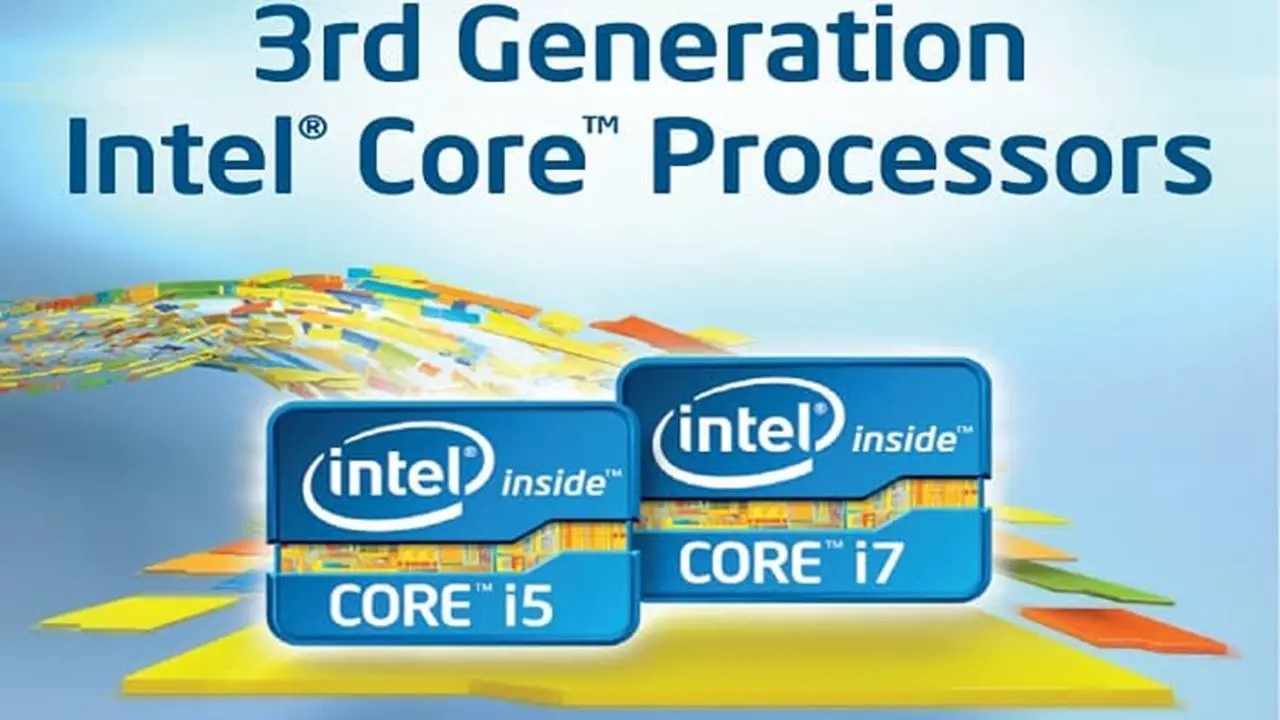
The 3rd generation processors typically belong to the Intel Core family.
It comes with far better features that enhance its performance significantly.
The processor is built using the innovative 22 nm (nanometer) process technology.
The features of this processor will surely appeal to you as it has several consumers as well as the software developers.
As for the architecture, the layout is very much the same as that of the previous generation processors which has:
- x86 CPU
- Shared caches
- Graphics execution units
- Ring-bus and more in its design.
There have been significant enhancements made in the design of the graphics system of this processor.
The shader, which is normally programmable, now has the power to execute dual-issue instructions.
With all these innovative features included and the improvements made in its microarchitecture, the 3rd generation Core Processor comes with better and more media and graphics processing capabilities.
All these features of the advanced 22 nm process technology are included in a smaller die making it better than the previous processors in different aspects such as:
- Smaller size
- Better power efficiency and
- Enhanced battery life.
Therefore, the design of the 3rd generation Intel Core Processors is not only a significant change in the architecture core, but it is also more helpful now for media and graphics due to the advancements in performance due to its revolutionary features.
Therefore, the 3rd generation processors are now poised to be the most significant and essential element for the media developers as well as the gamers, both now, as well as into the future.
Variants
The 3rd generation Intel Core Processors come in different variants.
Each of these have their own significant features and characteristics which affects, in fact, enhances, its performance.
A few of these processors and their features are as under:
- The Intel 3rd generation i7 Core Processors
- The Intel 3rd generation i5 Core Processors and
- The Intel 3rd generation i3 Core Processors.
All these processors come with a design to use it in a two-chip platform, multi-core processors, 64-bit, and built on 22 nm process technology.
You will also get E3-1225 v2 Xeon Processors which also have 64-bit, multi-core processors and built on 22 nm process technology but these are typically used for servers and different workstation platforms.
There is also a specific 3rd generation i5 core processor, namely the Intel i5-3550 that can operate at:
- An incredibly high 3.3 GHz clock speed
- 32 GB Max Memory and
- Max TDP of 77 watts.
Considering the above features and functionality, it can be easily said that the 3rd generation Intel Core Processor is an essential component for any new computer, desktop and otherwise.
These processors are not only efficient and fast but will also live up to your expectations for many, many years.
Features
Now, as for the desktop processors, here are the main features of the different varieties of 3rd generation Core processors:
Core i3 processors come with:
- Two cores
- 3 MB smart cache
- Virtualization technology
- Four threads with hyperthreading ability and
- Intel HD 2500 or HD 4000 graphics.
These are best suited for the H 61 chipset.
The main features of the Core i5 3rd generation processors are:
- It has four cores
- It supports 6 MB smart cache
- Virtualization technology
- It has up to four threads but with no hyperthreading ability
- It has Turbo Boost 2.0 technology and
- It supports Intel HD 2500 or HD 4000 graphics.
It is best suited for the H 77 chipset.
The 3rd generation Core i7 desktop processors, on the other hand, have the following features:
- Four cores
- 8 MB Smart Cache
- Virtualization technology
- Eight threads with hyperthreading ability
- Turbo Boost 2.0 technology and
- Intel HD 4000 graphics.
It is best suited for the Z 77 chipsets.
If ‘3rd generation Intel Core processors’ seem a bit long for you to pronounce, you can also refer to it by its codename ‘Ivy Bridge,’ as it is commonly done, whether it is 3rd generation Core i3, i5, or i7 processor.
The Ivy Bridge microarchitecture of these 3rd generation processors is based on the 32 nanometer Sandy Bridge architecture, which was common in the second-generation processors, with a few differences in its design and ability such as:
- It is a die shrink manufacturing process to 22 nm and
- It is backwards compatible with Sandy Bridge platform, provided the system has a vendor specific firmware update.
Background
After its release, the 3rd generation Intel Core processors were manufactured in large volume in late 2011.
Later on April 29, 2012, the quad-core processors for mobile devices were launched and the dual-core processor was launched on May 31, 2012.
Further, in the first week of September in the same year, the Core i3 desktop processors and the first 22 nm Pentium processors were announced and launched.
Few examples of the computers that use a 3rd generation Intel Core processor are:
- IBM 360/370
- IBM 370/168
- CDC 6600
- TDC-316
- PDP or Personal Data Processor and
- Honeywell-6000 series.
The Ivy Bridge architecture of these processors makes them compatible with Windows XP. It is also the earliest and official Intel microarchitecture that supports Windows 10 64-bit.
The features and performance of Ivy Bridge, both for the mobile and desktop versions, are different in lots of ways from the Sandy Bridge architecture. The changes are noticed in the:
- F 16 C or 16-bit Floating-Point Conversion instructions
- RDRAND instruction with an Intel Secure Key
- RAM support which is up to 2800 MT/s with scheduled increments in 200 MHz
- Built-in GPU that has 6 or 16 EUs or Execution Units in comparison to 6 or 12 EUs in Sandy Bridge
- PCI Express 3.0 support, though it is not available in ULV and Core i3 processors
- CPU multiplier of 63 max which is 57 in Sandy Bridge
- Intel HD Graphics with the DirectX 11 feature
- OpenGL 4.0 and OpenCL 1.2 support for Windows
- DDR3L
- Multiple 4K video playback ability
- Configurable TDP or cTDP in the mobile processors
- OpenGL 4.2 support for Linux as of Mesa 17.1 and
- Intel Quick Sync Video version 2.
In addition to the above, the processors also come with a chipset of 7 series, two of which are used with the eDP or display port. It can support up to three displays provided the 7-series chipsets do not have any limitations.
Finally, there is an instruction pipeline that comes in multiple stages numbering from 14 to 19.
The number of stages may vary according to hit or miss of the micro-operation.
In short, the 3rd generation Intel Core processors are good enough for the mainstream users.
However, the HD 2500 graphics may pose some limitations to some users, especially the i5 processors which do not have hyperthreading ability.
As for the cost factor, if you choose to use the 3570 K model, it will not be very expensive.
On the other hand, if you want a cheaper version you can try out the i5 3470 version, but it is recommended that you stick to the 15 3570 K variant.
Characteristics
The 3rd generation processor is the one that typically has four or two cores to execute the instructions and comes with a lot of innovative features that will help in enhancing the performance as well as the speed of the computer system.
A few of the features include the different cache memories such as:
- A 32 KB instruction and data-first level cache or L1 for each of these cores
- A 256-KB shared instruction and data-second level cache or L2 for each core and
- An 8 MB shared instruction and data-third level cache or L3 for each core.
This processor supports the latest technologies that include:
- Intel virtualization technology for directed I/O and
- Intel virtualization technology for IA-32, Intel 64 and Intel VT-x
- Intel active management technology 8.0
- Intel trusted execution technology or TXT
- Intel streaming SIMD extensions 4.1 and 4.2 or SSE 4.1 and SSE 4.2 and
- Intel hyperthreading technology.
Architecture
As for the architecture of the 3rd generation processors, it comes with Intel 64 architecture that has a few distinguishable features and functionalities like:
- Executing disable Bit
- Intel Turbo Boost technology
- RDRAND instructions for random number generation
- SMEP or Supervisor Mode Execution Protection
- PAIR or Power Aware Interrupt Routing
- Intel Advanced Vector Extensions or AVX
- Intel Advanced Encryption Standard New Instructions or AES-NI and
- PCLMULQDQ instructions.
The interfaces of the 3rd generation processor are also different and are suitable for memory support of the system depending on its features and provide support to different components such as:
- Both the channels of DDR3 UDIMM or Unbuffered Dual In-Line Memory Modules
- The SO-DIMM or Unbuffered Small Outline Dual In-Line Memory Modules that come with two DIMMs in each channel maximum
- The single and dual-channel memory organization styles and
- The data burst length of eight for all available memory association modes.
The DDR3 memory of the processor also comes with a high data transfer rate ranging between 1333 MT/s and 1600 MT/s.
This speed of data transfer is supported simply due to the PCH SKU structure in the target platform. This structure comes with the following features such as:
- Desktop PCH platforms that supports one and two DIMMs per channel
- AIO or All In One platforms for one and two DIMMs per channel
- DDR3 and DDR3L DIMMs or DRAMs that operates at 1.5 volts
- Memory configurations of DDR3 DIMMs and DRAMs with DDR3L
- 64-bit wide channels and
- System memory interface with I/O voltage of 1.5 V.
However, the interface does not support DDR3L DIMMs or DRAMS that operate at 1.35 volts.
This is because the type of DIMM modules that are supported by the 3rd generation processor actually depends on the PCH SKU of the target platform. This includes:
- The desktop PCH platforms support
- Non-ECC UDIMMs
- AIO support to the SO-DIMMs and the
- Maximum memory bandwidth.
When it comes to bandwidth, the diversification for DDR3 1333 MT/s is as follows:
- 10.6 GB/s for a single-channel mode and
- 21.3 GB/s for a dual-channel mode.
On the other hand, the diversification for a DDR3 1600 MT/s data transfer it is:
- 12.8 GB/s for single-channel mode and
- 25.6 GB/s for a dual-channel mode.
In addition to the above, the other specific features that also separate the 3rd generation Intel Core processor from others include:
- VREF or Processor on-die Reference Voltage generation for both RDVERF for reading and VREFDQ for writing
- Supporting technologies for 1, 2 and 4 GB DDR3 DRAM devices
- Largest memory capability of 32 GB using a 4 GB DRAM device technology
- Supporting dual channel mode that comes with a configuration of four x8 dual ranked DIMM memory
- Enabling up to 64 open pages simultaneously using 32 of them in the two channels with 8 ranks of 8 banks for each device
- A command launch mode of 1N or 2N
- ODT or On-Die Termination, both synchronous and asynchronous
- FMA or Fast Memory Access
- Command overlaps
- Just-in-Time command scheduling and
- Out-of-Order scheduling.
The processor also comes with specific PCI Express lanes namely, PEG TX and RX that are built according to the PCI Express Base Specification 3.0. This provides full support to the systems and facilitates in 8.0 GT/s data transfer speeds.
Depending on the specific PCH SKUs, this processor also comes with different other features such as:
- Desktop PCH supports
- Compatible configurations for desktop computers
- Ports negotiable to narrower widths
- Single PCI mode to support x16, x8, x4, x2, and x1 widths
- PCI frequencies of 2.5, 5.0, and 8.0 GT/s
- Generation 1 and 2 raw bit-rate on data pins of 5.0 GT/s providing real bandwidth of 500 MB/s for each pair using the 8b or 10b encoding
- Ability to transmit data across the interface reducing link maintenance and packet overhead
- Maximum theoretical bandwidth in each direction on the 8 GB/s interface on each direction
- Ranked PCI-compliant configuration mechanism that is useful for the downstream devices
- PCI ordering and asynchronous snooped old PCI style traffic
- Improved access mechanism that supports PCI Express
- Configuration space in the flat memory in mapped fashion
- Training, automatic discovery, and negotiation of link out of reset
- Conventional AGP style traffic, asynchronous, non-snooped, and PCI-X relaxed ordering and
- Posted write traffic with peer segment destination but with no peer-to-peer read traffic.
Moreover, the virtual channel of the PCI Express port comes with an address which is in a 64-bit upstream and downstream format, an unsupported request response and an upstream write connection to drop any transactions above 64 GB.
The configuration cycles for the reissues come with a configuration retry status and a PCI Express differential reference clock of 100 MHz that supports PME or Power Management Event functions.
It also has polarity inversion, dynamic width capability and MSI or Message Signaled Interrupt messages.
As for the DMI or Direct Media Interface, it has four lanes that support DMI 2.0 in each direction. It also has 5 GT/s point-to-point interface to support PCH and a raw bit-rate of 2.0 GB/s on the respective data pins.
This results in a bandwidth of 500 MB/s in each pair using 8b and 10b encoding. This transmits the data across the interface.
Other Significant Aspects
The most significant aspect of the 3rd generation processor is that it supports different types of traffic to and from the PCH such as:
- DMI to DRAM
- DMI to processor core through Resetwarn, Virtual Legacy Wires, or MSIs and
- Processor core to DMI.
The MSI interrupt messaging and APIC are also important features that support:
- MSI and MSI-X messages
- SMI downstream
- SCI
- SERR error indication
- ISA regime protocol such as PHOLD or PHOLDA
- DC coupling
- PCH end-to-end lane reversal and
- Low power and low voltage operation.
The one wire Platform Environment Control Interface or PECI provides a dedicated communication channel between the processor or client and PECI Master.
The processor also supports graphics and PECI 3.0 specification. This ensures a significant improvement in the performance and much lower energy consumption.
The EU support provided by the processor with the help of the Next Generation Intel Clear Video Technology HD Support, enhances video playback and viewing experience of the end users. This feature helps in several tasks such as:
- Encoding or transcoding any HD content
- Playing back high definition content of Blu-ray disc
- Providing higher image quality with more vivid and sharper color
- Supporting and expediting video processing with DirectX Video Acceleration or DXVA
- Full AVC, VC1, MPEG2 HW decoding
- Supporting advanced scheduler 2.0, 1.0, and XPDM
- Supporting Windows 7, Windows XP, Linux OS, and OSX
- Supporting DirectX 11, DirectX 10.1, DirectX 10, and DirectX 9
- Supporting OpenGL 3.0
- Supporting switchable graphics on desktop AIO platforms using MxM solutions and
- Carrying display traffic to the legacy display connectors in the PCH from the graphics in the processor.
Language
Now, all these functions performed by the processor that provides support to different aspects of a transaction are all due to the processor compatibility and the 3rd generation programming language, also called the 3GL.
Ideally, the 3GL is much more dependent on the machine but the good thing about it is that it is much more programmer-friendly as well.
This is due to the features that support aggregate data types and helps in expressing concepts that actually favors the programmer and not the computer.
The third-generation language is much more improved in comparison to the second-generation programming language.
This is because the programmer does not have to worry about the details that are not very essential. These are taken care of by the computer itself.
Another significant and distinguishing feature of the 3GLs is that it is more abstract.
It is for this reason the 3GL is considered to be a higher-level language than the first or second-generation languages.
The different types of 3rd generation programming languages have changed over time and include:
- Fortran
- COBOL and
- ALGOL.
These were the languages that were first introduced way back in the 1950s. Now you will get other different types of languages such as:
- C
- C++
- C#
- BASIC
- Java and
- Pascal.
Based on the different traits of each of these different languages, these can be further divided into different other subcategories.
However, most of these 3rd generation languages support object oriented or structured programming.
Benefits of 3rd Generation Processor
1. Size and reliability
These processors are much smaller in size and are also more reliable as compared to the processors of the previous generations.
This is because these processors use far less energy and at the same time produce much less heat during the operation as compared to its previous counterparts.
With low cost of maintenance due to reduced chances of the hardware components failing, these processors can transfer data at a very high speed and calculate data practically and accurately in nanoseconds.
2. Purpose
The 3rd generation processors are built to be used for general purpose, entirely.
Coming with a very good storage capacity, these processors can be also used for high-level languages.
3. Cost factor
These processors are much cheaper as compared to the other variants available in the market. This does not mean that the performance will be compromised.
It will calculate data with the utmost accuracy and transfer data at an incredible speed. With the commercial production increased, the cost is further falling down.
4. Versatile
The processor is more versatile in nature as compared with other processors.
It uses mouse and keyboard for input, a fan to prevent damage during head discharge to prevent damage.
This makes the processor more stable than the others for all iterations.
5. Supports
The useful features of the 3rd generation processor provide a lot of varied support to the system as well as the users and programmers.
It supports up to eight USB 3.0 ports, depending on the type. Four of these are external and the other four are through the internal pin headers.
It also supports up to nine 3 Gbps SATA ports, of which four each are internal and external and one for providing support to the e-SATA port.
Drawbacks 3rd Generation Processor
6. Cooling required
Though the processor will generate much less heat, even then you will need some good air conditioning.
Otherwise, the functionality may be affected slightly.
7. Technology
The manufacturers need to use highly advanced technology to produce these chips.
This is one significant factor that affects its cost, though it is cheaper as compared to other types of processors.
8. Sensitivity
The tactile sensitivity of the 3rd generation processor is slightly on the lower side due to the slower clock speeds.
Though it will entirely depend on the type of program you are using.
This is because there are few specific programs like the premier pro which are much more sensitive to clock speeds.
If it is not supported properly the performance and the outcome will be biased.
Final Words
In spite of the downsides, it is the features and advantages of the 3rd Generation processors that make them suitable for most of the computing job.
If you are contemplating on investing in it, it may prove worthy. It will give you much more for less.