In This Article
What is a FireWire Port?
A FireWire port, also known as IEEE 1394, is a high-speed serial bus interface used for connecting various devices, such as cameras, hard drives, and audio interfaces, to a computer.
FireWire ports can transfer data at a rate of up to 800 megabits per second and support hot-swapping, allowing devices to be connected and disconnected without needing to power down the system.
FireWire ports are less commonly found on modern computers, having been largely replaced by USB ports, but are still used in some professional audio and video equipment.
KEY TAKEAWAYS
- FireWire port, which is called IEEE 1394, is a serial bus that can transfer data at a high speed of up to 800 MB/s.
- It is an easy to use plug-and-play device and is also hot pluggable which allows connecting or disconnecting even when the power is on.
- This backward compatible bus offers more control over the connection and also supplies power to the connected device.
- A FireWire port is costly and cannot be converted physically to HDMI because it cannot handle compressed video.
Understanding FireWire Port
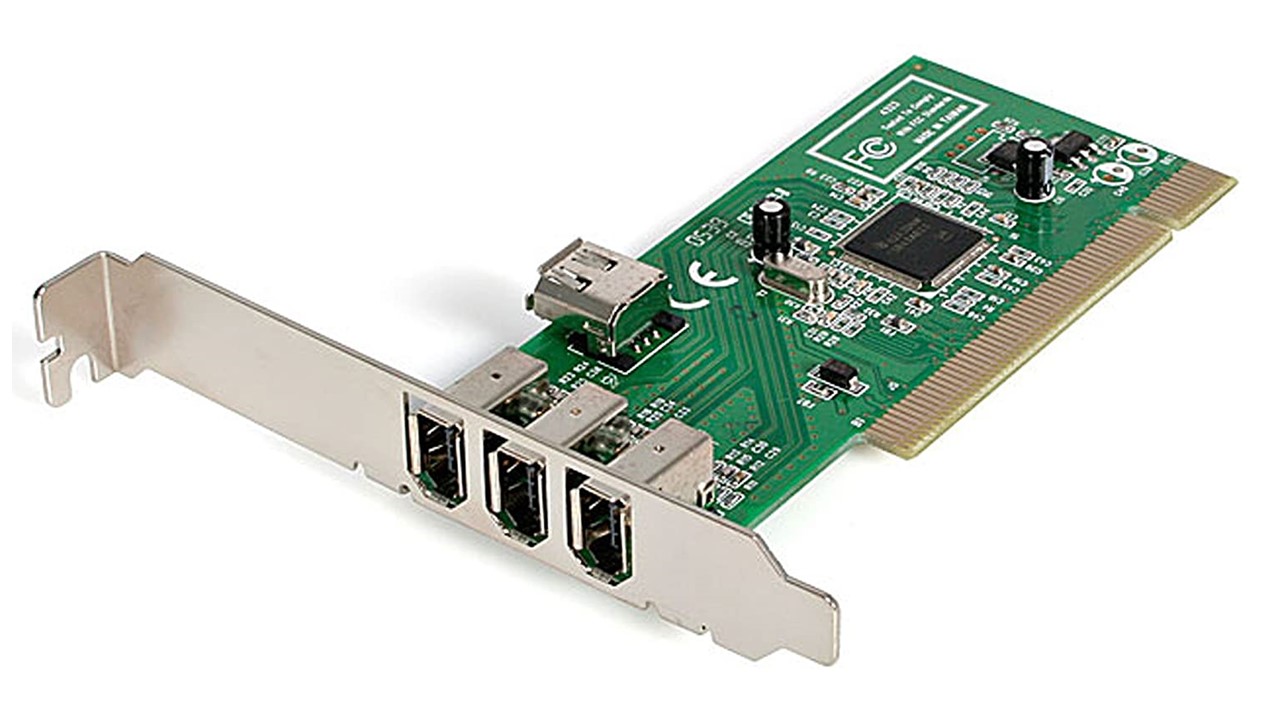
The FireWire port is designed by Apple and was launched in the 1980s.
The primary objective of the designers was to give the users a more stable, comparatively inexpensive and high-speed connection option for transferring data between two or more external digital devices. This port is easy to use.
The port was not ratified by the IEEE until 1995 after which this port was installed in the Apple computers.
Since then, it became a popular option for users to connect audio and video and other digital devices such as camcorders.
The most significant reason for its huge popularity is its speed in transferring data from one device to another external device.
Any normal type of FireWire port, such as the FireWire 400, can achieve a rate of data transfer as high as 400 Mbps.
With such an achievement, there is no surprise that it has left behind the USB ports by far, which could only manage a data transfer seep of 12 Mbps, maximum. This means that FireWire is the best option to transfer large files.
When USB manufacturers came up with its USB 2.0 version that could transfer data at the rate of 480 Mbps, FireWire manufacturers responded with their FireWire 800 version, and as expected it came with a data transfer rate of 800 Mbps, which it can sustain easily.
All these features provided FireWire with that competitive edge over USB port.
Lifespan of FireWire
A computer will have different components, each with a varied life expectancy, as per the manufacturers. Therefore, it is tricky to determine the lifespan of the FireWire port separately.
As such, the FireWire may last for a long, long time, though it can be affected due to several factors.
The quality of cable and the way you handle them while plugging into the port will determine its life.
Too much lateral or side movements may damage the port, as well as the contact point of the cable.
The environmental factor as well as the professionalism in its installation will also affect its life.
However, to get a fair idea about the life expectancy, you may refer to the written standards of different agencies and organizations such as:
- ANSI
- EIA 569 or
- TIA.
These standards indicate the generic structure of the cables and ports as well as its ability to transfer data.
The development in technology of today ensures that these ports last anywhere in between ten to twenty years, provided the FireWire port and the cables meet the set electrical characteristics, pass the certification tests and are installed properly.
Unless there is a significant change in the infrastructure and architecture, you can rest assured that these ports and cables will run just as the way it should for the next ten years after it is installed.
Just make sure that you use high quality supporting parts and network cable to design the network perfectly and take the full advantage of this 10-year life expectancy.
The Working Process of FireWire Port
FireWire or IEEE 1394 is a serial bus that ensures high performance.
It may seem much like the Universal Serial Bus or USB but there is a significant difference in design that makes FireWire a far better option in efficacy and usefulness.
It transfers information between two or more digital audio and video devices especially.
For example, if you connect your digital camcorder to your home computer through FireWire port and cable it will work in this specific process:
- The computer will question all the digital devices connected to its bus once it powers up
- It will then assign each device with a specific address.
This process of questioning and enumerating is done by the operating system. It detects the FireWire when you plug it in and looks for the driver disc.
Once it is installed, the OS of your computer will activate it and start communicating with it. The process of transferring data as per the set protocol is then started.
FireWire is a plug-and-play device. These are hot pluggable as well. This means that you can easily connect or disconnect them at any point of time even when the power is on.
FireWire meets with all those goals that USB tries to achieve such as:
- Connecting multiple devices
- Use as a cheap peripheral
- Lower cabling cost and
- High speed characteristics.
With the technology and specifically engineered design, the FireWire works most effectively on all audio and video devices.
The Pros
1. Speed
It is all about speed when it comes to using FireWire, especially by the racing fanatics. It can achieve a sped anywhere from 400 to 800 megabits per second.
This is enough to support almost all types of peripherals in a standard computer and even on your customized MacBook.
2. Networking
It will help in establishing a better and faster networking between computers and other devices enabling transfer of large amount of data at one time.
3. Control
You will have a better control over the connection as compared to other types of ports and cables when you use FireWire to connect a device with your laptop.
You can control them all using the keyboard of your computer and not the button of the connected device.
4. Hot swap
You can plug in or unplug the FireWire device any time and do not need to restart your computer or Mac OS X or reboot MacBook Pro for that.
If the OS has the right driver and you plugged in the device before, your computer will recognize the FireWire peripheral automatically and be ready to transfer audio and video information and data.
5. Power
The connected device is also supplied with the required power through the same wire of the FireWire port.
This means that you will not need to worry about keeping an additional AC power cord handy.
6. Easy to find
Though Thunderbolt connection will be much faster than it, FireWire is easy to find, and therefore, more convenient to use.
7. Backward compatible
Do not fret if your system has an older FireWire 400 port. The latest FireWire 800 ports can be connected with it.
You will need to use a 9 to 6-pin port converter or dongle for that, since these two ports are not the same.
8. Less dangerous
Since FireWire ports can be used for data transfer as well as power supply, you will have fewer exposed power points that can be dangerous.
You can even sync and charge devices at the same time.
9. Distance
If you use FireWire 800, you can operate in large areas up to 100 meters.
This will not only allow you to make your connection in one single large room but also between rooms.
The Cons
10. Cost
FireWire is a costlier connectivity option than others such as USB ports and cables.
11. Speed
Though FireWire 800 can transfer data at the rate of 800 megabits per second, it is nowhere near the rate of connectors like Thunderbolt, which, by it, is scarcely available.
12. Availability
There are few computers that will come equipped with a FireWire port.
Questions & Answers:
What is the function of FireWire port?
FireWire ports are used to transfer data between different digital devices but mainly audio and video devices. It can also connect two computers or networks using TCP/IP over it.
Is FireWire still used?
Yes, FireWire is still used primarily for MIDI and digital audio devices. They are reliable and will leave one USB port free, which are two specific reasons for using it, even today.
What can you connect to a FireWire port?
Using plug-and-play FireWire and daisy chain technique, you can connect 63 devices to your computer such as digital video camcorders, scanners, some special type of printers, digital cameras of high resolution, CD recorder and different other external hard drives.
Can you use FireWire to USB?
No, because the connection is not enough to run the audio interface of FireWire.
If your computer does not come with a FireWire port, you can however check whether it comes with an Express Card or PCMCIA slot, if it is a laptop computer or has a PCI or PCIe slot, if it is a desktop computer.
Can you convert FireWire to HDMI?
No, you cannot, at least, not directly. This is because FireWire is not designed for compressed video. However, a standard FireWire 400 or the latest FireWire 800 is enough for almost all types of cameras, SD or HD.
For HDMI support, you will need something much faster and also an MPEG decoder chip.
Wrapping It up
A FireWire port, also known as IEEE 1394, is a high-speed serial bus interface used to connect various devices to a computer.
FireWire ports are less common on modern computers but are still used in professional audio and video equipment due to their speed and hot-swapping capabilities.
FireWire transfers data at a rate of up to 800 megabits per second, making it a preferred option over USB ports.
The lifespan of FireWire depends on various factors such as the quality of cable, environmental factors, and professionalism in installation.