In This Article
What is a Scanner?
The scanner refers to a device connected to the computer which interacts through the software applications to copy documents and transfer the data imported to the computer.
KEY TAKEAWAYS
- A scanner refers to an input device.
- It captures images from different sources of different printed documents such as photos, magazines, and posters.
- There is a scanning software application on the computer that configures, initiates, and imports scans.
- The scanned image is saved on the computer either for displaying or editing in the future.
Understanding Scanner
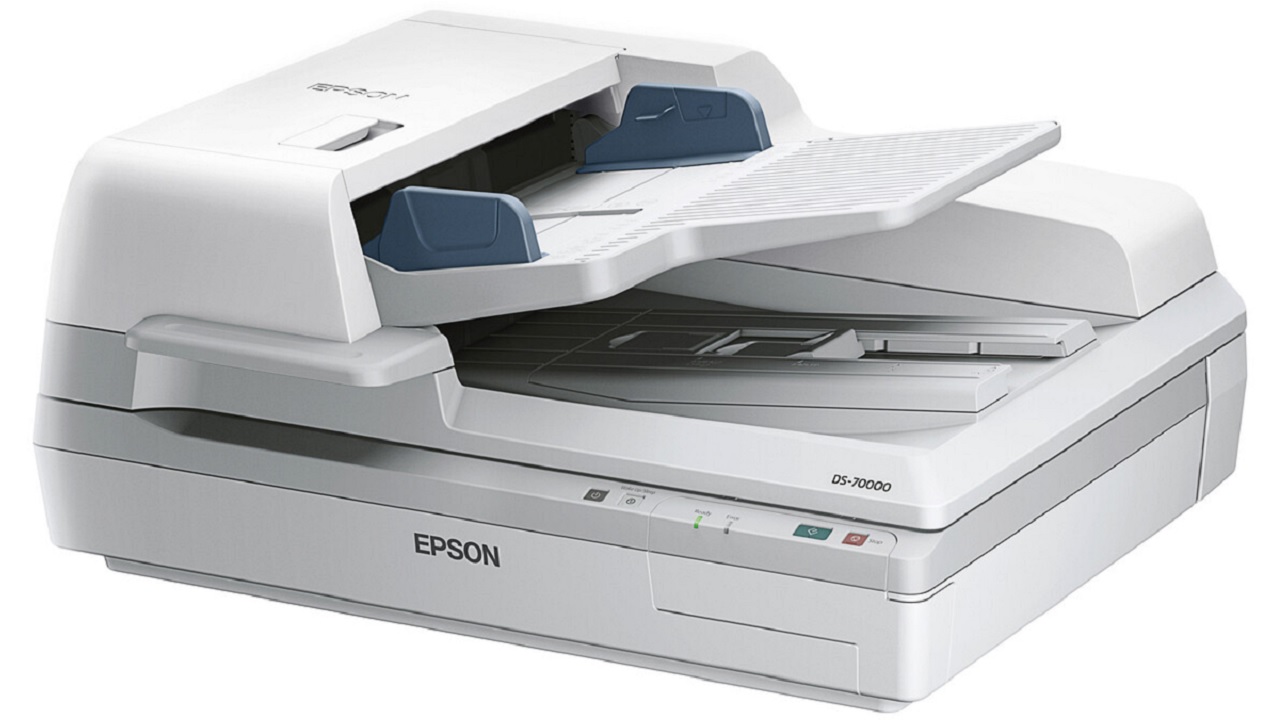
With reference to computer hardware, a scanner is an electronic input device that reads a physical image and converts them into digital form.
It is also referred to by different names such as:
- An image scanner
- An optical scanner
Working
- The scanners typically convert the image of a document into a digital format by using the Optical Character Recognition (OCR).
- The scanning head captures the images as electrical charges or light by using one or more sensors.
- Depending on the model and design of the scanner, either the scanning head or the physical document moves to process the scanned image.
- The final input is stored in the computer in a digital format.
The entire process is overseen by the scanning software program loaded on the computer the device is attached to. It even allows you to resize or modify the image captured by the scanner.
Resolution
The resolution of the image produced by a scanner is usually expressed in DPI, or Dots Per Inch. It typically indicates the number of pixels captured by the sensor in the scanning device.
For example, if the resolution of the scanner is listed as 1200 dpi, it will be able to capture as many as 1200 ppi, or pixels per inch, of the image.
It is typically these sensors that are available in varied resolutions and it is their number on the scanner head that determines the resolution of the device.
These scanners are able to scan images both in black and white and in color.
The resolution of the scanner is a very important metric because it eventually determines how clear the digital file will be.
If the resolution is higher, the documents will be of higher quality, crisper, and more colorful, and vice versa.
Connection
A scanner can be connected to a computer system via:
- A firewire
- A Universal Serial Bus (USB)
- A parallel connection
- A Small Computer System Interface (SCSI) connection
Parts
Usually, a traditional flatbed scanner comes with the following parts:
- Charge-coupled device (CCD) array
- Lens
- Glass plate
- Lamp
- Scan head
- Stepper motor
- Filters
- Stabilizer bar
- Control circuitry
- Interface ports
- Belt
- Cover
- Mirrors
- Power supply
Types of Scanners
There are ideally different types of scanners available on the market today, which include handheld scanners, feed-in scanners, flatbed scanners, and more, and each of them has its own distinguishable characteristics.
- The flatbed scanners – These are the most common types of scanners that are widely used due to their versatility.
- The sheetfed scanners – These scanners are designed to feed the document to be scanned to the scanner. They are usually small and portable and therefore used in homes, offices, and small businesses.
- The handheld scanners – These scanners are also very small, light and portable and therefore can scan documents on the go.
- The drum scanners – These scanners use a photomultiplier tube instead of a charge-coupled device and are known for their high-resolution support.
- The photo scanners – These scanners, just as their name implies, scan photographs.
- The film scanners – These scanners scan photographic film without using any printmaking intercedes.
- The card scanners – These devices typically scan business cards.
- The pen scanners – These devices are just like any pen, but slightly longer, and scan the image into the computer when dragged over a text.
In addition to the above, there are also different subcategories of scanners available, such as the 3D scanners.
These scanners are quite different from the traditional scanning devices and can convert real-world objects into virtual 3D objects using distance-point measurements.
There are also a few devices that come with scanners embedded in them, such as:
- Barcode readers
- Photocopiers
- Fax machines
What is a Scanner Used for?
Scanners are typically used for copying photos. In addition to that, you can also use a scanner for sharing or archiving photos.
It can also capture or scan images from magazines or printed papers and create and store a digital copy of the document on the computer it is connected to.
What are the Features of a Scanner?
The features included in a scanner would typically depend on the specific model, but usually the modern scanners come with the ability to scan both sides of a document, as opposed to the older models.
Some other notable features of a scanner include easy and customized naming of the files, enhanced security, interpolated resolution, and more.
What Kind of Light is Used in a Scanner?
Usually, the scanners use a fluorescent lamp along with a Charge Coupled Device or CCD array as their source of light and detector, respectively.
However, you may find that the fluorescent lamp is replaced by a Light Emitting Diode (LED) by some manufacturers in their flatbed scanners specially to act as their light source.
Advantages
- It is one of the most reliable modes to transfer data.
- It offers better quality images with high resolution and more accuracy.
- It is highly efficient.
- It is convenient and easy to use.
- It offers a cost-effective option to convert physical documents into digital forms.
Disadvantages
- The quality of the output may vary depending on several factors such as the scanner lens and glass.
- It needs proper maintenance, which can be costly.
- It is a pretty slow process of copying.
- Scanners with automatic feeders need additional care to prevent the papers from sticking together while being fed to them.
Conclusion
So, through this article, you have come to know that the scanners typically do much more than just copy or transform the paper document into digital files.
Whether you use this device in your home or office, it will surely increase your productivity. It is the efficiency of the scanner that will make a huge difference.