In This Article
What is ARM Processor?
The ARM processor refers to the 32-bit RISC microprocessor. Technically, it means that it is based on the Reduced Instruction Set Computer Instruction Set Architecture or ISA. In simple words, it signifies the processor technology.
KEY TAKEAWAYS
- The ARM processors are built on RISC instruction set architecture but offer a lot of useful features.
- The simple design uses fewer transistors and offers a reliable and relatively high per-watt performance.
- These processors consume much less power and therefore generate much less heat.
- These CPUs are primarily used in smaller devices but are slowly extending their reach to bigger sectors such as servers and cloud computing.
- The designers favor the ARM processors because they offer them more control over their designs.
Understanding ARM Processor
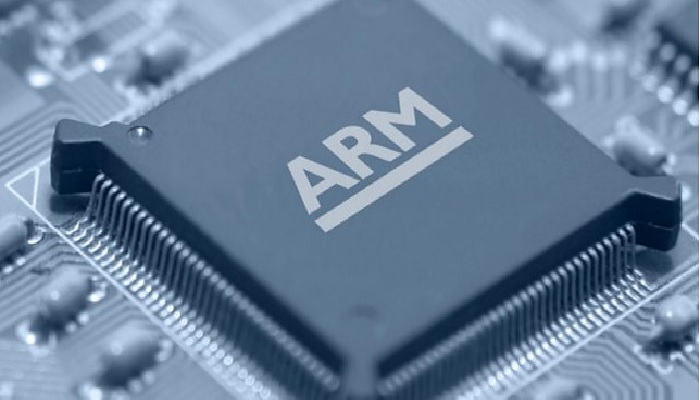
Arm Limited is the company behind the design of the core components and the licensing of the Intellectual Property or IP of the ARM processors.
Since Acorn Computers developed the ARM processor in the 1980s, the acronym signified their name and stood for Acorn RISC Machine which later on was used to represent Advanced RISC Machine.
However, the same acronym is still used widely but primarily to describe the processor technology.
Supporting both 32-bit and 64-bit RISC multi-core CPUs, the ARM technology uses a much simpler instruction set than the Intel CPUs which are primarily based on the CISC or Complex Instruction Set Computing architecture.
Due to the load-store reducing instruction set, the CPU cannot access the memory directly.
The registers have to carry out the data operations and the result is stored in the memory by using an address.
There are as many as seven different processing modes followed in order to carry out a user task. These are:
- User mode – This is the simplest one of all that has no registers or SPSR and limited access to CPSR
- FIQ mode – This handles the crucial processing interrupt with an additional five banked registers that offer more flexibility and outstanding performance
- IRQ mode – This handles the standard interrupt
- SVC mode – This handles software interrupt during a startup or reset
- Undefined mode – This traps and prevents illegal instructions from being carried out
- Thumb mode – This increases processing speed by dividing 32 bits into 16 bits and
- Thumb2 mode – This boosts performance by allowing instructions to be either 32 bit or 16 bit.
The technology offers a lot of useful features which include:
- Integrated security
- Load/store architecture
- Higher energy efficiency
- Orthogonal and reduced instruction set
- Hardware virtualization support
- Single-cycle execution
- Usability in multiprocessing systems
- Vary fast and tightly coupled memory which reduces latency
- A dedicated Memory Protection and Memory Management Unit
- Thumb-2 Technology to create instruction sets of variable length
- Parallel processing of instructions with pipelines to break and decode them and
- Large number of registers.
For the developers, the simple design of these processors offers easier coding and better multi-core processing.
However, the ARM CPU may not offer similar raw compute output as the Intel CPUs but can give a tough competition, and even exceed at times, in those applications that are common to both architectures.
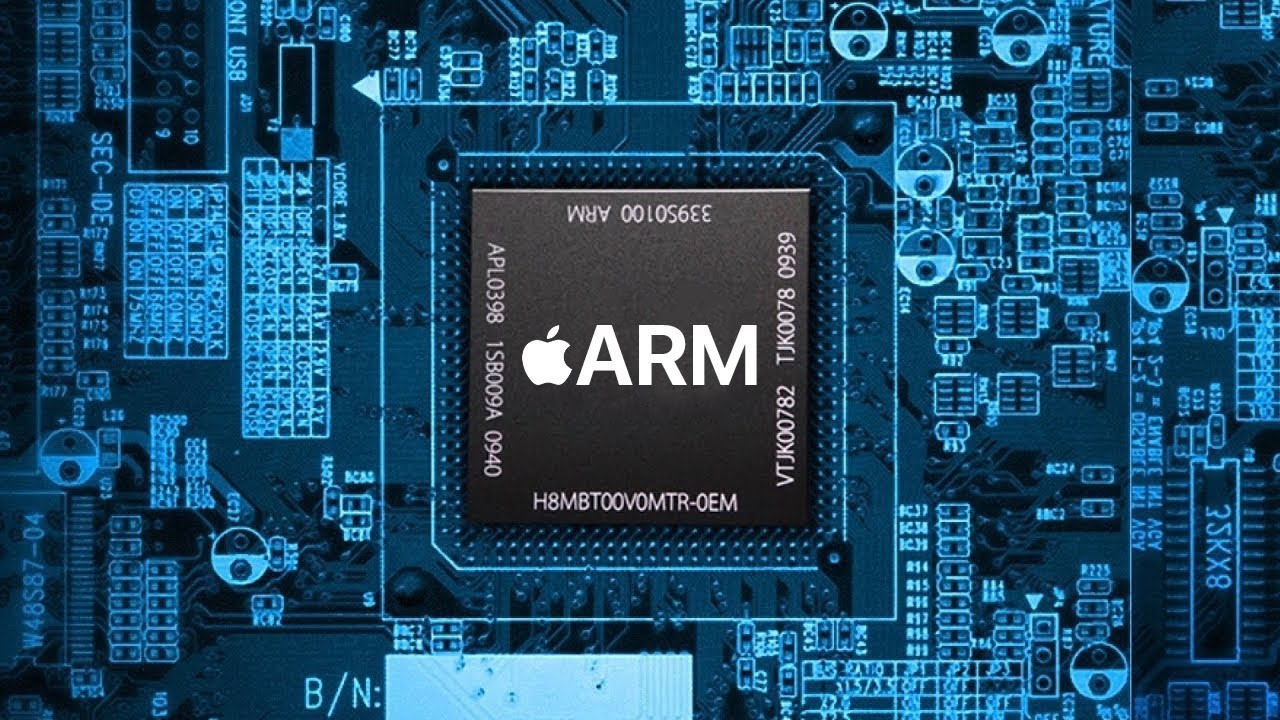
ARM Processor Architecture
The ARM processor architecture denotes the set of rules and components that determine how the hardware will perform when a specific instruction is given to it.
It actually represents the contract between the software and the hardware defining how they will interact with each other while carrying out an instruction.
This particular architecture is actually an advanced form of the RISC microcontroller which ensures compatibility across a wide range of performance, power and area points.
Different variants of the architecture have different names such as:
- v1
- v2
- v2as
- v3
- v3M
- v4
- v5
- VFP1
- Thumb or T variants
- Long multiply instructions or M variants and
- Enhanced DSP instructions or E variants.
The typical ARM architecture includes a few specific components such as:
- Arithmetic Logic Unit or ALU
- Control unit
- Booth multiplier
- Barrel shifter and
- Register file.
In addition to the above major parts, the processor may also have some other components in its architecture such as:
- The Program status register that contains the processor flags
- Special registers that are used like a memory address register, memory data read and write register, and an instruction register
- Priority encoder that is used for load and store instructions to indicate which specific register is to be kept in the register file and
- Multiplexers that are related to the operation and management of the buses.
There are also a few reserved registers for specialized use by the core and to perform special functions in the Thumb 2 mode. These are:
- Link Register or LR
- Program Counter or PC
- Stack Pointer or SP
- Current Program Status Register or CPSR and
- Saved Program Status Register or SPSR.
The newer A-profile architecture, however, offers higher performance and security with more advanced Scalable Vector Extension 2 or SVE2 and Single Instruction Multiple Data or SIMD instruction set extensions, realm management extension and AArch 32 and AArch 64.
The ARM architecture is named differently due to the variance in design and features but every component in them is optimized based on the application. This ensures an easier design.
ARM Processor Example
There are different types of ARM processors available based on the architecture. For example, ARM 1, 2, 3, 4, 5, 6, 7 8, 9, 10 and Strong ARM. There are also different companies and computers that use these processors.
Based on the varied architecture, the type of ARM processors are:
- ARM1 based on v1 architecture
- ARM2 based on v2 architecture
- ARM3 and ARM250 based on v2as architecture
- ARM6, ARM7, ARM8 and Amulet 1 based on v3 architecture
- Several ARM6, 7 and 8 variants are also based on v3M architecture
- StrongARM and ARM9 based on v4 architecture
- ARM10 based on v5 architecture and
- A few variants of ARM10 are based on VFP1 architecture.
The names of a few major companies that use ARM include:
- Microsoft – Now you will find Microsoft offering ARM-based versions on Surface computers as well as Windows versions that can function on ARM-based computers
- Google – It also uses it in several Chromebook laptops and
- Apple – The MacBook Pro systems use an ARM-based M1 chip, which offers a better performance and a longer battery life
Other companies have also shown their liking for this particular CPU architecture. Some of them are:
- Analog Devices
- Atmel
- Broadcom
- Cypress Semiconductors
- Freescale Semiconductors
- Nvidia
- NXP
- Qualcomm
- Renesas
- Samsung Electronics
- Texas Instruments and several others.
What is an ARM Processor Used for?
The simple design and reliable performance of the ARM computers allow it to be used in smaller devices. However, with further development, it is used in computers, tablets, IoT devices and lots more.
The extensive usage of it includes:
- Mobile phones
- Personal Digital Assistants or PDAs
- Small computers
- Hand-held gaming systems
- Wearables
- Tablets
- Digital media and music players
- Calculators and
- A range of Internet of Things or IoT devices.
These processors have however extended their reach beyond the smaller devices and those that particularly have been an Intel domain due to the design and performance benefits.
Some of the areas that are taking on ARM are:
- Servers – It is slowly but surely making a mark in the server market as well and
- Cloud computing – Supporting hyper scale cloud computing with its features it is also used in edge computing, telecommunications, and High Performance Computing or HPC applications.
Why is ARM so Popular?
Apart from offering excellent per-watt performance, there are several other good reasons for the ARM processor to be so popular as compared to other microprocessors. It includes its RISC design, energy efficiency and more.
- Reduced instruction set – This is perhaps the most significant reason for the popularity of this processor. It needs fewer transistors due to the integrated circuitry. making is smaller in size and lower in cost.
- Lower power consumption – The less complex design of this processor allows it to perform with less power, making it more energy efficient than the other microprocessors.
- Lower heat generation – Low power consumption results in lower heat generation which makes it most effective and apt to use in smaller devices due to enhanced battery life.
The designers and vendors alike also find it more useful for several other reasons than its reliable performance such as:
- The more control offered over the designs
- Support for large scale computing setting
- Fair, easy and open licensing
- Low cost of entry
- Enhanced security and
- Superior price for performance.
Are ARM Processors the Future?
In spite of the performance benefits offered by it, whether or not the ARM processors will become the CPU of the future and used extensively in laptop and desktop computers depends largely on its ability to take on the increasing computing workload and needs of the users.
There is a fair possibility that it will cause some serious issues while integrating it into a few specific platforms and applications, in spite of its high security and price-to-performance ratio.
However, with that said, moving significant workloads from x86 to ARM architecture is quite possible and easy and that needs little to no alterations made in the process.
Most importantly, this has already proven to be quite an exceptional and an expanding platform that has all the potential and features to support cloud computing, which is considered to be the future of computing by many.
As of now, however, using ARM-based systems in cloud projects will require useful Continuous Integration and Continuous Deployment or CI/CD tools.
This will surely simplify the building and deployment needs and ease the transition to ARM-based virtual machines.
Are ARM Processors Good for Gaming?
Yes, the ARM processors are good for gaming because they are at the core of mobile gaming on ARM-based devices.
It is all due to the ARM optimization technologies and the industry leading ARM GPUs that create the most interactive and immersive mobile gaming experiences with their features that offer:
- More lifelike images with advanced graphics
- Higher performance at low power due to higher frame rates
- Parallel data processing abilities with AI gaming features to offer better 3D visual pleasure and
- More gaming on the go due to low power consumption and better battery saving abilities.
The good news is that even the Xbox cloud games now can be played on Windows on ARM devices.
What Language do ARM Processors Use?
The ARM processor architecture is right for using a C or C++ compiler, just like in most of the other 32-bit architectures, to write their codes.
However, sometimes it may be necessary to use both a high-level programming language like C and C++ along with assembly language.
Typically, most people use a high-level C and C++ to write the majority of the code rather than assembly language and there are quite a few good reasons behind this. This language is:
- Safer
- Less error prone and
- Portable across diverse architectures.
However, sometimes it may be needed to use a modest bit of assembly language while writing the codes for the device drivers. That is why some people use assembly language.
But, the right technique should be followed while writing the codes in assembly language when necessary.
For example, it is best to use either functions or intrinsic functions in the assembly files.
This will minimize the risks involved in writing the code in assembly language.
Can You Code in an ARM Processor?
Yes, you can code in an ARM processor provided you understand the assembly language well in the first place and the code is meant for lower level interaction with the hardware.
The basic knowledge that you should certainly have includes:
- The fundamentals of ARM emulation
- The basic program structure
- The essentials of register and stack
- The memory addressing modes
- The arithmetic and logical operators
- The concepts of loops, branches, and subroutine branches and
- The ways to interrelate with undemanding hardware devices.
There are different instructions available in the processor that you can follow to write basic program codes.
What are the Drawbacks of an ARM Processor?
One of the most significant disadvantages of the ARM processors is that they are not compatible with x86 programs such as Windows operating systems.
A few other major drawbacks of the processor are:
- The speed may be limited in a few processors
- Difficulty in scheduling instructions
- Needs highly skilled programmers for the complexity and importance of execution
- Proper execution of instructions is necessary by the programmer and
- The simple design and reduced instruction set do not allow using it for heavy workloads.
ARM Vs Intel
- The ARM technology follows a software approach but Intel follows a hardware approach to maximize their respective performance levels
- The ARM processors can carry out a lot more millions of instructions per second in comparison to the Intel processors
- The ARM technology does not use unnecessary optimizing pathways and instructions resulting in lower power consumption than an Intel processor
- The ARM processors are built on the RISC instruction set architecture but Intel CPUs are usually built on the CISC architecture
- The per-watt performance of the ARM processors is relatively better than the Intel processors
- The ARM CPUs generate much less heat than the Intel processors due to lower consumption of energy
- ARM technology uses several cores that are different but Intel uses multiple cores that are identical and
- There is Custom Instruction on the ARM die instead of microcode that is usually found in the Intel CPU.
Can ARM Processors Run 64-bit?
You will get both 32-bit and 64-bit ARM processors where the former cannot run 64-bit apps but the latter can if the operating system is a 64-bit as well.
But neither of these processors will be able to run apps for x86 or x86-64 processors.
Using a special program emulator will allow cross-platform running but there will be a noteworthy loss of performance.
Is AMD an ARM Processor?
No, it is not because both AMD and Intel processors are generally built on the x86 architecture but, in comparison, the ARM processors are built on the RISC instruction set architecture.
As a rule of thumb, an ARM processor will not have Intel or AMD in its name.
Conclusion
The ARM processors are quite good if you are looking for something that will use less power but will allow high performance even while gaming.
Though the reduced instruction set and a simple design prevents it from taking on heavier workloads, these CPUs will surely offer you a higher per-watt performance.