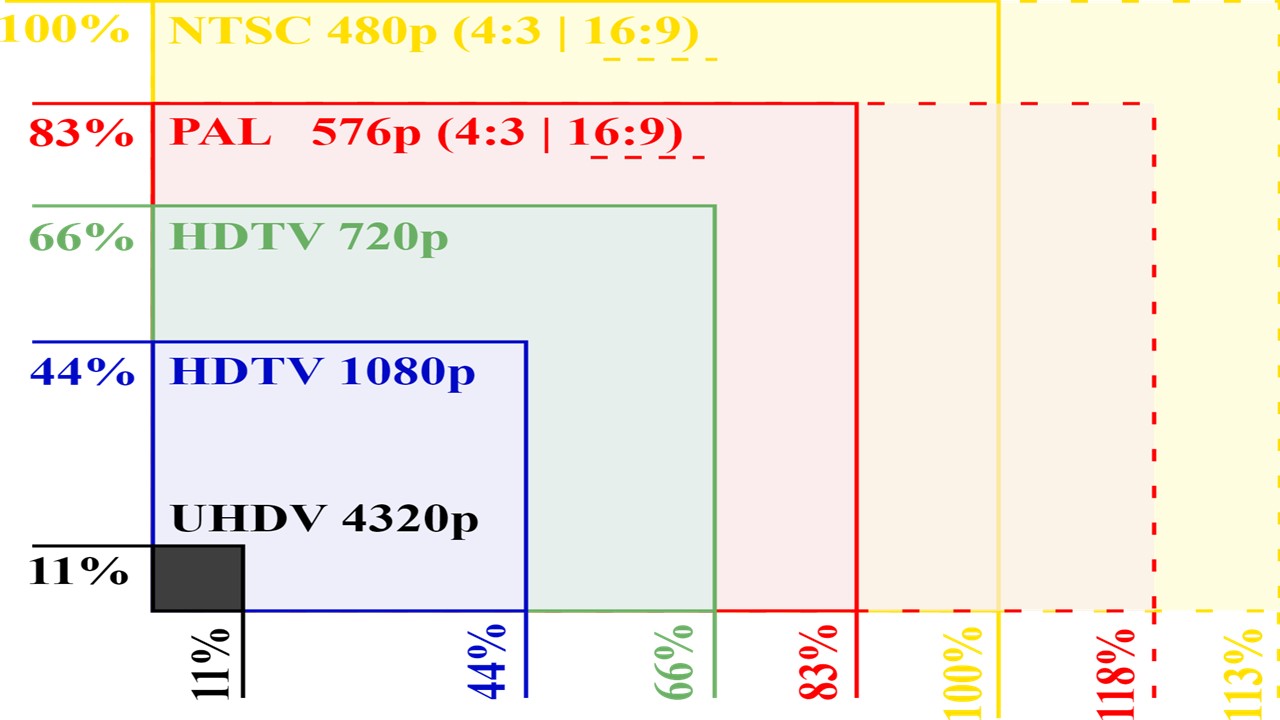In This Article
What is Aspect Ratio?
The term aspect ratio refers to the viewable area on the screen and the shape of a display.
In technical terms, it is the specific attribute of the screen that defines the relationship between the width and the height of the image.
KEY TAKEAWAYS
- An aspect ratio defines the relationship between the width and height of an image displayed on the computer screen.
- It is usually represented as x:y, where x signifies the width and y signifies the height.
- There are different aspect ratios for different displays.
- The aspect ratio is related to the resolution of the screen.
- It is a very useful metric that helps in resizing an image or defining resolution.
Understanding Aspect Ratio
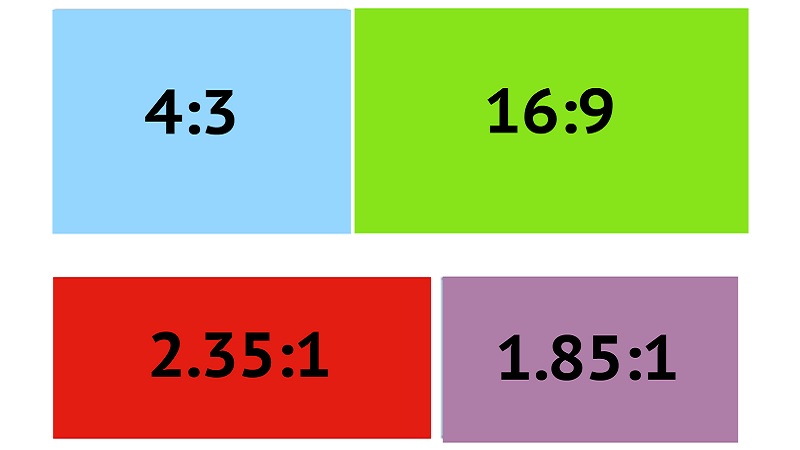
Aspect ratio refers to the attribute that helps in determining the comparative vertical and horizontal sizes of computer graphics.
For example, an aspect ratio of 3:1, which is common for computer graphics, signifies that the image is three times wider than the height.
Aspect ratio is a very important metric that enables the users to know how the image on the display will look.
By balancing it with the resolution of the given display, the aspect ratio helps in keeping the image undistorted.
If the aspect ratio is distorted in the first place, it will result in stretching of the images.
Ideally, the aspect ratio of images is more officially referred to as the Display Aspect Ratio or DAR.
However, in terms of the digital images, there is a difference in the Storage Aspect Ratio or SAR. This is actually the ratio of the pixels, often referred to as Pixel Aspect Ratio or PAR.
Both these ratios will conform to each other if the image is presented with square pixels. Otherwise, in the case of a non-square or rectangular image, the ratios will differ.
Typically, all these three identities have a specific relationship, which is represented as follows:
DAR = SAR × PAR.
If you rearrange them, you can obtain the yields of each of them in the following way:
- PAR = DAR/SAR.
- SAR = DAR/PAR.
Aspect Ratio Examples
Usually, different purposes of the display may have different aspect ratios and therefore there is no one common example of it. It can be as little as 1:1 to as high as 32:9, depending on the resolution and the purpose.
However, the common examples of aspect ratios in specific areas are as follows:
- In cinematography, the aspect ratios are expressed as 1.85:1 and 2.39:1 and others.
- The universal videographic aspect ratio is 16:9 (1.7:1) for HD television and European digital television.
- In still camera photography, the typical aspect ratios are 4:3 and 3:2, a lot more.
And, as for the computer monitors of today, they are typically widescreen displays with an aspect ratio of 16:9.
However, the smaller portable devices use even narrower aspect ratios, such as 3:2 and 16:10.
On the other hand, some of the high-end desktop computer monitors usually have ultrawide displays.
Here is the list of examples of aspect ratios still used in the computer displays:
- 1:1 – This aspect ratio supports a resolution of 1920 × 1920 pixels and is typically used in desktop monitors, and particularly in social media.
- 4:3 (1.33:1) – The resolutions supported here are 1024 x 768 and 1600 × 1200 pixels. It was commonly used in video games, computer software, and analog video, but now it is commonly used in iPads.
- 3:2 (1.5:1) – This aspect ratio supports resolutions of 2160 × 1440, 2560 × 1700, and 3000 x 2000 pixels, and is now used mostly in Microsoft Surface devices.
- 16:10 (1.6:1) – This ratio supports resolutions of 1280 × 800, 1920 × 1200, 2560 x 1600, and 3840 x 2400 pixels, and is used increasingly in MacBooks and notebooks of several different manufacturers such as Lenovo, Dell, and others.
- 16:9 (1.78:1) – This aspect ratio supports resolutions of 1366 × 768 and 1920 × 1080 pixels and is considered to be the most commonly used and default ratio for computer displays and HD displays.
- 32:9 (3.56:1) – This aspect ratio supports resolutions of 3840 × 1080 and 5120 × 1440 pixels and is used in a few high-end computer displays.
What are the Different Types of Aspect Ratios?
The different types or formats of aspect ratios are square format, vertical video, standard photo, and standard widescreen format.
Each of these formats has a different aspect ratio, for example:
- The square format has an aspect ratio of 1:1.
- The standard photo format usually has an aspect ratio of 3:2 and 4:3.
- The standard widescreen has an aspect ratio of 16:9.
- The vertical video format used mostly on mobile phones has an aspect ratio of 9:16, which is a perfect 90-degree flip of the aspect ratio 16:9.
In addition to the above, there are also a few other standard types of aspect ratios, such as:
- 16:10 or (8:5), which is usually used in tablet computers and computer presentations.
- 1.85:1, which is commonly used in films and TV.
- 2:1, which is a standard used in videos.
- 2.35:1 and 2.39:1, which is an anamorphic format used to shoot widescreen pictures.
There is also a wide range of other aspect ratios that fall under the widescreen category, which includes the following standards:
- 2.00:1
- 2.20:1
- 2.35:1
- 2.39:1
- 2.40:1
- 2.55:1
- 2.76:1
- 21:9
What is the Importance of Aspect Ratio?
To put it in simple words, the aspect ratio lets the user know about the height and width of the image and the relationship between the two.
It is very important because it will also help them to compose the image considering how big it will eventually be.
In addition to the above, the aspect ratio is also very important for the following reasons:
- It helps in resizing an image.
- It helps in defining the display resolution.
- It helps in retaining the equilibrium of the image.
If you need to find out the dimension or size of the picture, you can follow two specific methods.
For example, assume that you have a grayscale picture with the following attributes:
- The aspect ratio is 5:2 (c:r).
- The resolution is 800000 pixels (c*r).
- The Bits Per Pixels is 5 bpp.
Method 1:
Given: c:r = 5:2, c = 5r/2, and c = 800000/r.
From the above two equations, you find that:
5r/2 = 800000/r
5r2 =1600000
r2 =1600000/ 5
r2 = 320000
r = √320000
r = 565.68
Now, substituting the value of r,
c = 5r/2
c = 5 X 565.68/2
c = 2828.4/2
c = 1414.2
Therefore, the row is equal to 565.68, and the column is equal to 1414.2.
Alternatively, it can be calculated using the formula:
The size of the picture = c x r x bits per pixel.
Considering the values above, the size of the picture will be:
= 565.68 x 1414.2 x 5
= 4643384.28 pixels.
Aspect Ratio Vs Resolution
- Aspect ratio refers to the height and width of an image. On the other hand, the term resolution refers to the total number of pixels in an image displayed on the screen.
- The aspect ratio is closely tied to the resolution, while the resolution is simply the actual number of dots or pixels contained vertically and horizontally on the screen.
- The aspect ratio can be described as the Original Aspect Ratio (OAR) and Modified Aspect Ratio (MAR). The resolution, on the other hand, can be described as spatial, pixel, spectral, temporal, or radiometric resolution.
- The most common aspect ratios used are 1.33:1, 1.37:1, 1.43:1, 1.50:1, 1.56:1, 1.66:1, 1.75:1, 1.78:1, 1.85:1, 2.00:1, 2.20:1, 2.35:1, 2.39:1, and 2.55:1, but the common monitor resolutions are 640 x 480, 800 x 600 and 1024 x 768 pixels.
Questions & Answers:
What Is a Wide Aspect Ratio?
The wide aspect ratio is 16:9, which signifies that the image is 16 units wide and 9 units high. The common resolution of a widescreen is 1080p, or 1920 x 1080 pixels.
What are the Effects of Aspect Ratio?
The aspect ratio determines how the image will appear on the screen. When you increase the inclination angle of the aspect ratio individually, it will increase the drag and decrease the lift force.
On the other hand, if you increase the aspect ratio when the inclination angle is persistent, it will not change the lift force but will increase the drag. However, pictures do not bend when the aspect ratio is increased.
What is a Good Aspect Ratio?
Normally, 16:9 is considered to be an ideal and optimal aspect ratio. This is because you can get the highest resolution in this aspect ratio. Apart from that, this specific aspect ratio is quite easy to use on almost every device.
Conclusion
So, coming to the end of this article, now you know that the aspect ratio is the proportion of width and height of the display and is expressed as x:y, where x represents the width and y the height.
There are different aspect ratios used for different display devices, which are closely tied to the resolution of the screen.