In This Article
What is ASUS Express Gate?
ASUS Express Gate refers to a specific type of technology designed by ASUS which is used in the P5E3 series of motherboards.
Technically, the design of the Express gate uses Splashtop. This is a Linux based environment that is included in the motherboard.
KEY TAKEAWAYS
- The ASUS Express Gate is believed to be a BIOS or Basic Input Output System extension which allows the users to have restricted functionality without needing to access the Windows operating system.
- The main function of it is to increase the speed of operation by reducing boot time. It also allows doing a few other things while the operating system is still loading in order to increase its functionality.
- It may not boot fast at times but it offers superior network support to wireless routers by detecting them quickly and automatically.
- You will need to upgrade ASUS Express gate for peak performance, fewer bugs and system crashes as well as to unlock newer configuration options and features in your device.
- You can install Express gate easily along with an appropriate driver but will have to update it for better performance. However, you may disable it if you want.
Understanding ASUS Express Gate

The ASUS Express Gate or Splashtop is basically a light Linux distribution that is incorporated in the hardware.
This allows the computer system to boot up pretty quickly to light shells with fundamental networking functions.
However, at times, these may not boot as fast as any regular Windows installation.
This is because it takes a couple of seconds for itself to boot shell and subjectively take even a long time for the browser.
Sometimes, it may even fail to boot at times but that is due to corrupted system files or deleted data in it. Such issues can be resolved with some easy solutions.
The Express gate however provides good network support to wireless routers by working automatically and detecting them properly.
However, one of the most significant downsides of this is that it offers very poor support in terms of screen resolution.
It is seen that in some cases when a user switched to 1280 x 800 pixels not finding the 1440 x 900 option to choose, the system went to reboot and came up with a lower resolution by default.
Now, since it is based on Linux, there are some other notable limitations to it which reduces its functionality in a few specific areas. These are:
- Firefox based web browser
- A few online and flash based games
- Instant messaging in Pidgin
- Image viewer and
- A few specific types of Voice over Internet Protocol or VoIP based video conferencing, video telephony, and voice calls such as Skype.
Apart from that, it also needs hardware support to a notable extent unlike most other operating system distributions. That is why it typically comes bundled with such things.
The good thing about this technology is that it allows the users to switch on their computer systems pretty quickly and access the internet, email and other online programs even if the operating system is not done loading.
In order to install the Express Gate application on your computer system there are different popular drivers to choose from.
The steps to follow while installing the ASUS Express Gate on your computer system are:
- Inserting the support CD/DVD in the optical drive to auto-run it
- Waiting for the Drivers Installation tab to appear
- Clicking on the Utilities tab
- Clicking on ASUS Express Gate Installer
- Selecting the preferred language for installation
- Clicking OK
- Clicking on Next on the Install Shield Wizard for Express Gate when it appears in order to continue
- Selecting the target disk volume, preferably Volume C if you have several volumes and operating system installed in the hard drive of your computer
- Clicking on Next to continue and
- Following the on-screen instructions that follow to complete the installation process.
You will also have to install some specific drivers for it to function. If you have a Windows 7, XP, or Vista operating system in your computer the drivers will be different from those required for Windows 95 or Windows 98 operating systems.
So, before you get on with installing the device driver make sure you check the compatibility of the drivers and also set the system restore point.
This will be very useful in case you install a mismatched or incorrect driver. Also, make sure that the hardware device is not too old and is supported, otherwise problems may arise.
Updating ASUS Express Gate is needed to prevent viruses affecting the computer system or power outages causing other issues due to outdated or damaged drivers.
This can be done easily by using the Device Manager utility software or even automatically.
Depending on the type of operating system installed in your computer, you can open Device Manager in different ways.
For example, in Windows 8.1, Windows 10 and Windows 11, you will have to right click on the Start menu and then select the Device Manager.
In Windows 8 you will need to do it in an entirely different way as follows:
- Right click on any place on the desktop or swipe up from the base
- Select ‘All Apps’
- Scroll right
- Choose ‘Control Panel’ from Windows System section
- Select ‘Hardware and Sound’ and finally
- Click on the Device Manager tab to open the window.
In Windows 7, the process to follow includes clicking one by one on the following:
- The Start menu
- The Control Panel tab
- Hardware and Sound and
- Device Manager.
In Windows Vista operating system, you will have to follow these specific steps:
- Clicking on Start menu
- Then on Control Panel
- System and Maintenance and
- Device Manager.
And, if you have Windows XP operating system installed in your computer you will have to follow this specific sequence while clicking:
- Start menu
- Control Panel
- Performance and Maintenance
- System
- Hardware and finally
- The Device Manager tab.
Once you have the Device Manager in your computer system open, the particular steps to follow for AUS Express gate update are:
- Locating the device and model
- Double clicking on it
- Opening the Properties dialog box
- Selecting the Driver tab
- Clicking on the Update Driver tab and
- Follow the on-screen instructions.
You will need to restart or reboot your computer system in most of the cases in order to allow the updated driver to take effect.
You can also update it automatically and very quickly with Automatic Driver Update Utility if you cannot do it by the Microsoft Windows Update service.
This utility software will run a scan any missing or outdated drivers in the system and display the results of the scan in a page.
It will then find, download and install the updates and the right drivers automatically for the hardware and operating system of your computer in just a couple of clicks.
It will also create proper backups for the drivers installed in your computer before making any changes to it.
Disabling ASUS Express Gate
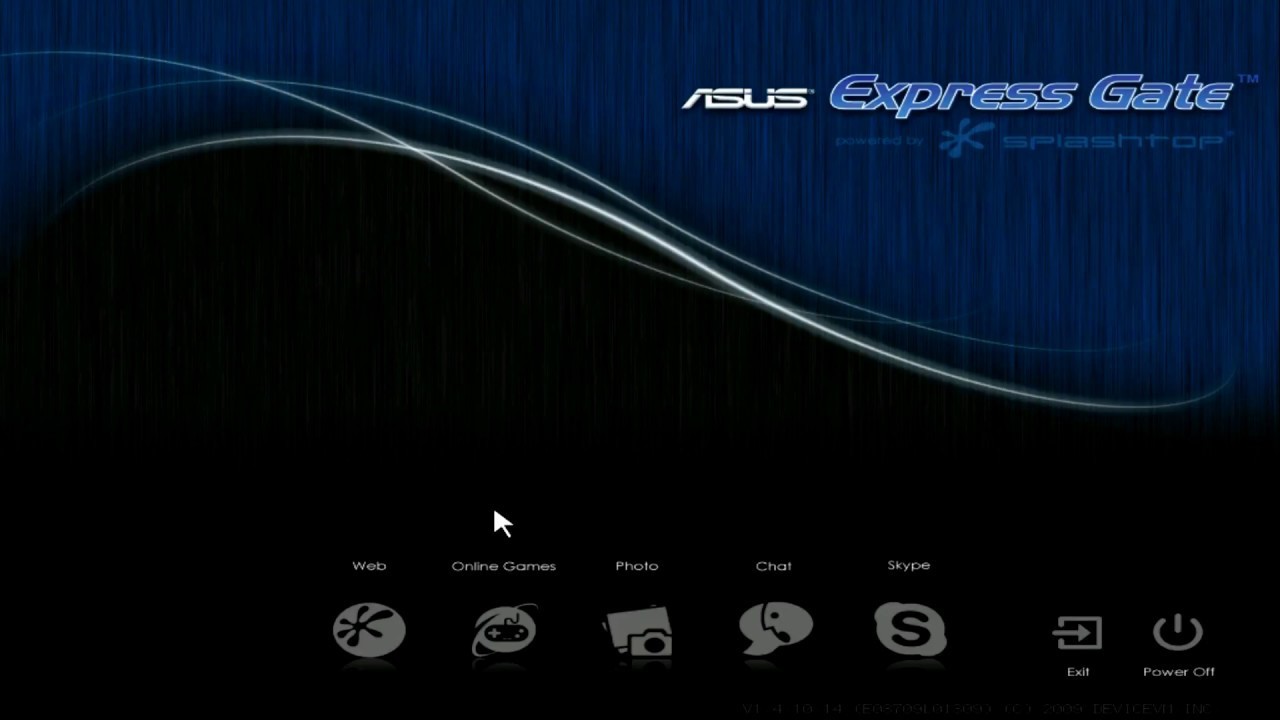
In order to disable ASUS Express Gate you should look for the tab in the BIOS. Usually, it is under the Tools but may also be beside ’Save Settings and Exit’ depending on the model.
The steps to follow are:
- Enter BIOS setup
- Move to Tools tab
- Move down further to Express Gate
- Change Express Gate from ‘Enable’ to ‘Disable’ and
- Press F10 to save and exit.
ASUS Express Gate Boot Failure
ASUS Express Gate may encounter boot error when the boot codes fail. It may happen in one way or the other and usually there are several reasons for it but the most common reason is having incorrectly configured system files in the Windows operating system. However, things can be resolved quite easily.
This error actually refers to the code error in the hexadecimal format used by Windows and other compatible software.
This numeric error has a technical description and specific parameter formats.
This hexadecimal code denotes the address of the instruction or memory locations at the time of the error.
This file system error may happen due to corruption or deletion of entries in the system files for several factors such as:
- An improper shutdown of the computer system
- An incomplete installation
- An incomplete uninstall
- An improper deletion of hardware or apps and
- After system recovery from virus, adware or spyware attack.
All these will result in improper functioning of the application and the computer system on the whole due to incorrectly linked files or information.
There are two ways to fix such issues or errors and the best way to resolve the boot failure issue is by using a specific Express Gate error on the boot repair tool, especially if you are a novice user.
The steps to follow are:
- Downloading the repair utility
- Installing the program
- Clicking the Scan button
- Clicking on the Fix Errors button after scanning is completed and
- Restarting the computer system.
The tool will automatically scan, diagnose, and repair your computer and the Windows operating system registry structure using advanced technology.
If you want to use a more advanced solution, you will need to do it manually by following these particular steps:
- Logging into your computer as an administrator
- Clicking on the Start menu
- Selecting All Programs, Accessories and System Tools
- Clicking on System Restore
- Selecting ‘Restore my computer to an earlier time’ option
- Clicking on Next
- Selecting a current system restore point from the ‘On this list, click a restore point’ list
- Clicking on Next to open the confirmation window
- Clicking Next and
- Restarting the computer system when restoration is completed.
You may also try resetting or clearing Express Gate to resolve the issue. All you have to do is:
- Go to BIOS
- Click on the ‘Tools’ tab
- Disable Express Gate
- Reboot the system
- Re-enable Express Gate and
- Clear user data as well.
You will have to ensure that Express Gate is enabled in the BIOS of the system and at the same time make sure that the hard drive setup is proper.
Ideally, it should be IDE or Integrated Drive Electronics instead of AHCI or Advanced Host Controller Interface for it to function properly.
Conclusion
ASUS Express Gate offers almost everything that it promises such as faster booting and will resolve the basic search problems while browsing and communicating.
It is quite a good solution to use in notebooks, netbooks, laptop or desktop computers, as pointed out by this article.