In This Article
What is ATX Motherboard?
The ATX design is the creation of Intel and it refers to the form factor of a motherboard. Measuring 12 inches by 9.6 inches, ATX motherboard outdated the Baby AT design.
Technically, it refers to the layout that had the CPU and memory rotated by 90 degrees, I/O support included and the PSU blowing air over the CPU instead of pulling across the chassis.
KEY TAKEAWAYS
- ATX or Advanced Technology eXtended refers to the international standard set of the motherboards in terms of the power supply.
- This is one of the most common standards of motherboards used for more than two decades in computers that usually have a large CPU case.
- If other factors do not cause any hindrance, an ATX motherboard can provide the same level of performance for more than 5 years.
- These boards come with useful features such as convenient overclocking, better cooling, adequate options for upgrades and expansions but are pricey.
Understanding ATX Motherboard
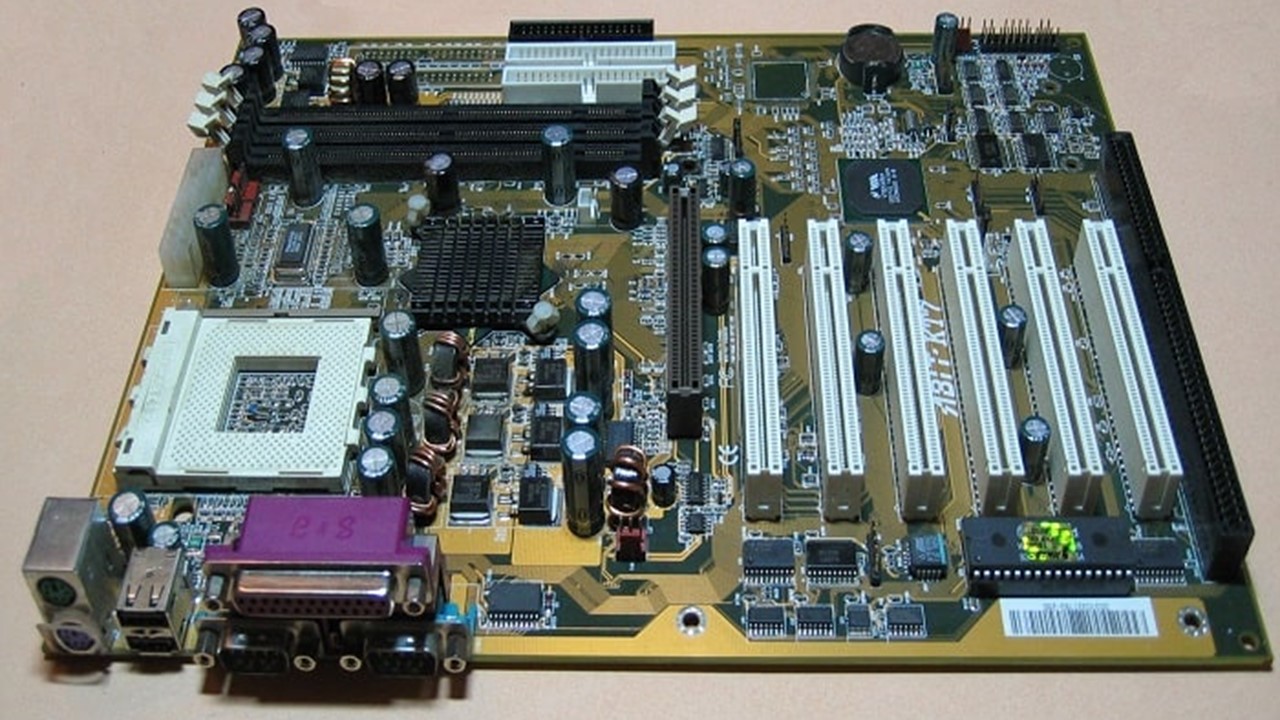
ATX is the international standard set for the power supply of the motherboards that is a shorter form for Advanced Technology eXtended.
There are several brands, but all of the ATX boards that are manufactured are 305mm * 244mm in size and have 24 pin and 8 pin connectors for the power supply unit (PSU).
The introduction of the ATX standard brought an enormous change in the way motherboards were used, and thus since 1995 all the I/O connection and all other forms of connectors are placed directly on the motherboard.
The CPU memory design was also altered at 90 degrees, which further kept the CPU cool.
The ATX form factor is not restricted to a single size, and there are various sizes in which you will find an ATX motherboard.
These are Micro ATX, Extended ATX, and even bigger WTX boards that are solely for the use in workstations. Not only that, but there are various smaller sizes as well that people use for highly compact builds or in a mini PC.
Uses of ATX Motherboard
The ATX motherboard has been in use for over 2 decades now and is preferred by those mostly who use a bigger CPU case and want elaborate upgrades in the future.
It was mainly launched to replace the older Baby AT form factor, and has brought many changes in the way motherboards are used.
See the ATX motherboards provide many advantages that you will soon read about, but the primary of them is the presence of multiple RAM slots, PCIe, and such other slots that you can use to increase the capacity of your PC in various aspects.
Lifespan
The lifespan of an ATX or any other motherboard for that matter depends on how it is used.
In general, it should provide the same performance for 5-6 years at least. But certain factors might harm it and reduce its lifespan, which are:
- External shock or damage
- Overheating
- Overclocking
Overclocking especially requires efficient cooling as overclocked PCs consume more voltage and get heated up very soon.
But in most cases, the motherboard is replaced since it is outdated and not because of any sort of damage or heat issues.
You might have to change the entire PC, which would automatically result in the replacement of the motherboard.
The Pros
1. Sufficient Expansion and Upgrades
With ample size, the ATX motherboards allow you enough ports and slots that you can use for expansion.
This includes the addition of more GPUs, network cards, sound cards, RAID cards, SSDs for storage and pretty much every expansion available.
There are also lots of USB ports, 4 RAM slots supporting quad-channel memory and up to 7 PCIe slots that can be used for the purposes stated above.
This means that upgrading your PC won’t be hindered for want of space or ports.
2. Easy to swap parts
The bigger size of the ATX motherboard also gives you another advantage.
It provides you all the flexibility to add or remove parts from the motherboard.
When the case is roomy, it becomes more easily accessible due to which you may not have to take out the entire motherboard and avoid plugging in and out cables unnecessarily.
3. Overclocking is convenient
Overclocking features are more noticeable in ATX motherboards as they support better PSUs.
Also, cooling is another requirement that is conveniently fulfilled by the ATX size.
It has been proven that among all the sizes, ATX motherboards are the best for overclocking parts in their price range.
4. Better Cooling
An ATX motherboard requires a big case, and a large case size means that you can add more things on it, not to mention cooling fans and such.
For a better performance and increased reliability, cooling is highly important for a PC and you will find it easy to cool an ATX motherboard.
Also, there is enough space and thus a good airflow is maintained between the parts that tend to heat up.
The Cons
5. Price
One of the drawbacks that users face with a full-sized ATX motherboard is its price.
When you rule out the brand preference, aesthetics, and other points like RGB LEDs, micro ATX is the affordable choice providing you with most of the utilities.
But the ATX boards are costly because of the advantages they offer. The average user who wouldn’t be upgrading the PC after buying or building it has to pay extra for no reason at all.
6. Size
We have been telling you that the size of the motherboard is one of those that make all the major difference, and it may be surprising to know that a large size is also a matter of concern.
But not for everyone, rather for those of you who use smaller cases or are interested in a compact build, the size of the ATX motherboard would be a problem.
If you have no other reasons to buy an enormous case other than just to place the motherboard in it, it won’t be worth it.
7. Utility
Now an ATX motherboard for the right user could open up a world of upgrading and expansion possibilities.
However, the ‘right’ buyer here is an enthusiast who has the intention and the means to spend a lot on his PC, for example a luxurious gamer, professional video editor of some sort or some other user that requires multiple GPUs and a lot of memory.
Budget buyers are the majority, and they would have no use of the extra PCIe lanes, RAM slots, or some of the features that it provides.
So unless you have such major plans with your PC, there isn’t a point of spending more for an ATX motherboard.
FAQs:
What size is an ATX motherboard?
The general size of a full-sized ATX motherboard is 305*244 mm, while there are also different varieties of it available with other sizes. The eATX or Extended ATX boards that have dual CPU slots are bigger at 305*330 mm.
Will an ATX motherboard fit in a Mini Tower?
No, it is not possible since mini-tower cases are designed for mini ITX and smaller boards mainly, although they might also fit a micro ATX board. But an ATX motherboard is too large for such a case.
But the opposite is true, that is, a mini ITX motherboard will easily fit in a full tower case.
What does ATX mean?
ATX refers to Advanced Technology eXtended. It defines the power connector arrangement in the motherboard and its size.
The ATX form factor was a replacement to IBM’s older form factor Baby AT in 1995 and has been used for making motherboards since then.
BTX (Balanced Technology eXtended) designs did originate sometime around 2004, but weren’t popular enough to replace the ATX design and thus were soon discontinued.
Conclusion
ATX motherboard is an international standard set for power supply of motherboards that has been in use for over two decades and has brought about many changes in the way motherboards are used.
The ATX design has provided many advantages such as sufficient expansion and upgrades, easy-to-swap parts, convenient overclocking, and better cooling.
However, it also has some drawbacks, such as its high price and large size, which may not be suitable for everyone.
Overall, the lifespan of an ATX motherboard depends on how it is used, and it should provide the same level of performance for 5-6 years at least.