In This Article
What is Celeron?
Celeron is the brand name of Intel processors that are used for basic computing on budget personal computers. Most of these processors are based on different versions of the Pentium because this variant is the successor to the Pentium II CPUs.
Technically, these are the particular CPUs that are designed on the low-end IA-32 and x86-64 PC microprocessor models both and are usually compatible with the IA-32 software.
KEY TAKEAWAYS
- The Intel Celeron processors are essentially entry level and low level CPUs with no hyperthreading or Turbo Boost feature.
- Though the initial Celeron processors were based on Pentium II, the subsequent models are based on Pentium III, Pentium 4, Pentium M, and even Intel Core.
- The Intel Celeron CPUs are available in different code names but not in as many versions as the Intel Pentium CPUs but they belong to different generations.
- These CPUs will not support gaming but are good for simple daily tasks only such as Microsoft Word, watching videos, web browsing, and more.
- The laptop variants of Celeron come with an N prefix, while the desktop ones carry the G prefix, though it is not commonly adopted.
Understanding Celeron Processor
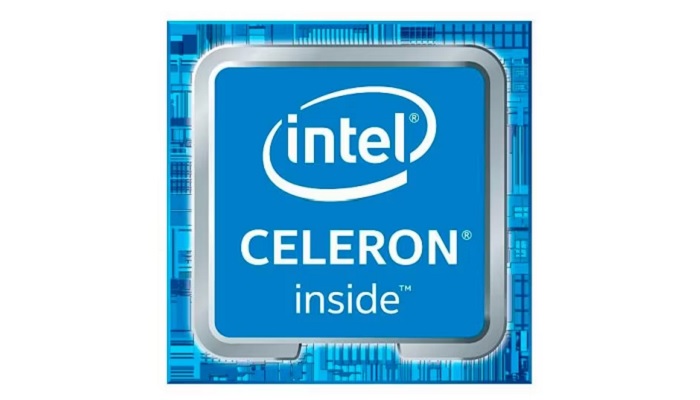
Intel Celeron belongs to the low-tier line-up of CPUs of this brand that are designed to be used for undemanding workloads.
The main reason for the Celeron processors to be so weak is that these CPUs usually come with only two cores and that too without boost clock or hyperthreading ability.
However, these are also the reasons for these CPUs being relatively cheap.
In comparison to other Intel processors, the Celeron CPUs also have a very low TDP or Thermal Design Power which is why it is normally used in Chromebooks and other low-cost laptop computers.
Typically, you will find Celeron processors in devices such as:
- Chromebooks
- Tablets
- Mini computers and
- Laptops.
This is where these CPUs actually belong.
Most of the Intel Celeron processors are built on Pentium II or Pentium III cores that run at a relatively low speed.
However, the first Intel Celeron processor was launched in April 1998 and was built on the Pentium II.
Later on, when further models of the Celeron brand were introduced by Intel, these were based on the Pentium III, 4, M, and Intel Core.
The primary reason for Intel to design this low-power and low-end CPU is that in the early 1998 the company had a hard time attracting people to their Pentium II processors, which were expensive at the time.
As a result, users migrated to the AMD K6-233, which was known for its moderate price and also offered reasonably high performance.
Celeron was thus created in April 1998 by Intel with the new Covington core and was similar to the Pentium II.
However, it lacked the Pentium II shell as well as the Level 2 cache, which, however, is a significant disadvantage for office applications.
Intel started replacing the Pentium MMX with the Celeron in the same year of its launch.
These chips fitted into Slot 1 and had 66 MHz system bus. They also had an internal clock with a speed ranging between 266 MHz and 300 MHz.
Over the years, the processors have undergone a few changes but are still only a good alternative for light work.
These CPUs are suitable only for those users who are okay with basic performance and do not intend to use any hardware intensive programs or play any graphics intensive games on their computer systems.
However, Intel continued to update the Celeron processors over time and there are some good reasons for them to come up with more powerful variants.
You will even get a 12th generation Alder Lake line-up of processors that includes CPUs like the Celeron G6900 that come with newer and better performance cores.
Based on the different products, models and variants, you will get this successor to the Pentium II processors in different code names.
In no particular order, the different code names of the Intel Celeron processors are:
- Allendale
- Arrandale
- Alder Lake
- Banias
- Broadwell
- Covington
- Coppermine-128
- Cedar Mill-512
- Conroe
- Clarkdale
- Coffee Lake
- Comet Lake
- Dothan
- Haswell
- Ivy Bridge
- Jasper Forest
- Kaby Lake
- Mendocino
- Merom
- Northwood-128
- Prescott-256
- Penryn
- Sandy Bridge
- Skylake
- Tualatin-256
- Willamette-128
- Wolfdale and
- Yonah.
Today, you will get Celeron processors with the same number of cores as before but may run at higher speeds and have a larger amount of cache memory built directly into the core of the processor.

Is Celeron a Good Processor?
Intel Celeron processors are good in the sense that they can be used for less demanding computing tasks. Since these processors are usually weak, they are best for doing everyday tasks and to use in low-cost computers.
In fact, even the lowest Intel Pentium CPU will be able to outperform a Celeron processor.
These CPUs are good performers when you run light-resource operating systems such as Chrome rather than Windows.
Therefore, at the end of the day, the answer to your question is that it is entirely subjective as to how good a Celeron will be for you.
It entirely depends on exactly what you intend to do on your computer.
If you restrict your usage to light workloads such as word processing and web browsing, typing out essays and other college assignments, then an Intel Celeron will certainly suffice your needs and get your entire job done.
However, it is not the most advisable option because, from a value perspective, the processors are very low performers.
Even an Intel i3 will offer you a much better performance costing you just a few tens of dollars more.
What is the Disadvantage of Celeron Processor?
The most significant downsides of the Intel Celeron processors are their low thread count and lower clock speed, both of which disallow them to support heavy computing tasks and gaming, making them low-end processors.
However, depending on the variants, the disadvantages of the Celeron processors can be varied such as:
- Low TDP of the Atom based N/J SoC series Celeron processors
- Lack of x86 extensions such as AVX/AVX2 and hyperthreading in the desktop Celerons such as the Kaby Lake-S
- Low amount of cache and lower binned dies for the desktop processors
- Low power iGPU with a low base clock speed and fewer execution units
- Lack of Turbo Boost feature and
- Only single channel memory support allows only one RAM to be used and that too up to 8 GB only.
Is Celeron Enough for Gaming?
No, it is not, especially the older generations. Typically, Intel Celeron processors have terrible computational power and graphics to support playing games on them.
However, if you play less demanding games on those belonging to the higher generations, you will have a bit of leeway.
However, the desktop variants have a slight more oomph than the laptop variants and therefore may support playing a few basic games, but still, these are a far cry from being called ‘powerful.’
Technically, you can play basic games on an Intel Celeron but you will have to keep both the settings of the game as well as your expectations from the game at a very low level.
If you set them high or play a demanding title on a Celeron, more often than not it will crawl to a halt.
Is Intel Celeron Good for Graphics?
Intel Celeron processors cannot support higher graphics being budget dual core CPUs that are equipped with low power integrated graphics chips.
It can support light work such as simple business graphics but nothing graphically intensive, despite having its own on-board graphics.
Technically, the Intel Celeron processors can meet the minimum requirements to run Adobe Photoshop, which is simply not adequate to do 3D rendering, photo and video editing tasks, and other similar graphics-related tasks.
You will have a terrible time using it for video editing and have to struggle to go ahead with your job. An equally poor user experience and struggle are all but guaranteed while editing photos using an Intel Celeron processor.
In short, with only two cores and no hyperthreading ability, Intel Celeron is certainly not the CPU to use for any complex projects.
Celeron Vs Pentium
- The Intel Celeron processors are slower in comparison to the Pentium processors
- The Celeron CPUs are less powerful as compared to the Intel Pentium models
- The cache memory of the Intel Celeron processors is quite low in comparison to that of the Intel Pentium processors
- The Celeron processors are not available in too many versions, but, in comparison, the Pentium processors come in different versions, from Pentium to Pentium 4
- Celeron processors belong to the low-end IA-32 and x86-64 chips of the Intel family, but the Pentium processors, in comparison, belong to the family of x86 microprocessors
- The Intel Celeron processors do not support multiprocessing and hyperthreading, but, on the other hand, the Pentium processors support both of these features and
- The bus speed of the Celeron processors is also quite low as compared to the bus speed of the Intel Pentium processors.
Questions & Answers:
Which Generation Does Celeron Belong to?
The Celeron microprocessors designed by Intel and available in the low-end consumer market today typically belong to the 6th to 8th generation of the CPU microarchitecture family.
However, a few specific later models used in different devices belong to higher generations as well. The earlier, larger variants also belonged to lower generations.
Is Celeron a Fast Processor?
When you compare it with Intel Pentium processors, the newer Celeron line released in 2021 comes with a lower or equal bus speed up to 8 Gigabytes per second and a clock speed ranging between 3.6 GHz and 3.8 GHz, which is reasonably fast. However, everything is limited to basic computing tasks.
Can Celeron Run Windows 10?
Yes, most of the Celeron variants will be able to run Windows 10, provided it is not one of those earliest versions that had a clock speed as low as 300 MHz.
Any other newer model with two cores and a clock speed of at least 1 GHz, which is the requirement for Windows 10, will work fine.
Can Celeron Run Windows 11?
Yes, a Celeron processor will run Windows 11 since it has similar requirements as to Windows 10 and a Celeron CPU can meet those easily. In fact, any Celeron processor released recently will be able to support Windows 11 with no issues.
Can a Celeron be Upgraded to an i3?
The answer to this question would be: Maybe, and it depends on the architecture. If the Celeron is based on the core architecture, then you may upgrade it to an i3.
However, it has to be an older computer with a CPU socket and not a soldered CPU. And, if it is based on the Atom architecture, then there is zero possibility of such an upgrade.
Can a Celeron Run 64-bit?
Once again, it depends on the generation of the Celeron processor in question. If it belongs to a lower generation, then it will support 32 bit, but if it is of a higher generation, then it will be able to support 64 bit. Ideally, all Celeron processors will support all IA-32 programs.
Can Celeron Run 8 GB RAM?
Yes, an Intel Celeron N4100 processor will be able to support up to 8 GB of RAM. However, if it belongs to the J series, then it will not support that much RAM because they typically come with low power Intel Atom cores.
Is Celeron Good for Programming?
No, the Intel Celeron is also not a very good CPU to use for programming. Ideally, you will need at least a quad core processor for that, and Intel Celeron is typically dual core.
However, the newer version of the desktop Celeron may be just okay if you do not do anything elaborate and have maximum RAM and SSD support.
Conclusion
The Intel Celeron processors are weak and budget CPUs that are good for beginners and other users who do daily and simple home, school, or office computing tasks on their computers.
Having only two cores with no Turbo Boost or hyperthreading abilities, they are certainly not designed for heavier workloads.