In This Article
What is Chrome OS?
Chrome OS is a Linux-based operating system developed by Google that is designed to work exclusively with web applications and cloud-based storage. It is a lightweight, fast and secure operating system that is primarily designed for use on Chromebook laptops and Chromebox desktops.
Chrome OS is built around the Chrome browser and is optimized for web-based productivity and applications, including the Google Suite of apps such as Google Docs, Sheets, and Slides.
The operating system is automatically updated in the background, making it secure and always up-to-date. Chrome OS is intended for users who primarily work online and do not require access to traditional desktop applications such as Microsoft Office or Adobe Creative Suite.
KEY TAKEAWAYS
- The Chrome operating system is unique in the sense that it makes the browser function just like an operating system.
- This is a web-oriented operating system in particular that is built on the open-source Linux kernel and Google Chrome browser.
- The operating system is easy to set up and use and it also needs minimal maintenance since it is updated automatically by Google on a regular basis.
- The OS works fine with stable internet connection only and is not suitable for playing high-end games and doing professional jobs due to limited app support.
Understanding Chrome OS
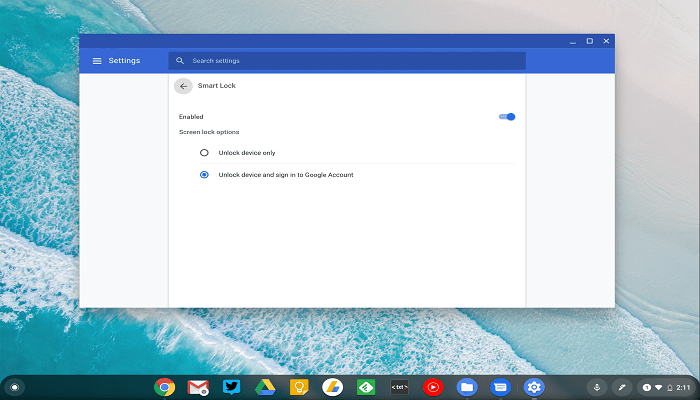
Chrome OS is a dedicated operating system for the computers to connect to the internet. Users of this specific OS therefore, can use it for:
- Web browsing
- Editing documents online and
- Streaming music and videos.
If you use an additional Chrome plugin, you can even access any current iTunes library.
This specially engineered and designed operating system will provide a distinct experience as compared to any other old Linux distribution.
This is because this operating system targets those non-technical audiences and is designed in such a way that the users can use it without requiring any previous experience of using it or knowledge of Linux kernel.
The Chrome OS is notably different when it is compared with other major operating systems available in the market today, such as Mac OS and Windows, to name a few.
These programs are extensively used on desktop computers and have the capability of running Adobe Photoshop, MS office and other full programs.
However, these programs cannot run as smoothly on the Chrome OS as it can in other available desktop operating systems.
The best part of this operating system is that you do not need to download and install programs on it. Instead you can run these programs using the Chrome web browser.
You can even store the programs, called Chrome extensions, on the internet. However, this may limit the type of programs that you will be allowed to run on the Chrome OS.
If you want to use the alternative and specially designed apps on Chrome OS, you will need to use a web browser that is extremely fast so that it can boot up the operating system quickly.
The good thing about Chrome operating system is that it will facilitate both these purposes. Check out Pros and Cons of Chrome OS.
There are a few specific apps that you will find in the Google Play Store that are supported by the Chrome OS, but to use it you will need to have a compatible device.
This operating system is widely used by different businesses and schools because it is ideal to access the internet as well as to type documents by using a simple computer, provided it has adequate protection against viruses.
The primary reasons being:
- The user interface of Chrome OS uses minimum screen space. This is because it combines several regular web pages and applications in a single tab-strip instead of separating them in two such strips.
- It also has a compact window management scheme which enables full-screen mode of operation only.
- There are dedicated panels that handle all secondary tasks. These floating windows are found at the taskbar at the bottom of the screen. The windows include music player and chat.
Google is also considering introducing a split screen feature into this operating system which will enable the users to view two different pieces of content in two frames placed side by side.
Apart from that, background processing, leveraging HTML5 offline modes, and notifications are a few other features that are into consideration as well.
The designers are also contemplating on including search and pinned tabs so that it is quick and easy to locate different applications and access them.
When the new version of Chrome OS was released on April 10, 2012, the users were offered with new features such as an option between overlapping and the traditional full-screen interface.
The resizable window feature resembled that of Mac OS of Apple and, of course, Microsoft Windows. This feature worked on the principle of Ash window manager which had a graphics engine that is accelerated by the Aura hardware.
Apart from that, this April 2012 version of the operating system also came with a feature that enabled the users to display browser windows that are overlapping and smaller in size. Each of these windows had its characteristic features like:
- A shortcut list to the bottom of the screen that can be enabled by the mouse and
- Translucent tabs.
It also has browser tabs that the users can drag and ‘tear’ to merge with a different tab strip or place it in a new location. There is also another icon found in the task bar that showed the users all those applications and bookmarks that have been installed already.
The proxy software, an important part of the Chrome OS, allows cloud printing by sending information to a connected device.
This software actually helps in development and maintenance of the print subsystems based on the different combinations of operating system and computer hardware components, whether it is a desktop, a laptop, or any other mobile devices.
The printer is registered by this software with the particular service and, at the same time, performs several tasks including:
- Managing the printing job
- Providing functionality to the printer driver and
- Giving status reports and alerts for each printing job.
To provide a better printing service, Google included a new feature in the Chrome OS in 2016. This is called the ‘Native CUPS Support.’
Though it was done experimentally, the success and functionality of it made it an official feature. When you turn on this CUPS support, you will find it much easier to connect and use different types of USB printers as well.
The best part of this feature is that you can even use printers that do not come with the provision of Google Cloud Print.
This is a good piece of news due to the fact that Google Cloud Print online service will no longer be supportive after December 31, 2020 and will be unavailable on and after January 1, 2021.
The Chrome operating system is particularly designed for storing different files and documents of the users on different remote servers online.
The release channels of this operating system are the same as Google Chrome’s release systems. Ideally, there are three different release channels namely:
- Beta
- Stable and
- Developer preview, which is often referred to as ‘Dev’ channel.
The beta channel is updated once in a month by Google with all the features of the Developer channel as well as those available with Stable channel.
The Stable channel, on the other hand, is updated with the fixes and features that have been used and tested methodically in the Beta Channel.
The Developer channel is the one to test new ideas. Therefore, it can be really unstable and unpredictable at times.
Apart from these three release channels, there is also a fourth one, called the Canary channel, which helps the users to return to the boot mode that is already verified.
However, the channel updater will disappear when you use it. You can return to a different channel only through the ‘Power wash’ factory reset.
Creation and Implementation
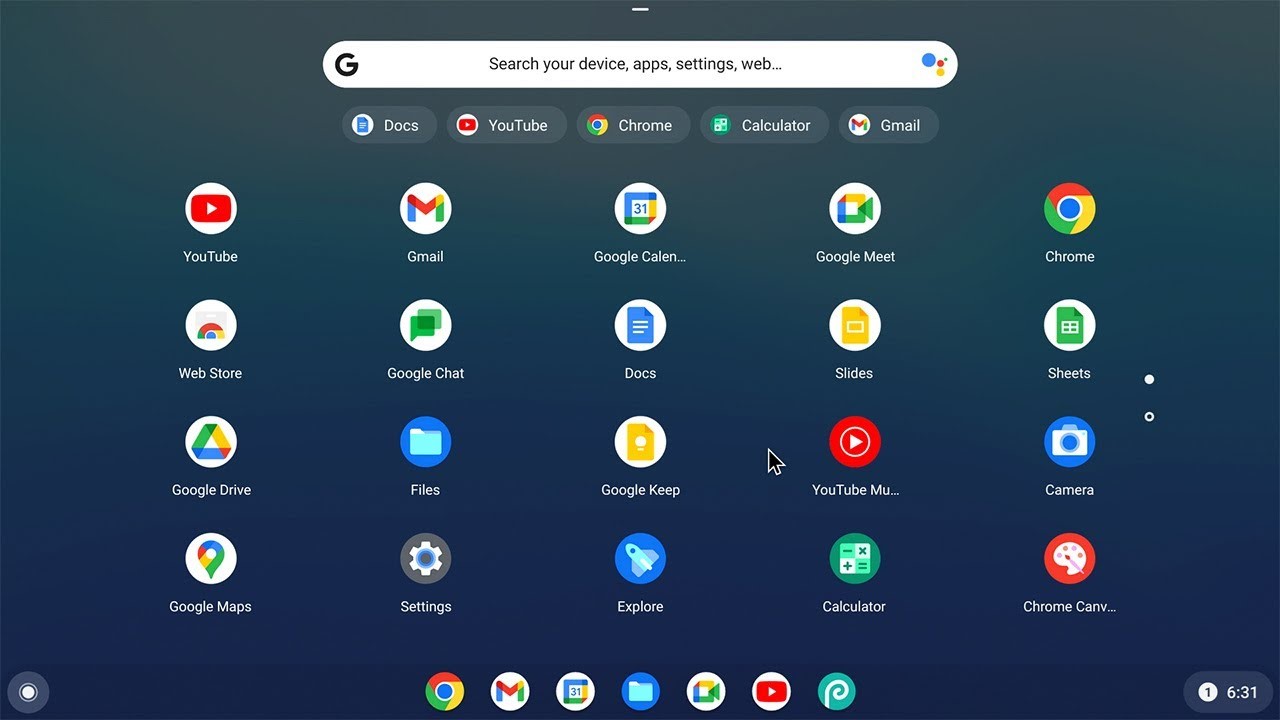
The Chrome Operating system, or Chrome OS, as it is commonly referred to by most people, came into existence in July, 2009.
It is also called Chromebooks, because it needs a dedicated device to use this operating system.
An original creation of Google, it is the result of the teamwork of different manufacturers, just as the Android operating system.
Google has worked with several major and renowned manufacturers to come up with this operating system, namely:
- Acer
- ASUS
- Adobe
- Freescale
- Lenovo
- HP
- Qualcomm
- Toshiba and
- Texas Instruments.
The OS was installed on netbooks, called the Cr-48. This netbook at that time came in limited amounts and users could only access 3G data by using Verizon Wireless.
To use the pilot program, the end-users, developers, and educators had to register themselves with Google to receive the Cr-48 to test.
Though Google ended this pilot program in March, 2011, the original Cr-48 still remained as a coveted system.
The devices that use this operating system were introduced in the market in 2011. These Chrome devices are good enough to use for simple day-to-day tasks such as web browsing.
These are considered to be the most popular alternative to Windows computers, but only in this aspect of computer operation.
This is the main reason that, initially, the Chrome OS was designed keeping the netbooks in mind.
These devices are those small notebooks that are mainly used for web browsing.
It was found in due course of time that these netbooks, or notebooks, even those that came with Linux and Windows, lacked in their novelty.
This is because these devices were too small and much underpowered.
It is due to this reason that Google thought of extending their vision over and beyond these netbooks.
They noticed that there is a paradigm shift by the users to cloud-based applications from the local apps.
For example, people started to use Google Docs more as they drifted away from the old and traditional desktop computers.
This is when they thought of coming up with a new operating system, the Chrome OS.
This system, with its useful features and top-class functionality, has become a competitor by its own rights to Mac OS and Windows operating systems.
The most interesting fact about the Chrome OS is that Google never thought of designing it for use in tablets or any other mobile devices.
They already had the dedicated Android operating system for that, which was designed on a touchscreen interface.
Instead, they thought of designing Chrome OS in such a way so that it becomes a useful portal to the cloud and can be operated using a mouse, keyboard or simply a touchpad.
Reasons for Popularity
There are a few good reasons that have made Chrome OS so popular and useful, such as:
- This operating system is readily and freely available for anyone to use simply by downloading a copy of it from the internet to install in their computer, in home or in their office. However, you will need an account and Linux with root access to do that.
- The operating system is specially designed by Google to be used by computers, rather than smartphones, tablets and other mobile devices. Though there are many different Android applications that run on Chrome operating system, these cannot be used interchangeably. The primary purpose of this was to build the foundation for Android, the dedicated mobile operating system.
- Typically, the Chrome OS uses the Linux kernel, just as most of the operating systems that you get on the market today. However, this system is far more modified at its core.
A few Chromebooks can run a Linux app while others versions are modified to install and use Ubuntu or any other Linux distribution.
What is the Purpose of Chrome OS?
The main purpose of the Chrome operating system is to make the browser work like an actual operating system.
Built on Google Chrome browser and the open source Linux kernel, this operating system integrates with the Chrome browser, which is basically a media player, and that is all it does!
This is actually a web-centric operating system that is extremely easy to install and use.
Designed to work on netbooks, which are small laptops, it is the design of the operating system that leads to its success and enables the users to access the internet. That is all about it.
This operating system is perfect to use by the devices that are limited by features and are not built for complex applications such as Photoshop.
It runs well on systems that have solid-state storage instead of spinning hard drives that you find on most traditional computers.
The operating system uses only web-based apps, and therefore, you will not need to use any local storage for the software.
The entire working process and purpose of the Chrome OS is to work on the principle of cloud computing.
This is the model where all data and apps of the users are stored online, that is to say, in the ‘cloud.’
This gives the users a chance to access their files and stored data from anywhere and by using any computer.
These features of the Chrome operating system enable the users to have a better computing experience. The success of this operating system depends on the three factors, namely:
- Its speed
- Complete security and
- Simplicity.
It does not include any function that is not related to the web, making this operating system the most favored and useful one to achieve individual goals much easily.
The best part of this operating system is that it is an open source project. This means that Google alone is not doing the designing and development jobs.
It receives feedback from several experienced software developers of this world and implements them in designing the future versions.
Questions & Answers:
Is Chrome OS better than Windows?
You must first know that Windows is a full-fledged operating system that will allow you to do all simple as well as complex tasks.
The Chrome operating system, on the other hand, is one that will let you do some ‘additional’ stuff, only online, using the Google Chrome browser. Therefore, which is better will entirely depend on you, your need and the situations.
Can Chrome OS be installed on any computer?
No, it is not possible to install Chrome operating system on any and every computer just as you can do with Linux or Windows. This closed source OS is only usable on proper Chromebooks.
Is Chromium OS the same as Chrome OS?
No, there are lots of differences between the two operating systems. Chromium operating system is ideally an open source project while Chrome OS, on the other hand, is not.
Moreover, Chromium OS is mainly used by the developers. The codes in this operating system are easy to checkout, build or modify.
The Chrome OS is an exclusive product of Google available in Chromebooks and are meant for general use only using the Google Chrome browser.
Can Chrome OS run Windows programs?
Yes, you can, though this does not support Windows software. There is a trick to use it. You will have to access the Windows apps using the Chromebook and run them easily.
Conclusion
Chrome OS is a Linux-based operating system designed by Google specifically for use with web applications and cloud-based storage.
It is lightweight, fast, and secure, and primarily used on Chromebook laptops and Chromebox desktops.
Unlike traditional desktop operating systems, Chrome OS is designed for users who primarily work online and do not require access to traditional desktop applications.
While it is not suitable for playing high-end games or performing professional tasks, it is widely used by businesses and schools because it is ideal for accessing the internet and typing documents using a simple computer with adequate virus protection.
Chrome OS offers an alternative and specially designed app experience, but relies heavily on the Chrome web browser.