In This Article
What is Column Address Strobe (CAS)?
Column Address Strobe, or CAS signifies the signal sent to the RAM by the CPU or any other type of hardware device such as a video card.
This is actually the information about the column in the memory where the data requested is stored.
In simple words, the CAS signal tells the RAM to acknowledge the address given as a column address. Typically, it is used with a row address and RAS to select a bit within the Dynamic Random Access Memory.
KEY TAKEAWAYS
- Column Address Strobe is the signal sent by the CPU to the RAM or any other hardware device.
- CAS and RAS signals act together to activate the columns and rows of the memory, respectively that store the data to locate it.
- The time taken to access data in the memory by the CPU will depend on the CAS Latency or CL. The representation of CAS indicates its CAS latency.
Understanding Column Address Strobe
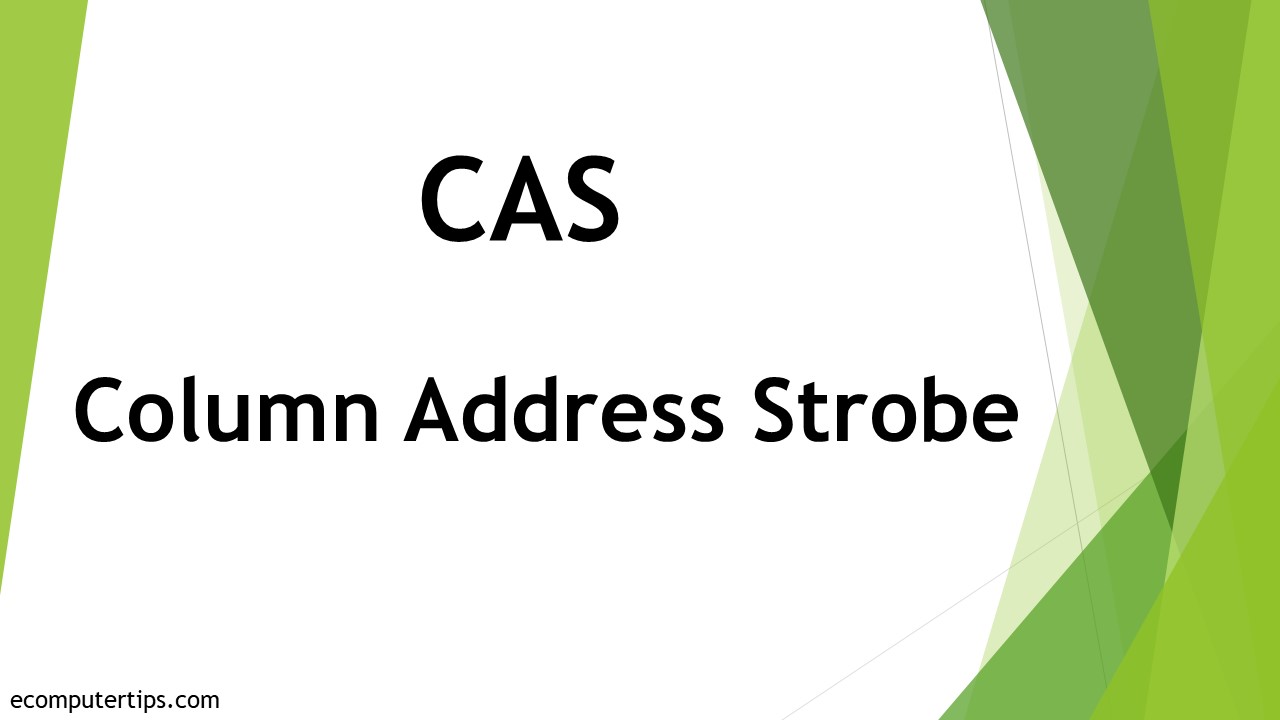
Also known as Column Address Select or Column Access Strobe, CAS signifies a strobe or signal.
This signal is sent by the Central Processing Unit to the Dynamic Random Access Memory circuit.
The primary purpose of sending a CAS is to activate a specific column address in the RAM.
Ideally, in a DRAM, data is stored in a set of rows and columns. This data is retrieved by the CPU from the DRAM either by using CAS or RAS (Row Address Strobe) signals.
In order to retrieve the data required, the processor works in two specific steps as follows:
- First, it activates the RAS line, which indicates the row where the required data is to be found and
- Then it sets off the CAS line, which indicates the column where that specific data is located.
When these two signals are combined, it is easier and quicker for the CPU to find the data stored in the RAM.
With reference to CAS, there is also another aspect of it you need to understand to know about the performance of the RAM.
This is called Column Address Strobe Latency or CAS Latency, or CL, which is why CAS is also referred to as CL sometimes.
The CL signifies the total time taken by the memory controller to send a request to the memory column and receive a response for the same from it. However, this should not be confused with RAM speed.
The CL is the READ command for the data available at a specified time interval which is represented in clock cycles or in nanoseconds in synchronous DRAM and asynchronous DRAM respectively.
CL actually tells RAM the number of cycles required in total to send data, but the duration of the cycle must also be considered to determine the overall latency.
For example, the latency of DDR4 RAM is relatively higher than that of the DDR3 RAM in spite of its higher power efficiency and storage density.
The CL of DDR3 is around 9 or 10 whereas that of DDR4 RAM is 15, at least.
Still, DDR4 RAM performs better than DDR3 because it comes with a faster clock speed, especially the newer standards of it.
Therefore, CAS typically does not rely on the absolute time but on the clock ticks.
This means that the actual time to respond to a CAS event by the DRAM will vary based on the usage of the RAM module when different clock rates are considered.
What Does CAS Mean in RAM?
The CAS of a RAM module refers to the number of clock cycles taken by it to access a particular set of data stored in one of the columns.
The signals actually make this data available to the output pins when the memory controller asks for it.
Is Lower CAS Better for RAM?
Yes, the lower the CAS, the better it is for the RAM as that will make the RAM perform faster, though at a higher cost.
When choosing a RAM, one with a higher clock speed is better, but when you have to make a choice between RAMs of similar clock speeds, one with a lower CAS latency will be better.
For example, a RAM with a CAS of 16 will typically take as many as 16 cycles to complete a task.
The cycles include accessing the specific data requested in the particular column and making it available on the output pins as the memory controller wants it to.
A simple calculation of two different RAM modules will make things clear to you. For this, you will need to use the formula:
(CAS latency/RAM clock speed) x 2000 = latency in nanoseconds
Using this formula, the CL of a RAM module with CAS 15 and a clock speed of 2400 MHz will be – (15/2400) x 2000 = 12.5 nanoseconds.
On the other hand, that of a module with CAS 17 and a clock speed of 2666 MHz will be – (17/2666) x 2000 = 12.75 nanoseconds.
Therefore, you can see that the CAS latency is higher when the CAS is higher, even when the clock speed of the RAM module is greater.
However, this may not be applicable when you combine two RAM sticks which may be of different clock speeds.
Based on the above example, it is clear that the one with a high clock speed will have worse latency and will take precedence over the one that has a better CL.
Conclusion
The Column Address Strobe is not a very complex subject to understand, which is now made clearer through this article.
It is basically the signal sent by the CPU to the RAM to access the necessary data from the specific location.
And, lower the CAS, the better it is for the overall performance.