In This Article
What is Core 2 Duo?
The term Core 2 Duo refers to the 64-bit dual core processors belonging to the Intel Core 2 family. This CPU is considered to be the direct descendant of the Core Duo.
In technical terms, the dual cores in this CPU are designed on the Intel Pentium M microarchitecture and they work in parallel.
These cores typically have a much shorter pipeline as opposed to the Netburst architecture of the Pentium 4.
KEY TAKEAWAYS
- The Intel Core 2 Duo processors come with two cores that work in parallel and are built on the Intel Pentium M microarchitecture which supports running 64-bit programs.
- The microarchitecture of the Intel Core 2 Duo processors offers a much better clock rate and much faster performance per clock.
- This processor comes with a lot of useful features that offer relatively high performance and improved power savings.
- The CPU allows running Windows 10 on it though with a few upgrades made in the RAM and drive.
- The speed of this CPU can also be increased with some simple tweaks for increased performance but it will not support playing games with higher system requirements.
Understanding Core 2 Duo

The Intel Core 2 Duo processors come with a 14-stage pipeline and are usually built on 65 nm, with the later models built on 45 nm as well.
Depending on the model, these CPUs come with shared Level 2 cache ranging between 2 MB and 4 MB.
Some of the other notable features of this CPU include:
- Dual core technology
- 64-bit support
- Shared Level 2 cache
- Partially Intel Virtualization Technology support
- Execute Disable Bit
- 291 million transistors
- Socket M
- X86 architecture or instruction set
- Wide Dynamic Execution that allows completing four commands by each core simultaneously
- Smart Memory Access
- Advanced Smart Cache
- Advanced digital Media Boost
The energy saving functions of the processor are quite noteworthy.
It is once again due to the features of this processor that allow setting the voltage and clock rate of each core individually and dynamically for each core without causing any loss in its performance.
In addition to that, the CPU also allows turning off a few parts of it automatically when these are not in use, further facilitating power savings.
Some other significant features that help in lowering voltage and saving energy are:
- Intel Dynamic Power Coordination – This helps in coordinating the Ideal Power Management State or C-State and the Enhanced Intel SpeedStep Technology independent of the core during transitions.
- Intel Dynamic Bus Parking – This feature allows it to shut down during periods of inactivity.
- Enhanced Intel Deeper Sleep with Dynamic Cache Sizing – This feature allows writing data during inactivity from the cache to the main memory.
- Advanced Power Gating – This helps in improving the performance per watt ratio.
- Split Bus Array – This helps in separating the buses and arrays in order to set them individually during a few particular types of operation states into energy saving mode.
- Enhanced Deep C4 Sleep State – This feature allows reducing the core voltage further when the Level 2 cache is turned off.
Typically, with the features and functionalities of the Intel Core 2 Duo, it performs much better than a regular Core Duo CPU.
The increased yet shorter pipelines enhance its speed of operation and the additional decoder and ALU allow handling a lot more entries in the scheduler as well as in the record buffer.
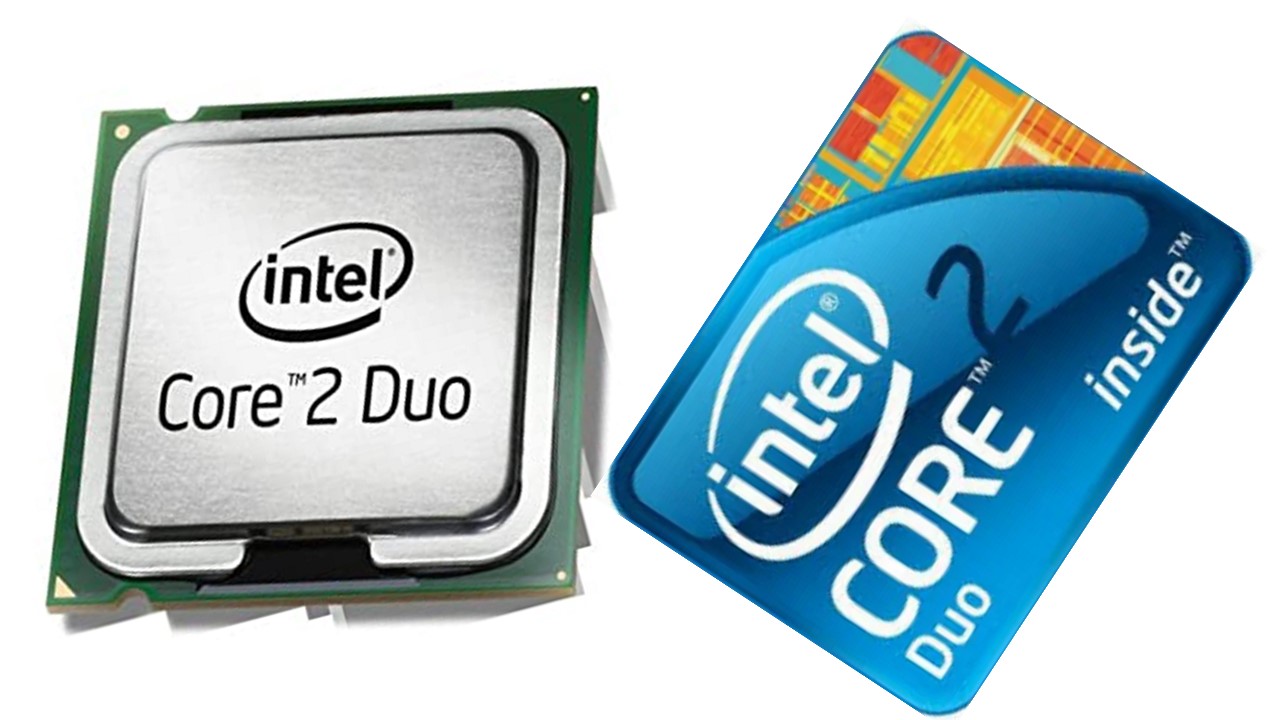
Is a Core 2 Duo Processor Still Usable?
Yes, the Core 2 Duo processors are still usable today, however, with reasonable accompaniments. Though it may not offer excellent performance in comparison to the other advanced and modern processors under specific circumstances, it is certainly usable. The only limitation is that these CPUs are not hyperthreaded.
Typically, the difference in performance between an Intel Core 2 Duo and other regular processors of similar capability will hardly be perceptible.
It is the amount of RAM, the SSD, and the graphics card that matter the most. A 4 GB RAM, an SSD and a modest graphics card are the bare minimum.
Also, you may be better off if you use Linux instead of the Windows operating system. This is because Windows tries to do a million things at a time which may bog down the performance and speed of the system.
Can Windows 10 Run on a Core 2 Duo?
Yes, Windows 10 will run on an Intel Core 2 Duo processor, but there is a catch. It will run only if the computer was running on Windows 7 initially.
The main reason behind this is that to install Windows 10 you will need to use the Unified Extensible Firmware Interface or UEFI.
This is supported by the Intel Core 2 Duo processors, as opposed to a few earlier versions of Windows.
You will also need to update the BIOS or Basic Input Output System, especially if your computer is old because it will not run UEFI, which is essential for some parts of Windows 10 to run appropriately.
In addition to that, you will also need to upgrade a few other components of your computer such as:
- You need to increase the 4 GB of RAM to 8 GB.
- You will also have to upgrade the HDD to an SSD.
- You will also need a suitable dedicated video card, even if it is low-end, with 256 MB of GDDR3 video memory.
- You will need a monitor that will support higher resolutions of Windows 10, 1920 x 1080 pixels for example.
Once the hardware upgrades are made, you can go for a fresh installation of Windows 10. This will remove the bloatware.
And finally, update Windows with the latest updates available from Microsoft as well as the drivers with the latest ones available for the motherboard and video card from their respective manufacturers.
Can 8 GB RAM Run in Core 2 Duo?
Yes, 8 GB of RAM would run on a Core 2 Duo processor which may even support running Windows 10 on it, if it is a 2.8 GHz chip.
However, you will also need a 64-bit operating system because a 32-bit OS will be able to access a maximum of 3.5 GB of RAM. And, for that, you will also need 64-bit drivers for the hardware.
Additionally, whether or not you can upgrade your RAM will also depend on a few other factors such as:
- The chipset
- The number of RAM slots available on the motherboard
It will also depend on whether it is DDR2 or DDR3 RAM.
Depending on all of these above conditions, 4 GB would be the limit of RAM on motherboards with two slots with a DDR2 module, and 8 GB with a DDR3 module on a 4-slot motherboard.
How to Increase the Speed of the Core 2 Duo Processor?
Ideally, speed of a CPU typically depends on its power and features but it also depends on the CPU fan, which ideally should be clean.
Once it is ensured, you can adjust the virtual memory and enable the ReadyBoost feature as well to make your system run faster. You may also need to upgrade to an SSD or Solid-State Drive from an HDD or Hard Disk Drive.
To adjust the virtual memory, the steps to follow are:
- Open Start menu
- Open Control panel
- Click on System
- Look for Advanced System Settings and click on it
- Click on Performance
- Select Settings
- Click on Virtual Memory
- Uncheck all boxes
- Select the Custom Size box.
To enable ReadyBoost, the steps to follow are:
- Go to Start menu or explorer
- Click on Computer
- Select properties
- Select Advanced System Settings
- Click on System Properties
- Choose Advanced tab
- Select Performance from the top
- Click on Setting on this menu
- Select Data Execution Prevention
- Look for the already checked box labeled ‘Turn on DEP for Window programs and services only’
- Click on ‘Select your preferred enhancement’ option from the menu
- Select ReadyBoost from the list of options
- Click on Apply and OK to save the changes
- Close all windows.
You may also need to upgrade to an SSD or Solid-State Drive from an HDD or Hard Disk Drive.
Is Core 2 Duo Good for Gaming?
No. You may play basic games quite efficiently on a Core 2 Duo, such as Just Cause 2 and others that have minimum system requirements, but that does not mean it will support any and every game.
Typically, a Core 2 Duo initially supported playing games and was the go-to processor for the gaming setups all over the world and a popular choice among the professional and competitive gamers.
However, the development in technology and newer i3, i5, i7 and other CPUs took it over, making it outdated due to limited capability and hardware capability.
The most important reason that the Intel Core 2 Duo does not allow gaming is its lack of Advanced Vector Extensions or AVX instruction set extension support.
This means that it is not able to perform calculations on those 32-bit floating point values in parallel which is essential today for faster computations of the game’s physics and geometry.
The Intel Core 2 Duo CPU only supports Streaming SIMD Extensions or SSE, which surely can calculate 32-bit floating point numbers in parallel but halves its performance in a few specific routines in comparison to AVX instruction set extensions.
Still, it is quite a good CPU for playing a few great games with minimum system requirements.
Can You Install SSD in a Core 2 Duo?
Yes, you can install an SSD in an Intel Core 2 Duo system which will make the system run quite fast, especially improving the boot time and application and operating system loading times, allowing you to access data faster.
This is despite the fact that the board may come with only SATA 1 port, which is a first generation SATA interface that typically runs at 1.5 GB/s. The interface supports a bandwidth throughput of just 150 MB/s.
However, the biggest limitation of it, which might cause some significant problems, is the amount of RAM you will have.
Most of these CPUs come with a 775 DDR2 system. This is certainly not adequate by today’s standards and you will need quite some money to increase it.
Remember, installing an SSD in an Intel Core 2 Duo system will not increase the processing time. It will be as it used to be, but it will simply make you feel that it is faster.
Can Core 2 Duo Run 4K Video?
No, a Core 2 Duo will not be able to run a 4K video. Ideally, for a C2D system, 1080p is the best, 2160 is horrible, and 4K is certainly not worth even giving a thought.
Running a 4K video or connecting an 4K monitor to a Core 2 Duo system will make the entire system very slow, to the extent that even the simplest of all tasks may take about 5 minutes to perform.
Questions & Answers:
What is Core 2 Duo Processor Generation?
The Core 2 Duo processor of Intel typically belongs to the second generation of their dual core processors. These are specially designed to save power and offer a high level of performance.
Is Core 2 Duo a Good Processor?
If you compare a Core 2 Duo processor with any regular dual core processor, it is surely better in several aspects. These particular processors not only perform at a higher level due to their virtue, but they also have much better overclocking ability in comparison to a standard dual core processor.
How Many Cores Does Intel Core 2 Duo Have?
The second-generation Intel Core 2 Duo processors typically come with two cores only but are quite capable of offering reasonably high performance and power savings to enhance the battery life in mobile devices due to their features.
Can Core 2 Duo Run 64-bit Programs?
Yes, Intel Core 2 Duo will support running 64-bit programs on it, being a 64-bit processor. This is because these processors support the licensed AMD64 extension which allows running both 32-bit and 64-bit programs on them.
However, the operating system installed in the computer should also be 64 bits, in the first place, to run a 64-bit program on an Intel Core 2 Duo chip.
Can You Upgrade a Core 2 Duo Processor?
The short and simple answer to this question is: No, you cannot upgrade a Core 2 Duo processor. You will actually need to buy a whole new motherboard or a computer.
This is because the socket will not work with a new CPU. And, add to that, you will also need to have new RAM.
Conclusion
The useful features and functionalities of the Intel Core 2 Duo processor make it quite useful and can be used even today.
However, if you are a gamer, do not expect to have an exceptional performance since it does not support playing demanding games.
Overall, it is a good processor to use for lighter workloads.