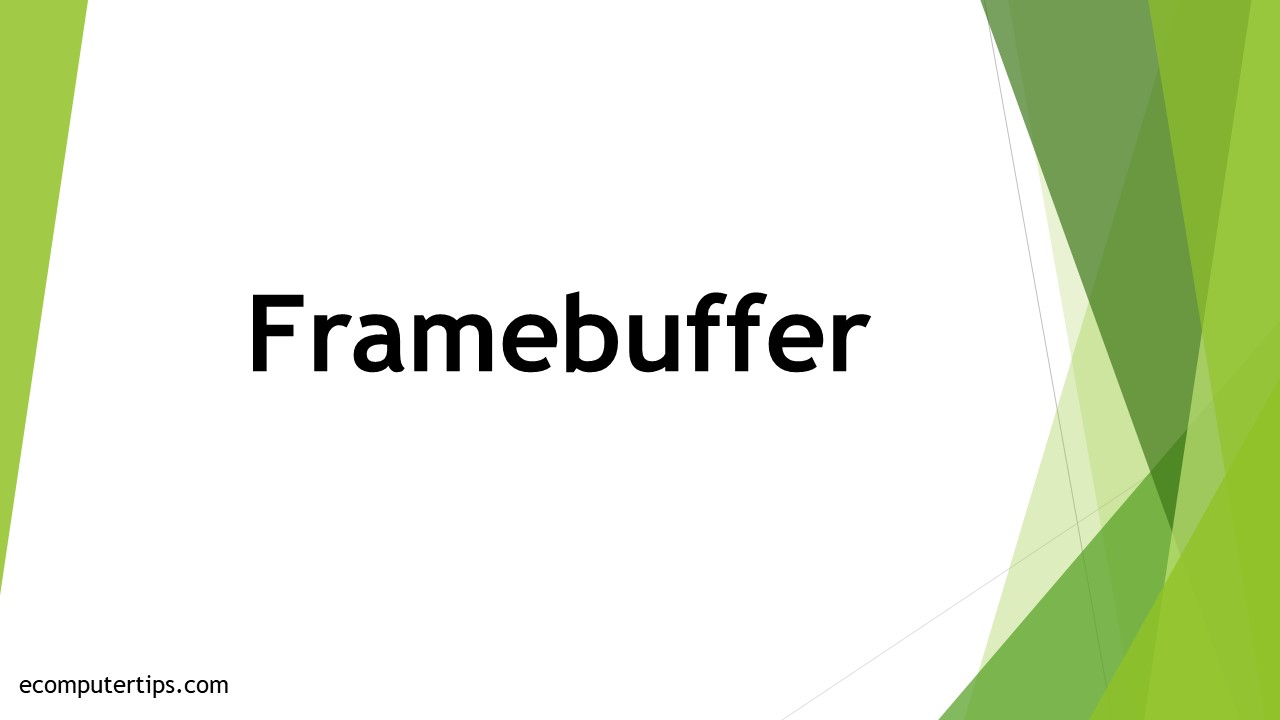In This Article
What is Framebuffer?
The term framebuffer refers to the memory of the video card that contains all the necessary information and data for rendering an image on the computer screen.
Technically, this refers to the specific location on the memory that holds the frame of data. It is sent continuously to the screen, so that image is seamlessly displayed. It contains a bitmap, which drives the video display.
KEY TAKEAWAYS
- The framebuffer is a memory where the image definition and its individual pixels are saved.
- The framebuffer is the place where the image to be displayed is loaded initially as intensity values.
- The size of the framebuffer should be ideally of the same size as the resolution of the screen.
- It is a data structure that helps in organizing the memory resources required for rendering an image.
- The primary role of the framebuffer includes storing and conditioning video signals and their output to drive the display device.
Understanding Framebuffer
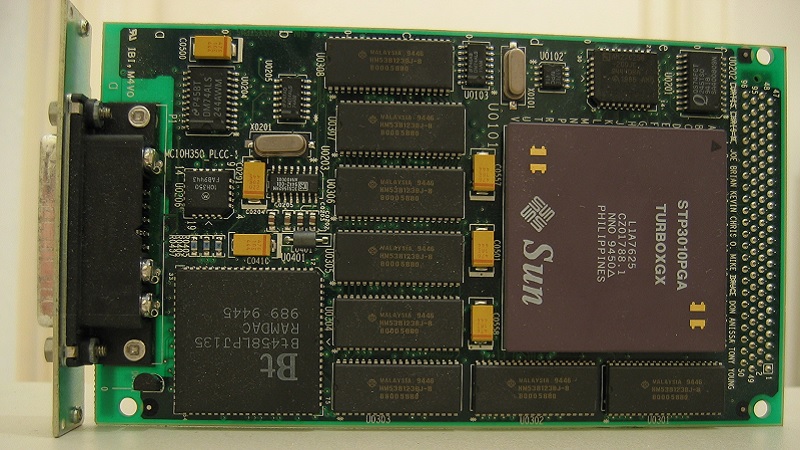
In simple terms, while the resolution in computer graphics signifies the number of pixels, the framebuffer signifies the location of the memory that stores the information and data for those pixels.
Framebuffer, is actually a single word, and is also known by different names such as:
- The refresh buffer
- The framestore
The main objective of the framebuffer is to:
- Store the video signals
- Condition the image data and signals
- Manage the output of the signals to drive the display device
The features of the framebuffer are typically determined by the size and speed of its memory and other primary costs. Some of the most common features of the framebuffer are:
- There is a read buffer in the framebuffer state that helps in remembering the read buffer set earlier.
- Just like the read buffers, the framebuffer also comes with a set of draw buffers to hold the writing operations, which are typically listed on the half-open range.
- The data and information of each pixel can be stored as a buffer object in the CPU memory and can be read from the framebuffer.
- The data held by the framebuffer can be invalidated to assign new memory when the asynchronous commands work together with framebuffer images that were invalidated earlier.
- Framebuffer blitting commands, also known as rendering commands, can bind it to two independent targets.
- Modern framebuffers come with a lookup table for the colors stored in them that serves as the palette, with a restricted number of different colors.
- Its organization may be planar or packed pixel.
- It may be addressable at all points or maybe restricted depending on how it can be reorganized.
The images in the framebuffer can also be cleared to a specific value depending on the different states such as:
- The write mask state
- The pixel ownership test state
- The scissor test state
- The rasterizer discard state
Framebuffers can be accessed by direct memory mapping to the memory space of the Central Processing Unit (CPU). However, this is not the only method. Some of the other common ways of accessing the framebuffer are:
- By mapping the whole framebuffer to a specific memory range
- By using port commands to set every pixel and their range or the palette entry
- By mapping a memory range which is smaller than the memory of the framebuffer and then bank switching when needed
There may be virtual framebuffers in a few systems for the sake of compatibility such as:
- The Linux framebuffer device or fbdev
- The X Window System distribution framebuffer, X Virtual Framebuffer or Xvfb
What is the Use of Framebuffer?
A framebuffer is typically used during off-screen rendering and also for a few advanced algorithms that are specifically used for rendering.
Different aspects of the framebuffer also serve specific purposes such as:
- The color buffer in it holds the data with reference to the color of the image.
- The depth buffer holds the depth value of each individual pixel.
- The stencil buffer acts as an additional data buffer.
The framebuffer can store different objects such as:
- In raster displays, it stores individual pixels of the image.
- In random scan displays, it holds commands for rendering the image.
However, all of these buffers are not required every time, but the framebuffer will use the color buffer or the depth buffer for rendering always, and sometimes it may use both of these.
Ideally, the depth buffer is not used by the framebuffer if depth testing is disabled, and a few specific types of rendering algorithms, such as shadow mapping, use the depth buffer but no color buffer.
In the modern video cards, the framebuffer circuitry is usually in the cores and it is used to convert an in-memory bitmap into a video signal that can be displayed on the computer screen.
Sometimes, the framebuffer may also be designed specifically with adequate memory space to use it to store video data for two frames.
This is usually done by a process called double buffering or page flipping, where half of the memory of the framebuffer is used to show the existing frame.
What is Framebuffer Size?
The size of the framebuffer signifies the size of the maximum image displayed and can be a different memory bank on the display adapter or graphics card. It can also be a reserved part of the regular memory.
Ideally, every element in a framebuffer matches the individual size of the pixel on the screen. The intensity of these pixels is determined by the voltage.
The framebuffer traditionally supports a wide range of color modes depending on the extent of memory or its size such as:
- 1 bit or 2 colors per pixel
- 2 bits or 4 colors per pixel
- 4 bits or 16 colors per pixel
- 8 bits or 256 colors per pixel of color depth
The size of the framebuffer determines two specific aspects of the image such as:
- Its resolution
- The maximum colors that can be displayed
It can be minimum or maximum, as is clarified in the following paragraph.
The minimum size of the framebuffer to support rendering an image with the most commonly used screen resolution is 1024 × 768 in 24 bits.
On the other hand, the maximum size of the framebuffer will be 3 x 1310720 = 3932160 bytes if a frame comprises 1280 x 1024 = 1310720 pixels.
Considering both, the typical size of the framebuffer should be 3932160 bytes.
The color values are stored in different sizes and formats and there may also be an extra alpha channel that is used to hold information regarding the transparency of the pixels.
Considering all these contents, the final size of the framebuffer depends on the following:
- The resolution of the yield signal
- The color depth
- The palette size
How Does Framebuffer Affect Image Quality?
Apart from the speed of the graphics card and hardware, the size of the framebuffer typically affects the resolution of the final image displayed.
Ideally, this resolution is defined in terms of two particular numbers as follows:
- The first number specifies the horizontal resolution, or the number of pixels in each line.
- The second number defines the vertical resolution, or the number of lines in a single image.
What is Framebuffer Format?
The framebuffer format is either the actual output displayed on the screen or the image captured as a screenshot. Usually, the standard format for it is ‘Compressed (32 bits)’.
It can be the lower one, such as an 8-bit integer RGBA, which is equal to 32 bits, or the higher Half16, which is usually 4 x 16-bit floats RGBA and is equal to 64 bits.
As said earlier, the buffer typically contains the color values of each pixel to be displayed on the computer monitor. These color values are usually stored in different color formats such as:
- In monochrome or 1-bit binary format
- In 4-bit palettized format
- In 8-bit palettized format
- In 16-bit high color format
- In 24-bit true color format
Typically, the framebuffer format helps in different aspects such as:
- Lowering the Video Random Access Memory (VRAM) usage slightly
- Improving the performance of post-processing
- Reducing the bandwidth usage for the different renderers at the cost of accuracy
Framebuffer Vs Pixel Buffer
- Considering the objects, the framebuffer object contains several images and is not a buffer object. It can be utilized as a render target. On the other hand, a pixel buffer object is simply a buffer object that can be used for asynchronous uploading or downloading of pixel data to or from an image.
- The framebuffer is not a memory block, but in comparison, the pixel buffer is.
- The framebuffer is usually an array that is stored in the memory of the computer. On the other hand, the pixel buffer contains the pixels or the picture elements.
- The framebuffer typically contains the internal representation of an image that is to be displayed and also collects and stores the pixel values that are to be used by the display device. On the other hand, the pixel buffer contains the smallest, addressable screen element, where each has an address or a name.
What is a Framebuffer Driver?
A framebuffer driver refers to the transitional layer.
This layer is typically used to hide the complications of the video device underlying from the space applications of a user.
What Is Framebuffer Depth?
The framebuffer depth refers to the number of bits present in each pixel.
Considering the depth to be 24 and that it contains red, green and blue values, each value will be 8 bits, or 1 byte.
Conclusion
In simple terms, as it is explained in this article, the term framebuffer usually refers to the specific location on the memory where the color data is stored for an image to be exhibited on the computer screen.
These colors of the pixels held by the framebuffer can be reversed to highlight any specific region.