In This Article
What is Kilobyte (KB)?
The term kilobyte, or KB, refers to the multiple units of binary data, often used in measuring the digital information, memory, or storage capacity of drives used in computers.
Technically, a kilobyte in a computer is not the same as the traditional metric system, where a ‘kilo’ means one thousand. In computer science, typically, a kilobyte represents 1024 (210) bytes.
KEY TAKEAWAYS
- The kilobyte refers to multiples of a byte and is used to measure digital information in the world of computers.
- The internationally recommended unit symbol for it is kB, though it has other abbreviations as well.
- According to the International System of Units (SI), a kilo is defined as 1000, and therefore one kilobyte represents 1000 bytes.
- However, it is also used to refer to 1024 bytes for binary multiples for convenience, and since it is roughly equal to 1000.
- When one kilobyte signifies 1024 bytes, in this case, the symbol typically used is KB, but often it is simply represented with an uppercase K with the B omitted for informal use.
Understanding Kilobyte (KB)
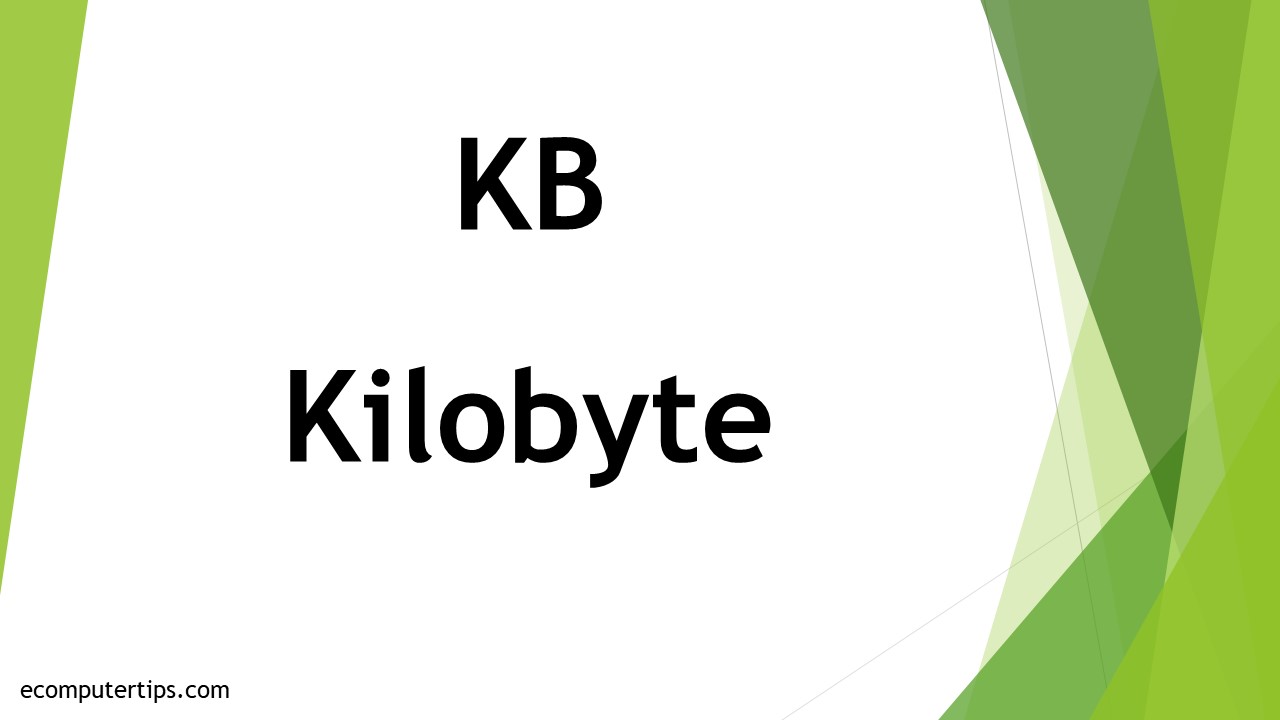
A kilobyte is the unit of measurement of digital information and data, memory, or disk storage capacity.
This unit is not only used by computer and mathematics professionals, but it is used by general users as well, especially when mentioning the amount of computer data based on the metric system.
A kilobyte comes after a byte and before a megabyte in the list of units of measurement used in the world of computers.
Though in the standard metric system a ‘kilo’ represents 1000, in the world of computers it typically represents 1024, considering the base as two and the tenth-power of it.
However, sometimes, with reference to the context, a kilobyte may represent 1000 bytes as well. This specific measure is usually used to represent disk storage and memory capacity.
Though the unit symbol of kilobyte is recommended internationally to be kB, it is often abbreviated by using different single letters or a combination of letters apart from that, such as:
- K
- KB
- K-byte
- Kbyte
Please note that the letter B is in uppercase always when it represents a kilobyte. If it is in lowercase, as in Kb, it typically refers to one kilobit.
Typically, with reference to computer data, the smallest unit that measures it is a bit.
Larger data is measured in higher multiples of bits, – bytes – which consist of 8 bits. Kilobytes typically make it more convenient to represent higher data volumes.
Just like all other metric values, the kilobyte is also determined by the International Electrotechnical Commission (IEC).
Usually, all standards are set by this organization for International Standards and Conformity Assessment for computer storage and electronic and industrial technologies.
A kilobyte signifies that a specific amount of data is stored in binary form. This is typically the language used and supported by most computers when it comes to interpreting and analyzing information.
This is because, in the binary system, the standard characters and numerals used in mathematics are translated electronically for a computer to understand that easily.
It is usually made up of a set of digits. These digits are all either zeros or ones and are typically in sets of eight.
It is the varied combinations of ones and zeroes and the sequences of bits that help a computer to interpret, analyze, correlate and understand different characters and letters.
Use
The term kilobyte is usually used to denote a small amount of data and files that are stored in the storage of a computer system.
As for the files, the average size of them could be any of the following:
- A short email
- An image
- A short paper or MS Word document
With reference to the contexts, a kilobyte is also used for measuring a variety of things such as:
- Size of the Random Access Memory (RAM)
- Size of the Read Only Memory (ROM)
- Size of the cache in the processor
It is also used to measure the storage capacity of different media, such as:
- Universal Serial Bus (USB) flash drive
- Secure Digital (SD) memory card
- Hard Disk Drive (HDD)
- Solid State Drive (SSD)
Conversion
Sometimes even a kilobyte is not enough to measure the amount of data handled by modern computer systems typically used in the data centers.
In such situations, it is needed to convert a kilobyte into another unit.
Here is the list of the converted values of kilobytes, though all may not be used commonly, considering it to be 1000 bytes, along with the corresponding values of each:
- The value of a kilobyte in a bit (b) is 0.000125.
- The value of a kilobyte in a nibble (N) is 0.00048828125.
- The value of a kilobyte in a byte (B) is 0.001.
- The value of a kilobyte in a kilobit (Kb) is 0.125.
- The value of a kilobyte in a kilobyte (KB) is 1.
- The value of a kilobyte in a kibibit (Kibit) is 0.128.
- The value of a kilobyte in a kibibyte (KiB) is 1.024.
- The value of kilobytes in a megabit (Mb)is 125.
- The value of kilobytes in a megabyte (MB) is 1,000.
- The value of kilobytes in a mebibit (Mibit) is 131.072.
- The value of kilobytes in a mebibyte (MiB) is 1,048.58.
- The value of kilobytes in a gigabit (Gb) is 125,000.
- The value of kilobytes in a gigabyte (GB) is 1,000,000.
- The value of kilobytes in a gibibit (Gibit) is 134,218.
- The value of kilobytes in a gibibyte (GiB) is 1,074,000.
- The value of kilobytes in a terabit (Tb) is 125,000,000.
- The value of kilobytes in a terabyte (TB) is 1,000,000,000.
- The value of kilobytes in a tebibit (Tibit) is 137,400,000.
- The value of kilobytes in a tebibyte (TiB) is 1,100,000,000.
- The value of kilobytes in a petabit (Pb) is 125,000,000,000.
- The value of kilobytes in a petabyte (PB) is 1,000,000,000,000.
- The value of kilobytes in a pebibit (Pibit) is 140,700,000,000.
- The value of kilobytes in a pebibyte (PiB) is 1,126,000,000,000.
- The value of kilobytes in an exabit (Eb) is 125,000,000,000,000.
- The value of kilobytes in an exabyte (EB) is 1,000,000,000,000,000.
- The value of kilobytes in an exbibit (Eibit) is 144,115,188,000,000.
- The value of kilobytes in an exbibyte (EiB) is 1,152,921,500,000,000.
- The value of kilobytes in a zettabyte (ZB) is 1,000,000,000,000,000,000.
- The value of kilobytes in a yottabyte (YB) is 1,000,000,000,000,000,000,000.
Kilobyte Examples
Small files and images, word documents, Graphics Interchange Format (GIF) files, Joint Photographic Experts Group (JPEG) and Portable Network Graphics (PNG) files are some examples of data that are usually represented in kilobytes.
More explicitly, the measurements can be summarized as follows:
- A JPEG file may measure about 100 KB in size.
- A GIF file may measure about 800 KB in size.
- A PNG file may measure about 4.4 KB in size.
- A short email may measure about 5 KB in size.
Usually, webpages, video files, and MP3 files are larger, and the data volumes stored in them are more likely to be measured in megabytes (MB).
Some other examples could be of the floppy disks available earlier, such as:
- The Shugart SA-400 51⁄4-inch floppy disk that was available in 1976 measured 110 Kbyte according to the 1000 convention.
- The 8-inch DEC RX01 floppy disk that was available in 1975 measured 256K according to the 1000 convention.
- The Tandon 51⁄4-inch DD floppy disk that was available in 1978 measured 360 KB according to the 1024 convention.
As for the operating systems of modern days, some examples of kilobytes would be:
- All versions of Microsoft Windows are advertised as 64 KB.
- Mac OS X Snow Leopard and later are advertised as 66 kB.
And, finally, the binary interpretation of kilobyte is used extensively by the telecommunication companies such as:
- AT&T
- Vodafone
- Telstra
- Orange
Why is 1 KB Not Equal to 1000 Bytes but 1024 Bytes?
The primary reason why one kilobyte is equal to 1024 bytes and not 1000 bytes is that the computer systems typically use and understand binary math and not the conventional decimal metric system. In simple words, it is not accurate.
Ideally, this is not an easy question to answer, and it certainly cannot be answered in just a few words.
A kilobyte is usually equal to 1024 bytes because its base is 2, and this was initially thought to be, but only till 1998, when the IEC approved the standard 60027-2.
According to this standard, typically one kibibyte is defined as 1024 bytes and not as one kilobyte. Therefore, considering the present scenario, one kilobyte is equal to 1000 bytes, whereas 1024 bytes represent one kibibyte.
There are a few specific areas in information technology, solid-state memory capacity in particular, where one kilobyte usually refers to 1024 bytes and not 1000 bytes.
This notable discrepancy in values is the result of the pervasiveness of sizes of the storage devices.
According to the memory architectures of these days, these sizes are typically measured as powers of two, where complex math sets in. The math behind such discrepancies may be a bit confusing, and therefore is good to know about it.
Usually, if you do the math, you will see that there is a difference of about 2.5% between the values of 210, which is the value of a byte with base 2 as in the binary system, and 103, which is the traditional value of a kilo according to the conventional decimal metric system.
Therefore, according to the International System of Units (SI), where one kilo is denoted as 1000, 1 kilobyte will be 1000 bytes, based on 10.
Also, according to the IEC 80000-13 standard, which states that 8 bits are equal to 1 byte, 1 kB will be equal to 8000 bits.
On the other hand, based on the IEC approved standard 60027-2, in computer technologies, a kilobyte is used to specify 1024 bytes, based on 2, because it is pretty close to 1000 and is quite convenient to use while measuring files and data storage and their management systems.
This specific notation is used extensively in several places today, including Microsoft Windows and many others.
Conclusion
A kilobyte is the unit used to measure the data and storage capacity of computer disks and is represented by KB. As the article points out, it is made up of multiple bytes.
Though conventionally a kilobyte represents 8000 bits, where 8 bits make a byte, in IT and computer science, one kilobyte indicates 1024 or 210 bytes.