In This Article
What is Memory Leak?
A memory leak refers to the condition where a hardware device loses resources that are not in use due to software issues. In simple terms, it means that there is not enough free memory available in the system for a program to use.
In technical terms, memory leak indicates a situation when a program does not free up additional memory or deallocates the previously allocated memory for storing a program information that is no longer required.
KEY TAKEAWAYS
- When an application uses memory without releasing it eventually after use, it is called a memory leak.
- A memory leak may reduce the performance of a system and even affect CPU usage in extreme conditions.
- Memory leaks may occur due to different error conditions and specific circumstances.
- A memory leak is usually not permanent and does not cause serious damage for short-lived programs.
- A couple of easy ways to fix a memory leak are to use a different operating system altogether or reboot the system.
Understanding Memory Leak
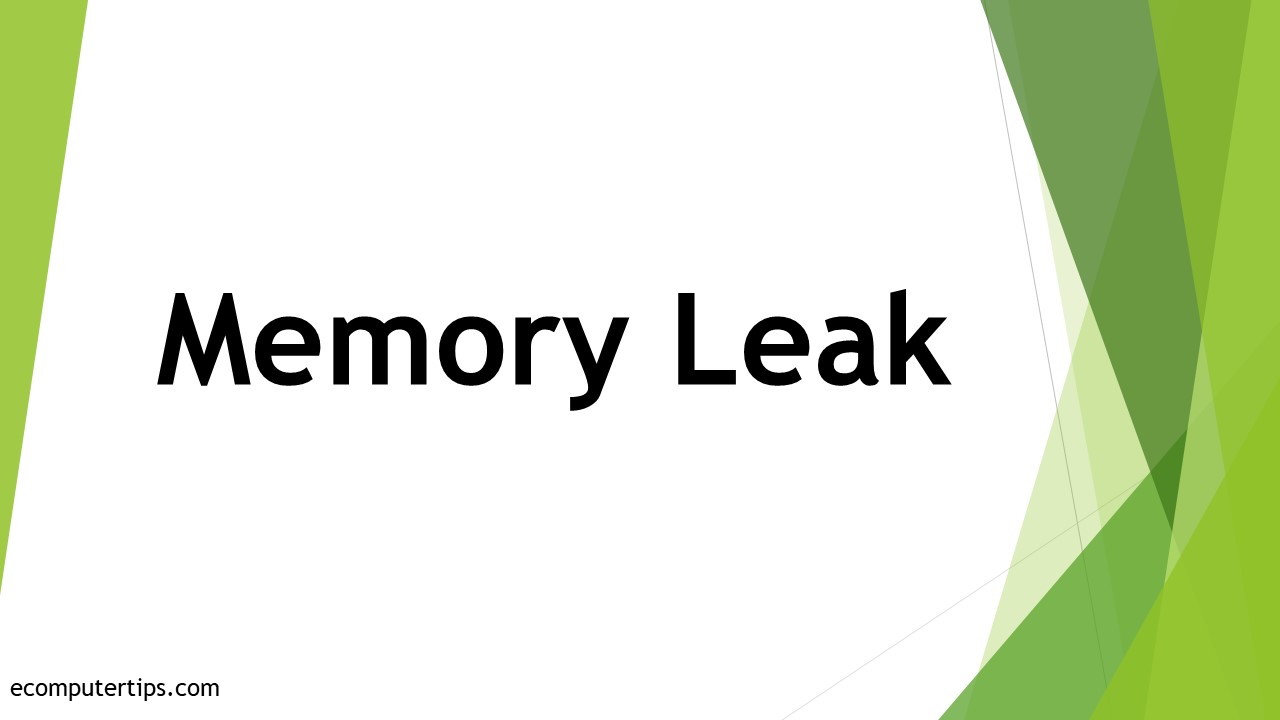
A memory leak is the condition when there are memory spaces that are not deallocated by programs that are not using them anymore.
Typically, a memory leak may happen in three specific cases such as:
- In a short-lived user-land application, which will have hardly any visible effect, the operating system will recover the lost memory after closing the program.
- In a long-lived user-land application, which can have potentially dangerous effects such as abnormal system behavior due to continual waste of memory over time.
- In the kernel-level process, which is very dangerous and causes system stability problems and needs to be handled very cautiously.
Identifying a memory leak
It is very easy to tell that your computer system is experiencing a memory leak. There will be a drop in the performance of the hardware device or the computer system. For example:
- The program may continue using the memory until it is exhausted or results in a system crash.
- The memory usage of an application may continue to increase.
If you are using a Microsoft Windows system, you can check for a memory leak by using the Windows Task Manager.
What Does a Memory Leak Do?
A memory leak basically lowers the amount of memory available to a program or app, which eventually lowers its performance.
Sometimes it may cause the application to fail, and if too much of memory is allocated, in the worst-case scenario, it may make a device or a part of the system work improperly or slow down significantly due to disk thrashing.
Usually, a memory leak may also have other serious consequences depending on the specific application, such as:
- A program may run for a long time and consume added memory.
- A new memory may be assigned often for a one-time task.
- A program may request for a not-released memory even after termination.
What Causes Memory Leaks?
The most common reason for a memory leak to happen is when a computer program or piece software deals poorly with memory allocation, failing to free it up when it is not required.
A memory leak may also occur when there is an object or a variable stored in it but it cannot be accessed by the program, there are bugs in the system, or a program is not closed properly.
There are also several other causes of a memory leak, depending on the circumstances. For example, in C, the causes of memory leaks could be:
- The pointer loses the address assigned initially.
- A different address value is assigned to the pointer variable without deallocating the earlier one.
- The pointer variable is going out of scope.
- Issues during deallocating a memory block.
- Not deallocating the memory before the completion of a program.
Some common causes for memory leaks in Java are:
- Unbound caches
- Too many unnecessary session objects
- Addition without removal of collection objects
- Too much operating system page swapping
- Ill-written custom data structures
- Listener methods are not invoked
Though, in most cases, a memory leak is the result of software issues and reliability problems, sometimes memory leaks can be triggered intentionally by the attacker by launching a denial-of-service attack.
It can also be triggered by them by taking advantage of other unpredicted behaviors of the programs due to a low memory state.
Fixing a Memory Leak
Finally, fixing a memory leak is quite easy. Here are a few effective ways:
- To resolve it temporarily, you can close the program and restart it or reboot the hardware device or computer system.
- To resolve it permanently, you will need to install a patch.
Considering the operating systems, the only way to end a memory leak is to reboot the system or use a different operating system altogether.
Avoiding memory leaks
There are a few best practices to follow in order to avoid memory leaks and free it after the completion of a function, such as:
- Using a corresponding free () function with every malloc or calloc immediately
- Using arrays for processing small data that needs less amount of memory
- Adding exit conditions in the functions
- Creating a memory management system for several small size memories
- Using a smart pointer instead of working directly with pointers for specific C++ programs
Does Memory Leak Affect CPU?
Well, under normal conditions, a memory leak will not affect CPU usage and increase it, but in a few specific circumstances, when the leak becomes extreme, it may force the CPU to labor excessively.
And, for languages like Java and others that use automatic memory management, it may result in high CPU usage.
When a memory leak is excessive, all non-virtual memory available will be used and it will decrease the amount of system RAM existing in the computer system.
This will force the system to rely more on paging or page files, which will affect the performance of the CPU by pushing up its usage.
The more is the page file used, the more will be the time spent in page swapping between the physical and virtual memory.
However, you may not notice it apparently due to disk thrashing, which will be much worse.
So, you should not worry about memory leaks affecting the CPU as long as you have enough RAM on your system.
Are Memory Leaks Permanent?
Typically, a memory leak will persist as long as the program is running or until the app is restarted.
In that sense, it is permanent. Looking at it in the other way, a memory leak is not permanent or important for short-lived programs, such as MS Word that you run on your computer.
However, there are different ways of explaining it, depending on how you look at it, and what exactly you meant by the term ‘permanent’.
For example, memory leak may or may not be permanent depending on whether or not it has corrupted any kernel memory of the operating system or any file stored on the disk.
Usually, memory leaks do not cause any permanent or irrecoverable damage and are essentially an issue with the software. Within a given computer system, it will simply slow down the performance of the applications.
However, sometimes a program may take up a lot of space in the RAM, but that does not necessarily signify a memory leak.
Moreover, you can say that a memory leak is permanent until it is fixed. It will be gone as long as the application is running.
However, strictly with reference to the memory of the computer system, it is not permanent because it can be recovered once the program stops.
Conclusion
A memory leak is typically a software issue and there are several reasons for it to happen.
However, there is nothing to worry much about because such situations are not only easy to avoid but are also very easy to fix by following some simple steps such as restarting the program or the computer system.