In This Article
What is Multicore Processor?
A multicore processor signifies two or more cores or processing units in a single computing component. These processors can read and carry out the actual instructions of a program and the individual cores can execute many instructions in parallel.
The unique architecture of these CPUs increases the performance of software written. These CPUs can come with 2, 4, 6, 8 or more cores and are called dual-core, quad-core, hexa-core, octa-core processors and so on.
KEY TAKEAWAYS
- Multicore processors come with more than one core. It may have 2, 4, 6, 8 and more cores. A few CPUs may even have hundreds or thousands of independent cores in a Field Programmable Gate Array or FPGA.
- These processors execute multiprocessing in a single physical package and employ different architectures such as multithreading, superscalar, vector and VLIW or Very Long Instruction Word.
- These CPUs increase the overall performance of the computer system but the extent will depend entirely on the type of software implemented and the algorithms used.
- The use of multicore processors is wide and extensive and across several application domains and includes general-purpose systems, network, embedded systems, Digital Signal Processing, and Graphics Processing Units.
- These CPUs offer a lot of benefits such as high performance by consuming low energy, cache coherency, better and compact design with less use of PCB space and more.
Understanding Multicore Processor
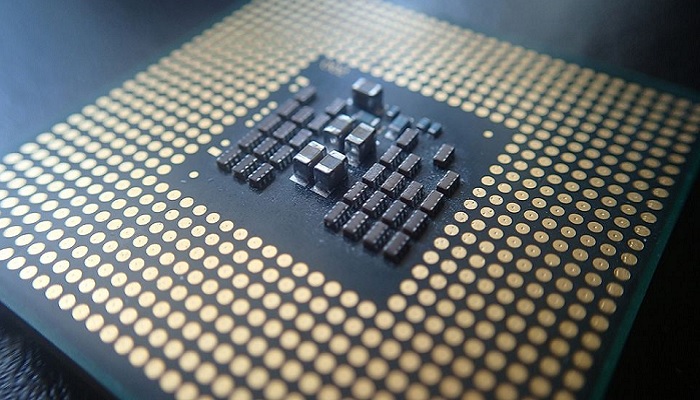
A multi-core processor is typically made up of two or more cores that can perform independently.
It is actually a single circuit that enhances the performance of the processor when multiple tasks are performed in parallel.
The architecture of these CPUs ensures better communication between the cores and the entire processing task is divided and assigned appropriately among the available cores.
The data is processed fast by each of the cores and when all the processing tasks are completed, the result is sent back to the motherboard through a single common gateway.
The multicore processors were designed to alleviate the issues that are common to single core CPUs such as:
- Heat dissipation
- Higher power consumption
- Slower processing
- Lower frequency and more.
These processors support all major operating systems and therefore these can be used in almost any type of device.
Some of the operating systems supported by the multicore processors include most of the versions of the following:
The design and features of the multicore processors can support doing CPU intensive tasks that need faster computation of data.
It also supports doing GPU intensive tasks as well such playing games, creating 3D models, animation and graphics rendering, within its limits.
Though you will get processors with two to thousands of cores, for the most part, one with two or four cores will be more than enough for you if your computing jobs are restricted to the basics.
Average computer users who are not engaged in any specialized computing tasks usually will not see any tangible benefits from using processors over and above dual core or quad core.
The best use case of processors with a large number of cores is in machines that are used for high-end computing tasks such as video editing, high-end professional gaming, complex math and science programs and others.
However, the actual benefit of the higher performance of these multicore processors can only be seen if the underlying software supports them. Moreover, the software needs to access all the cores as well for that matter.
Therefore, having more cores simply may not help your processor to offer the benefits. Apart from that, if the primary thread of the processor is restricted to only one core, then the gain in performance will not be very obvious.
In general, the clock speed of the processor will also play a major part in the performance boost.
In fact, the clock speed, measured in GHz, is more important than the number of cores of a processor when it comes to performance and overall speed of processing.
The higher the clock speed, the faster the processor will be able to read and execute data.
For example, a hexa-core processor operating at 3.5 GHz frequency will be 13.5% slower in comparison to a quad-core processor with a frequency of 4 GHz.
In addition to that, the entire scenario will be different if only the program you are using can access and use all of the cores available in the CPU.
In that case, in the above example, the hexa-core processor will operate 60% faster than the one with four cores, in spite of its lower frequency.
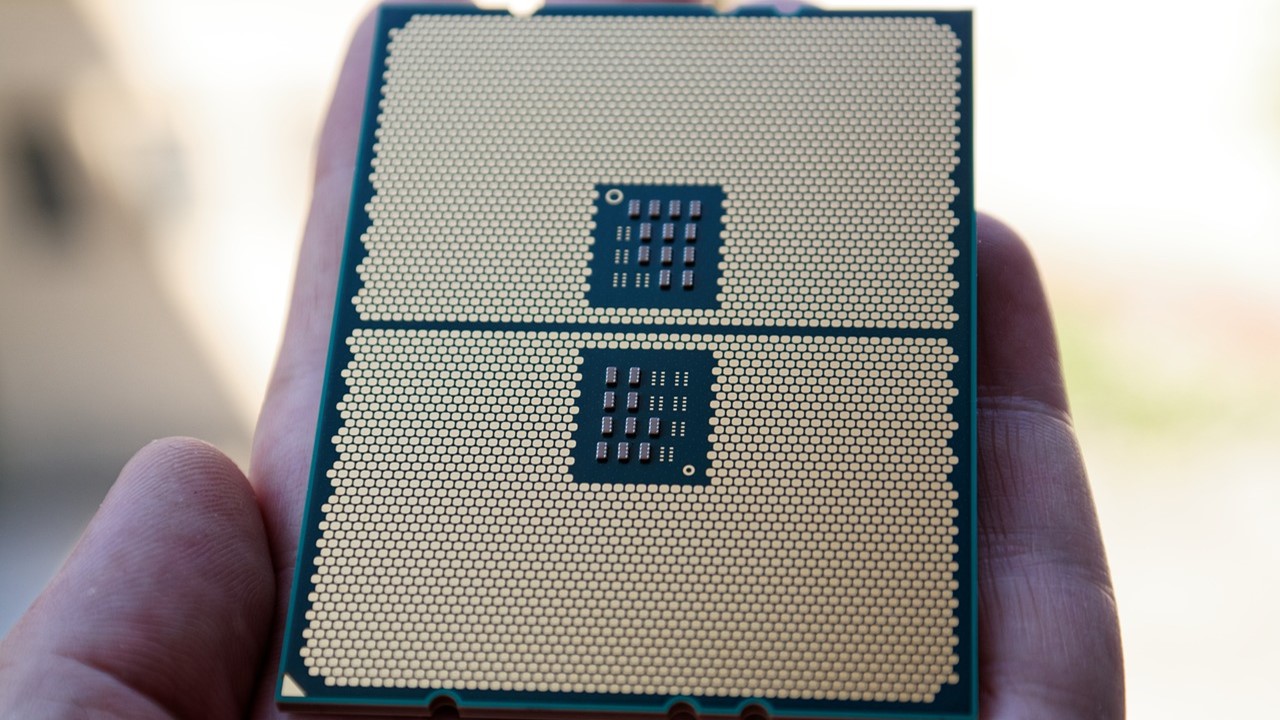
What are the Types of Multicore Processors?
The multicore processors can be categorized into two major types such as homogeneous multicore processors with all identical cores supporting the same Instruction Set Architecture and heterogeneous multicore processors where the cores are not identical and support different ISA.
Multicore processors can also be categorized based on the number of cores they have.
A multicore processor with two cores is called a dual-core processor, one with four cores is called a quad-core processor, one with six cores is called a hexa-core processor and so on.
The number of cores can go as high as you can imagine. There are processors that have thousands of cores as well.
What is the Use of Multiple Cores?
Using multicore processors means faster processing, faster loading of applications, and more programs running at the same time and easier switching between them.
This helps in multitasking using powerful programs and apps. With such benefits offered, multicore processors are used in general-purpose as well as high end computers such as servers, workstations, and networks.
The higher core density of these processors allows using them for CPU and GPU intensive tasks such as:
- Photo and video editing using specific apps such as Adobe Photoshop, Adobe Premier, iMovie and others
- 3D modeling and rendering programs such as AutoCAD, Solidworks and others
- Graphics-intensive tasks such as virtualization, VR, AI and games such as Overwatch, Star Wars and others
- Scientific simulation software such as MATLAB
- Demanding productivity apps such as Excel, database management and more.
The multicore processors are also used in a diverse range of fields such as:
- Sight and sound applications
- Video altering
- Illustrations arrangements
- Encoding
- Information based workers
- PC supported plans such as CAD
- Multimedia applications
- Industrial robots
- Digital Signal Processors or DSPs
- Encoding
How Do You Know If Your CPU is Multicore?
There are lots of ways in which you can know the number of cores your CPU has apart from simply looking at the labels such as dual-core, quad-core and others.
These are from the Task Manager, the Device Manager, from the System Information and others. Each of these methods has a different way of approach.
By using Task Manager:
This is perhaps the easiest and fastest way to check the number of cores your processor has including the number of logical processors in it.
Press Ctrl + Shift + Esc keys at the same time to open the Task Manager. The steps to follow after that are:
- In Windows 10 or Windows 8.1, click on the Performance tab in the Task Manager and look at the right hand side bottom of the window. The number of cores and logical processors will be mentioned.
- In Windows 7, there will be several different graphs in the Task Manager for each logical processor on your system. Count them to get the required information.
By using System Information:
This is another easy and quick way to check the number of cores in your processor. The steps to follow are:
- Launch the System Information app
- Go to the System Summary section
- Look for the Processor line.
The name, frequency of the CPU, number of cores and logical processors will be mentioned there.
By using Device Manager:
The Device Manager will also show how many cores your CPU has. The steps to follow are simple and include:
- Opening the Device Manager
- Going to the Processors list
- Counting the number of processors displayed in the list.
By using Command Prompt or PowerShell:
If you find using the command line more convenient, you can also use PowerShell or the Command Prompt to check the number of cores in your CPU. The steps to follow in this case are:
- Open PowerShell or Command Prompt
- Enter the command: wmic cpu get NumberOfCores,NumberOfLogicalProcessors with no space between NumberOfCores and NumberOfLogicalProcessors.
The output of this command will show the number of cores and logical processors on your CPU.
By reading environment variables:
This method will tell you the number of logical processors available on your CPU but will not tell the number of cores, unfortunately.
If you want to know the number of logical processors, launch the system environment variable called the Number of Processors and enter the command: echo %NUMBER_OF_PROCESSORS%.
For PowerShell, the command will be: echo $env:NUMBER_OF_PROCESSORS.
By using the BIOS or UEFI:
The number of cores on the CPU can also be checked through BIOS or Basic Input Output System and UEFI or Unified Extensible Firmware Interface in some computers.
Access them first on your computer and then look for a page with information about the processor. This page may have different names depending on the manufacturer of the motherboard. Therefore, you will have to look for it manually.
The details of the CPU will be available there, and, sometimes, not always, it may also show the number of cores on it.
By using third-party apps:
The last method to know the number of cores and logical processors on your CPU easily is by using a third-party app. There are lots of these apps available out there that will provide all necessary information about your system. Use Google to find one and check there with your processor model number.
Now that you know how to find the number of cores on your CPU, you must also ensure that all of them are enabled. Sometimes, they may not be, but do not fret because you can enable them easily by following these steps:
- Typing ‘system configuration‘ in the Windows Search bar
- Double-clicking on the System Configuration app
- Clicking on the Boot tab
- Selecting Advanced options
- Checking the Number of processors checkbox
- Using the drop-down menu for selecting the number of cores you would like to enable
- Clicking on OK to save the changes.
Advantages
- Can perform more work which enhances the performance
- The reduced spacing between the cores offers faster clock speeds
- More reliable due to higher fault tolerance and since all the cores do not fail at once
- Temporal and spatial processes eliminate delays in the core threads
- It allows multitasking and complex computing tasks
- It uses Instruction Level Parallelism
- Supported by Moore’s law
- Lesser capacitance
- Higher speed when small circuit is used
- Shorter connections
- Multiple transistors
- Uses the pipelining concept
Disadvantages
- Chances of bouncing may result in reduced performance
- May cause jitters and frequent failures due to more interference
- Analysis may be difficult due to the need for additional memory models
- Linear or sequential processing make take more time
- Larger number of cores results in issues with time limitations and interference analysis
- Higher chances of programs being interrupted due to the sharing of resources by the cores
- Resource sharing and more interference may also result in software interference
- Hard to oversee
- Expensive
- Performance depends on software support and clock speed and not solely on the number of cores
- It consumes high power and therefore may generate more heat especially while performing more tasks
- Faster battery drainage
Multicore vs Multiprocessor
- Multicore processors have all the cores on a single processor to read and carry out instructions, but, in comparison, multiprocessors have two or more processors that support simultaneous processing of programs.
- Multicore processors can execute a single program much faster than multiple programs run together, but, in comparison, the multiprocessors can handle several programs easily and much faster.
- Multicore processors are not as consistent as multiprocessors because, in the latter, if one processor fails, it will not affect the other processors.
- Multicore processors usually have a much simpler configuration as compared to that of the multiprocessors.
- There is usually less traffic to handle by a multicore processor, but the multiprocessors can handle more traffic.
- Multicore processors are relatively cheaper than the multiprocessors because there is only one processor.
- The performance of the multicore processors is not as high as that of the multiprocessors.
- The power consumption of the multicore processors is relatively low as compared to the power consumption of the multiprocessors.
Multicore Processor Examples
Typically, the Intel Core i3, Core i5, Core i7 and Core i9 CPUs are examples of multicore processors.
The Intel Core 2 Duo and Core 2 Quad are also multicore processors since they have two cores and four cores on chip, respectively.
A lot of AMD Ryzen 3, Ryzen 5, Ryzen 7, Ryzen 9, and Ryzen Threadripper are multicore processors as well.
What are the Features of Multicore Processors?
The most significant feature of the multicore processors is that they come with more than one core integrated on a single chip.
Apart from that, these processors come with their own Level 1 cache but typically share the Level 2 cache, Level 2 cache, main memory, and bus of the system.
Each core can perform independently allowing thread level parallelism and doing multiple tasks.
Conclusion
It is good to use a processor with a higher core count because it will help in running several apps and programs at the same time, demanding or otherwise, and also switch between them easily.
However, proper functioning of these cores will depend on the software support, and the outcome on the typical use cases.