In This Article
What is Pin Grid Array (PGA)?
Pin Grid Array, or PGA, refers to the chip with the connecting pins located at the bottom. Just as the name suggests, the holes in a PGA are arranged in a grid-like pattern. Typically, the pins on this structure are no more than 2.54 mm apart.
The arrangement resembles a network of vertical and horizontal lines that are equally spaced out and cross each other. Ideally, this particular framework gives the PGA socket its square or rectangular structural format.
KEY TAKEAWAYS
- A Pin Grid Array is an IC or Integrated Circuit packaging which is square or rectangular in shape.
- The pins are 0.1 inches apart and are arranged in a standard array at its underside. These pins may or may not cover the entire bottom region of the package.
- Usually, the PGAs are mounted on the Printed Circuit Board using the through-hole method or are inserted into a socket.
- The design of the PGAs allows using more pins than a DIP or Dual In-line Package.
- Most PGAs use ZIF or Zero Insertion Force and therefore protect the chip from probable damage while plugging it in or removing it. There may be a lever as well for additional assistance in such actions.
Understanding PGA (Pin Grid Array)
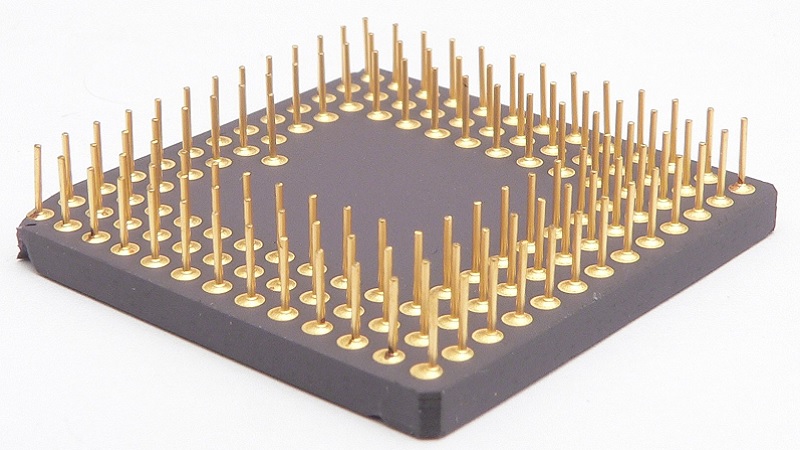
A Pin Grid Array Integrated Circuit packaging is the standard that’s used in most second-generation through fifth-generation CPUs and it debuted with the Intel 80286 microprocessor.
These packages are either square or rectangular in shape. The pins on a PGA are usually arranged in a regular format.
PGAs are usually inserted on a PCB or Printed Circuit Board through a socket. Occasionally, it may also be mounted on the PCB using the through-hole method.
As opposed to the Dual In-line Pins, the PGAs support data buses with a larger width and are therefore more preferred. They can handle the desired number of connections in a much better way.
Perhaps the most significant reason to prefer PGA over DIP is the larger number of pins available on the package.
This serves the purpose of the newer processors that come with wider data buses and address buses.
What is more, PGA is relatively cheaper in comparison to Ball Grid Array or BGA and other grid arrays.
There are different variations of Pin Grid Arrays, such as:
- Plastic Pin Grid Array or PPGA – Made of plastic material, this variant was used by Intel earlier in their late-model Mendocino Core Celeron processors with Socket 370 as well as a few pre-socket 8 processors.
- Flip Chip Pin Grid Array or FCPGA – In this variant, the back of the die is exposed and the face is downwards on the top of the substrate. This allows for more direct and better contact with the heat sink and other cooling systems. The FCPGA processors fit into ZIF Socket 370 and Socket 478-based motherboards and other similar packages used by AMD. It is also used today for Intel mobile processors.
- Staggered Pin Grid Array or SPGA – This arrangement has a spread out pin arrangement and is used in Socket 5 and Socket 7 based Intel processors.
- Organic Pin Grid Array or OPGA – Here organic plastic material is used to make the plate to which the silicon die is attached. It is pierced by a collection of pins that establish the desired connection to the socket.
- Stud Grid Array or SGA – This is a PGA with short pins. These are typically used in surface-mount technology. The stud grid array is made out of either plastic or polymer.
- Reduced Pin Grid Array or rPGA – This is the mobile variant with sockets that is suitable for Intel Core i3, i5, and i7 processors. The unique feature of it is the lower pin pitch of 1 mm instead of 1.27 mm pin pitch that is commonly used by current AMD processors and older Intel CPUs. rPGA is typically used in the G1, G2, and G3 sockets.
However, in terms of the reliability of the pin connections of the Pin Grid Array, there are some questions about it due to the specific limitations on thermal capabilities, in particular.
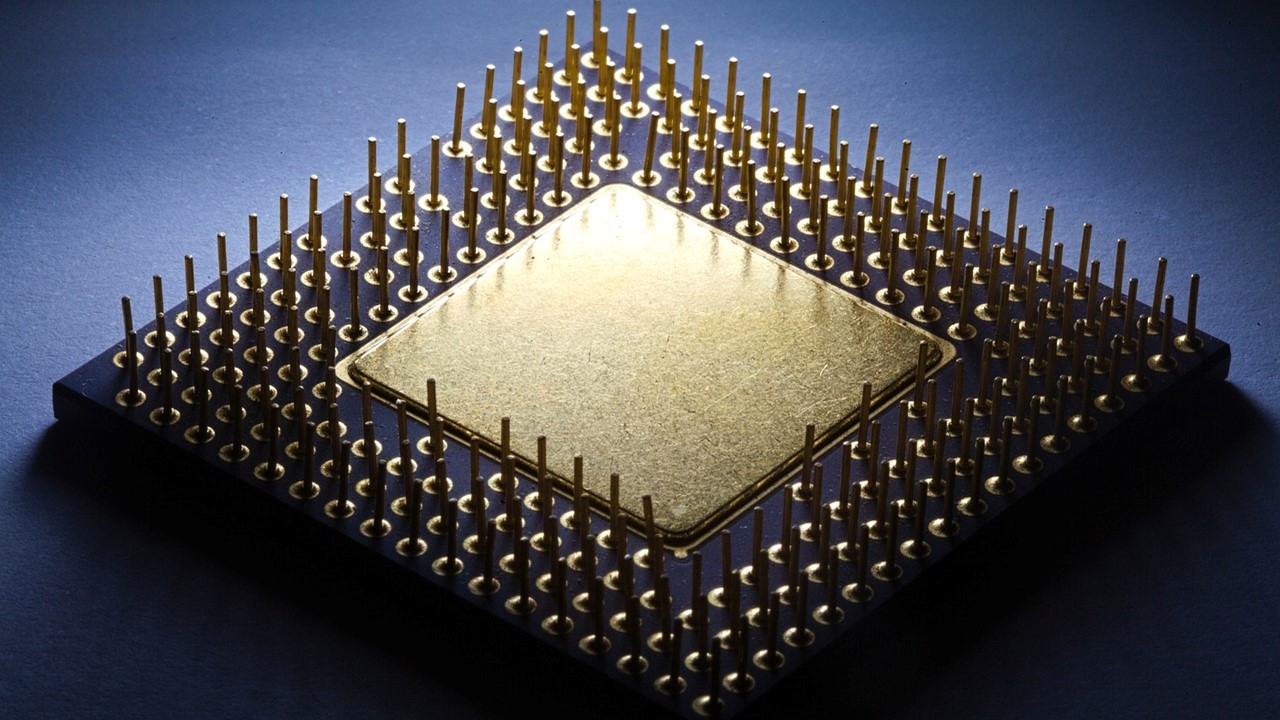
How Do You Install a PGA CPU?
In order to install a PGA CPU that comes with a Zero Insertion Force socket, you will first need to make sure that, if it comes with a lever, it is in the opposing position, to start with, and then place the processor onto the socket and put the level back into position.
As simple as it may sound, there are a few things to keep in mind and a specific process to follow. Here they are all for you, from start to finish.
- Open the level on the socket
- Check the orientation of the processor which may be indicated with a dot, a notch, a triangle or any other mark
- Align it with that on the corner of the socket and place it on the socket
- Since it is a ZIF socket, you should not force it into place
- Once the CPU is in place put the lever down and make sure it locks into place
- Replace the heat sink by aligning the notch right between the processor and the socket
- Hold the heat sink in place with one hand and place the clip on one side into position
- Push the lock down on the other side until it snaps into place
- Make sure the heat sink is secure
- Replace the processor fan cable in place on the motherboard connector with three holes aligning the notch so that it goes in only one direction
- Replace the RAM chips aligning the notches on the chips and the sockets
- Push them into the slots until the plastic lock-in clips on the sides clip into place
- Connect the IDE cables to the devices
- Connect the hard drive IDE controller cable
- Connect the floppy drive cable, if there is any
- Connect the Molex power connectors of the optical drives, hard drive, floppy drive, and the ATX power supply connector.
Once everything is snapped into place, connect the keyboard, mouse, and power cables. Turn on the computer and check whether it boots.
Can a PGA Processor be Upgraded?
Yes, you can upgrade a PGA, provided the motherboard allows it in the first place.
If it does, then you can upgrade it with a Core i5 or Core i7 PGA processor that has the same TDP and the same socket as before.
However, if your motherboard has a BGA chip, then such an upgrade is not possible because it will be soldered onto the board.
You will have to replace the entire motherboard for an upgrade.
Questions & Answers:
Is AMD an LGA or PGA?
The short answer to this question is that it depends on the particular type of AMD processor in question.
However, normally, most of the mainstream AMD Ryzen CPUs are PGA processors, but the Thread Ripper or the HEDT or High End Desktop Computer processor lineup is usually LGA or Land Grid Array
Does Intel Use PGA?
No, typically, most modern Intel processors are LGA. They are compatible with an LGA socket, while the AMD CPUs are PGA.
Do PGA Sockets Give Better Contact than LGA?
Yes, the PGA sockets provide much better contact in comparison to an LGA socket. However, the limitations in the thermal capabilities of the PGAs make their electrical capabilities a bit less reliable.
Conclusion
So, coming to the end of the article, you must have gained a fair amount of idea about Pin Grid Array, which beats its counterpart, the Land Grid Array in quite a few aspects.
The PGA sockets offer much better contact and are available in a wide range of variations, though sadly, most Intel processors use an LGA socket.