In This Article
What is RAM Disk?
A RAM disk refers to the software-generated disk drive or a space on the RAM. It is specifically created to store information that can be accessed by the computer without having to rely on the physical disk drive.
Technically, this disk represents a hard disk. It uses the resources and a block of RAM and can take the form of both a virtual disk or a hardware device, which the software of the computer treats as a disk drive or secondary storage.
KEY TAKEAWAYS
- A RAM disk is a transient storage solution for digital data. They are quite effective and useful, being about 100 times faster than regular hard Disk Drives and about 10 times faster than the best and fastest Solid State Drives.
- It is very easy to create these storage disks on a computer and can be done quickly by using any third-party software on Windows computer systems and tmpfs or ramfs on Linux systems.
- Using the RAM disks on your computer storage will improve the performance significantly and you will experience a faster read or write speeds to take the full advantage of the near-instant load times of the apps and programs.
- Typically located on the main memory of the computer system, the operating systems consider the RAM disks as another storage device. However, these disks typically use a considerable portion of the RAM.
- The RAM drives offer high-performance and fast storage for demanding tasks. It also prevents the wearing down of the non-volatile storage devices because the RAM itself is not vulnerable to wear due to writing.
Understanding RAM Disk
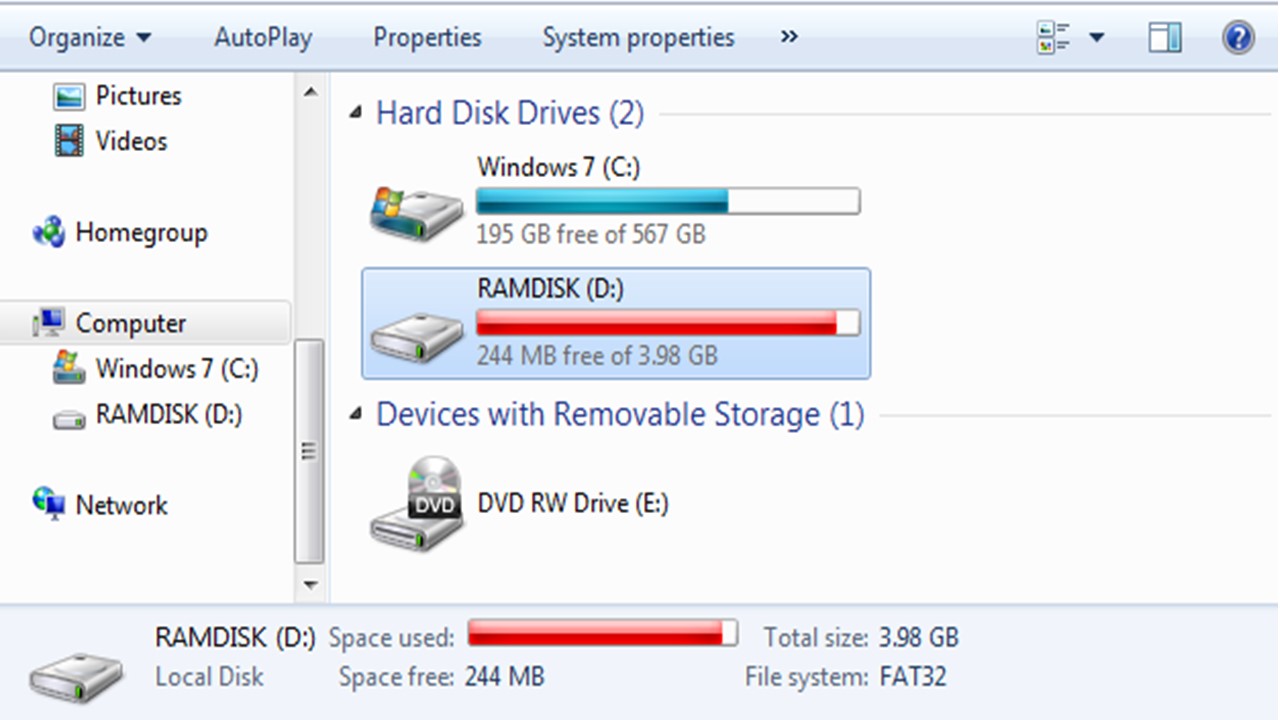
A RAM disk is essentially a portion of the main memory or the Random Access Memory of the computer system.
This is a specially assigned space on the RAM that is treated by the operating system as any other regular storage drive.
This means that, when you use a RAM disk, you will get a regular secondary storage drive, which you can use even for storing programs.
The RAM disk is certainly not a disk, even though the term ‘disk’ may confuse you.
It is simply a program adjusted and designed to simulate and perform just like a hard disk drive.
This means that you can access the data stored on the RAM disk just as you would access a physical hard disk drive.
A RAM disk may be referred to differently such as:
- A RAM Drive
- A virtual RAM drive
- A software RAM drive
It is significantly different from the regular hardware RAM drives that use conventional RAM chips.
These disks are typically more expensive in comparison to any other regular hard disk drive, but they are about 50 to 100 times faster than them.
In some situations, for achieving faster access, the data stored in these drives can be created from the permanent data stored at some other place.
These are typically recreated on the RAM disk at the time of system bootup.
Forms
The RAM drives can be both in the form of hardware and software, each with different features and functionality, as it is explained hereunder.
- In its software form, a RAM disk represents the block of memory that is treated as a hard drive by means of dedicated software. This utilizes a block of the RAM pool to use it as a separate storage area like a hard drive. However, it performs exceedingly faster than a traditional hard disk.
- The RAM disk in a hardware device form, on the other hand, is more like a cluster of RAM sticks or cards housed in a case together. Specific drive electronics are used to make them communicate with the different disk drive technologies such as IDE and SATA. There is also a backup battery included to prevent data loss due to lack of power.
The sole objective of the RAM drive is to improve the speed and performance of the I/O process to make it more efficient.
Design
It makes a lot of sense to use the RAM to store programs and data because it can be accessed in a quick time.
However, it is volatile in nature and is therefore used in quite a different way than the existing storage technologies.
This means that it needs entirely new technologies to use RAM for that purpose.
It will need some hardware interfaces, such as SATA and IDE, and an adequate power source. So, the RAM disks serve this purpose and are common today.
These drives, as a hardware device, are much the same in design as the SSDs and HDDs and are easy to use.
They are built with aftermarket modules or sticks of RAM. These are installed inside a 2.5-inch or 3.5-inch casing.
When these are used in software, designing becomes much easier because all that needs to be done is install a dedicated program that will isolate a particular part of the main memory to act as a hard drive.
However, these are typically used by the advanced users because they need some tweaking to make the programs functional with the virtual RAM disk.
Performance
As said earlier, the performance of the RAM drives is typically orders of magnitude better than any other types of digital storage solutions including the following:
- Solid State Drives
- Tape drives
- Optical drives
- Hard Disk Drives
- Floppy drives
There are several factors that enhance the performance of the RAM disks such as:
- The file access times
- The characteristics of the file systems
- The maximum throughput
When Should You Use a RAM Disk?
You should use a RAM disk especially when you want to use the main memory of the system as the block device to store data by using disk partitions. You will also need to use it with initrd if you want to load modules for accessing the root file system.
You may also use a RAM disk in the following situations:
- When you want to utilize speed advantage to the maximum.
- You want to use a faster memory type for near-instant load times.
- You are okay with a volatile memory.
- You do not mind a portion of your main memory being unusable since it will be assigned to the RAM disk.
- You use programs that usually do not use the RAM as cache memory and save small files to a secondary storage.
In short, the RAM drives are great options to use for the applications that specifically do not need regular memory access.
What is a RAM Disk in Linux?
The RAM disk in Linux is called the initial RAM disk or initrd. This is basically the initial root file system. It is mounted before the real root file system and is bound to the kernel.
It is loaded as a part of the kernel boot process and is mounted by the kernel as part of the dual-stage boot process involving loading the modules so that the real file systems are available and get to the real root file system.
There is a minimum set of executables and directories in the initrd, the insmod tool for example, which helps in installing kernel modules within the kernel.
This initrd is a temporary file system in the server or desktop Linux systems with a very short life expectancy. It simply serves as the link to the real root file system.
However, it is a permanent root file system in the case of the embedded systems without mutable storage. This is because there is no hard drive present in many Linux-based embedded systems.
How to Create a RAM Disk?
You can create a RAM disk very easily and quickly on Windows 10 or any other computer system by using a reliable and lightweight third-party software such as ImDisk or any one from a large variety of others.
In Linux, you can use the command mount for the same, along with the tmpfs and ramfs file systems. Typically, you can create RAM disks of large size only if your computer has more RAM.
Creating a RAM disk on a Windows computer will need you to follow these steps:
- Download and install the software.
- Open the folder.
- Run the batch file (You may have to click on Yes on the User account Control prompt to approve).
- Go to the Components section on the installer configuration window.
- Check all the boxes.
- Click on Install.
It will take a few seconds to install.
In Windows 10, you can also follow these steps:
- Run the software.
- Go to the Basic tab.
- Choose the size of RAM you want to assign to the RAM disk.
- Click on OK.
You may also choose the Dynamic Memory option by checking ‘Allocate Memory Dynamically,’ and keep the rest of the settings as they are on default.
To check the newly created RAM disk, go to My PC. You may cancel all changes if you want by choosing Unmount on the Basic tab in the configuration window.
As for creating a RAM disk on Linux, you may use tmpfs and follow these steps:
- Choose the directory /mnt with the command mkdir.
- Create a mount point under it.
- Name the mount point if you want.
- Use the mount command ‘mount -t tmpfs -o size=2g tmpfs /mnt/tmp.’
This will create the RAM disk on the mount point /mnt/tmp. Here, -t represents the type argument, which allows specifying the file system, tmpfs in this case, and the -o or options argument defines the space for the RAM disk.
If you want to create the RAM disk by using ramfs on the mount point /mnt/tmp, the steps are the same, with the only difference being in the mount command to use, which is ‘mount -t ramfs -o size=4 ramfs /mnt/tmp’ in this case.
Questions & Answers:
Is a RAM Disk Faster than an SSD?
Yes, a RAM disk, just as an ordinary RAM, is much faster than a traditional SSD that uses memory chips instead of moving platters like in the hard disk drives.
This is because the memory chips used in the SSDs are much slower in comparison to the speed of those present in the RAM.
Is a RAM Disk Good for Gaming?
It is never a good idea to use a RAM disk for gaming, even though the speed of these disks may seem to be pretty enticing.
This is because, apart from the high risk of data loss due to its volatile nature, there are some major drawbacks and serious concerns about it. Nothing will load quickly due to poor motherboard support.
Where Is the RAM Disk Stored?
A RAM disk is a volatile storage space that is usually defined within the Random Access Memory, or RAM.
Conclusion
So, now you know quite a lot about a RAM disk, which is a distinct, volatile storage space in the RAM and is used to enhance file processing performance manifold.
It will help you a lot if you need to use a lot of hardware resources, such as during media editing jobs or while playing a high-end game on your computer system.