In This Article
What is RGB RAM?
RGB or Red Green Blue RAM refers to those particular memory modules that light up when used. These memory modules are designed to be used usually in the desktop gaming computers with transparent cases.
The RGB RAM comes with LED lights that primarily enhance the visual effect and may be programmed for particular colors or rotate while changing colors continuously.
KEY TAKEAWAYS
- The RGB RAM follows the intrinsic property of RGB lighting containing three main colors Red, Blue, and Green which can create more than 16 million different colors when combined differently.
- These specific types of memory modules need one or a couple of 12 V headers for connection and BIOS support from the motherboard along with the System Management Bus to function.
- The RGB lights on these RAMs can be programmed, controlled and even turned off by using a separate software program.
- These RAMs do not need any RGB specific motherboard to function but are quite costly and need additional wires and heat sink. And, these modules are not available in larger capacities.
Understanding RGB RAM
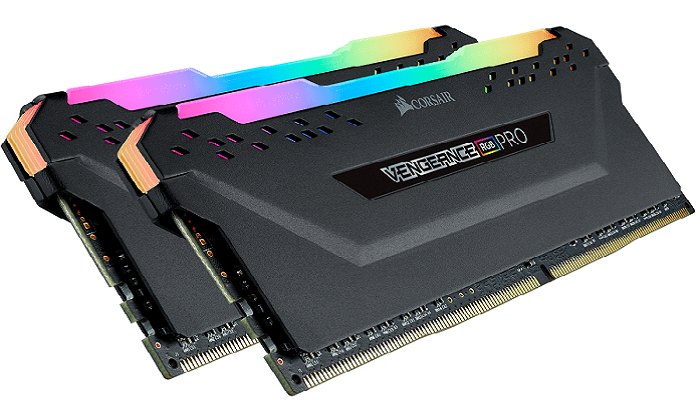
RGB RAM refers to those DDR4 memory modules that are available with a lighting feature on the outer side, usually at the top of the module.
It too follows the inherent property of RGB lighting and the three main colors Red, Blue, and Green combine to create over 16 million others that you may or may not be able to notice.
RGB RAM modules are mostly hidden below other larger parts and unless you have a very specific case that allows people to see it, chances are it will go unnoticed.
RGB on the RAM can be controlled, programmed, and even turned off entirely.
Usually, there is separate software through which the RGB can be controlled or a hub on the outside.
Some prominent brands like MSI allow you to use its lighting software “Mystic light” to control the RAM lights along with the other RGB components.
It is usually basic and an inexpensive customization that you can do just for the sake of it.
Some like those from Corsair offer even better customizations, like controlling the lighting on individual DIMMs at any time.
This gives you an array of lighting effects that wouldn’t have been available in basic RGB modules.
In case you didn’t know, there even are fake RGB RAM sticks present that you can add on the spare DIMM slots even if the main memory modules don’t have RGB on them.
This saves on cost at firsthand, while the free slots are utilized (well, not performance-wise, but yes kind of).
Next, after-market heat sinks that you can easily install on your older RAM modules are also a solution if you didn’t get lighted RAM initially.
Just open up the default heat sink carefully, and add the new one, and when done properly you get the lighting effects slightly cheaper.
How Does It Work?

Lighting up the RGB LEDs on the RAM modules doesn’t require any special engineering innovation.
The LEDs are just add-ons on the main module and draw an insignificant amount of power to work.
Typically, one or two 12 V headers are present on the motherboard to provide connection to all the RGB components working inside.
RGB RAMs usually rely on the System Management Bus (SMBus) for communication and require BIOS support on the motherboard.
The Pros
1. Visual satisfaction
The primary and the main advantage of having RGB RAM on your PC is to flaunt the extra lighting.
Moreover, if your PC already has other RGB components, these would be a very nice addition to make the interior of the PC further attractive.
But the LED headers are very thin and won’t be that good to look at if there isn’t any other lighting present.
2. Speedy Options
One of the good things with RGB RAM is that you don’t need to compromise on performance as there are fast RAM modules that support RGB.
Thus, you get the lighting, speed, and every other advantage that comes along with it just for some extra expense.
3. RGB motherboard not necessary
RGB RAM modules are not connected with the motherboard’s circuit directly and this is why you don’t need to have LED headers on it. You can install an RGB RAM in a non-RGB motherboard and it would work just as fine.
Although, you will have to use some dedicated software to control the RGB lighting in this case. The software should be available from the brand whose RAM module you are choosing.
The Cons
4. Cost
Though there isn’t a very large difference, RGB RAM is costlier than non-RGB modules. When on a budget, you can save some money here and buy either faster, bigger RAM, or spend it elsewhere in the build.
And since adding RGB on the RAM later isn’t a big problem, it seems better to not go with RGB ones unless you are determined to get one.
5. External heat sinks might require additional wires
While external heat sinks are a cheaper way of adding RGB on your RAM, they often require additional wires that can distort the already managed wiring network inside the PC’s chassis.
Moreover, if there is a shortage of space inside then the inconvenience only increases.
6. Limited options for larger capacities
A major problem with RGB RAM is that there are very few trustable options, as you climb higher on the capacity scale. So no matter what price or specs, you are stuck with only a few alternatives.
Questions & Answers:
Does RGB RAM affect performance?
Like any other RGB hardware, RGB RAM too does not influence performance. It is solely responsible for attractive lighting and nothing else.
However, RGB RAMs from the branded companies are usually high-speed sticks that can improve your PC's performance. But other factors play key roles here, and the RGB is just an addition to these. When buying such RAM, make sure to check other specs as well.
Does RGB RAM use more power?
The lighting feature does cause the motherboard to draw some more power from the PSU, but it is negligible. You shouldn’t have to worry about this little extra usage.
How is RGB RAM controlled?
It depends on the brand you choose since most brands have their software through which you can control not only the lighting on the RAM but also RGB on the other parts like the motherboard, cooling fans, peripherals, and so on.
Using such software doesn't require special knowledge or system specs and thus it is very convenient. You may even turn off the lighting entirely. Examples would be Gigabyte RGB Fusion and Asus Aura Sync.
Conclusion
This was all you needed to know about RGB RAM.
It is good to customize one’s PC with these, but it is restricted only for desktops as laptops have no scope of showing off RGB RAM or any such other RGB component whatsoever except the keyboard.
We hope the post was useful and are eager for your feedback.