In This Article
What is SDRAM (Synchronous Dynamic RAM)?
SDRAM stands for “Synchronous Dynamic Random Access Memory.” It is a type of computer memory that synchronizes with the system clock to improve data transfer rates.
SDRAM is a type of volatile memory, meaning that it requires power to maintain its data storage. SDRAM is commonly used in desktop computers, laptops, and servers as the main system memory.
It is faster than traditional DRAM memory and can transfer data at a rate of one or more words per clock cycle, making it an efficient and reliable choice for computer memory.
KEY TAKEAWAYS
- SDRAM stores data in memory banks that are independent but equal in size which makes it operate faster than DRAM.
- SDRAM can last for a long time, often up to 10 years, since it is not damaged unless there is no physical factor hindering its performance.
- More than one instruction can be handled by the SDRAM since it follows a process called pipelining.
- The SDRAM is much more efficient and offers higher bandwidth than the older traditional DRAM but lower bus frequency, single data channel and comparatively higher power consumption are some of its significant drawbacks.
Understanding SDRAM (Synchronous Dynamic RAM)
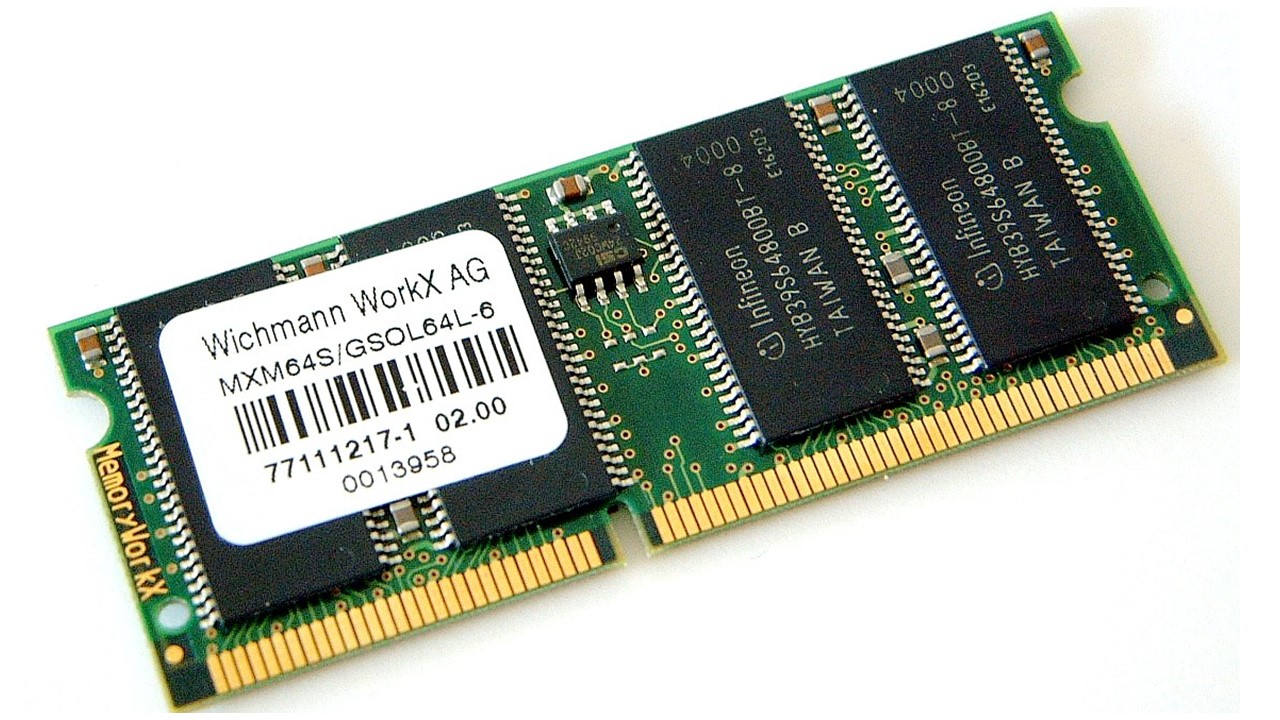
SDRAM or Synchronous Dynamic Random Access Memory is a type of volatile computer memory in which the DRAM cells work in rhythm with the internal frequency of the CPU.
The advantage you get here is that the memory controller knows the exact time and the number of cycles after which data will be available on the bus.
So, the CPU doesn’t need to wait to access memory, thereby reducing data read and write speeds. This is a single data rate RAM since data is transferred only once in each clock cycle.
They began to be known as SDR SDRAM, and then DDR technology was brought in which data could be transferred on both rising and falling sides of the clock frequency.
In SDRAM, the operating speed is between 100 and 133 MHz.
So, the number 100 on your RAM module means that the input/clock frequency is 100 MHz, and the number of data transfers is 100 Mega Transfers per second (MT/s).
Some calculations and you get a maximum bandwidth of 800 MB/s on an SDRAM operating at 100 MHz when the I/O bus has a width of 64 bit.
It is the design of the SDRAM that offers it an internal finite state machine.
This particular machine helps in pipelining the instructions inputs allowing it to work in a more complex manner by keeping two memory address sets open at the same time.
It transfers data from one set of the memory address and then the other alternately.
This reduces delays because it does not have to close one address bank to open the next, as it is done by the asynchronous RAM.
In other words, SDRAM can process two given instructions effectively at the same time.
While writing, it does not have to wait for storing the original data in its memory to follow another write command.
And, while reading, after a read instruction is presented, a set number of clock pulses appear for the requested data.
This allows sending further instructions during the latency or delay period.
The SDRAMs usually transmit the signals once in each clock cycle though the DDR versions can transmit twice in every clock cycle.
In short, an SDRAM can operate at a much higher speed than a conventional DRAM due to the synchronization of the external interface with the external clock signal.
It is therefore extensively used in computers and other computing related systems.
Uses of SDRAM
The SDR SDRAM was commercially launched in 1998 and has been used in computers made for offices and households widely.
Not only that, it was employed even in high-end workstations and servers and was the only viable option until the DDR RAM was introduced.
The two technologies were used together, hence, DDR SDRAMs began rolling out.
Lifespan of SDRAM
The SDRAM lasts usually more than any other component of your PC.
It doesn’t get damaged on its own unless harmed by other physical factors that can hinder or entirely breakdown the working of the RAM module.
So, a usual lifespan of well more than 10 years can be expected, although whether you would be using the same PC that long is doubtful.
How Does It Work?
There is a path of data travel between the CPU and the RAM, known as the input/output bus. The CPU or the memory controller to be precise has got two frequencies:
- Input/Output Frequency: Refers to the input and output of data between the memory controller and the RAM.
- Internal RAM frequency: This is the frequency used by the RAM for internal operations.
The data bus requires a DRAM controller circuit, which defines whether the SDRAM would read or write at a given moment so that it cannot do both at once.
Data in SDRAM is stored in memory banks, which are equal in size but independent of each other. Thus, the RAM works faster than DRAM in this arrangement.
A process known as pipelining is used, in which multiple instructions are taken from the processor in an orderly fashion, and new instructions are accumulated over the older ones, which are being currently executed.
Then comes the actual process of reading and writing data, initiated by the ACTIVE command, which recognizes a memory bank and activates a row, and the several columns therein.
A fixed number of waiting cycles is present between activating a bank and reading or writing there, but meanwhile, instructions can be sent to the other banks.
After a row has been activated, the memory cells it has are automatically refreshed. However, the RAM then requires a column address so that data can be accessed, 8-bits at a time by each chip.
After a read command is received, data is accessed and the output produced a few clock cycles later on only the rising edge of the clock signal, depending on what the CAS latency is.
In the case of a write command, data is written while the same clock cycle lasts. Here the controller works to make sure that the RAM is not writing data in the place where it was supposed to read so.
Benefits of Using SDRAM
1. Speed
One of the significant reasons why SDRAM has replaced DRAM over time is because they can operate at much higher speeds, thus read and write functions are also faster.
This is because the clock signals of the RAM and CPU are synchronised and no time is wasted to receive a signal from the memory controller.
2. Access to memory
A feature of the SDRAM is that it can read data from one memory bank, while already reading from another.
This means that it can work with two addresses at the same time, which the DRAM couldn’t do.
3. Efficient
Due to a synchronized nature, the SDRAM is far more efficient than DRAM.
The chip can access new commands while working on the previous ones which further reduces the waiting time.
Thus, the computer can do more reading and writing in a specified time.
4. Ease of Design
It is much easier to design a Synchronized circuit for parallel or simultaneous operations, than a non-synchronized one.
Since a PC never runs only a single process at one time, the SDRAM technology takes the lead.
5. Better Bandwidth
The process of pipelining has been implemented in SDRAMs, which increases the bandwidth than older DRAM, even though it might have higher latency.
6. Prefetch buffer
The prefetch buffering is a significant improvement in RAMs’ memory access speeds since the computer can access more units of data in a particular row.
This DDR1 SDRAM is of 2bits, double than that of SDRAM. That is 4 times more in DDR4, at 8 bits.
Drawbacks of Using SDRAM
Here, we consider only the SDR type of SDRAM, and so comparison is made with DDR SDRAM.
7. Single Data Channel
In SDR SDRAM, data is transferred on only one side of the clock cycle.
This is a weakness when compared to other forms of memory like DDR in which a double amount of data can be transferred in a single clock cycle.
8. Lower Bus Frequency
The slow bus frequency of the SDR SDRAM is also the cause of why it is slower than the newer types of RAM.
For example, the bus frequency of SDRAM is 200 MHz at most, while in DDR4 it is 3200 MHz.
9. Less Bandwidth
The transfer of data in SDR SDRAM is not only slower but due to the single data rate, the total bandwidth is also low in comparison to DDR RAM.
10. Power Consumption
The initial generations of the SDRAM consumed much power. Although with the successors following them, that problem has been managed.
Conclusion
SDRAM or Synchronous Dynamic Random Access Memory is a type of computer memory that synchronizes with the system clock to improve data transfer rates.
SDRAM offers higher bandwidth than traditional DRAM and can transfer data at a rate of one or more words per clock cycle, making it an efficient and reliable choice for computer memory.
It is a type of volatile memory that requires power to maintain its data storage and is commonly used in desktop computers, laptops, and servers as the main system memory.
SDRAM can process two instructions at the same time and offers pipelining to reduce delays. The DDR technology was introduced to transfer data on both rising and falling sides of the clock frequency.
SDRAM is extensively used in computers and other computing related systems, and its lifespan is usually more than 10 years.