In This Article
What is Serial Port?
A serial port signifies the asynchronous interface for serial communication. In simple words, this means that data and information through this port is transferred sequentially and is sent one bit at a time instead of simultaneously in parallel and in multiple bits.
Technically, a serial port is different from the FireWire, Ethernet and USB, which also send data in a serial stream, because it signifies hardware compliance with RS 232 or a correlated standard such as RS 422 or RS 485.
KEY TAKEAWAYS
- Serial ports are considered to be one of the most fundamental external connections that have been around as an integral part of a computer for more than twenty years and allow connecting several devices following a standard protocol.
- It is called a serial port because it serializes data. It transmits 8 bits of data at a time and therefore needs only one wire for it as opposed to 8 wires in a parallel port. However, this makes these smaller and relatively cheaper ports quite slower.
- There are different types of serial ports available such as CAN, LIN, SMBus and others but the most commonly used type of interfaces are RS 232, RS 485 and RS 422 that come with different specifications and are more reliable.
- The voltage sent by the pins of the connectors of these ports is either in ON or OFF state where ON has a binary value of 1 and OFF has a binary value of 0 while sending signals at -3 and -25 volts and +3 and +25 volts respectively.
Understanding Serial Port
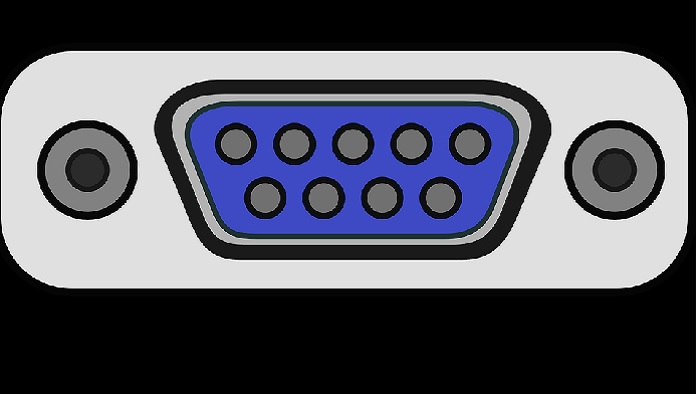
A serial port, also known as a communication port or COM port, is one of the oldest kinds of ports that transmits and receives data bit by bit and is typically used to connect printers and peripheral modems to a computer system.
In many computers these ports are labeled as 10101 ports which represent binary.
A USB to Serial converter can be used to connect with these ports and other devices easily and quickly that you may want to use with a modern computer.
However, these ports are much slower in comparison to the parallel ports.
Looking at the technical aspects of serial ports, these are typically male ports as opposed to the parallel ports that are usually female ports and are normally found at the back of the computer being a part of the motherboard.
The RS 232 standard followed by this port is suitable for transmitting data from Data Communications Equipment or DCE and Data Terminal Equipment or DTE.
The RS 232 standard of these ports defines different aspects of the signals transmitted across such as:
- Their electrical properties
- Duration
- Purpose
- Size and
- Their pin-out configuration.
However, this standard is limited to the physical level and does not signify the transport protocols to be used for transmission of data.
This is because these protocols depend on the equipment used for communication and varies according to the software used.
These specific ports are quite easy to identify due to the connections that come in the shape or the English alphabet D.
The voltage sent across the connector pins of these ports are usually in two states such as:
- On – This is when the binary value is 1 and signifies that it is sending a signal between -3 and -25 volts and
- Off – This is when the binary value is 0 and signifies that it is sending a signal between +3 and +25 volts.
The serial ports have been around for more than two decades now and have been overshadowed by the Universal Serial Bus but still these are as good to use as they were decades back.
It is all due to their intrinsic features that enhanced their working process which made them the basic external connections to a computer.
How Does It Work?
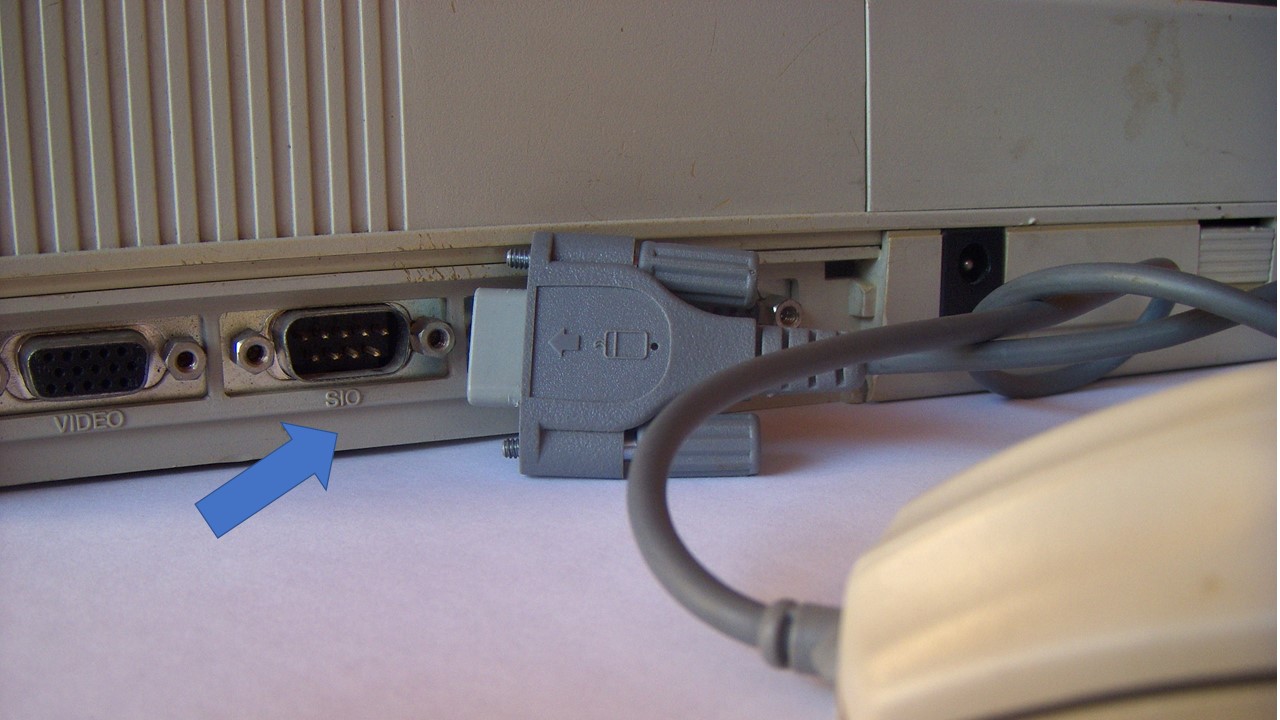
Data is transmitted through these interfaces in 8 bits or one byte at a time and is serialized which is why it is called a ‘serial’ port. It therefore needs only one wire to transmit the data, which also makes it quite slower.
The working process of these ports includes:
- Sending a start bit before every byte of data which is actually a single bit value of 0
- Sending a stop bit after every byte of data which indicates that the byte is complete.
These ports are typically bi-directional in nature which means that data can be sent from and received by a device.
The serial devices use a different set of pins which eliminates half duplex limits allowing the device to receive data as well as transmit it through different pins.
This ensures that data and information travels in both directions at the same time to make a communication full-duplex.
The entire working process of the serial ports depends on the Universal Asynchronous Receiver/Transmitter or UART controller chip.
This chip actually helps in the parallel output taken by the system bus of the computer to transmit in a serial form.
There is a built-in buffer in most of the UART chips of 16 to 64 KB for functioning quickly.
This helps the chip to cache data carried by the system bus though the data for buffer processing is meant for the serial port.
One of the most important aspects of the working process of the serial ports is the principle of flow control.
In this type of serial communication the device can tell the computer to stop transmitting signals or sending data for some time.
Specific commands are sent for it through different pins to enable flow control such as:
- The Request To Send or RTS pin
- The Clear To Send or CTS pin
- The Data Terminal Ready or DTR pi and
- The Data Set Ready or DSR pin.
When flow control is enabled, the flow of data is smooth and uninterrupted making it easier and more efficient to overrun the buffer of the modem or the connected device.
Serial Port Types
The different types of serial data interfaces are CAN, LIN, SMBus, SPI, RS 232, RS 485, RS 422, I2C, and I2S. However, it is the RS 232, RS 485 and RS 422 that are more commonly used and are more reliable.
The different types of serial interfaces come with different designs which make them different in terms of applications, protocol structure and required parameter sets.
The serial ports typically come with two types of connectors such as:
- A 9-pin connector commonly called a DE 9 and
- A 25-pin connector called DB-25.
At first, these ports had 25 pins but there were lots of these pins left unused and it was also quite bulky in design. Therefore, the DE 9 connectors were designed which also became quite popular.
Here are the more common ones explained.
RS 232:
- Number of devices supported – 1 transmitter, 1 receiver
- Protocol type supported – Duplex
- Maximum cable length – ~ 15.25 meters at 19.2 Kbps
- Maximum data transfer speed supported – 19.2 Kbps for 15 meters
- Signal supported – Unbalanced
- Minimum input voltage – +/- 3 volts
- Output current – 500mA
RS 422:
- Number of devices supported – 5 transmitters, 10 receivers for each transmitter
- Protocol type supported – Duplex
- Maximum cable length – ~ 1220 meters at 100 Kbps
- Maximum data transfer speed supported – 10 Mbps for 15 meters
- Signal supported – Balanced
- Minimum input voltage – 0.2 volts differential
- Output current – 150mA
RS 485:
- Number of devices supported – 32 transmitters, 32 receivers
- Protocol type supported – Half Duplex
- Maximum cable length – ~ 1220 meters at 100 Kbps
- Maximum data transfer speed supported – 10 Mbps for 15 meters
- Signal supported – Balanced
- Minimum input voltage – 0.2 volts differential
- Output current – 250mA
In addition to the above, there are two specific types of sophisticated serial ports such as:
- The Enhanced Serial Port and
- The Super Enhanced Serial Port
These ports typically have a much higher data transfer rate of up to 460 kilobits per second as opposed to most of the other types of serial ports that typically come with a data transfer rate of up to 115 Kbps.
There is also a virtual serial port which is also called the virtual COM port and is actually a specialized software package.
This can imitate a physical COM port in software allowing adding serial ports to the computer system without the need of any extra physical hardware such as expansion cards and others.
A virtual COM port therefore is a good alternative solution to use if you do not have too many real serial ports in your computer system.
Uses of Serial Port
The serial ports can be used for some common applications such as serial mice and dial-up modems along with different types of microcontroller and others, especially for the purpose of communicating with the computer system.
The control signals of these ports can be typically driven by any type of digital signal.
It is for this reason that some of the applications make the best use of the control lines of these ports for the purpose of monitoring external devices without needing to exchange serial data.
Typically, today these ports are usually used to transfer data directly between several devices and networking hardware such as:
- Terminals
- Modems
- Routers
- Switches
- Different peripherals and
- Computers.
Though it is not as fast as the USBs, these ports are frequently used in applications that can work with simple and low speed interfaces such as:
- Scientific instruments
- Industrial automation systems
- A few industrial and consumer products and
- POS or Point of Sale systems.
It is also used in the server computers and typically acts as a control console for the purpose of diagnostics. Apart from that, serial ports are also used for configuration and as an emergency maintenance access.
One of the best examples of commercial application of this particular principle is in some particular form of uninterruptible power supply.
The control lines signal different status information such as loss of power or low battery.
Even a few specific types of Morse code training software uses a serial port to connect to a code key in order to create authentic code use.
This enables sampling the status bits of this port very quickly at expected times. This, in turn, helps the software program in deciphering the Morse code.
Some of the most common uses of this port include and are not limited to:
- LCD or LED text displays
- GPS receivers
- Barcode scanners
- Satellite phones
- Satellite modems and other transceiver devices
- Flat-panel displays
- Other AV components
- Printers
- Personal Digital Assistants
- Digital cameras
- CNC controllers
- Weighing systems
- Digital multimeters
- Uninterruptible power supply management
- Stenography or Stenotype devices
- Software debuggers on another computer
- Industrial field buses and
- Teletype.
In addition to that, a serial port is also used in different other types of management and configuration equipment such as firewalls and load balancers.
Pin Configuration
The external connectors of the serial ports come with either 9 pins or 25 pins. The pin configuration of the common DE 9 serial port has the first pin on the top left side of the port and the 9th pin is on the bottom right hand side.
Each of the pins in a DE 9 or DB 25 has different purposes and signal names. Here are the pin numbers, purpose and the signals names of each pin of DB 9 in that order:
- Pin 1 is called DCD or Data Carrier Detect. It determines whether or not the modem is connected to a functional phone line.
- Pin 2 is called RxData or Receive Data. The computer receives data sent by the modem through this pin.
- Pin 3 is called TxData or Transmit Data and transmits data from the computer to the modem.
- Pin 4 is called DTR or Data Terminal Ready. It is used by the computer to tell the modem that it is ready to interact.
- Pin 5 is called GND or Ground and is grounded.
- Pin 6 is called DSR or Data Set Ready. It is used by the modem to tell the computer that it is ready to interact.
- Pin 7 is called RTS or Request To Send. The computer uses this pin to ask the modem whether or not it can send data to it.
- Pin 8 is called CTS or Clear To Send and is used by the modem to tell the computer that it can send information.
- Pin 9 is called RI or Ring Indicator. This pin is used by the computer to acknowledge receipt of signals sent by the modem to it once a call is made and a ring is detected.
The less-used 25-pin connector however has a lot of pins that are simply not used such as Pin 1, Pin 10, Pin 12 to Pin 17, Pin 19, Pin 21, Pin 23, and Pin 24.
There are a few specific pins in this connector that are seldom used and are as follows:
- Pin 9 – Rarely used to transmit current loop return (+)
- Pin 11 – Rarely used to transmit current loop data (-)
- Pin 18 – Rarely used to receive current loop data (+)
- Pin 25 – Rarely used to receive current loop return (-)
However, the pins that are usually used are:
- Pin 2 – It is used to transmit data by the computer to the modem.
- Pin 3 – It is used to receive data by the computer sent by the modem.
- Pin 4 – It is used by the computer to send a request to the modem asking whether or not it can send information to it.
- Pin 5 – It is used by the modem to tell the computer that it is ready to receive data from the computer.
- Pin 6 – It is used by the modem to tell the computer that it is now ready to communicate.
- Pin 7 – It is grounded.
- Pin 8 – It is called the Received Line Signal Detector and determines whether or not the modem is connected to a proper phone line.
- Pin 20 – It is used by the computer to tell the modem that it is ready to communicate.
- Pin 22 – It is used by the computer to acknowledge the signal sent by the modem to it after detecting the ring and once the call is placed.
Therefore, a lot of pins in the DB 25 connector are unnecessary which makes it larger and bulkier. So, DE 9 is more commonly used.
Is USB a Serial Port?
In a way, yes, a USB is a serial port because it follows a serial protocol and adheres to the RS 232 standard as well.
However, USB is more sophisticated and standardized and is much faster than a serial port with a speed of up to 12 Mbps as opposed to 150 Kbps of the serial interfaces.
Can USB be Converted to Serial?
Yes, you can convert USB to serial signals only if your computer has a free USB port to connect a USB to serial adapter.
This small piece of hardware comes with a USB connector at one end and one or more serial connectors on the other.
This will allow you to connect several serial devices to your computer system.
Conclusion
Though serial ports are not used widely today as a means for data and information transmission, there are lots of devices that still use it due to the benefits offered by the RS 232 protocol and serialized data transfer.
Through this article you surely have come to know more about it and its importance.