In This Article
What is SIMM (Single In-line Memory Module)?
A SIMM or Single Inline Memory Module refers to the specific type of memory that contains Random Access Memory and which comes with redundant contacts on both of its sides.
Technically, a SIMM contains six to nine memory chips on each circuit board where the 9th one is the error checking chip and data paths that are 32 bits wide.
KEY TAKEAWAYS
- The Single In-line Memory Module or SIMM is a small circuitry that contains RAM on it.
- There are primarily two major types of SIMMs available. One type of SIMM comes with 30 pins and the other type comes with 72 pins in them.
- Single In-Line Memory Module is actually an older type of memory used in the early computers.
Understanding SIMM (Single In-line Memory Module)
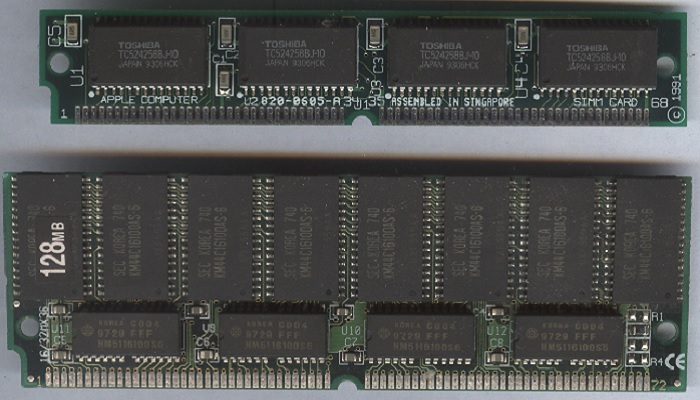
SIMM or a Single In-line Memory Module is a special type of memory.
SIMM was standardized according to the Joint Electron Device Engineering Council or JEDEC JESD-21C standard and the most notable feature of it is that it has redundant contacts on both sides.
A SIMM is completely different from a DIMM or Dual In-line Memory Module not only in its name but also in features and functionalities.
In the tiny circuit board of SIMM there are notches to fix the RAM chips. There are also pins existing in either facet that are connected.
The connectors of a SIMM and the slot on the motherboard are made up of either gold or tin metal.
You will usually get two types of SIMMs, one with 30 pins and one with 72 pins.
Usually, the SIMMs have only a single set of instrumentality and therefore have only one usable aspect which is much different from the design of the DIMMs that has an entirely different set of signal pins.
The design of the SIMMs allows it to use a 32-bit bus but this is not as wide as the 64-bit bus used by the Dual In-line Memory Modules.
Therefore, it may not be feasible to use a SIMM in the newer processors.
However, if you still want to install a SIMM, you should install them in pairs in order to get away with it.
The Single In-line Memory Module freed up most of the space on the motherboards because it eliminated the need for installing several RAM chips on it using the DIP sockets as Integrated Circuits.
The SIMM memory chips allowed installing them on a separate circuit board that could be plugged onto the motherboard at right angles.
History
SIMMs were invented by James J. Parker in 1982 at Zenith Microcircuits.
The first customer of these SIMMs, the Wang Laboratories, however was granted a patent for them in April 1987.
However, this patent was vacated later on due to some lawsuits.
The first variety of SIMMs typically had 30 pins and provided 8 bits of data.
However, in parity 9th error-detection bit was included as well. These specific types of SIMMs were used in different types of computers such as:
- AT-compatible 286-based, 386-based, and 486-based computers
- Quadra computers
- Atari STE microcomputers
- Macintosh Plus computers
- Macintosh II computers
- Wang VS minicomputers and
- Roland electronic samplers.
The next generation of SIMMs came with 72 pins and provided 32 bits of data along with 36 bits in parity and Error Correction Code versions.
These specific SIMMs were used for the first time in the later models of the IBM PS/2 in the early 1990s.
Later on, these SIMMs were used in other 486-based models and others such as:
- Pentium
- Pentium Pro and
- Early Pentium II.
It matched successfully with other contemporary chips of other varieties.
However, by the mid 1990s, the 72-pin SIMMs were not used in the new models of computers anymore and were replaced by the 30-pin SIMMs, which were further replaced by the Dual In-line Memory Modules.
At this point, non-standard and proprietary SIMMS were used extensively in the non-IBM personal computers such as the UNIX workstations and Macintosh II FX that used non-regular 64-pin SIMMs.
Design
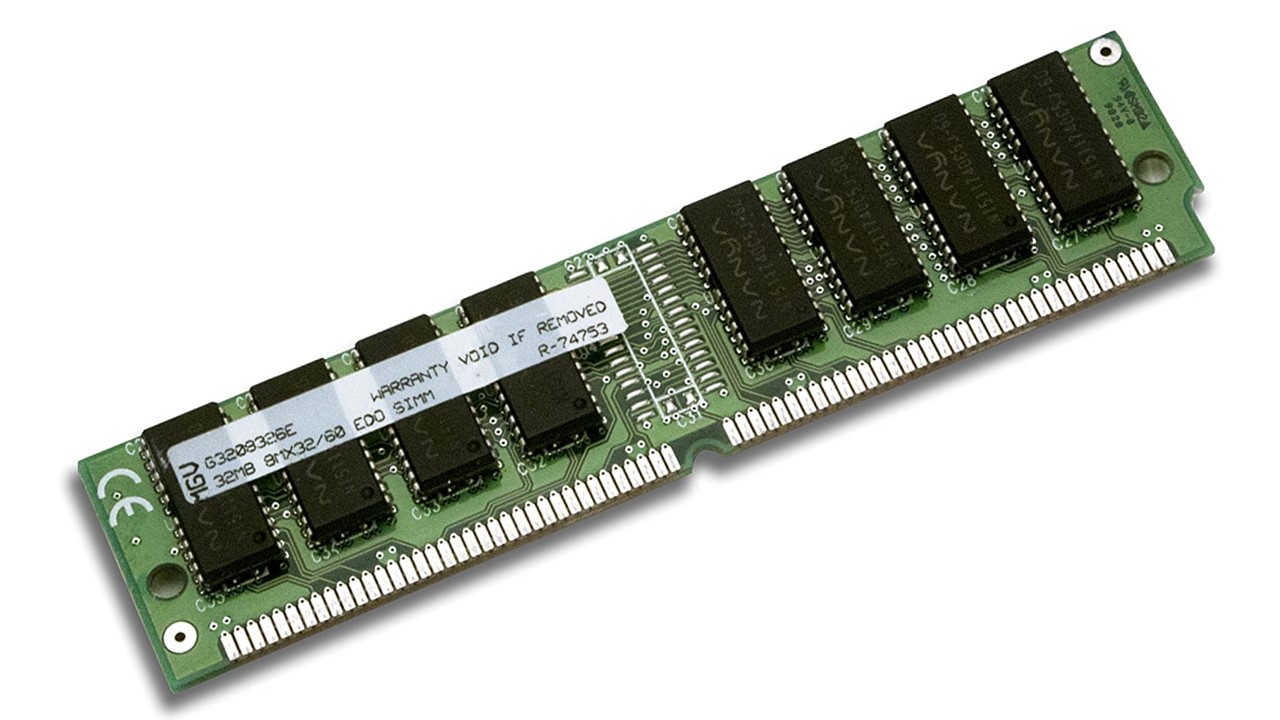
The design of the SIMMs evolved rapidly over time.
The memory modules were originally created on ceramic substrates along with 64K Hitachi ‘flip chip’ parts.
It also had pins or Single in-line Package or SIP packaging. At 64K, there were both an 8-bit and a 9-bit part.
The pins of the earlier SIMMs were the most expensive part of the assembly of the Zenith Microcircuits and therefore soon pin-less and easy insertion variations of it were developed by Wang and Amp in collaboration.
The design of the SIMMs evolved further and was created with Fujitsu plastic J-lead chips on ceramic substrates.
Over time, these were built on normal PCB material.
The Single In-line Memory Modules that use pins are usually referred to as SIP or SIPP memory modules.
This helped in distinguishing them from the more widely used memory modules that use edge connectors.
The sockets used in the earliest SIMMs were traditional push-type sockets but were replaced very soon by the ZIF or Zero Insertion Force sockets.
In these sockets, the SIMMs were inserted at an angle first and then were tilted to a vertical position.
While removing them, the two retainer clips located at each end had to be pulled to the side and the chip had to be tilted back and hauled out.
The retainer clips on the earlier sockets were made up of plastic that used to break easily and were therefore replaced by steel clips.
There are some SIMMs that are designed to support Presence Detect or PD. In these SIMMs some of the connected pins encoded the speed and capacity of the SIMM.
This allowed the compatible devices to identify the properties of that particular SIMM.
The design of these specific types of pins allowed using them in devices that did not support PD. It could simply ignore the information.
On the other hand, the regular SIMMs with PD support can be made into one very easily by using jumpers by soldering wires or by solder pads.
The memory chips of the SIMMs are usually Dynamic RAM or DRAM chips but Synchronous DRAM or SDRAM are also used.
However, the SDRAMs offer only a 64 bit data path which means that at least two such memory modules or a DIMM is needed for higher requirements.
Evolution
The first generation of Single In-line Memory Modules typically came with electrical pins in them.
These pins went right through the socket just like a big SIP chip.
The problem with this design was that the pins were vulnerable to being bent. Since the pins in a SIMM are the most expensive part, these pins had to be redesigned in order to increase their integrity and reduce the cost of the connectors.
These were called the edge connectors and you can still see them being used in the modern Dual In-line Memory Modules as well, of course with some specific modifications.
The good thing about this new design of the edge connectors was that the connectors went over the entire bottom edge.
Every connector pad covered the front, back, and bottom of the SIMMs.
However, it is only the type of the connectors that changed, not the overall number.
Typically, these edge connectors are usually referred to as pins which create some confusion.
Role of Pins
Typically, every pin in a SIMM in every clock cycle can transmit only one of the two probable values which is the binary 1 or 0 or on or off.
When more pins are added to it, it can transmit more data in every clock cycle, which, in turn, increases the bandwidth.
However, all of the pins in the SIMM will not actually improve its I/O bandwidth. And, a variety of pins is also used for issuing commands to the RAM.
Back in the 1980s when the SIMM was first invented, only 8 pins were utilized for transmitting data in every clock cycle and the rest were reserved for sending commands.
However, the development of CPUs or Central Processing Units continued and the memory bus kept on increasing from 8 bits to 16 bits, and 32 bits.
The problem with the 8 pins is that they allowed sending only 8 bits of data in every clock cycle.
Though the SIMMs could be paired to overcome this issue with the 16 pins provided that was not enough, even though a few systems did allow using as many as four SIMMs of 30 pins.
Therefore, a new standard was developed for 72-pin SIMMs with as many as 32 data pins.
The Functions of SIMMs
As said earlier, the primary function of the Single In-line Memory Module is to increase the available RAM or Random Access Memory.
In addition to that, these small printed circuit boards when plugged into the socket on a computer system connected to the motherboard.
It eliminates the need of accessing the secondary storage frequently by the computer.
And, since the SIMMs normally come with memory chips of multiples of 4 MB, the memory requirement is adequately met.
Characteristics of SIMM
The most notable and distinguishable characteristic of the Single In-line Memory Module is that it comes with pins in both the surfaces that are connected, much unlike in the DIMMs where these pins are freelance.
Some other features of the SIMMs are:
- The memory module supports 32 bit channel to transfer data
- It consumes reasonably low amount of power
- The storage provided by this memory module is quite adequate, often ranging usually between 1MB and 64 MB.
- Though the most commonly used and classic pin configuration of the SIMM is 72 pins, these chips are also available in 30 pins
- Though this is an older technology and is replaced by the DIMMs, SIMMs can be installed in pairs to get around with the pin requirements, much unlike DIMMs that can only be installed one at a time and
- SIMMs being an older technology, these are typically used by 486 CPUs along with early Pentium computers.
Typically, the length and breadth of the SIMM are 4.25 inches and 1 inch respectively.
And, one of the most significant features of the SIMMs is that these have single notches in them and not two notches like you find in the DIMMs.
Where is SIMM Used?
A Single In-line Memory Module is used in computers.
Though these memory modules with RAM were used extensively in the computer systems from the early 1980s to the early 2000s, it is still used commonly in the computers mainly due to its large installed base.
The 30-pin SIMM standard is older and used mainly in the 3rd and 4th generation motherboards.
On the other hand, the newer 72-pin SIMMs are usually used on the 4th, 5th, and 6th generation computer systems.
Ideally, in the late 1980s and 1990s, the SIMMs were typically used in the computer systems to hold memory.
These replaced the separate memory chips that were predominantly used in the earlier systems.
This switch to Single In-line Memory Modules not only made the memory much more compact but also made it much easier to install.
Conclusion
So, that is all about the Single In-line Memory Module that you need to know.
As this article points out, these are actually the unique form factor of the memory stick which made it a lot easier to install or upgrade RAM in a computer.
Though replaced by DIMM since the early 1990s, it is still used in some cases.