In This Article
What is Task Manager?
A task manager is software that provides users with information about the applications and processes running on a PC.
It enables users to monitor, manage, and end processes and programs currently in operation, and also allows users to view the system resources consumed by each process, such as CPU usage, memory usage, and network activity.
Task managers are typically used to troubleshoot performance problems, pinpoint resource-intensive programs, and terminate unresponsive or frozen applications.
In addition, they can be used to set process priorities, adjust system settings, and monitor system performance in real-time.
While most operating systems come with pre-installed task managers, third-party task manager tools offer additional features and capabilities.
KEY TAKEAWAYS
- The apps and programs running on the computer are displayed on the Task Manager.
- Often, there may be the same processes listed in this manager twice, but that does not mean there is something wrong with the computer.
- This Windows utility also allows the users to have somewhat limited control over the tasks running on the PC.
- You can have an idea of the overall performance of your PC with the help of this tool, and also determine the memory usage by a program.
- The tool allows you to end a non-responding program or a particular app that you do not want to use for the time being.
Understanding Task Manager
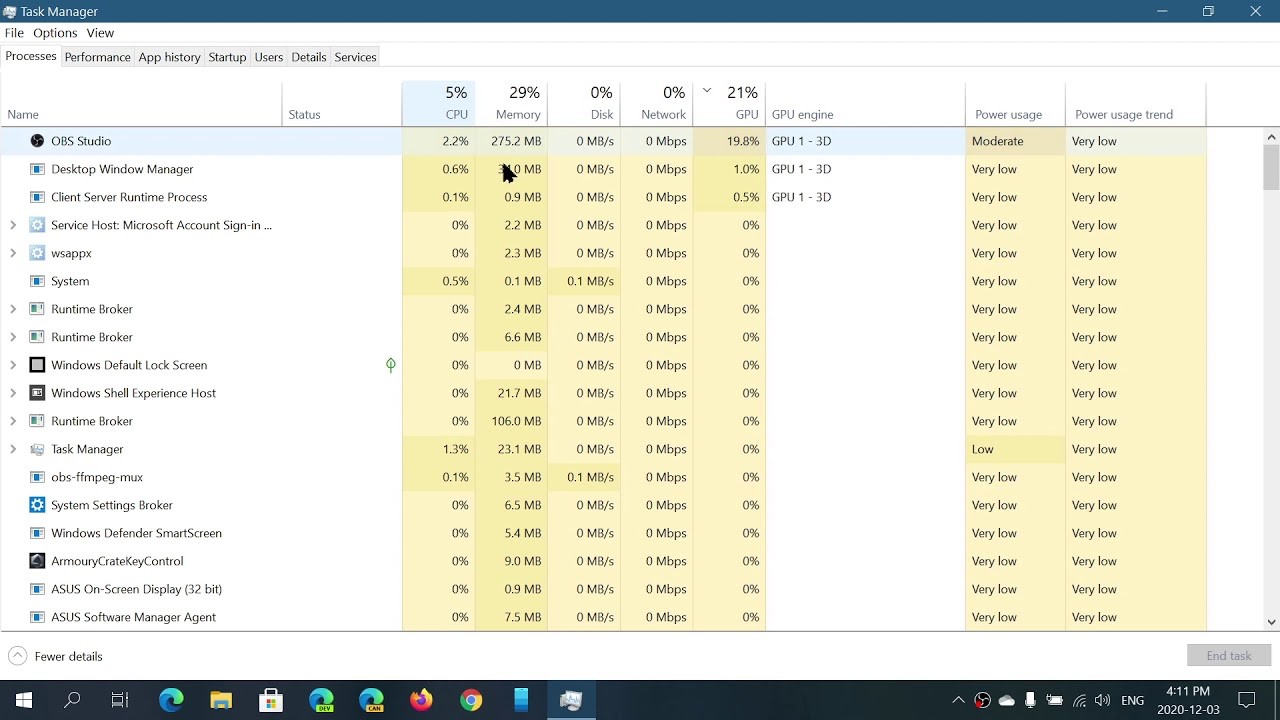
The Task Manager is a utility program and an excellent tool for Windows users.
Since the personal computer segment is primarily dominated by the Windows operating system, most users are familiar with this tool.
This specific utility is available in every version of the Windows operating system, such as:
- Windows 11
- Windows 10
- Windows 8
- Windows 7
- Windows Vista
- Windows XP
You will also get it in the server versions of the Windows operating system.
Microsoft has improved the tool considerably through different versions of the Windows operating system, and, therefore, the features may differ when you compare those of Windows 8, Windows 10, and Windows 11, or the earlier versions.
You may see duplicate processes listed at the same time in the Task Manager.
This does not mean the computer system is infected with viruses or has some other issues.
Ideally, this happens because there are a few specific programs that are divided into separate processes.
This is actually done with the intention of making a particular program more stable and secure.
This particular component of the operating system allows the users to have all the necessary information about the processes running on their computer system.
What is Task Manager Used for?
The primary use of the Task Manager is to know about the running as well as the stopped processes and apps in your PC in real time.
In addition to that, you can also use it to have the other information and statistics related to the following:
- The Windows services
- The group identifier
- The process identifier
- The network
- The performance of the computer
With the help of this tool, you can do quite a few other things, such as:
- You can see the report to know the status of the programs and apps running on the PC and the hardware resources used by each of them.
- Depending on the implementation, you can also use the Task Manager to end a few specific processes, especially those apps and programs that are not responding.
- You can see the particular programs and services that start when you turn on your computer system.
Also, in some specific environments, you can change the scheduling priority of a few particular processes and applications.
Conclusion
The Task Manager is therefore a useful tool that not only allows you to start or end a process but also allows you to set process affinity and priorities.
The best part of it is that you can end a process without needing to restart the computer every time, which would invariably affect your productivity.