In This Article
What is UDIMM (Unbuffered Dual Inline Memory Module)?
UDIMM or Unbuffered Dual Inline Memory Module, refers to a specific type of volatile memory chip, which is, just as the name implies, an unregistered memory chip.
KEY TAKEAWAYS
- The UDIMMs are used most in the desktop and laptop computers.
- An Unregistered or Unbuffered Dual Inline Memory Module is a conventional type of RAM.
- Most modern DDR memory modules are UDIMMs.
- These memory modules usually run faster than the RDIMMs.
Understanding UDIMM (Unbuffered Dual Inline Memory Module)

UDIMM is also known as Unbuffered DIMM or Unregistered DIMM.
These memory modules do not come with a register or a buffer in between the Dynamic Random Access Memory (DRAM) modules and the memory controller.
The notable features of the UDIMMs are:
- They are cost-efficient.
- They come with a low capacity.
- They are designed to offer average performance for smaller devices.
- They typically work in unbuffered mode.
- They do not use the full amount of allocated RAM.
These specific types of memory modules are also a part of the Double Data Rate (DDR) memory.
All these features do not allow the UDIMMs to enhance the performance of the servers but offer average performance for smaller devices.
Usually, in the UDIMMs, both the control and address signals are mapped on the DIMM server via the Dynamic RAM chip. This helps in two specific areas, such as:
- In eliminating the need for a buffer
- In making adjustments to the timing
When data is transferred to the Dynamic RAM module in a server memory from the Central Processing Unit (CPU) memory, it is the job of the UDIMM to check the distance the data has to travel.
One of the most significant drawbacks of the UDIMMs is that these modules are not designed with any parity error detectors.
This means that, whenever there are any errors in the control and address signals, it invariably becomes the job of the memory controller to find them out.
However, the one DIMM per memory channel offers the UDIMMs with two significant benefits, such as:
- Higher bandwidth
- Lower latency
On the other hand, when these memory modules are used in the devices with two DIMMs for each memory channel, there is a change in the clock cycle associated with them.
As a result, using UDIMMs may, however, result in an additional electrical load on the system or the address and control lines, as opposed to the RDIMMs.
This means that every clock cycle will have to work double and twice as fast. This will cause adverse impacts on the functioning of the UDIMMs, such as:
- Higher latency
- Lesser bandwidth
This will, in turn, lower its efficiency.
Also, the lack of a register will increase its capacitance since the communications will be made directly, with nothing acting as a buffer.
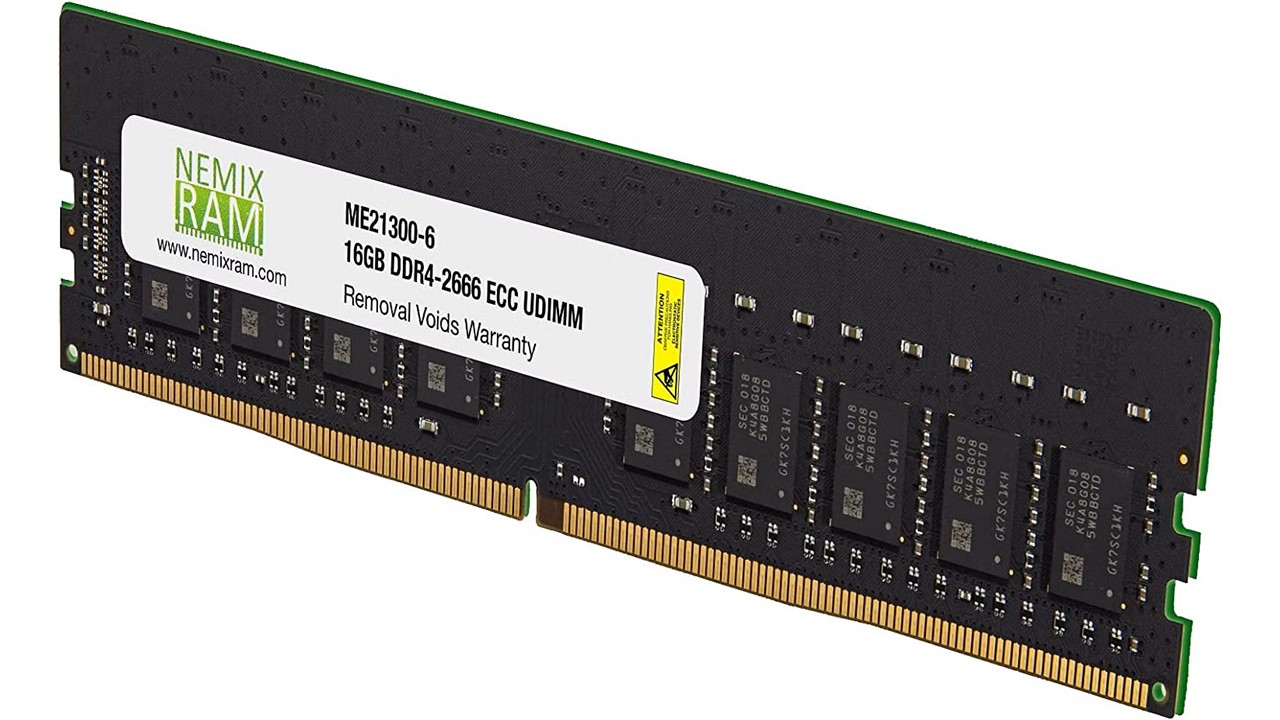
How Do You Know if a RAM is DIMM or UDIMM?
It is quite simple to identify whether the RAM in your computer is a DIMM or a UDIMM. Typically, if the RAM stick label comes with the letter R marked on it, it signifies a registered RAM stick.
On the other hand, if it contains the letter U in it, it signifies an unbuffered RAM stick.
You may also see UDIMM specified for desktop unbuffered RAM and RDIMM for registered server RAM.
Another way to check the type of RAM you have on your PC is to look at the basic information about it on the About page on your system via the Performance tab on the Task Manager.
You may also use the Command Prompt to check all the memory details. The steps to follow for this include:
- Going to the Start menu
- Typing Command Prompt
- Selecting Run as administrator option
- Type the command: wmic memorychip list full
- Press Enter
What is UDIMM RAM Used for?
The UDIMMs are a specific and conventional type of unregistered memory modules that are typically used in those devices that need a low amount of memory to operate, such as the laptop and desktop computers.
Though the UDIMMs operate much faster than the RDIMMs, their use is limited to the systems that come with only one or two memory modules supported in each channel. It is therefore less used in comparison to RDIMMs in high-end models.
The scale of memory in the UDIMMs ranges between 2 GB and 8 GB, which enables them to offer an average performance when used in these devices.
Is UDIMM Good for Gaming?
Yes, it is quite good, depending on the type of games you want to play on your PC. It should work fine if you do not play high-end games on your system.
If you compare it with an RDIMM, the UDIMM will offer a slightly lower performance due to the two-DIMM limitation per memory channel. For the same reason, the UDIMMs are a bit lower in terms of scalability and reliability.
Also, the fact that the UDIMMs are unbuffered makes them less stable, especially when you add several chips on a single stick.
This is because the combined capacitance of all the signals will raise the frequency even higher, which will certainly affect your gameplay.
UDIMM Vs DIMM
- A UDIMM is an unregistered memory, while a DIMM is a buffered or registered memory.
- A UDIMM will offer faster performance at affordable rates in comparison to the DIMMs.
- In terms of stability, the UDIMMs lag a bit behind the DIMMs which come with an extra register between the DRAM and the memory controller.
- The UDIMMs are perfect for use in regular personal computers. On the other hand, the DIMMs are best to use in the servers.
- The UDIMMs can only use two DIMMs in each channel in a system and therefore offer a slightly lower memory bandwidth in comparison to the DIMMs.
Will an UDIMM Work in a DIMM Slot?
Yes, a UDIMM will usually work in a DIMM slot. Most of the computers will support it, but there may be a few server boards that may not support a UDIMM in a DIMM slot.
Conclusion
The letter “U” in UDIMM signifies unbuffered or unregistered.
This means that there are no registers in these memory chips, and are, therefore, connected directly to the memory controller of the computer.
These memory chips are quite useful provided they are used in smaller systems, such as desktop and laptop PCs.