In This Article
What is Underclock?
Underclock, also known as downclock, refers to the technique of setting the CPU of the computer at a lower speed than the rate at which it was actually designed to run.
KEY TAKEAWAYS
- Underclocking means lowering the operation speed of the Central Processing Unit or CPU of a computer.
- This technique is followed by the users who do not perform any CPU-intensive tasks on their computers.
- Underclocking reduces the stress on the cooling fans of the computer system, which, in turn, reduces the ambient noise in the output.
- This manual process enhances the life of the hardware and battery of a laptop computer.
- It also helps in enhancing the system’s reliability, stability, and compatibility with older applications.
Understanding Underclock
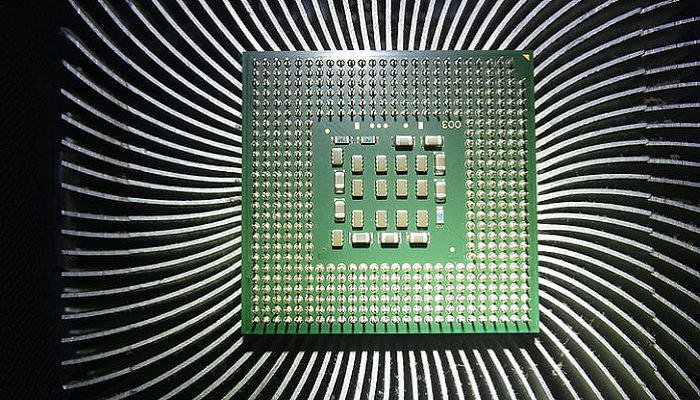
Underclocking is the procedure by which the speed of the CPU is lowered. It is just the opposite of overclocking where the speed of the CPU is increased to get a faster performance but at the cost of the hardware of the computer.
Underclocking will help in enhancing the visual experience when you play older games.
In addition to that, it will reduce power consumption and increase the longevity of the system as well. These are actually interlinked.
However, it is not always required by the users to underclock the CPU.
Most of the computers today are specially designed to lower the speed themselves automatically when it is not required to run at their maximum speed, unless they are explicitly configured not to do so.
These machines can manipulate the speed through the operating system or even de-clock it at the BIOS level.
This is actually done because most of the resources of the computer, such as cooling and power, are shared by different components of the computer system apart from the CPU.
Therefore, when the speed of one component is lowered, it will automatically push another component of the computer further.
This will eventually maximize the speed of performing a particular task and producing the final output quickly.
However, underclocking does not lower the number of clock cycles or the total power consumed to perform a task. It is just that the system will clock less time per second.
This means that if you really want to save on the power aspect, you will have to undervolt the CPU so that it takes less power to complete one clock cycle.
This is because Watts = Volts x Amps. However, this is a completely different matter from underclocking.
When you underclock the CPU far enough, especially in a small and compact system that has little space to fix beefy coolers or a huge airflow, it will offer an excellent way to dissipate the heat easily.
However, underclocking a chip too much may fry it and therefore you should do it quite carefully and only when you need to do it, in the first place.

Underclock CPU in BIOS
To underclock the CPU, you will have to open the BIOS or Basic Input Output System setup screen first and navigate through different menus such as power, CPU and others in it in order to choose the options.
Then, you must adjust the voltage and clock of the CPU or the Front Side Bus settings.
Though there may be different versions of BIOS depending on the motherboard setup and the manufacturer and the available options and menu names may differ as well, here are the common steps to follow to underclock the CPU:
- First, turn on the computer
- Launch BIOS by pressing Delete, F2 or Alt+ other key depending on your system model
- Look at the menu for the ‘CPU Frequency’ or ‘Frequency/Voltage Control’ option under ‘Advanced’ submenu
- Click on this option
- Change the value to a lower numbered option
- Save and exit from BIOS.
You can also do it with the CPU multiplier or CPU ratio adjustment option by following the same process as above.
Is Underclocking Good for GPU?
Yes, it is good to underclock the GPU or Graphics Processing Unit because that will generate less heat in the process. You can reduce the core clock or the memory clock of the GPU, and it will draw less power from the Power Supply Unit or PSU and therefore generate less heat.
Apart from reducing power consumption and heat generation, there are also a few other good reasons to underclock GPUs. These are:
- If you are unsatisfied with the results of overclocking it previously
- If you do not need any added power anymore
- If you want to keep your system cool in the approaching summer months
- If you do not use your system for GPU-intensive tasks often
- If you want a quieter operation of the cooling fans
- If the GPU is overheating quickly and often, being past its days
- If you cannot keep your system cool by using other solutions and
- If you want to extend the life of the GPU.
What Happens If You Underclock GPU?
Apart from the basic effects of underclocking your GPU which is reducing the core clocks, it may also affect its performance overall. It will work slower and deliver less performance since it will draw less power.
This means that you will not be able to play games on your system or use your system for any GPU-intensive tasks.
It will support basic tasks such as simple web browsing, watching movies, listening to music on YouTube and other similar activities.
All these are the most significant effects of underclocking a GPU which is a reduction in the FPS rate.
What are the Benefits of Underclocking?
- Reduced power consumption
- Reduced heat output
- Reduced cooling requirements and slower fan
- Less noise
- Increased battery life of laptop computers
- Enhanced system stability
- Higher reliability
- More compatibility with older applications
- Increased longevity of hardware
- Improved performance of old computer games that depend on CPU timing.
Undervolt vs Underclock
- Undervolting is lowering the voltage, but underclocking is reducing the top speed of a CPU.
- Undervolting actually reduces the amount of power drawn by the CPU, but underclocking lowers its performance level.
Questions & Answers:
Will Underclocking CPU Reduce Heat?
Yes, underclocking your CPU will reduce heat. As you may know, the higher the power consumed, the higher will be the heat generated.
Therefore, when you underclock the CPU it will first reduce the amount of power drawn by it, which will, in turn, reduce the heat generated.
Should You Underclock or Overclock?
Well, if you are okay with your CPU performing fewer cycles per second, you can underclock it. As said earlier, this will reduce the power consumption as well as the heat generated due to it.
On laptop computers, this will extend the battery life. However, if you want faster performance from the CPU at the cost of higher power consumption and heat generation, overclocking is the right option.
Does Underclocking Increase Lifespan?
Yes, underclocking will increase the lifespan of the hardware, but then the performance may not be very fast. It will reduce the power consumption and therefore heat generation, thereby causing less damage and improving the lifespan.
Can Underclocking Increase FPS?
Sadly, no, underclocking will not result in an increase in the FPS or Frames per Second. It will simply reduce the clock cycles so that the CPU works slower and consumes less power and produces less heat.
It will simply help those games that operate at lower CPU clock speeds. Even overclocking will not help much in that matter. Typically, you will need a better GPU for that.
Conclusion
Underclocking refers to a manual process where the user reduces the speed of operation of a CPU to a lower mark than its usual maximum setting.
It reduces the performance level but it also reduces power consumption and heat generation.
It is a good option to go for if you want a lower monthly electricity bill.