In This Article
What is VGA (Video Graphics Array)?
Video Graphics Adapter or VGA in short, refers to the display port developed by IBM or International Business Machines. Also known as Video Graphics Array, the features of it include 640 x 480 pixels resolution, ability to display 16 colors at a time, and a refresh rate of 60 Hz.
VGA is widely used in computers and performs at a much steadier and higher level in order to meet the visual needs of the users.
KEY TAKEAWAYS
- The analog VGA signals typically cannot match the digital signals in terms of quality of images or resolutions but does quite a good job to be used in computers, TVs and other devices.
- It needs a specific VGA cable to transfer the electronic, video and data signals from the source to the output device.
- The VGA can display 256 colors if the resolution is kept low at 320 x 200 pixels.
- The small devices may come with a mini VGA port rather than a standard port.
Understanding VGA (Video Graphics Array) Port
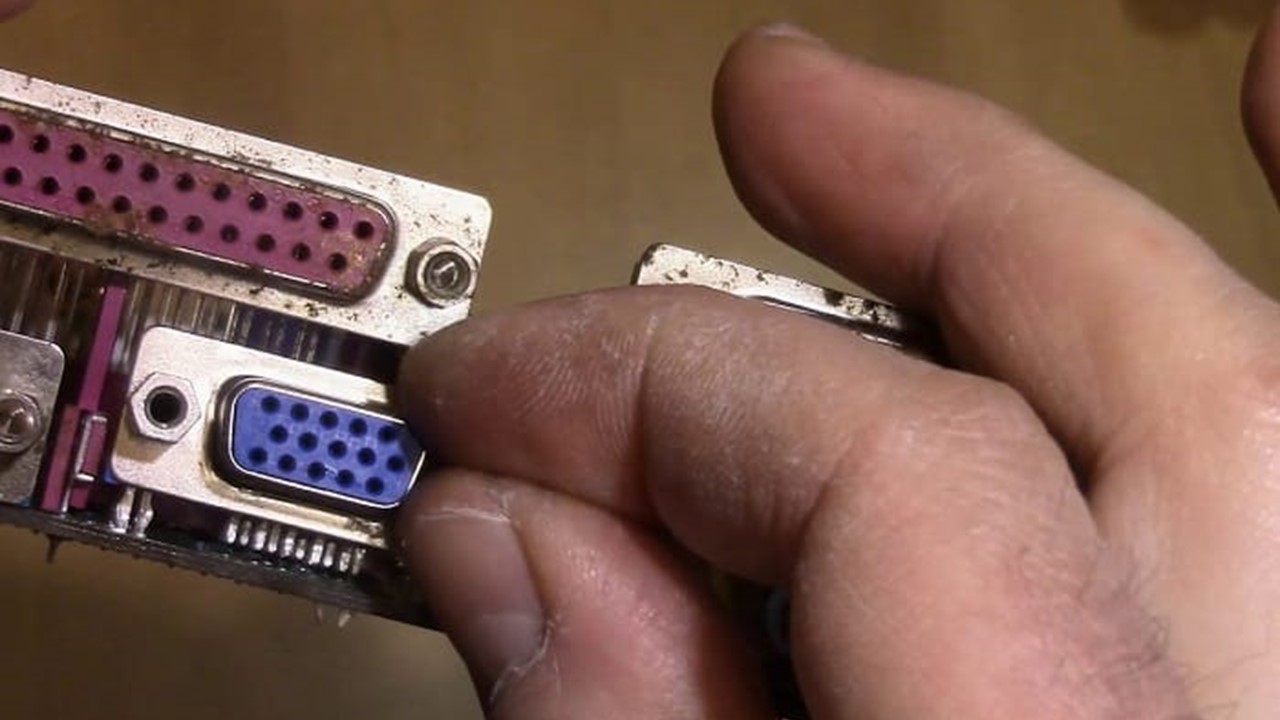
VGA, developed by IBM in 1987 is ideally the computer display standard of the analog signals. The computer interface typically uses a VGA output data that is standardized and is dedicated to that specific interface.
The VGA interface is the most commonly used type of graphics card interface. Along with the sync signals in horizontal and vertical, it also sends red, blue and green analog signals.
VGA or Video Graphics Array connector comes with 15 pins in three rows. This is ideally called a DE-15 connector and is provided on different devices. These include:
- The computer monitors
- Video cards
- High definition television sets and
- Laptop computers.
Typically, in the small devices and laptops, there is a mini-VGA port in place of a full-sized VGA port.
There are a few new devices that come with VGA connectors along with a DVI. It may also come with a DisplayPort interface connector or a compact HDMI.
That fact that the VGA ports have 15 pinholes and a D-type interface, it is also called the d-sub15 pin connector. Sometimes it is also referred to as HDP15, DB15, or HDR15 connectors.
The penetration of the VGA interface is very high due to the use of HD VGA interface. However, the VGA ports are now replaced by the HDMI connectors especially in the laptops, monitors and projectors.
This is the transformation from the only VGA ports used in the 1990s to the DVI, then to the S-Video, and then to the component video.
Most of the new laptops have the ability to switch to a VGA output automatically when it detects that there is a VGA device coupled with the VGA port.
The VGA port is usually located at the back of the laptop or on its sides. All you have to do is push the VGA cable connector of the monitor inside the VGA port after aligning it.
If the computer comes with an automatic switching ability, it will instantly deliver the output of the system to the VGA monitor.
If you are using the Windows 7 operating system, you can switch to the VGA monitor using the control panel. The process to follow includes:
- Clicking to the Control Panel
- Clicking on the “Hardware and Sound” tab
- Clicking on the “Connect to an External Display”
- Selecting the particular VGA monitor from the drop-down menu and
- Clicking “OK.”
You will be switched to the VGA monitor.
However, if you have the latest laptop, it will come with a key combination dedicated for such switching to any external VGA monitor.
Typically, it involves a hot-key called the “Function” or “Fn” key.
You will have to press the function keys with numbers that are located at the top of the keyboard.
Usually, you will see a key with the image of a monitor on it.
If you are not sure about the combination or the keys, you are advised to refer to the manual of your laptop.
Types
Usually, the VGA port comes in two particular types, namely:
- Male and
- The female connector.
Made from materials of high quality, a VGA port is an electronic connector. It comes with 15 pins in three distinct rows.
There are different types of Video Graphics Array ports and cables available in the market.
These can be used for small or mini ports or even the full-size VGA cables.
The different types of VGA port are called by different names such as:
- The RGB connector
- Mini 015
- Mini D15
- HD15
- Mini sub D15
- DB15 and
- HDB-15.
When you consider the male VGA connectors, you will get these in HD15, 4BNC, 5BNC, DB13W3, and HD15/6-pin Mini-Din PSZUSB variants.
These types are specifically referred to as ‘connector one’.
There is also another type that is called the ‘second connectors.’ These include:
- HD15 male
- HD15 female
- 4BNC male
- 6 PIN Mini-Din PS2 male
- USE B male and
- 5BNC female cables.
These VGA ports run through different accessories. Some of these accessories include:
- VGA adapters
- VGA splitters
- BNC to BNC breakout cables
- VGA to RCA breakout cables
- SVGA, KVM, and VGA to BNC breakout cables
- Sun DB13W3 cables and more.
Few of these accessories may have special connectors such as ferrite beads.
What is It Used for?
The VGA port is used for a varied purpose and is designed specifically to be used in the electronic fields. The devices that may be connected with a VGA port includes and are not limited to:
- Laptops
- Monitors
- Televisions
- Video cards and many more.
Apart from the above-mentioned devices, the VGA port is also used to connect other electronic devices to send video signals such as:
- Movie screen
- Square screen
- LED display
- Spectrometer
- Projector and others.
All these devices have different properties and therefore there are different sizes of VGA cables available.
How Does It Work?
The Video Graphics Array ports enable the transfer of the five active video signals through the VGA cable. The cable carries these signals as analog components that may be:
- Horizontal sync, that includes all digital signal that are used for the video synchronization purpose
- Vertical sync, which are also digital signals and used to synchronize the video signals
- Red analog signal of the range between 0 to 0.7 v that are used for controlling the color
- Green analog signal of the same range and same purpose and
- Blue analog signals.
The red, green and blue analog signals are called the three RGB signals that help in producing all other different colors.
This is done by scanning the electron beam over the viewing screen. This is done through the horizontal lines displayed in a sequence. This helps in generating the image.
On the other hand, the RGB color information of the video signal helps in regulating the strong point of the electron beam.
During this time the screen refresh process starts at the top left corner. This helps in painting the image, one pixel at a time.
This is done in a proper sequence starting from left to right.
When the row first is finished painting, the column address as well as the row additions are reset according to the first column.
This way the entire screen is painted. Once that is completed, the entire refresh process starts all over again.
During painting, the video signals sent by the VGA port redraws the entire screen at the rate of 60 times per second.
This reduces the flicker in the image and produces motion. This is called the refresh rate.
Ideally, the refresh rates used by the computer monitors are much higher than 60 Hz.
For example, if you consider a 640 by 480-pixel mode, it will be roughly 40 ns per pixel. This is the period that a 25 MHz clock will have.
The vertical sync signal sends information to the monitor to begin showing the new frame or image.
The monitor then starts showing it from the upper left corner of the screen with 0,0 pixel.
The horizontal sync signal, on the other hand, sends information to the monitor to start refreshing a new row of 640 pixels.
This process is repeated till 480 rows of pixels of the image are restored with 480 horizontal sync video signals.
This is when the vertical sync signal will once again reset the monitor to the upper left-hand corner. This process goes on and on.
When it comes to the cables that you need to connect with the VGA ports to transfer the video signals, you will get them in different sizes.
You can choose anything in between 0.75 feet and 30 feet and either in black or beige color.
These cables come with double or triple shielding, a jacket rating of plenum, and at different prices.
You can choose one according to your needs and budget.
Questions & Answers:
Are VGA ports still used?
Yes, it is still used for the sake of compatibility by a few specific systems though most of the electronic products have phased it out.
There are many projectors that come with a VGA port. There are also a few GPUs that come with it and many monitors have VGA ports installed in it even today.
What is a VGA signal?
A VGA video signal is the information sent to the hardware components of different devices.
These signals come in RGB or Red, Green Blue and also in horizontal and vertical sync. The RGB signals are ideally analog in nature while the signals for synchronization are digital.
What does VGA stand for?
According to the dictionary, VGA stands for Video Graphics Array. This is the standard display interface for the computers.
The original display resolution was 640 x 480 pixels but the Super VGA or SVGA produced resolutions as high as 800 x 600 or 1024 x 768.
Is VGA the same as HDMI?
No. There are significant differences in all aspects right from the name to the functions. While VGA stands for Video Graphics Display, HDMI stands for High Definition Multimedia Interface.
HDMI is used in newer devices and carries digital audio and video signals. It can also encrypt the data through HDCP.
Conclusion
No matter what, VGA is going to stay because it is easy to use, it is cheap, and, most importantly, it still works.
Ideally, there will be no difference in the display whether you use DVI or GVA.