In This Article
What is Video Card?
A video card, also known as a graphics card or GPU (Graphics Processing Unit), is a type of computer hardware component that is responsible for generating and displaying visual images on a computer monitor.
It is an expansion card that is inserted into a motherboard’s expansion slot, and it contains a processor, memory, and other components that are designed to handle the complex calculations required for generating high-quality graphics, such as rendering 3D images or playing video games.
The video card takes digital information from the computer’s CPU and converts it into analog signals that can be displayed on the monitor. The quality of the video card determines the resolution, colors, and refresh rates that the computer can display.
Video cards are essential components for computers used for graphic design, video editing, gaming, and other applications that require high-quality graphics performance.
KEY TAKEAWAYS
- Also known as a graphics card, display adapter, video adapter, video controller, and a video board, this expansion card today works more like a co-processor to add more power with video BIOS, video memory and DVI.
- The video cards vary in type depending on the type of connectors which can be a PCI, PCI Express and AGP.
- Depending on the working conditions, usage, capacitors and the thermal paste, a video card can last for about 5 years.
- The working principle of this card involves image signals sent by the CPU, GPU deciding the best way to use the pixels, and sending the final data to the computer screen.
- The vital components needed for a video card to perform are power, data connection, the processor, memory and the monitor.
Understanding Video Card in PC
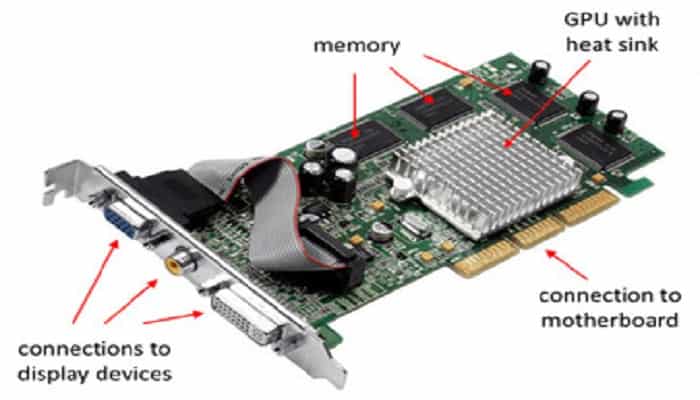
The graphic card in your computer is much like a PCB or Printed Circuit Board.
This is fitted on the expansion slot. You can have a universal or a specialized graphics card in your computer such as AGP or PCI Express, depending on the model of the system.
A few graphics card may be designed specially and built in a dedicated enclosure. Check out PCIe pros and cons.
This component is connected to your computer using a cable or a docking station. These specialized graphics cards are called e-GPUs.
There are different names by which a video card can be referred to by the manufacturers such as a:
- Display adapter
- Graphics card
- Video board
- Video controller
- Video adapter
- Display card or
- Graphics adapter.
It is connected to the motherboard of your computer to generate a picture on the monitor. You will not be able to see any image or a page if there is no video card in your computer.
Gamers prefer to use video cards a lot more than the integrated graphics because these cards have a higher potential, additional processing ability and video RAM.
Therefore, to put it in simple words, a video card is that important part of your computer hardware that processes videos and images, which are ideally done by the CPU in absence of it in low-cost computers.
Types of Video Cards
The type of video cards varies according to the type of connectors. Ideally, there are three different types of connectors namely:
- PCI
- PCI Express and
- AGP.
The slots in each video card will look different which makes each of these connectors easily distinguishable.
PCI cards are usually connected to the white slots of the motherboard. Replacing the ISA standard, these connectors were used since the early 1990s. However, they were itself replaced by the newer PCI Express connector since 2005.
PCI Express or PCIe, as it is commonly known, is the latest type of video card. The advanced technology used to make these 4.0 version of video cards replaces the standard AGP version.
The design of these PCIe cards has improved performance, memory and transfer of data. This has made the HD or 4K multi screen a huge hit in the gaming world.
The PCI-E connector improves the board performance and different versions of it, when used with compatible models of computers, can provide a lot of support such as:
- PCIe 1.0 for 2.5GT/s
- PCIe 2.0 for 5.0GT/s
- PCIe 3.0 for 8.0GT/s and
- PCIe 4.0 for 16GT/s.
At this rate, it is not unjustified to assume that PCIe 5.0 will be launched pretty soon and when it comes into play, it will support 32GT/s.
As for the AGP connectors, these brown connectors allow four times as much the bandwidth provided by the PCI. However, most of the AGP video cards now are upgraded and are compatible with the latest AGP 2.0 or AGP 3.0 standards.
The modern video cards come with several supplementary output connectors. The most common types of additional connectors include:
- DVI VGA
- Digital and analog video
- DB-15 VGA/SVGA and
- S-Video to connect a TV or VCR to the computer.
There are also some other connectors that may include digital TV tuners to view images on digital flat screen monitors. This allows you to view cable or any other video input by relaying the signal through your computer system. These DVI connectors typically comes in three separate types, such as:
- DVI-A for analog monitors
- DVI-D for digital monitors and
- DVI-I for integrated viewing in digital or analog monitors.
The dual monitor support system splits the video signal so that it can be viewed on two different types of monitors instead of one.
These types of systems are especially useful for the engineers and designers who view large files on a monitor while opening other windows at the same time.
This system supports the latest high-end monitors and produces much better and higher resolution images using its separate standard VGA output and DVI connector.
Life Expectancy of Video Card

A video card usually will have a fairly long lifespan. Irrespective of the type and brand of the video card, it may last at least for 5 years. However, it all depends on your usage and the conditions. These conditions include:
- Stability of the PSU
- Maintaining a stable power of 220V/110V and
- Maintaining a temperature between 70’C and 80’C maximum.
In such situations, your video card will last for at least three to five years, even if you work on your computer for 8 to 10 hours a day under full load.
However, you must also make sure that you keep it free from dust and prevent overclocking. If you want a higher resolution and more performance, you should upgrade your card as well. This may even prolong its lifespan, nearly doubling it.
Ideally, the lifespan of a video card may be affected due to issues in two things primarily. These are:
- The thermal paste or thermal tape and
- The capacitors used.
If the paste is dry and the tape is not aging well, the temperature of the video card will keep rising and at some time it will cook the chip. You can fix and prevent this issue easily at a low cost.
As for the capacitor, if it is bad, it will affect everything in your computer, from the hard drives to the MBs. On the other hand, if every part is genuine and kept cool, your card will last for ten years or more.
Overheating is another cause for the video card to fail. Research shows that for every 100 C rise in temperature, the life expectancy of the chip can be literally halved.
How Does It Work?
Ideally, the images you see on your computer screen consists of millions of tiny dots. These dots are called pixels. The minimum resolution of a picture will consist of over a million of pixels.
Now, it is the job of the computer to decide what exactly needs to be done with these millions of pixels send by the CPU to display a proper image on the computer screen.
To do this job, the computers need a translator. This translator will help the computer to translate the binary data produced by the CPU and transform it into a relevant picture and that you finally see on your computer screen.
This will not be possible if the computer, or the motherboard to be precise, does not have graphics capability. If there isn’t any, it is here when the video cards come into play. The entire translation happens in this graphics card.
The job of the graphics card is complicated. However, you can easily learn about the components and the working principle of it. The working process is very much similar to any art department of a factory wherein the process involves:
- Sending a request for artwork to the department
- Deciding on how to create it by the art department and finally
- Putting it on paper.
The entire process implies that it is an idea or vision of some person that is actually transformed into a viable design or picture by the art department for everyone else to see.
The graphics card follows the same working principles. In here, it involves:
- The CPU sending the signals of the image with the help of other associated software applications to the video card
- The graphics card deciding the best ways to use the pixels on your computer screen to create the required image with proper color and texture and
- Sending the final information to the computer screen through the cable so that you see the actual picture.
Though it sounds very simple, the entire process needs all different components of the computer related to this job to work together. Ideally, there are four such components involved in this process. These are:
- Power and data connection of the motherboard
- The processor to determine how to arrange the available pixels
- The memory to hold the information of each pixel and store the completed picture temporarily, and eventually
- The monitor connection where you can view the final picture.
All these jobs are done within a fraction of a second by transforming binary data. This process is highly demanding, especially when you need to create a 3D image.
Here, the video card first builds a wire frame using straight lines. It then uses the pixels to create the image and also rasterizes the image.
This is the process of filing the picture with the remaining pixels. It also needs to add texture, lighting, color, and other details to the image to make it more attractive and realistic.
Questions & Answers:
Do you need a video card for a PC?
Yes, you do, provided you are into gaming or any specific use of your computer that involves imagery. The computer has to create images over and over for about sixty times every second, especially for the fast-paced games.
Without the help of a dedicated video card it will be too much of a workload on the CPU of your computer to make such complex calculations in such a short time.
Where is the video card in a PC?
The type of video card used in your computer will determine the exact location of it. The onboard graphics are embedded within the motherboard and are, therefore, most difficult to find.
However, a discrete add-on card will be located near the expansion slot close to the CPU. Dual cards are located near the bridge or cable link.
Do all computers have a video card?
No, all computers may not come with a video card, especially if it is already built, low cost and a low-end computer. These computers are designed for mass use such as in schools and corporations.
These computers usually have an integrated graphic where the job is primarily done by the CPU. All high-end PCs will, however, have one.
Is graphics card and video card same?
Yes, these are the different names of the same card and used for the same purpose. However, you should not mix it up with integrated graphics, which is also a part of GPUs.
How does a video card look like?
A video card will have several types of components and connections on it. This piece of hardware is rectangular in shape and has several ports on its side.
Conclusion
A video card is an essential component of a computer system that generates and displays visual images on a computer monitor.
Also known as a graphics card or GPU, it is responsible for rendering high-quality graphics such as 3D images or video games.
It is connected to the motherboard of a computer and is capable of converting digital information from the computer’s CPU into analog signals that can be displayed on the monitor.
Video cards vary in type, depending on the type of connectors, such as PCI, PCI Express, and AGP.
The life expectancy of a video card is about five years and its components include power, data connection, processor, memory, and monitor.
With its ability to process videos and images, a video card is preferred by gamers over integrated graphics due to its higher potential and additional processing ability