In This Article
What is Wireless LAN?
A Wireless LAN refers to a set of computers or other devices connected to each other forming a network that uses radio transmissions to transfer data and signals instead of wires.
Based on the IEEE 802.11 standard of computer network which is also known as Wi-Fi, Wireless LAN offers a gateway to connect to the internet as well.
KEY TAKEAWAYS
- There are two types of wireless LAN available. The private networks have lower strength and are used in homes and small businesses and the enterprise-class networks cover a wider range and offer better features.
- The wireless protocol typically works in two basic modes such as infrastructure mode and ad hoc mode.
- A wireless LAN is less costly and easy to use. It can withstand disasters and is more practical to use with no restrictions to radio coverage.
- The quality of service can be an issue with failures and drops in connectivity along with high power usage and some licensing requirements.
Understanding Wireless LAN
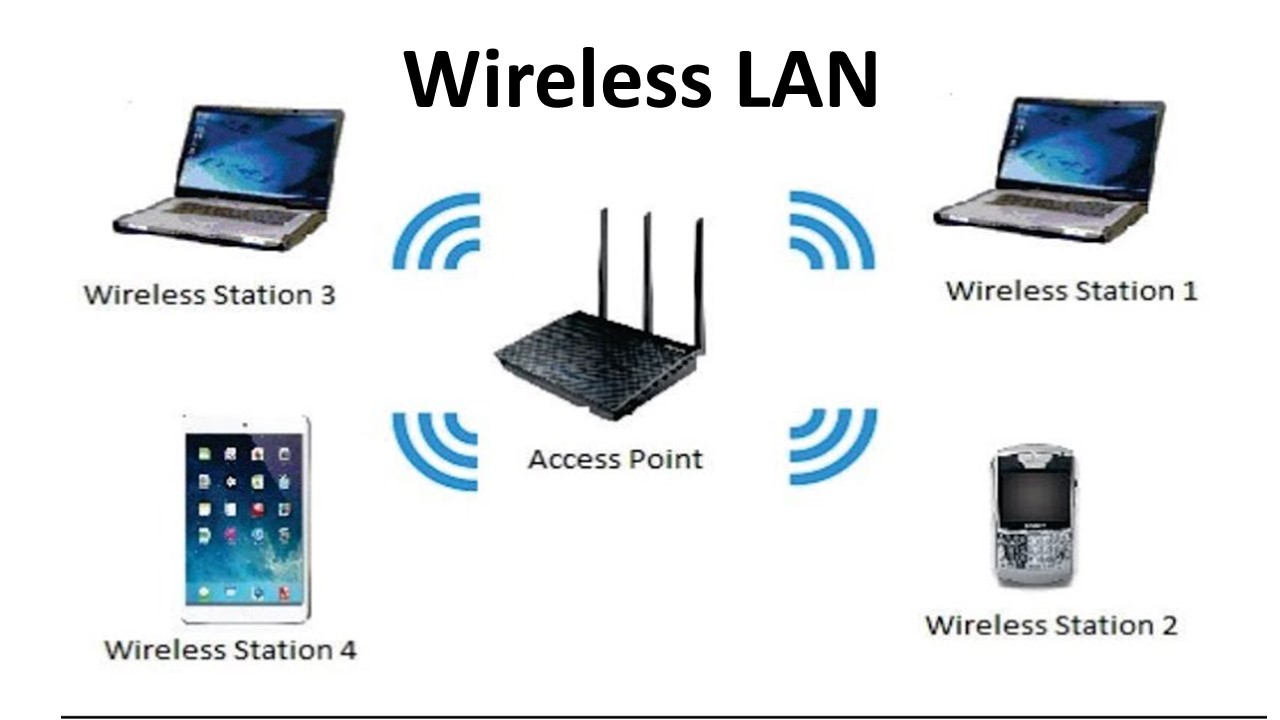
Before we answer this question, let us first make clear what LAN is. LAN, as we said earlier, stands for Local Area Network.
A local area network (LAN) is a series of devices linked at one physical location, such as a house, office, or home.
A LAN may be large or small, ranging from a one-user home network to an enterprise network of thousands of users and devices in an office or school.
Regardless of size, the specific defining aspect of a LAN is that it links devices that are within a single, confined region. Know extending WiFi network.
A wide area network ( WAN), by comparison, spans broader regional areas. Many WANs come together to link other LANs.
Hence, Wireless LAN stands for “Wireless Local Area Network.” A WLAN, or wireless LAN, is a network that links and communicates wirelessly to computers.
Unlike a conventional wired LAN, devices communicate via Ethernet cables and devices linked via Wi-Fi on a WLAN. While a WLAN can look different from a conventional LAN, it does operate the same way.
Using DHCP, new devices are usually introduced and configured. They can communicate with other network devices in the same way they would on a wired network.
The main difference lies in how the data is transmitted. In a LAN, a set of Ethernet packets containing data is transmitted over physical cables.
Use one of the IEEE 802.11 protocols; data is transmitted over the air in a WLAN.
A WLAN can be either an extension or an alternative to an existing wired network.
A wireless signal may be transmitted from a little office to a large campus. Check out differences between Wi-Fi and wireless LAN.
Most commonly, a WLAN access point provides access within a range of 65 to 300 feet.
It should be noted that IEEE 802.11 is the standard on which most modern wireless LANs are based.
In general, there are two types of WLAN Networks:
- Private networks: Homes and small businesses commonly use these networks. These networks have a strength of 100-200 ft in radius.
- Enterprise-class networks: A WLAN enterprise-class uses several single access points to relay the signal to a wide range. These wireless networks have better features than private home networks, such as better online protection, authentication, remote management, and more.
How Does a Wireless LAN Work?
The IEEE 802.11 protocol has two main operating modes: infrastructure and ad hoc mode.
Mobile units relay directly from pair to pair in ad hoc mode.
In infrastructure mode, mobile units connect with another network (such as the web, the local area network) through a Wireless Access Point (WAP).
As wireless communications use a more transparent media than wired LANs, 802.11 designers have incorporated security schemes, such as Wireless Equivalent Security, Wi-Fi Protected Access, for secure computing in wireless networks.
Most access points provide a fast way to enter new devices into an encrypted network with a Wi-Fi Protected Setup.
Infrastructure
Many of the Wi-Fi networks are in infrastructure mode. Wireless devices, such as laptops and smartphones, connect to WAP in infrastructure mode to access the network.
The WAP is usually connected to a wired network and may have permanent wireless links to other WAPs.
Usually, WAPs are static and support their client nodes within the range.
Many networks may have multiple WAPs, using the same SSID structure and protections.
In this case, connecting to any WAP on that network links the client to the network, and the client program may attempt to pick the WAP that offers the best connection, such as the strongest WAP signal.
Peer to Peer (P2P)
An ad hoc network is a network where stations only interact peer to peer (P2P).
There is no foundation, and no one is allowed to talk. It is done utilizing the Individual Basic Service Set (IBSS).
The group owner serves as an access point in a Wi-Fi P2P network, and all other devices are clients.
The Wi-Fi Direct group has two main methods to create a group leader.
For one method, the client manually selects a P2P group owner.
They are also known as an autonomous group owner (autonomous GO), this system.
Two devices compete based on the group’s intended interest, called negotiation-based group formation, in the second process.
Wireless devices can link directly to one another via the peer-to-peer network. Without central access points, wireless devices within each other can directly discover and communicate.
Usually, this approach is used by two computers to connect to a network. It can happen in closed-range apps.
If, in this case, the signal strength meter is being used, the intensity can not be read precisely and can be inaccurate because it measures the intensity of the strongest signal, which would be the next device.
Bridge
For linking networks of different typical forms, a bridge can be used.
A wireless Ethernet bridge enables computers to be linked to a wireless network on a wired Ethernet network.
The bridge serves as the link point to wireless networks.
Wireless distribution system
A Wireless Distribution System (WDS) allows the access points in the IEEE 802.11 network to be wirelessly connected.
This allows for the expansion of a wireless network through multiple access points, with no need for a wired infrastructure to link them as usual.
A notable benefit over other approaches is that it retains the client packets’ MAC addresses through connections between access points.
An access point may be either a base station, relay, or remote. Usually, the principal base station is connected to the wired Ethernet.
A base relay station passes data to either central or other base stations between remote bases, wireless clients, or other relay stations.
A remote base station accepts wireless communications and passes them on to relays or critical stations. Connections between clients are formed using MAC addresses rather than IP assignments.
The Pros of Wireless LAN
1. No restrictions
Nodes can communicate without additional restriction within radio coverage.
Radio waves can be placed anywhere (even when not visible, e.g., inside appliances, walls, etc.) on walls, transmitters, and receivers.
These radio waves can reach their client devices within the range without any restrictions.
2. Practical
Wireless network devices are mostly small and without wires, resulting in compact devices placed in pockets.
Cables restrict users and designers who cannot make the devices small and comfortable to handle when wires are involved.
3. Durability
Mobile networks can withstand disasters such as earthquakes, flooding, etc., while cable networks typically break up completely in case of catastrophes.
4. Less Costly
On average, installing and maintaining a wireless LAN is less than the installation and retention costs of a standard wired LAN for two reasons.
First, adding new users to a network does not raise costs, unlike wired connections.
Secondly, wireless LAN reduces the direct costs of cable installation and repair and the labor involved.
5. Easy to use
Wireless networks are straightforward to use when compared to traditional wired LANs.
The Cons of Wireless LAN
6. Service quality
Wireless LAN quality usually is worse than wired systems.
Service quality: The critical factor is the reduced bandwidth due to limitations being radio transmission, higher interference error levels, and more considerable time/delay shifts due to sharp error correction and detection mechanisms.
7. Proprietary Solutions
Several organizations have built their solutions, providing standardization features and a range of improved functionality due to slow standardization procedures.
Today, the majority of devices follow IEEE 802.11a or 802.11b basic requirements.
8. Operating Globally
Wireless LAN products are sold in every country, so national and international frequency rules must be taken into account.
9. Extreme Power Usage
Wireless LAN-based devices usually consume a lot of energy, as they are battery-based wireless devices.
Wired connections have such issues. With wireless network devices, there is a risk of the device shutting down at any time.
10. Licensing Issues
To provide such WLAN services, licenses must be acquired, and most operators don’t like to adhere to such licenses.
Wrapping It up
You need to invest in the services of a Wireless Network Engineer to make sure that you have the best WLAN system.
A wireless network engineer ensures the smooth operation of every part of your WLAN.
They must ensure you don’t have any issues with the network configuration.
WLAN networks can ensure seamless communications between different parts of a business model and make files accessible and quickly shared over vast distances.
It can also boost efficiency and achieve higher profitability in company networking.