In This Article
What is Xeon Processor?
A Xeon Processor is a type of central processing unit (CPU) manufactured by Intel Corporation that is designed for use in servers, workstations, and other high-performance computing applications.
Xeon processors are typically more powerful than Intel’s consumer-grade processors, with larger amounts of cache memory, higher clock speeds, and support for more advanced features like multi-threading and virtualization.
Xeon processors are optimized for tasks such as data analysis, scientific computing, and content creation, where high levels of processing power and reliability are essential.
KEY TAKEAWAYS
- The Xeon processors are highly specialized and come with powerful components and superior features to be used in larger and powerful computers.
- These processors are far more reliable and durable than other processors but come with a reasonably high price tag and may not support a few specific workflows.
- A Xeon processor usually works on the Von Neumann principle and can execute several varied instructions and can handle intense load constantly and most efficiently.
- They are often used in enterprise-level systems that require large amounts of processing power and high-speed data transfer.
Understanding Xeon Processor

Intel, one of the majors in the world of computers, has always been competitive when it comes to manufacturing computer parts and peripherals.
You can see it right from the initial days when it came up with the analog versions to the latest in this segment, the Xeon processor.
This W-3175X Xeon Platinum 8180 is the most expensive processor manufactured by Intel till date.
It comes with unique features such as:
- 28 cores
- Lower power consumption of 205 watts
- Lower frequencies ranging from 2.5 to 3.8 GHz and
- Ability to support up to eight sockets though it is itself a solo socket processor.
As for the cost factor, you can amortize easily with the benefits that you will gain through the entire lifetime of this process, which is pretty long.
Intel has made this chip keeping their creative processor portfolio in mind.
Just as all their other processors, the Xeon processor is also sustainable, comparatively consistent and high in performance and functionality.
They have followed the core count principle in their design to make Xeon more scalable for the users.
You will find different categories of Xeon processors such as:
- The LCC or Low Core Count processors than comes with 10 cores
- The HCC or High Core Count processors that comes with 18 cores and
- The Extreme Core Count or XCC design has as many as 28 cores.
Each of these Xeon processors comes with a feature that will enable you to disable the cores, in terms of product placement and its yield.
This will not only enable you to have a processor that has a varied core count but also have different cache amounts and power targets.
Basics
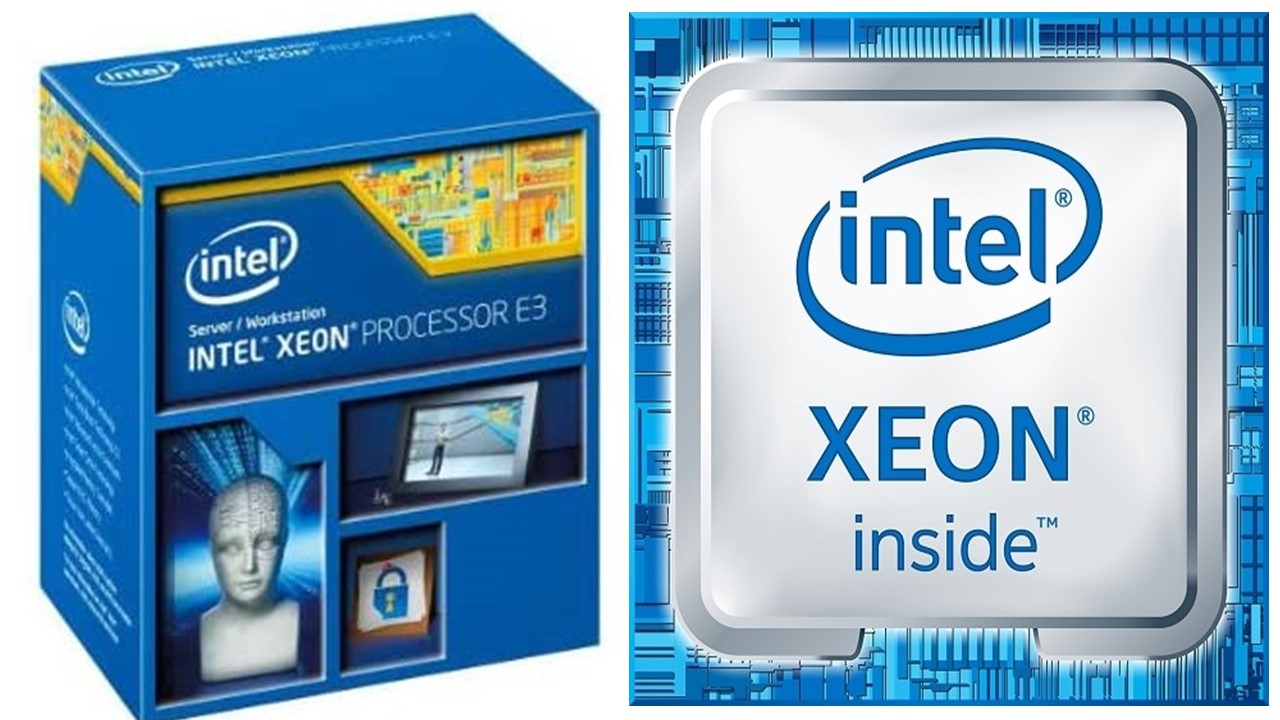
The Xeon processors are highly specialized due to the software used in it.
This is the primary reason that the buyers prefer Xeon W-2295 over Core i9-10980XE.
Another significant reason for the popularity of Xeon processors is that you will not need any special features such as ECC support to run a specialized software.
The Xeon processors are specially designed to perform well on all types of computers and most demanding tasks of any workstation.
However, there is one limitation of this processor.
Certain workflows, such as video conversions, may not be done even if you use any consumer level and open-source software.
However, with all the features and benefits of the Xeon processor, it will offer you the ultimate in software and data security and stability in performance.
You can compare the price-to-performance ratio of the Xeon processors with other variants and see that it is justified to use it.
For example, take a look at the W-2295 specifications. It comes with:
- Core count as many as 18
- Base clock frequency of 3 GHz
- Thread count of 36
- Maximum boost clock of 4.6 GHz
- Lithography of 14 nm
- Socket compatibility for the Intel LGA 2066
- TDP or Thermal Design Power rating of 165 watts and
- L3 cache that amounts to 24.75 MB.
Though it does not have any integrated graphics or unlocked multiplier, it surely comes with an Intel stock cooler bundled with it.
You can look at the specifications of the other types of Xeon processors to choose a superior one than this niche Xeon W-2295.
Other Xeon processors may have added features like Core X chips.
On the other hand, if you want ECC or vPro, a Xeon CPU will allow you to pair it with a third-generation thread ripper platform that comes with an Error Correction Code memory.
You can even get the best performance when you use a Xeon processor in a CPU that needs only a core.
Sometimes, it is found through several performance tests that it may even outperform the other processors when it comes to single-core performance, except in rendering three dimensional images.
Best Uses of Xeon Processor
Due to the high-performance ability of the Xeon processors, these are best to use for servers and workstations that work on complex matters and software.
Ideally, this processor is manufactured keeping the non-consumer market in mind.
The processors come with multiple cores, high bandwidth and large cache memory.
This helps these processors to support faster and larger amounts of RAM.
These features also help the processors to work for a long time, irrespective of work load and type, without any issues and interruptions in the performance.
Therefore, the heavy-duty feature and ability to work on low power makes the Xeon processors the best ones to use for artificial intelligence, content creation, 3D designing and rendering.
The Error Correcting Code makes these logical processors favorite among the major servers like Google Cloud, AWS, Microsoft Azure and others.
It is also very helpful in the areas of cloud computing.
Lifespan of Xeon Processors
When it comes to a processor, you can rely on Xeon, whether it is for its performance or durability or both.
There are several users who claim that the Xeon processors are much more reliable and durable in comparison to the i7 processors, however, that is debatable.
Xeon processors are designed and developed by Intel using the best quality silicon wafers.
These processors are rigorously tested by the manufacturers, even more rigorously than the standard Intel CPUs.
The Xeon processors can last for a long time even if you overclock it or use it for non-server applications as well. these processors run at a speed of 4.5 GHz, and are even suitable to use for desktop computers as well.
These processors are also used in the i7 systems as well and may even outlast it with its high performance, hardiness, and quality. Check out i9 processor details.
How Does It Work?
Though a lot is said about the number of cores in the Xeon processors, ideally, the number of cores does not affect the performance or controls the working principle of these processors.
These processors usually work on the principle of Von Neumann type computers.
The processors here execute several instructions which are in turn interpreted by the memory.
The instructions can be varied and include:
- Reading or writing memory
- Making a calculation
- Jumping to different areas of the memory and more.
Though this is the same operation that most of the processors perform practically, except the quantum computers, it is the way that the Xeon works that makes all the difference.
The cores in Xeon processors work at a lower level than the quantum computers.
These cores are of the Skylake-SP variant which work on the PRF style which involves Register Renaming Out of Order Execution principle, or OoOE in short.
According to this principle, the cores of the Xeon processor first reads the instructions sent and decodes them.
According to the PRF-style OoOE, the cores then rename the registers.
There are about 200 such physical registers.
The processor then maps the values of physical registers with an architectural integer.
After decoding the instructions, the processor also allocates a new and free physical register and the operands for the results.
The architectural registers of the physical registers input operands that were allocated lastly.
All these instructions are then sent to the buffers.
It executes them and when the inputs are executed properly, these are then worked on by the function unit that executes the instruction.
After the instructions are executed completely, the results are written in the physical register.
From this destination, the inputs go to the ques where it waits for retirement.
It is possible to revert these instructions as long as it is waiting for retirement.
It is the job of the processor to know about the state of the instructions before executing them.
Therefore, the Xeon processor works on the instructions and executes them in a sequential and in a unique manner.
Sometimes, a different order may be followed by the Xeon processor for a particular program.
This may be due to several different reasons such as a cache miss or overload that may prolong the time of execution.
However, the processor puts the best effort to execute the instructions before the completion of the load.
This is done if, and only if, none of the instructions loaded are needed.
This means that retirement of instructions can only happen according to the original sequence and after it has finished the execution.
The instruction is written on the register only when it retires which then becomes the official value of the information needed as well as of the architectural register.
The physical register that held the previous value is then freed and stored in the memory chips.
Questions & Answers:
Is a Xeon processor better than an i7?
Frankly, both these processors are useful and have more core numbers and are highly powerful.
The processing speed is also fairly high. However, Xeon is good for running progressive Computer Aided Design apps or any complex financial data.
These processors can work even in the most demanding environment.
The ECC memory support gives Xeon processors a slight edge over i7, which is suitable for users who have a strict budget but still need to work on image analysis and rendering.
Is Xeon better than i5?
Well, Xeon processor is best for server CPUs. However, if you have not bought anything yet, you should ideally go for i5. This is because it uses faster RAM and low power, with a low-cost motherboard.
However, your choice would depend on the type of socket on the motherboard because both i5 and Xeon use different sockets.
On the whole, Xeon would be better for its features that includes HT, Quad core Westmere, 3.20 GHz to 3.46 GHz Turbo as compared to Quad core Sandy Bridge, 3.3 GHz to 3.7 GHz Turbo and absence of HT in i5.
How are Xeon processors different?
Xeon processors have a lot of benefits that separates it from other processors. The L3 cache will speed up the applications and it will support Error Checking and Correction or ECC RAM.
This will detect the errors beforehand, thereby eliminating the chances of the computers crashing. With more cores, hyper threading ability and multiple CPU options, the Xeon processors are much more durable than the other processors.
Why is Xeon so expensive?
Intel Xeon processors are more formidable, durable and high on performance. It is designed with better mesh topology for scaling and greater performance computing.
With 1.5 TB of RAM, 37.5 MB cache, and Error Correction Code memory features, this is bound to be expensive.
Servers can scale it up to eight sockets, have additional die space, use higher bandwidth, and experience low average latency. All these features increase the cost of manufacturing a Xeon processor.
Is Xeon faster than i9?
The 1.5 TB of the Xeon processor will render faster results, though it will depend on the usage and application, if you compare it with i9.
The answer will also depend on the number of cores the processor has as that will determine the GHz speed.
Why do servers use Xeon?
The primary reason behind this is the features and high functionality of the Xeon processor. It can handle heavy and intense loads consistently. It is more durable as compared to the i5 or i7 processors.
Different variants have different cores numbering to ten, eighteen or twenty-eight. All these cores in the Xeon processors support multi-CPU configurations with ECC RAM, higher L3 Cache, virtualization and hyperthreading features.
Who needs a Xeon processor?
A Xeon processor is ideal for engineers, data scientists, and visual effect artists. Other professionals, who work on specialized software, may also use this processor to get a powerful and stable output.
Ideally, a Xeon processor will help them to perform different tests, run different programs, and in rendering and simulations.
Final Words
As compared to Intel core processors, there are several advantageous features of the Intel Xeon processor.
It has a maximum core count that enables it to handle heavy loads.
It comes with an Error Correction Code RAM that makes it high in performance and more durable.
With larger cache amounts, this is an excellent option to step up the speed and power of your computer.