Usually, the faster the RAM, the processing speed gets accelerated. With faster RAM you can increase the processing speed and transfer information to all the components.
That means as the RAM gets faster the computer gets much more efficient.
It is important to use the right amount of RAM based on your computer and applications you intend to run because upgrading your computer’s RAM will not always make it run faster.
In This Article
KEY TAKEAWAYS
- Enhanced gaming and GUI functionality, data transfer and decrease CP Load
- Improves web browsing, minimizes startup/shutdown time, fastens the heavy applications.
- Fast processor gets an equal chance to communicate with other parts, which improves computer performance.
8 Reasons Why More RAM is Important
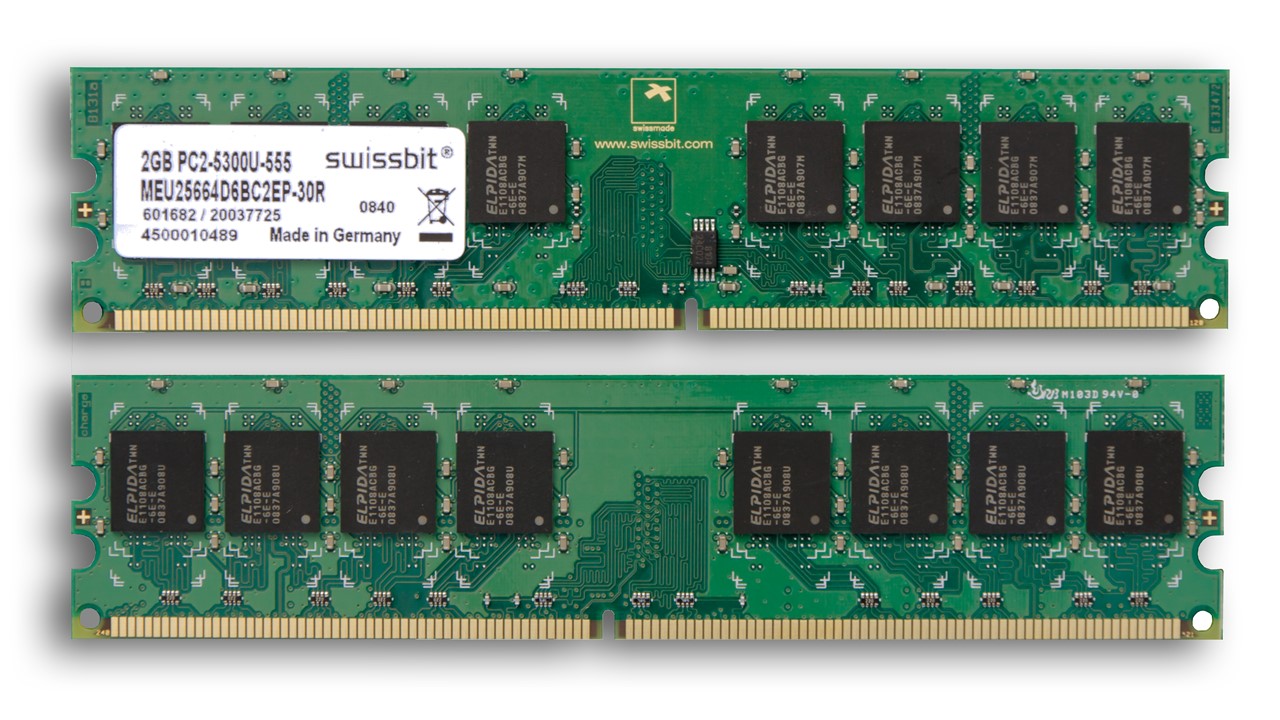
1. Enhanced Gaming and GUI Functionality
Running several resource-intensive programs at once will probably cause your computer’s overall performance to degrade, and it is possible that your computer will even begin to slow down.
The best course of action in this situation is to increase the RAM. If your piece is primarily used for PC games and graphics applications, at least 16 GB of RAM is needed to improve user experience.
These RAM requirements must be met by your gaming computer.
Without lag times, video games run more smoothly. Despite more rapid interaction and jerkier movements.
When compared to computers with little to no RAM, PCs with more memory render 3D images more accurately and with more detail.
With a memory upgrade, game graphics are made brighter and cleaner. Depending on computing power available, your operating system uses GUI features selectively.
Ability to use graphics-intensive features increases with the amount of RAM on a PC.
Your operating system scales back resources for user interface, including animations, shadowing, and other features, when memory is low.
2. Quicker Data Transfer
Do you know that adding more RAM can greatly speed up transfer of data between devices and your disk?
This process of downloading or uploading files and data over the Internet will noticeably improve, but how?
When you move data from one region of your hard drive to another, it is first copied to RAM and then pasted in its new location.
More space is available for data paste when RAM capacity is increased.
As a result, this stage moves along much more quickly with larger amounts of RAM. This also applies when downloading or uploading.
3. Increases Processor Speed and Decreases CPU Load
A computer’s speed is influenced by a number of factors, your processor carrying the heaviest weight.
Your brain is said to be involved because it constantly performs necessary calculations and other tasks.
With more RAM, your processor can access this data more quickly and efficiently, which is especially beneficial for processors with fewer cores like AMD’s Athlon, Intel’s Pentium, and Celeron CPUs.
Advantages of increasing a computer’s memory are obvious in terms of enhancing processing speed and are demonstrably effective.
4. Faster Startup/Shutdown Times for Computer
If your computer does not have enough space to run multiple programs, even when running several programs, startup may take longer.
You will notice that your capacity is insufficient if you are using a resource-intensive application, like video editing.
Both startup and shutdown times significantly decrease when your PCs RAM capacity is increased.
A computer can operate at a much faster rate than before when any program is run, even if it only involves one process, thanks to more RAM.
Your PC will be able to carry out all these operations at a faster rate if you are working on video editing while carrying out several CPU tasks in the background.
5. Efficient Internet Browsing
You can watch videos and your preferred movies online without being interrupted by anything if you add 4 GB of RAM or more.
Naturally, advantages of having a high RAM will be felt throughout web browsing, allowing you to have most tabs running concurrently on your browser without any issues, which can be very helpful for working and studying online.
A memory upgrade usually results in noticeably faster internet browsing than it did before.
Regardless of Internet connection speed, Internet browsers load more quickly after a memory upgrade.
A memory upgrade can also make flash content open more quickly in addition to web pages.
This is due to the fact that when a computer runs out of RAM to store information, it uses hard disk memory; after an upgrade, more RAM is available, speeding up browsing.
Therefore, enhancing your memory might be helpful going forward, whether for work or for fun.
After a RAM upgrade, computers linked to a LAN or WAN network may experience faster and more capable sharing.
This includes sharing printers between computer networks.
A memory upgrade might be worth considering for people who print a lot, especially if printed material includes graphics and illustrations.
6. Heavy Applications Works Faster
Although some applications and games can use more RAM than all other applications combined, your operating system and web browser typically use the most.
There is not much you can do to make Windows or MacOS use less memory, but having more RAM on your computer enables you to open more Chrome, Firefox, Edge, and other browser tabs.
In addition, complicated websites use more RAM than simpler ones.
For instance, a straightforward text news story uses only a small amount of memory compared to programs like Netflix or Gmail. For offline programs, the same holds true.
A chat program or a simple game like Minesweeper will consume almost no RAM, but a sizable Excel spreadsheet, a complex Photoshop project, or a graphically intensive game like Wolfenstein: Youngblood may consume gigabytes of RAM all by themselves.
Professional applications typically consume most RAM, excluding games and general web browsing. Digital audio workstations (DAWs) like Pro Tools and video editing software like Adobe Premiere in particular are memory hogs.
16GB usually suffices for a desktop application, but we will go into more detail for tablets, laptops, and desktops below.
However, it’s a good idea to upgrade to 32GB if you use programs like Premiere or Pro Tools because they can actually make use of all of that RAM.
7. PC Works Faster
The benefits of adding more memory to a processor with the same speed, however, will quickly diminish.
If your computer were an assembly line in a factory, RAM would be its workbench with the parts, ROM would be its storage area, and your CPU (Central Processing Unit) would be the worker responsible for putting all parts together to create your final product.
A computer’s RAM, ROM, and CPU work together as a unit, so if one of them is underperforming, others will follow.
An overworked worker will not benefit from a huge workbench, and a fast worker will struggle if there isn’t enough space for him or her to work efficiently.
Similar to this, even most modern CPUs on this market will be constantly slowed down if there isn’t enough RAM available, and an abundance of RAM won’t help an outdated CPU that can’t process it quickly enough.
Additionally, the rate at which ROM hardware can move data from its static memory into malleable RAM has a limit.
Because of their increased read and write speeds, SSDs (solid state drives) are beginning to replace traditional mechanical hard drives.
On PC performance, ROM speed is less likely to be a bottleneck.
When you open numerous web pages, run multiple background apps, or use graphically demanding software like video games, your CPU loads all data files you want to look at, which may total several gigabytes.
If your system doesn’t have enough memory, a large application can easily consume a gigabyte or more of RAM. You might always have one or more of the following programs open on your computer:
- web browser
- an office suite
- a program for email
- software for editing media
- software for scheduling and keeping a calendar
- an application for video conferences
In addition to all of those applications, your operating system itself occupies a sizable amount of space.
There is a chance that everything will require more RAM than your computer currently has.
8. Better Program Operation Running Multiple Programs Simultaneously
A memory upgrade is advantageous for multitaskers because more memory allows for simultaneous operation of more programs.
When running more programs simultaneously on a computer before memory has been upgraded, there may be noticeable slowdowns.
Your microprocessor extracts executable files from your hard drive and loads it into RAM when running programs like word processors, emulators, and browsers like Chrome and Firefox.
As a result, Windows will operate very slowly when several applications are open at once due to memory issues.
This RAM upgrade ensures that your computer runs more applications concurrently and operates more quickly.
This problem is resolved by memory upgrades, which distribute additional memory when several programs are opened at once.
Though RAM upgrades are thought to speed up a computer, they actually help PCs avoid bottleneck effects when attempting to run a number of memory-intensive programs.
For instance, when you are reading files, sending emails, and replying to messages. When this occurs, your processor must decide which program to run.
By adding more memory, it can ignore these other programs and focus all of its resources on a single file.
Conclusion
It is advised that even beginners who consistently see 90 to 100% RAM usage can add a RAM bar in their motherboard slot, now that you know why more RAM is important.
You might not be able to add it if you buy a large-capacity product.