There may be a few similarities in the working process of a dynamic disk and a basic disk and their basic purpose may also be the same but that does not mean these two are the same thing.
There are lots of aspects in which these two types of disks vary and if you are not aware of them all you have to do is continue reading this article and know their major differences.
In This Article
KEY TAKEAWAYS
- The technology involved in the basic disk is quite old in comparison to the technology involving the dynamic disks.
- The basic disks used standard partition tables and logical drives and therefore offer much less flexibility in comparison to the dynamic disks that do not use partition tables to track partitions.
- The main function of the basic disks is to create, format or delete basic and extended partitions and logical drives in them but the dynamic disks create different volumes, extend simple or spanned volumes, and repair mirrored or RAID 5 volumes.
- The basic disks can hold up to 3 to 4 partitions and a secondary extended partition but the dynamic disks have no such restriction in the number of primary and secondary extended partitions it can hold.
- The basic disks support multi-boot configuration and are compatible with almost all types of operating systems but the dynamic disks lack these abilities.
8 Differences Between Dynamic Disk and Basic Disk
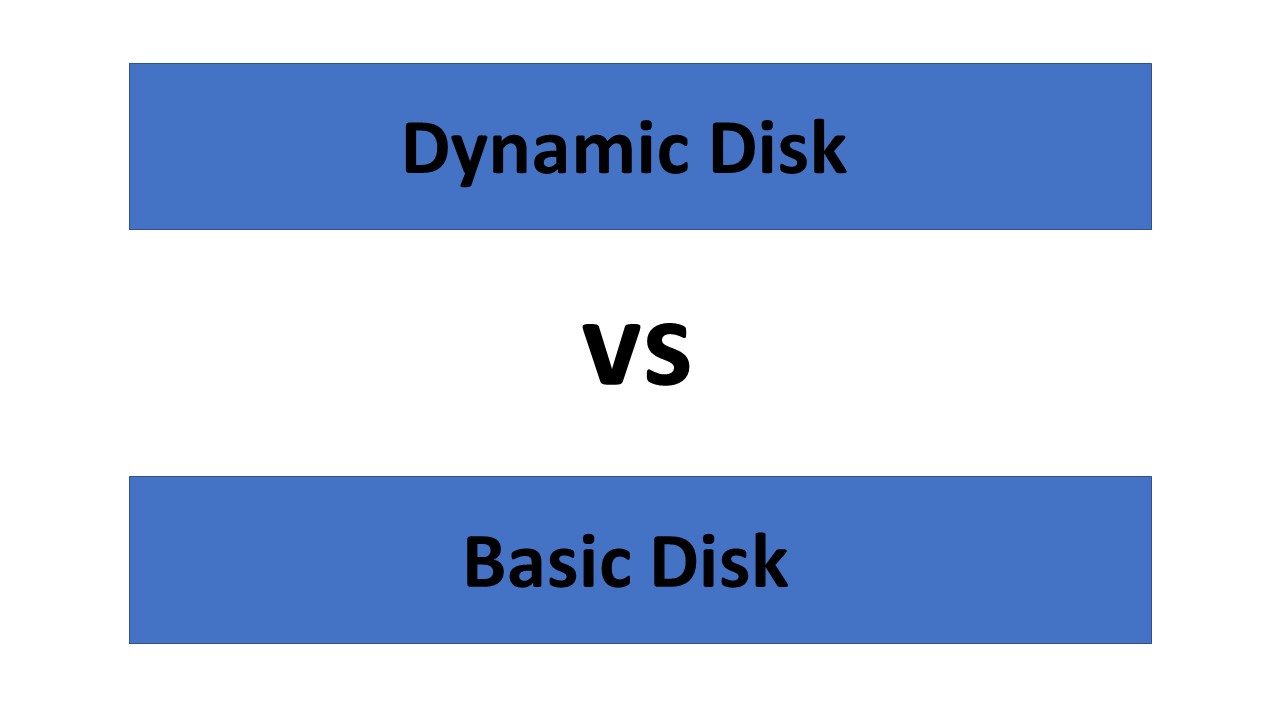
1. Age Factor
The basic disks are pretty old in comparison to the dynamic disks since these have been around in the circuit since the time when MS-DOS existed and were used extensively.
On the other hand, the dynamic disks are a more modern technology that has been around since Windows 2000.
2. Flexibility Offered
The basic disks offer less flexibility in comparison to the dynamic disks because these disks use logical drives and standard partition tables.
On the other hand, the dynamic disks offer much more flexibility as compared to the basic disks due to the fact that these disks do not use partition tables for tracking the partitions.
3. Operations Performed
The main operations performed by the basic disks include creating and deleting basic and extended partitions as well as the logical drives within the extended partition.
These disks also help in formatting a partition and marking it more active.
On the other hand, the operations performed by the dynamic disks include creating and deleting simple, mirrored, stripped, spanned, and RAID 5 volumes.
These disks also reactivate an offline or missing disk, extend a spanned or a simple volume, and repair RAID 5 as well as mirrored volumes.
4. Number of Partitions
In the basic disks, each of the hard drives has the ability to hold up to 3 or 4 partitions along with a secondary extended partition.
On the other hand, in the dynamic disks there is as such no limit for primary and secondary extended partitions.
5. Conversion Requirements
Converting a basic disk into a dynamic disk can be performed very easily and there is no possibility of losing the data stored in the hard drives.
On the other hand, you will not be able to convert a dynamic disk into a basic disk without deleting all the volumes held in it.
6. Modifications
In the basic disks you cannot make any modifications because the partitions that are created already cannot be changed.
On the other hand, since the dynamic disks do not have partitions but different volumes, these can be extended easily.
7. Configuration Support
The basic disks support multi-boot configuration.
On the other hand, the dynamic disks typically do not support multi-boot configuration.
8. Compatibility
You can use the basic disks in almost all types of systems because it is compatible with older operating systems as well.
On the other hand, you cannot use the dynamic disks in those particular systems that do not come with a Windows 2000 operating system and above due to compatibility issues.
Which is Better – Dynamic Disk or Basic Disk?
Ideally, the dynamic disks and the basic disks are two different types of storage models that are used in Windows.
As such, the differences between the two models as mentioned above will help quite a bit to get a reasonable answer to the question.
However, there are a few other basic facts that you should know in order to make the right choice in the end.
While both these storage models are primarily used in managing and organizing the hard drives, it is the configuration that gives the dynamic disks a distinct edge over the basic disks.
As said earlier, in the basic disks, the hard drive is configured by using a traditional storage model with logical drives or partition tables that help in the management of data on the hard disk.
However, the dynamic disks do not use partition tables or partitions. These disks typically use dynamic volumes for data management.
Another distinction that makes the dynamic disk slightly better than the basic disks is the fact that the basic disks signifies the volume created at the time of Windows installation but the dynamic disks signifies the volume created after the installation of Windows.
As such, a basic disk is just that – a basic disk.
However, a few people prefer to use the basic disks, especially the techies, due to a few specific factors including and not limited to:
- Disk health
- Data safety and security and
- Faster response.
Apart from that, another significant advantage of using the basic disks is that you will be able to add it or remove it at your free will.
The dynamic disks, on the other hand, are considered to be much more advanced partition tables in Windows.
This equips it with more improved features that allow software RAID.
However, one of the most significant problems with the dynamic disks is that you will need to import the disks manually every time you want to simply remove it and put it in the same computer or use it on a new system.
It is true that the dynamic disks will offer you much more flexibility but you will not be able to convert them into basic disks directly if you need.
On the other hand, with the basic disks you can have multi-boot partitions only.
This means that you will have issues when you want to deal with two different types of disks but do not use adequate tools of the right type.
Moreover, the partition ways used in the dynamic disks are LDM or Logical Disk Manager or VDS or Virtual Disk Service.
And, as said earlier, the partition tables of basic disks are Master Boot Record or MBR and GPT or GUID Partition Table.
The MBR disk layout is however more commonly used and it utilizes the regular BIOS partition table.
The GPT, on the other hand, is however able to hold more partitions, usually up to 128 of them. It uses a Unified Extensible Firmware Interface or UEFI.
Therefore, if you really want the dynamic disks to offer you exceptional gains in performance and flexibility, it really needs to be very good software.
Otherwise, using a basic disk is a much better option even if you have to deal with several removable disks.
However, at this point, you should keep in mind one very important caveat.
It is that Microsoft itself seems to have a higher propensity to move from a basic disk setup to a more advanced dynamic disk setup.
You will experience this yourself when you build in excess of 4 partitions on a Master Boot Record or an MBR disk.
Ideally, the dynamic disks are much more helpful and productive especially for the Windows-only systems.
But still, you will need to keep in mind that you are most likely to encounter a few specific problems when you want to perform specific tasks on your systems such as:
- While dual booting with something else
- While accessing the Windows file systems and
- While installing a new operating system.
Therefore, as you can see, both the basic disks and dynamic disks have their significant merits and demerits.
So, it can be said that choosing between a dynamic disk and a basic disk depends on personal preference and needs.
Ideally, most people do not use it as a combination but in isolation for specific computing needs. Now, the final choice is yours.
Conclusion
So, that brings to the end of this article that entails some of the major differences between a dynamic disk and a basic disk.
Since the final choice will obviously be yours, such knowledge is very useful to make the right choice and get a higher return on your investment.