In This Article
What is Data Buffer?
A data buffer refers to the temporary, alternate location in the storage. This reserved space is used to store the data while moving it from one location to another or while it is being processed.
A data buffer, or simply a buffer, is typically located in the Random Access Memory (RAM) and is a concept that prevents data congestion during transfer from the incoming port to the outgoing port.
KEY TAKEAWAYS
- The section of the memory of a computer system that acts as the temporary storage space for data while it is being processed or moved from one location to another in the computer is called a data buffer.
- The data buffers play an important role in the operation because the data stored in these buffers help the computer system as a whole to comply with the requests initiated by the user.
- The existence of a data buffer actually helps in processing data in a coherent fashion as well as in minimizing the chances of potential damage to the data when it is transmitted from one place to another.
- Different types of functions based on the computer use a data buffer, such as telecommunications. It helps in keeping the transmission of huge amounts of data organized and concise to facilitate better management without data corruption.
- While retrieving data stored on a hard drive, the data buffers ensure that it reaches the end user protected and uncorrupted during and after the transfer so that it can be viewed or worked on with no problem.
Understanding Data Buffer
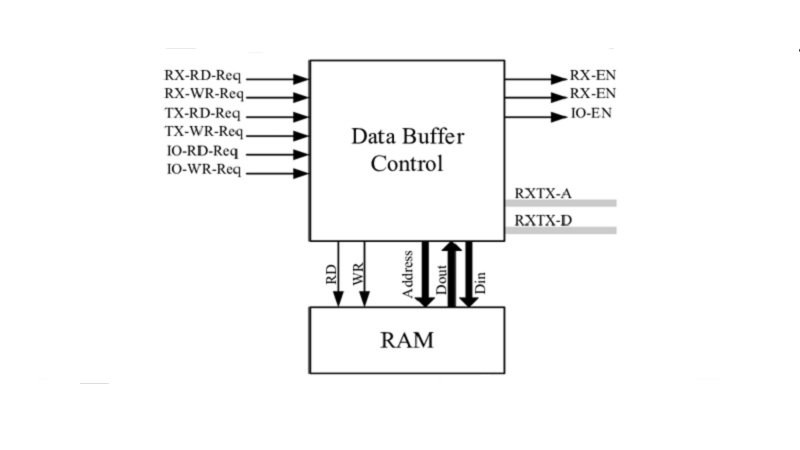
Data buffer, or simply buffer, in computer science, is the temporary storage before transferring the data to another location as requested by the user.
In simple terms, a buffer helps in processing data, audio and video streams in a more logical manner using the read and write functions so that it can be used eventually to meet the queries of the users.
Data buffer is essential for every program to store data coming in or going out from the memory.
The use of data buffers is very important for video streaming applications. This is because these applications need to store video data in advance in the buffer to compensate for any momentary delays.
And in the case of printers and other similar computer peripherals, there are fixed buffers that act as temporary storage for the data passing through.
Typically, all applications use the memory pool in general to allocate and deallocate data buffers.
Usually, data buffers are implemented in hardware in a fixed memory location. However, it can also be used as a virtual data buffer in software.
This is typically used to point at a position in the physical memory. It uses a faster RAM for storing data temporarily.
This is because they usually have a much faster access in comparison to Hard Disk Drives (HDDs).
Usually, these buffers are needed when there is a significant difference between the data input rate and the rate of processing it or these rates are variable, such as in the case of online video streaming or in a printer spooler.
A data buffer may be used in a different way in the form of a burst buffer in a distributed computing setting. This offers a distributed buffering service.
As for the timing of data discharge, the data buffers often regulate it by using a queue or First In, First Out (FIFO) algorithm in memory to output data in the order of its arrival.
It writes the data into this queue at one rate and at the same time at another rate while reading.

Applications and Benefits
Data buffers are often applied in combination with I/O with hardware, such as the disk drives receiving data from and sending it to a network or playing audio on a speaker.
The application of a data buffer increases the performance of the programs and applications because it allows synchronous operations while reading and writing files.
This expedites the process since there are no data blocks created.
This is because it does not have to wait for hardware interrupts for accessing a physical disk subsystem.
On the contrary, the operating system can return a successful result immediately from a call from the Application Programming Interface (API).
This allows the application to carry on with data processing while the kernel is busy completing other necessary disk operations in the background.
Another significant benefit offered by the data buffers is while an application reads or writes smaller data blocks that do not match with the size of the block in the disk subsystem.
This allows using the buffer to handle several smaller read and write operations in block sizes that either match the disk subsystem or are more efficient for it.
In the case of a read operation, it also helps sometimes to totally avoid the need to access a disk physically.
Input and Output Buffers
The input and output buffers in a program are expressed in specific lines of code in C as follows:
- char INbuff[30000]; /* input buffer */
- char *INptr; /* pointer */
- char OUTbuff[25000]; /* output buffer */
- char *OUTptr; /* pointer */
- long OUTbuffCount; /* counter */
Here, different elements of the codes have different meanings and purposes to serve such as:
- Char generates a buffer which holds the alphanumeric characters.
- Long defines the integer.
- INbuff and OUTbuff are fabricated names.
- The /* and */ signify the comments.
Examples
Here are a few specific examples of the use of a data buffer.
Audio and video streaming:
A certain percentage, about 20%, of a video or audio file to be downloaded is first stored in the data buffer and then played.
This eliminates any chances of interruption or stalls in the streaming process when it is played due to network congestion, while the remaining part continues downloading.
However, if the internet speed is extremely slow, then the download speed will be much lower than the play speed and will catch up with it.
Printing a document:
A data buffer is also used while printing a document. When the print command is given by the application or the system, the requisite data is sent to the buffer first and it is then transmitted to the printer for it to access from there.
This allows the computer to do other tasks during the time when the print command is being performed. However, the disadvantage of it is that the data stored in the buffer may be lost in the vent of device failure.
Video cards also use data buffers to send the images there first before displaying them on the screen. These buffers are typically referred to as the screen buffers.
How Do Data Buffers Work?
Typically, the buffers reside in the RAM, but they can also be implemented in software. Their working process involves two specific tasks, such as writing data into the buffer and reading it from there.
- As the first part of the working process of a data buffer, writing data of the memory into it is the preparation to respond to a user query.
- The other part of the working process, the reading of data from it, is usually done by using specific protocols that help in organizing the data properly so that its output is according to the FIFO algorithm.
Here, the writing operation happens at one particular rate while the reading operation occurs at a different rate than that. This helps in two specific ways such as:
- It ensures that the reading and writing operations both work in tandem.
- It ensures that there are no data transfer issues that would create a lag.
Why Does Data Buffering Occur?
In most cases, data buffering occurs due to poor connection or slow download speed, the functionality of the router and its speed, especially while using the internet.
These are, however, the results of a few uncontrollable and unavoidable factors such as the distance of the cell tower. Moreover, data also buffers to assure that there is no performance drop.
Ideally, data needs to travel some distance from a few devices to reach the destination device from the source. A data buffer helps in compensating for this latency.
Some other reasons for data buffering that help in improving the performance of the system as a whole are:
- Interconnecting two digital circuits and matching their diverse operating rates
- Storing data for use in the future
- Helping in making timing corrections necessary for a data stream
- Pulling different binary data bits together in clusters so that these can be used as a unit when required
- Allowing other priority operations to happen by delaying the transit time of a less-urgent signal
- Adapting different data sizes during transfer by the different devices to each other
- Manipulating data before transferring
- Supporting copy semantics
- Facilitating effortless retrieval of data
- Storing the necessary operators and operands of a calculation and using them when required
Most importantly, a data buffer is the specific mechanism that helps in processing information in a logical sequence so that there is no waiting or system lag.
It helps in lining up the requests as they are received, which is why it is also called FIFO buffering.
With no such data buffers in place, a computer system would operate a lot less capably because it will then have to wait for the hardware interrupts and the following instructions needed to access a subsystem, being inundated with several unorganized requests.
Conclusion
A data buffer stores the vital data, operands, and operators while processing and sending them just when required.
As an end user, you will hardly notice this process because everything inside the data buffer and the subsystems happens so fast that it appears to be happening and being managed all at the same time.