In This Article
What Are Cross-linked Files?
When the FAT entries point to the same cluster they are called cross-linked files. In simple terms, it is an error existing in the file system.
Technically, cross-linked files can corrupt the contents of a file stored on a hard drive by writing data in the same cluster but from a different file.
KEY TAKEAWAYS
- Two files typically become cross-linked when the computer system attempts to save the data in a place on the hard disk where there is another file stored already.
- In such cases, sometimes one of these files can be saved. However, one of the linked files in that case will no longer be usable. Therefore, it is better when both are deleted.
- Different symptoms may indicate such issues and there are different disk correction utility programs, such as ScanDisk and CHKDSK that can identify cross-linked files.
- Cross-linked files may result in allocation errors in the file system. You can check for cross-linked files and then rectify these types of errors easily by running the built-in tools in the operating system.
- There can be different factors that may result in cross-linked files such as improper shut down, unexpected application aborts, incorrect partitioning of the disk or creation of improper backups.
Understanding Cross-linked Files
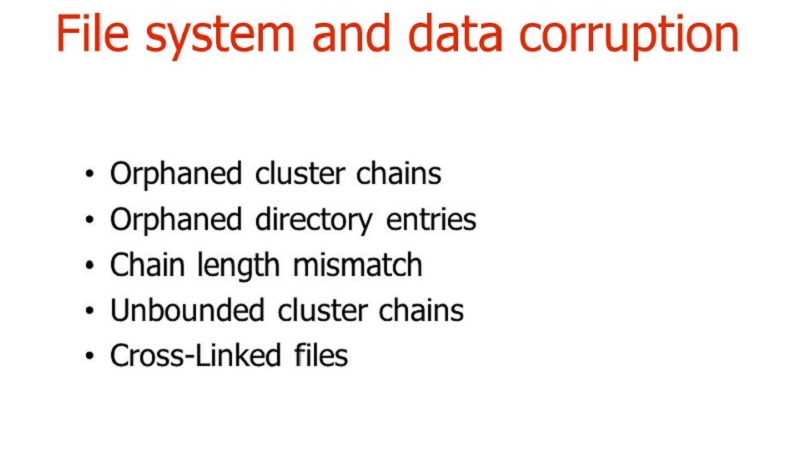
Cross-linked files are typically file system issues. These issues can damage the file system in most of the cases.
A file system will have allocation errors when there are cross-linked files. The most common causes for these files to be created are:
- Shutting the computer system improperly
- Aborting an application abnormally
- Improper backups
- Incorrect partitioning
Typically, the data area within the hard disk is organized by the Microsoft Disk Operating System (MS-DOS) into different segments called allocation units or clusters.
As for the files stored on the hard disk, each of them has its own individual directory entry. This entry includes the following:
- The file name
- The file size
- The date and time of creation of the file
- The information about its attributes
- The cluster that stores the start of the file
On the other hand, the File Allocation Table (FAT) consists of an entry for every cluster. Each of these entries may include one of the following:
- A specific code that indicates the last cluster in the file or
- The number of the subsequent cluster of the file
However, if the CHKDSK reports a cluster as a bad sector, it will be marked unusable.
Now, when two or more files are marked as belonging to the same cluster, cross-linked files occur.
In such a situation, the last updated file is considered to be the correct file, and the other is deemed correct for only that part of it which is not worth the part of the other file.
You can confirm this by looking at the date. If it is a data file, you can come to know about it by simply looking at the properties, and if it is a program, you can confirm it by running it.
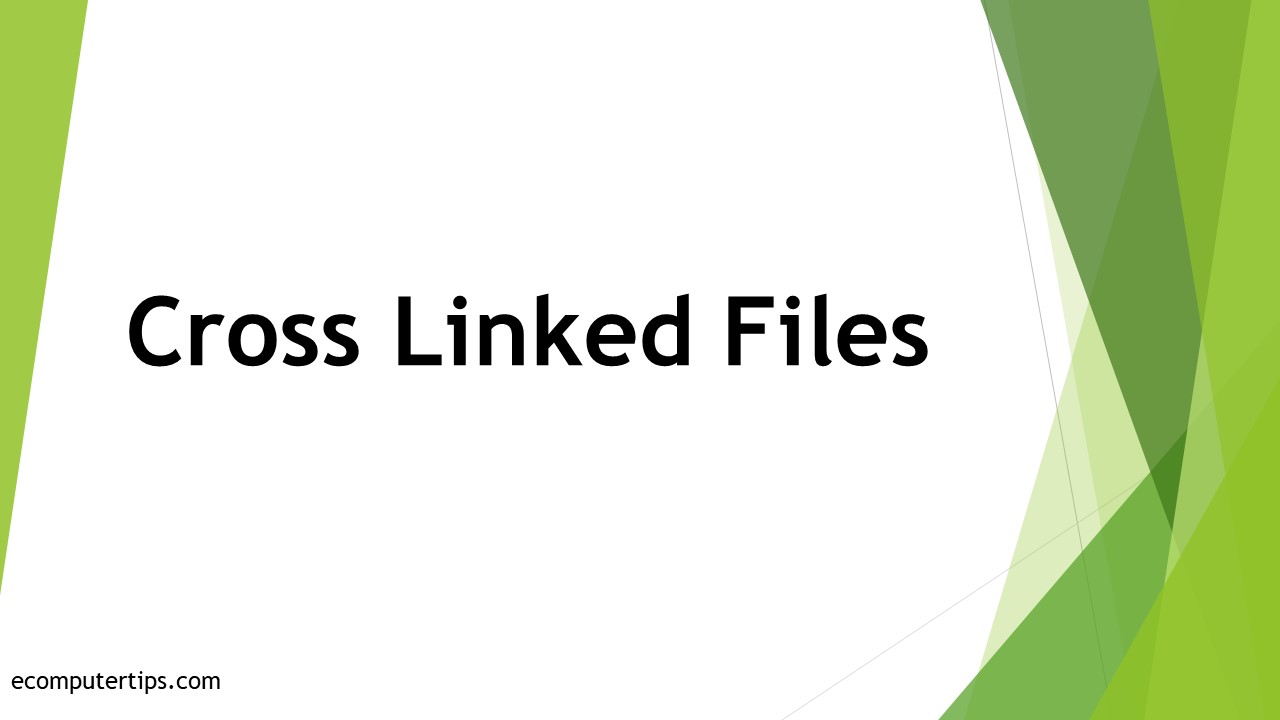
Finding Cross-linked Files
You can find the cross-linked files by using some built-in tools in the operating system as well as running some utility programs. Even looking at the symptoms may help in finding these erroneous files.
Symptoms:
There are few specific symptoms that indicate the existence of cross-linked files in the file systems.
In Windows, you will usually receive specific error messages while accessing a file such as:
- An Unrecoverable Application Error (UAE)
- A Violated System Integrity error
In some specific cases and in enhanced OS mode, the computer system may even hang or stop responding to file access requests. The printer output may be corrupted or distorted.
Via utility:
You can even identify such faulty files by running built-in tools and utility programs in the OS, such as CHKDSK.
The good thing about these utility programs is that apart from allowing you to check and identify the cross-linked files, they may also offer you the option to rectify them.
If you are using the CHKDSK utility, you will need to use the right syntax to run the command, depending on the operating system. The common syntax to be used for this is:
CHKDSK <drive> : <pathname> [/F] [/V]
Each parameter of the syntax has a different meaning and purpose to solve, as follows:
- <drive> specifies the particular drive that is to be examined.
- <pathname> indicates the specific directory and type of file using wildcard typesetting.
- /F informs MS-DOS to repair the errors found.
- /V shows the name or names of the files while they are being checked.
All the elements within the angle bracket are variables, and you will have to substitute actual values in place of them. For example, in the case of <drive>, substitute drive with C, if you want to check Drive C:
However, there are a few words of caution with respect to this.
- First, you should exit Windows before you use CHKDSK.
- Secondly, you should not run the CHKDSK utility from Windows using the /F parameter because it will corrupt the files stored on the hard disk.
- Thirdly, you should also not run CHKDSK using the /F parameter on a hard drive with a large number of lost clusters.
All these will cause a loss of data, result in damaged files, and may even result in the loss of integrity of the directory.
Repairing Cross-linked Files
In simple words, the best fix for cross-linked files in FAT is to delete both the files in question. This will mark each cluster assigned to the files as free to be used.
However, you can also use specific tools and utility programs such as Media Creation Tool, CHKDSK, and Scandisk.
Delete both files:
Ideally, deleting only a single file will mark the cluster on the bad cross-link file as unused.
However, the file system will still show that cluster as belonging to the good file.
This will normally result in another error being reported by the CHKDSK utility involving any one of the following:
- File allocation
- Size adjusted
- File truncated
In such cases, you will not be able to access the file from the beginning part of the cluster, where the cross-linked files were stored, to the last part of the file.
Typically, MS-DOS will be able to make a copy of the two files, but one of them will probably be corrupted.
If you do not want to delete either of these two files, copy them both to another subdirectory or another disk before deleting.
ScanDisk and CHKDSK:
Another significant way to fix such issues is to have the hard drive scanned for errors. You can use utility programs such as ScanDisk in Windows for it. This will both scan your hard drive and fix the errors in it.
You can also use CHKDSK to fix the cross-linked files while using it for finding such files, as explained above, by using the command – chkdsk /f /r.
Media Creation Tool:
You may even run the Media Creation Tool to fix the issues and upgrade your file system.
This tool will reinstall Windows and save your files in about an hour’s time, along with all apps and most of the settings, fix the issues on the hard disk, and bring it up to an updated version.
Typically, when you use a tool, it is better to switch to the full-scale launcher environment. The steps to follow in general are:
- Open menu
- Click on Tools
- Go to Settings
- Click on General Options
- Select Check FS integrity policy
- Click Never from the dropdown menu.
Make sure that you reset the option back to “Once” after the intended action has been performed.
This is important because it is only then you will be able to get alerts if there are any damaged partitioning operations that may destroy the file system.
Conclusion
So, coming to the end of the article, you know now that the cross-linked files exist when two or more files are assigned the same cluster.
In such a situation, one or both of the files may contain information about the other.
The best possible way to get rid of such issues is to delete both of these files and not only one of them.