It is important to transfer data from one device to another and for that you will need the ports, such as the USB or Universal Serial Bus ports in your computer.
The need to transfer data and connecting devices to the computer is met by the USB and therefore has become very common. Two such ports are the USB 2.0 and USB 3.0.
The USB 2.0 is the predecessor of USB 3.0 but both are mainstream USBs. There are other differences that you ought to know in order to make the right choice.
In This Article
KEY TAKEAWAYS
- Typically, the devices that support a USB 3.0 port are compatible with USB 2.0 port but may not offer the same speed.
- The physical appearance of a USB 2.0 is notably different from USB 3.0 which does not have a black block.
- The number of wires and speed of the USB 3.0 are higher than the USB 2.0.
- The USB 2.0 is older and is less costly in comparison to the USB 3.0.
The 8 Differences Between USB 2.0 and USB 3.0
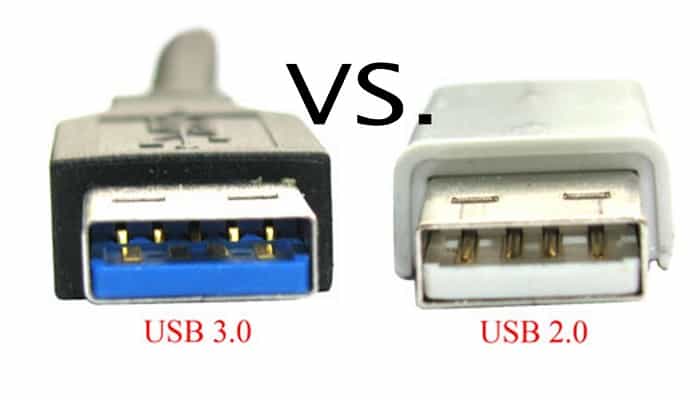
There are very crucial differences between the two USBs. It even talks about how the former USB is being replaced by the latest USB.
1. Physical Features
The USB 2.0 connector does not look the same as the USB 3.0. If one looks closely then one can see the minor and important difference.
The USB 2.0 connector has a “block” that is black in color. It is found inside the connectors or the USB connectors. Sometimes the block may even be white in color.
The USB 3.0 connectors and ports do not have a black block. But the color of the block is blue. Therefore, the small difference between the two USB is differentiated with the help of the block color.
2. Number of Wires
The number of wires differ a lot between the two USBs. The USB 2.0 has at least four wires. These wires in the USB 2.0 affect the speed of the USB 2.0 connector and the device.
The USB 3.0 has more wires than the USB 2.0. It consists of at least more than five wires than the USB 2.0, making it a total of nine wires. The more wires lead to more speed in the USB connector and the device.
3. Speed
The former connector, the USB 2.0 is a predecessor of the latter. The speed may differ among them. The speed provided while transferring data using a USB 2.0 is 480 megabits per second or Mbps. It provides 10 times lesser speed than the USB 3.0.
The latest and the latter, USB 3.0 is a popular connector. It is because of the speed it provides. USB 3.0 provides at least 10x speed than the USB 2.0. The transfer speed is 400 Mbps or megabits per second.
4. Communication
Since the USB 2.0 is older than the USB 3.0, it has limitations. It can only provide a one way path for communication.
For instance, the connector can only receive or transfer the data one at a time. Both receiving and transferring is not possible in the USB 2.0.
Being quite popular and speedy, the USB 3.0 allows both ways for communication. The USB 3.0 uses the technique of “unidirectional” data path which is 2 and separate.
One directional data path sends data and the other directional path receives data. Both receiving and transferring data can be done together, unlike the USB 2.0.
5. Power Usage
The USB 2.0 can give or deliver up to at least 500 mA (milliampere) which is less than the current delivered by USB 3.0.
While USB 3.0 delivers and provides up to at least 900 mA current. This affects the transfer and makes it faster than the former. The USB 3.0 drives can be charged faster.
It is also beneficial for the USB 3.0 devices which consume a lot of power or current. It loses less time and is very easily done.
6. Compatibility
Using a USB 2.0 port in a USB 3.0 drive may be compatible but the speed provided will be less than the latter.
For instance, if one USB 2.0 port is used in a USB 3.0 drive. Then the USB 2.0 port and the USB 3.0 drive will provide the same speed as the speed of the USB 2.0 port and drive.
The USB 3.0 port works normally with a USB 2.0 drive. The port and drive of the latter and former are totally compatible. But to avail a better high speed and data transfer it is recommended that a USB 3.0 should be attached to 3.0 drive.
7. Better USB
The latest version of the USB 3.0 series is the better USB found in the market. The USB 2.0 is very bland in front of the USB 3.0 and the USB 3.1.
The USB 3.1 is 20x faster than the USB 2.0. The transfer, rate, power, and wires are more than the USB 2.0 and are much better.
There is a competition between the USB 3.0 and USB 3.1. The “block” colors differ even though they fall in the same series.
The USB 3.1 has a red “block” inside the connector. The data transfer in USB 3.1 is 2x faster than the USB 3.0. The transfer speed is up to 10 gigabytes per second.
8. Price
USB 2.0 is a little inexpensive than the USB 3.0. It is quite affordable and easily found in the market. If one is looking for normal use and transfer of files and data.
Which does not have to do with the expensive USB 3.0. Then USB 2.0 is a better USB to go for. The approx price for the USB 2.0 is less than $8.
If one is looking for normal use and transfer of files and data, which does not have to do with the expensive USB 3.0, the USB 2.0 is a better one to go for.
Which is Better – USB 2.0 or USB 3.0?

Now keeping in mind all the advantages and disadvantages. The USB 3.0 is much better than the USB 2.0.
Even though they both are compatible. USB 3.0 is much faster and better to use than the USB 2.0.
So, it depends on the user’s preference and needs as to why the user requires a USB 2.0 or USB 3.0.
If the user has nothing to do with the high speed of transferring files and data and wants USB for less price.
Then USB 2.0 is the best for them. But in case if the user wants a USB which is fast and better then the user can opt for USB 3.0.
There is a better alternative if one is looking for a super fast speed of transferring data and files.
The alternative has more transfer speed. It is the USB 3.1. The USB 2.0 is quite affordable and normal masses use USB 2.0 because it’s power usage is also moderate.
Since both (USB 2.0 and USB 3.0) are compatible with each other.
It is advised to use the USB 2.0 connector for a USB 2.0 drive and it’s the same for the latter.
Many people working in the office opt USB 3.0 because of the super fast transfer of speed and better power it delivers and even provides.
The USB 2.0 has one path communication which consumes a lot of time.
Due to the technology making things very easy for the users. People opt for USB 3.0 more.
No wonder why it has gained so much popularity after it was created.
Many places the USB 2.0 are all being replaced by USB 3.0. It is only because the USB 3.0 is very advanced and better than the former USB.
Now it depends on the user’s budget and preferences. With all the differences, one can understand how better the USB 3.0 is than the USB 2.0.
Many users these days have also stopped using USB 2.0 and started going for USB 3.0. It is because of the speed and power usage.
Now, it is up to the user depending on their work and convenience whether to choose USB 2.0 and USB 3.0. These decisions are always left up to the user’s choice and budget.
Conclusion
While both have their limitations and benefits regarding price, speed, and many more.
One can properly distinguish the USB with the “block” color. The price of the two are also very different.
Choosing the one USB for one’s preference depends on the user and the reason why the user requires it.
The choice and requirements depend on the user. Therefore, whether to choose between USB 2.0 or USB 3.0, always depends on the user.