A modem and a router may have a similar appearance and some similarities in the functions as well but these networking devices are certainly not the same things. They both perform a few different functions specifically.
The basic difference between a modem and a router is that a modem is that hardware device that allows you to connect your computer to the internet. On the other hand, the router will not let you connect your system to the internet.
In This Article
KEY TAKEAWAYS
- A modem connects a device to the internet while a router connects different devices to a network so that they can communicate between them.
- A modem alters analog signals to digital but a router controls the incoming and outgoing data in the network as well as within it.
- A modem can work on only one layer of the OSI model while the router can work on different layers of the same.
The 12 Differences Between Modem and Router
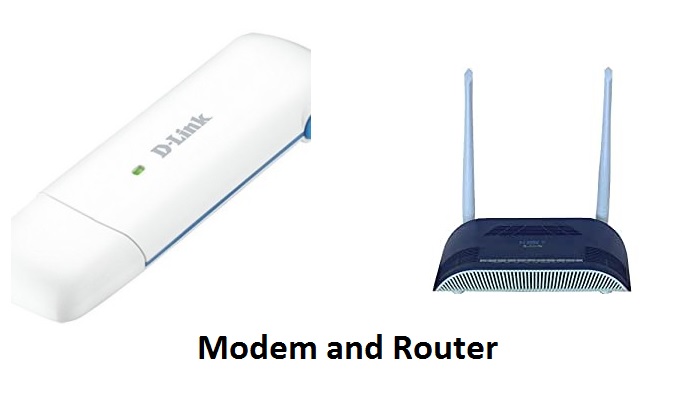
1. Features
The features of the modem includes a public IP address, Wide Area Network or WAN, and Ethernet ports though less than a router.
On the other hand, the features of the routers are more Ethernet ports than a modem, a private IP address, Local Area Network or LAN.
2. Basic Difference
A modem is the key to the internet and it brings the internet to your home.
It typically brings in the information from the internet that is requested to your network. It enables accessing the internet directly.
On the other hand, a router, in comparison, is the central hub for all the devices in a network and it brings the internet to all the devices connected to it.
It distributes the requested information brought in by the modem to all the devices. Therefore, it helps in accessing the internet indirectly.
3. Data Packet Examination
A modem does not maintain the internet traffic and does not examine the data packets sent or received.
On the other hand, a router controls the incoming and outgoing packets and examines them before moving.
4. Types
There are different types of modems available in the market.
Some of them are external modem, internal modem, dial-up modem, DSL modem, cable modem, mobile broadband modem, satellite modem, half duplex modem, full duplex modem, four wire modem, and two wire modem.
On the other hand, the different types of routers available in the market as well.
Some of these types are wireless router, wired or broadband router, modem router, bridge router, distribution router, core router, edge router, and virtual router.
5. Functions
There are different functions performed by a modem both at the transmitting and the receiving ends.
At the transmitting end its functions include converting the data or 0s and 1s into corresponding analog signals, line control, sending the dialing signal, signaling to the other ends of the phone line, protecting against line overload and other issues.
At the receiving end its job involves receiving the analog signals, demodulating them, putting them into RS 232 format, connecting to a RS 232 interface, line signaling and controlling, and protecting against line overload problems.
On the other hand, the functions performed by a router include creating a Local Area Network, splitting the internet connection to all of the connected devices in the network, connect different devices ad media with each other, running a firewall, determining the information destination, switching, filtering and forwarding packets, connecting to a VPN and ensuring that the information reaches the desired destination.
6. Working Process
The modem typically connects the system with the ISP that provides DSL or cable internet service with specific cables that are made of copper wires.
These cables travel from your system to a nearby node in the neighborhood and then to the service provider located far away from there, which may even be several miles.
All electrical signals are sent and received by the device through these wires consuming just a few Megahertz.
On the other hand, the router also connects different devices in a network and tracks the traffic.
If it is connected to the internet, then the router also tracks the network traffic with one end linked to the internet and the other linked to the private Local Area Network.
The routers that come with switches built in them connect several wired devices and those with wireless radios connect multiple Wi-Fi devices.
7. Placement
If you are using both a modem and a router, the modem should be placed between the router and the telephone line. Otherwise, it can also be connected to the computer directly.
On the other hand, the router should be placed in between the modem and the computer network.
8. Security
A modem is not as secure as a router because it transfers data without any authentication.
On the other hand a router is more secure since it comes with several security measures such as data packet checking, password protection and more before transferring data over the specific network.
9. Data Manipulation
Before transmitting the data, a modem typically modulates and demodulates the data which is why it is called a modem, a short for modulator-demodulator.
On the other hand, the router simply directs the traffic to the desired destination, in or out, without any further modulation made to the data.
10. Cable Used
Typically, in a modem, an RJ 45 cable is used to connect it to the router and an RJ 11 cable is used to connect it with the telephone line.
On the other hand, in the case of a router it is only an RJ 45 cable used to connect the device.
11. Number of Devices Connected
You can connect only one device directly to a modem which can be either your computer or a router.
On the other hand, the routers allow connecting several devices within a network by using an Ethernet cable or Wi-Fi.
12. Number of Ports
There are usually only two ports used in a modem to connect the telephone line and the router.
On the other hand, a router may come with a varied number of ports depending on its design and model.
However, at the minimum, a router can have 2 to 4 ports.
Which is Better to Use – Modem or Router?
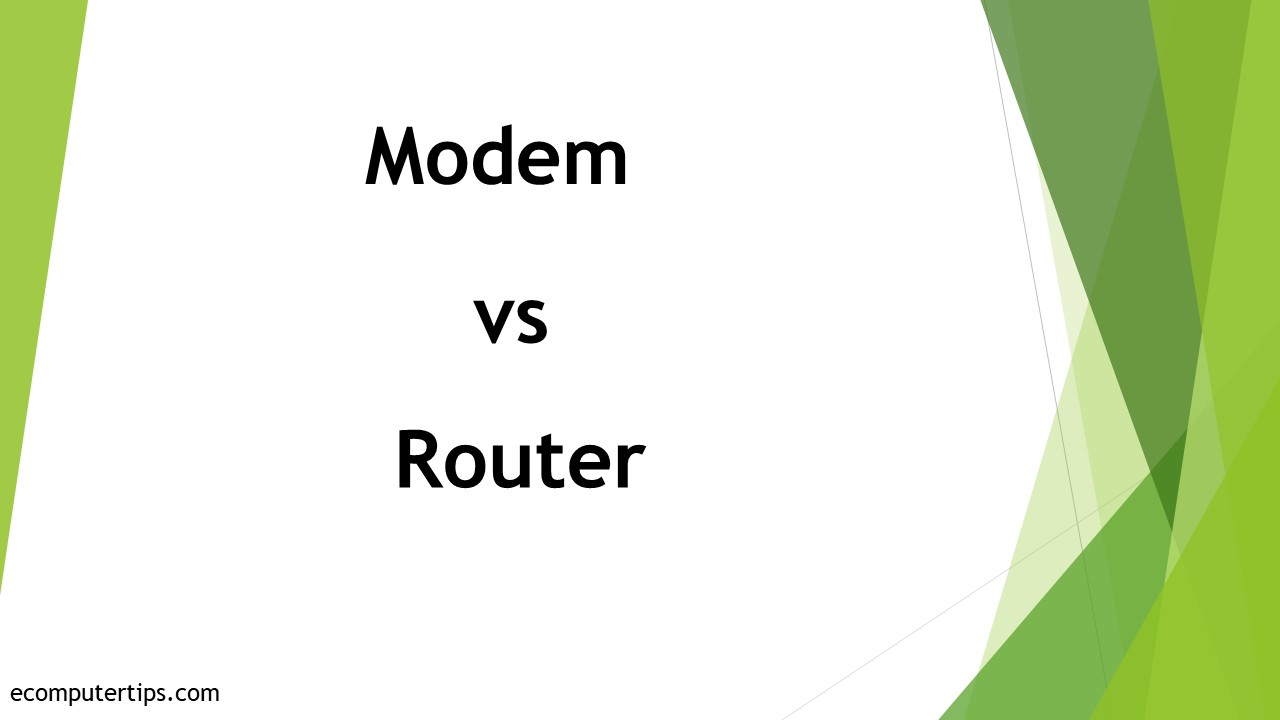
Ideally, it all depends on what you want your systems to do and on your specific computing needs.
Typically, if you make an honest comparison between a modem and a router, if you must that is, then the modem will surely win.
The main reason to say so is that a modem will act as the key to the internet or the main gateway to it no matter whatever is the physical medium. It can be any of the following:
- A coax cable
- A fiber optic cable or
- The modem of your smartphone.
However, the function of the router mainly is to route or distribute that internet connection you established through a modem to other connected devices in the LAN or Local Area Network, either wired or wireless.
As said earlier, you can access the internet by connecting a single device to a modem but you cannot do the same with a router.
You can do that only if you connect the router to the modem itself.
Now, does this mean it is good to use both? Well, you will find out soon.
So, to have an internet access you will need a modem and for using that internet access on several devices you will need a router to distribute it across all devices such as:
- Your computer
- Your smart TV
- Your smartphone and others.
Now take a look at the advantages and disadvantages of each to have a better understanding.
As for the modem the advantages are:
- It connects to an ISP or Internet Service Provider that it is compatible with and
- It can change the signal sent by the ISP into a universal format that any computer can identify and comprehend.
However, the downsides of a modem are:
- It cannot run Wi-Fi
- It cannot form a local network
- It does not connect several devices to the internet
- It does not maintain internet traffic and
- The speed is higher in costly models only.
In comparison, the advantages of a router are:
- It can build a Local Area Network
- It can host Wi-Fi
- It can distribute an internet connection to multiple devices
- It can run a firewall
- It can connect to a VPN or Virtual Private Network and
- It delivers data packets in a more organized way which reduces the data load.
However, the disadvantages of a router are:
- It cannot decode the signal sent by the ISP
- It cannot connect a device to the internet directly and
- It may become slow due to connection wait when several devices are connected in a network.
So, as it is clear both a router and a modem help in setting up a home network. With all that said, which among the two will you need?
Well, if you simply want to connect one single computer through a wire to the internet, it is good to use only a modem, but surely a modem.
This is because there is no use of a router here in this case because it is only a modem that will be able to decode the signal from the ISP into an understandable format for your computer, and not the router.
And, typically for that the modem in general does not slow down the connection, provided there are no issues with the connection or the modem itself is outdated.
However, if you want to speed up the network then it is a router that will be more helpful to you.
This device will distribute the signal to all the devices in the network in spite of its bandwidth limits, and, at the same time, it will also create and manage the Wi-Fi.
Looking at it from another angle, a router can connect different devices in a network such as a printer to your computer and for that it will not need accessing the internet.
Yes, you can use them both for a much better performance especially when you want to connect several devices to the network and use Wi-Fi. You should use both a modem and a router because there are a few good reasons for it.
One such good reason is that most of the modems will typically come with only a single LAN Ethernet port.
This means that you will not be able to connect more than one computer to it, as already mentioned.
Moreover, this does not guarantee that it will provide the same level of security to your connection as a router, which can run a firewall, would. And, the router will allow you to connect different devices to the internet.
However, you will not be able to use a router alone to connect several devices to the internet. You will also need a modem for that.
Therefore, with all that said you should use both a modem and a router as well with your network.
However, there is no need to purchase a modem and a router separately.
These days you will get a modem and a router combo that performs the functions of both these networking devices.
You can buy a good one from a reliable manufacturer to set up the internet connection in your home.
Conclusion
So, now that you are reading this line of the article, you must be well aware of the differences between a modem and a router.
Also, thanks to the article, you not only know how each of these two useful networking devices operates but also know which among the two will be more suitable in your case.